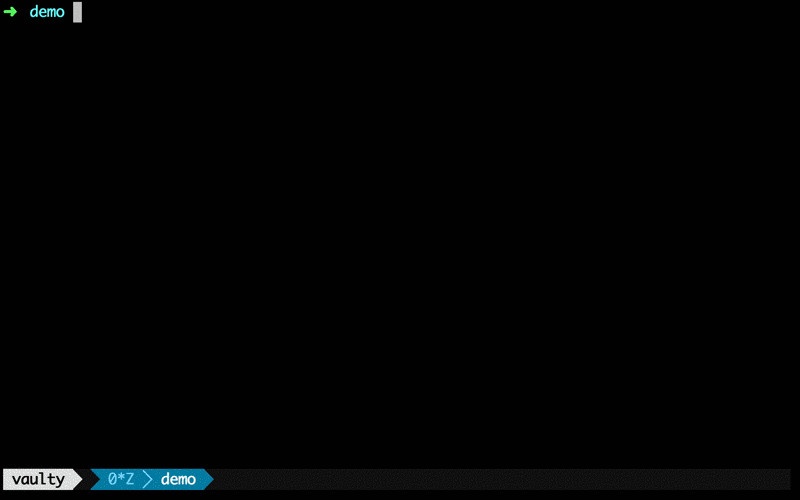Vaulty is a reverse and forward proxy that modifies (encrypt, decrypt, tokenize, etc.) HTTP(s) data on the fly and securely stores it in a safe.
Vaulty can be used for the following:
- Anonymize data before it reaches your APIs and backends
- Get encryption/decryption for your APIs without changing a line of code
- Provide filtered data for a specific group of users like support staff, etc.
- Tokenize credit cards, SSNs, etc. for companies that are PCI compliant
- Encrypt your customers' data when you import this data from 3d party services (access tokens, PII, etc.)
Currently you can play with Vaulty, think about how you would like to use it, and share your ideas and feedback so we can make it work for you. It's not ready for production yet.
Links:
For the quick start the only thing you need is Docker.
Or you can install it using Go:
go install github.com/vaulty/vaulty/cmd/vaultyCreate a directory for experiments with Vaulty. In the directory, let's create simple routes.json file with transformation rule:
{
"routes":[
{
"name":"in",
"method":"POST",
"url":"/post",
"upstream":"https://postman-echo.com",
"request_transformations":[
{
"type":"json",
"expression":"card.number",
"action":{
"type":"encrypt"
}
}
]
}
]
}In short, Vaulty will encrypt card.number element of JSON body of all POST requests with /post path and then send it http://postman-echo.com (postman-echo is echo server; it will return all data it receives).
Now, let's run Vaulty as a proxy using Docker:
docker run -p 8080:8080 -v ${PWD}:/.vaulty vaulty/vaultyor using installed Go binary:
vaulty proxyYou should see something like this:
==> Vaulty proxy server started on port 8080!
Let's make a request with card number to Vaulty:
curl http://127.0.0.1:8080/post \
-d '{ "card": { "number": "4242424242424242", "exp": "10/22" } }' \
-H "Content-Type: application/json"In postman-echo response you can see that it received an encrypted card.number instead of the plain value of our original request.
{"args":{},"data":{"card":{"number":"NDI0MjQyNDI0MjQyNDI0Mg(demo encryption)","exp":"10/22"}},"files":{},"form":{},"headers":{"x-forwarded-proto":"https","x-forwarded-port":"443","host":"127.0.0.1","x-amzn-trace-id":"Root=1-5ec1412f-6ab8d3f28110822b8a425e81","content-length":"83","user-agent":"curl/7.64.1","accept":"*/*","content-type":"application/json","accept-encoding":"gzip"},"json":{"card":{"number":"NDI0MjQyNDI0MjQyNDI0Mg(demo encryption)","exp":"10/22"}},"url":"https://127.0.0.1/post"}%
That's it for the quick start! More information about Vaulty configuration, routes, transformations can be found here: https://docs.vaulty.co/