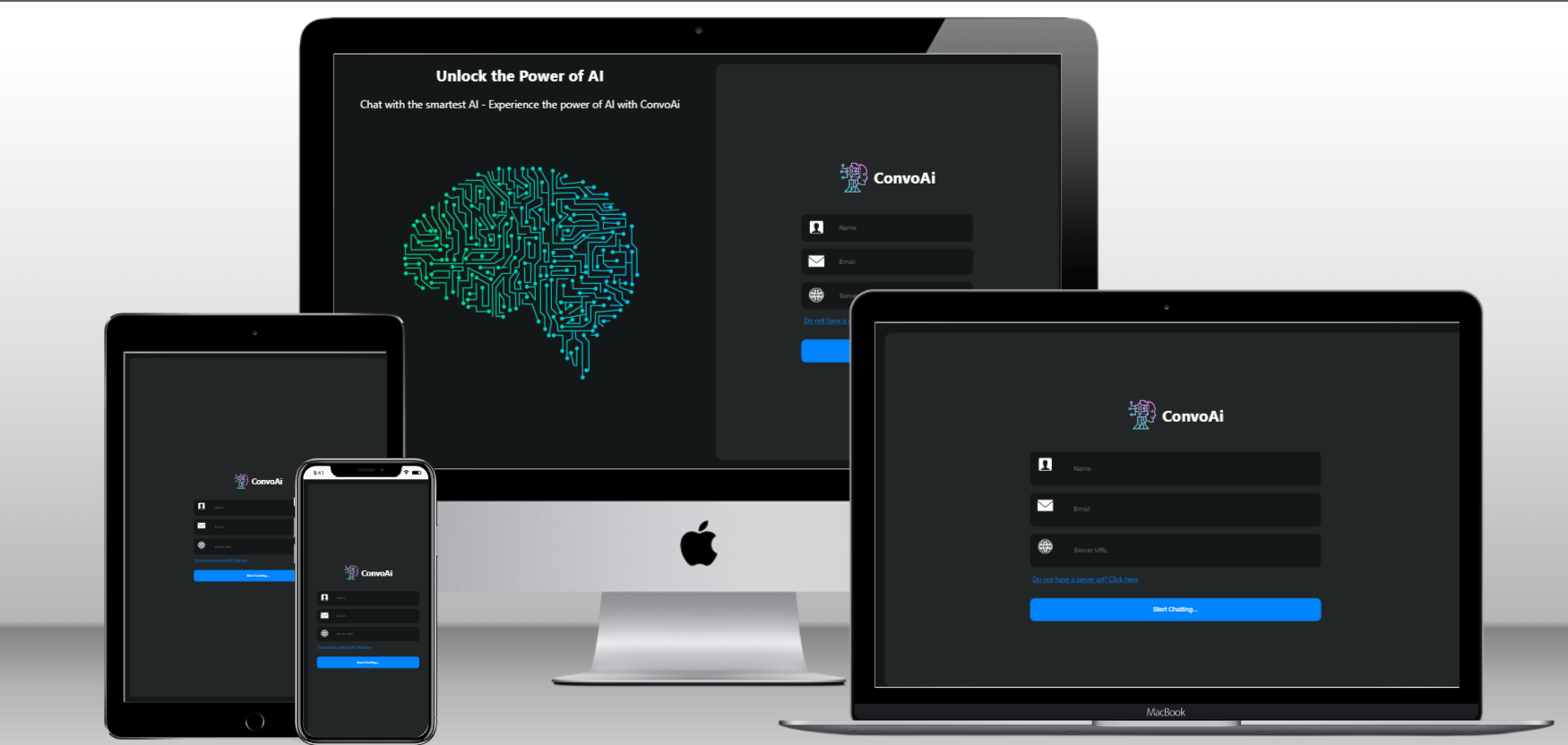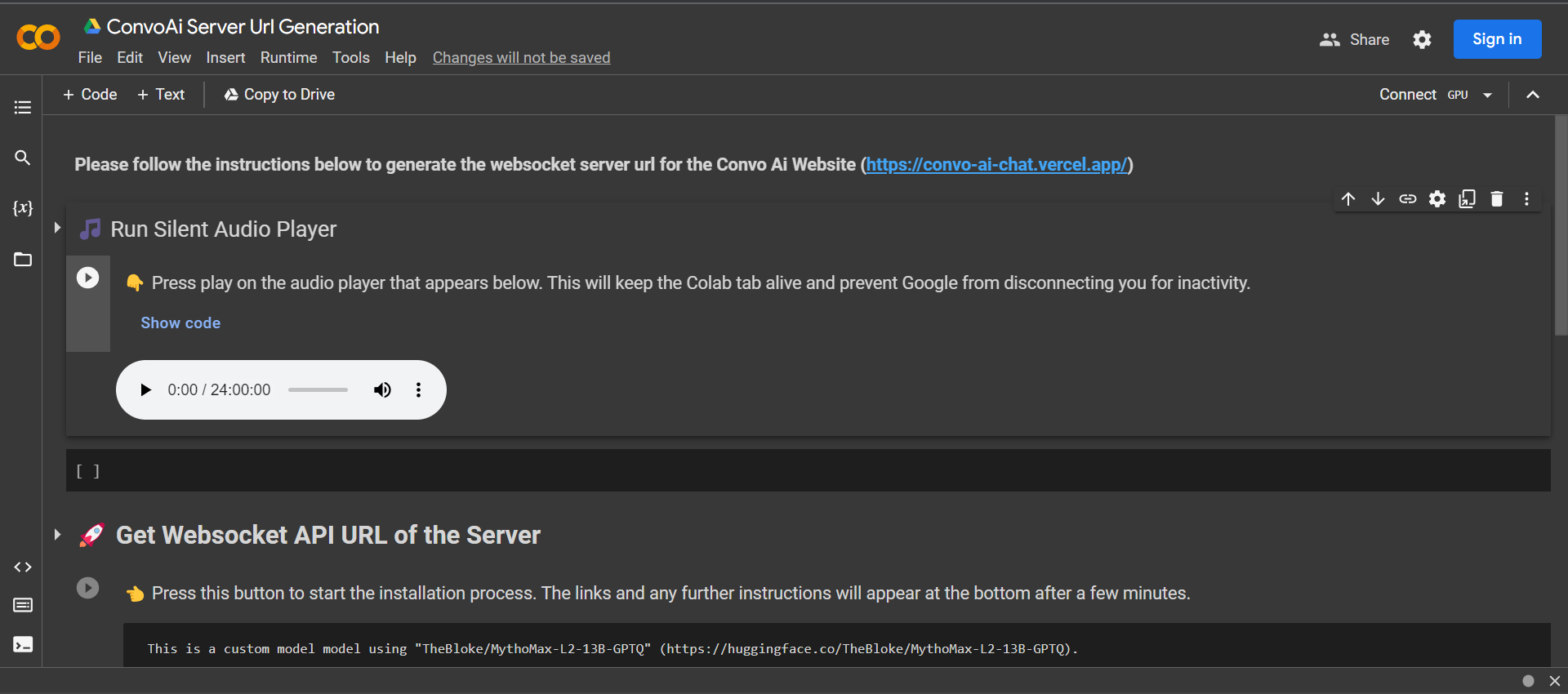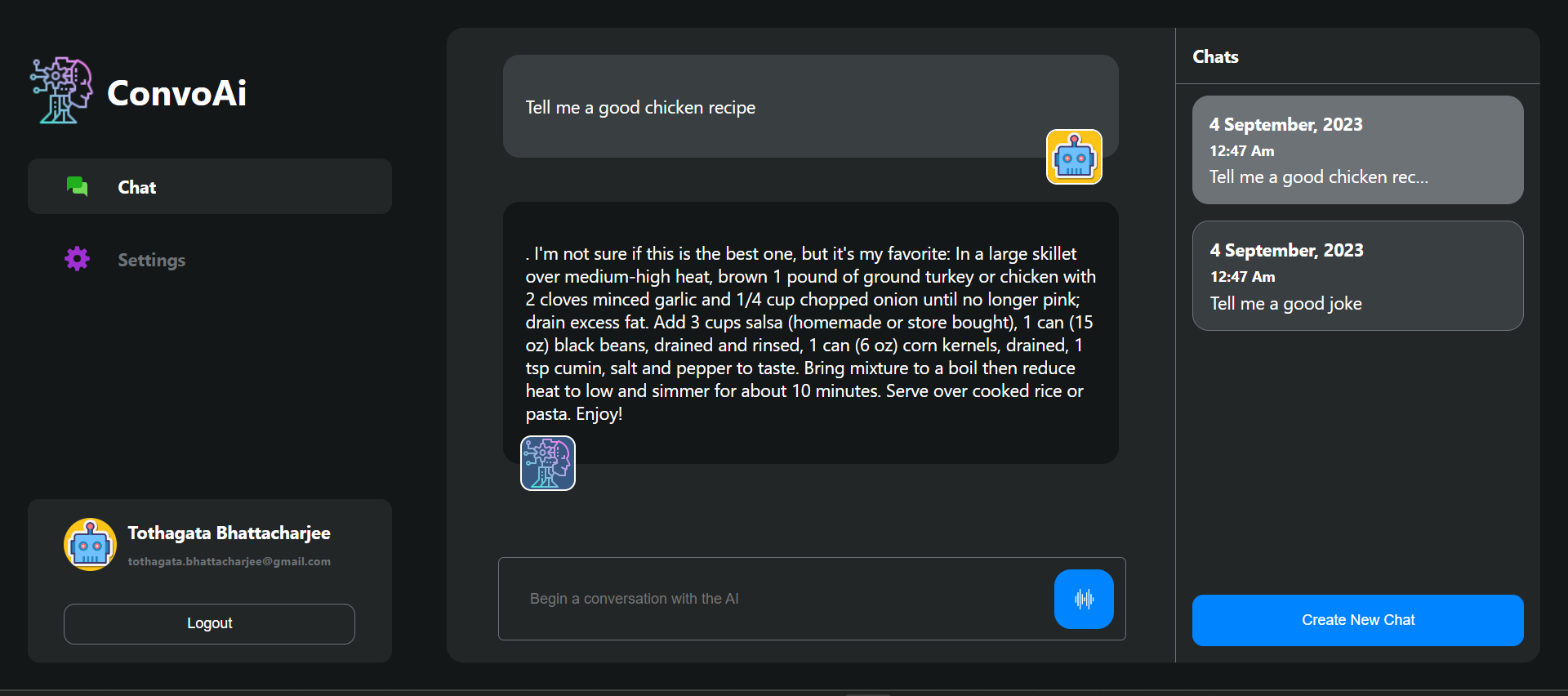This is the offical repository of ConvoAi, it provides a platform to interact with a custom AI model easily.
Website: https://convo-ai-chat.vercel.app
To generate the backend URL that is required as input in the website, please visit the link below and follow the steps mentioned there. https://colab.research.google.com/drive/1K2_KumvSVtG3tNyiSOhI81h2tqn_GxDN
- Ability to chat with AI model
- Quick Responses
- Ability to create multiple chat at the same time
- Good looking UI
- Fully responsive for various screen size
- Response Generation Indication (Showing typing dot animation)
- Server implementation to enable :
- User Authentication (Login And Sign Up)
- Storing Messages in Database to enable easy access later
- Voice Typing (Delayed as there are not free Speech-to-text API)
The /frontend directory contains the ReactJs codebase that is hosted in the vercel.
The /server directory contains the NodeJs server codebase.
To run the website on you local device, you will only need NodeJs installed in your environement.
-
Just go on official Node.js website and download the installer. Also, be sure to have
gitavailable in your PATH,npmmight need it (You can find git here). -
You can install nodejs and npm easily with apt install, just run the following commands.
$ sudo apt install nodejs $ sudo apt install npm -
You can find more information about the installation on the official Node.js website and the official NPM website.
If the installation was successful, you should be able to run the following command.
$ node --version
v8.11.3
$ npm --version
6.1.0
If you need to update npm, you can make it using npm! Cool right? After running the following command, just open again the command line and be happy.
$ npm install npm -g
$ git clone https://github.com/toth2000/convoAi
$ cd convoAi
$ cd frontend
$ npm install
$ npm start
$ cd server
$ npm install
$ npm start
Please refer to our Contribution Guide for contributing to this project. And remeber no contribution is small, every contribution matters.