-
Notifications
You must be signed in to change notification settings - Fork 18
New issue
Have a question about this project? Sign up for a free GitHub account to open an issue and contact its maintainers and the community.
By clicking “Sign up for GitHub”, you agree to our terms of service and privacy statement. We’ll occasionally send you account related emails.
Already on GitHub? Sign in to your account
Chrome Edge will not allow more than 1 separator per folder #12
Comments
|
you can probably do so yourself by appending a hashtag ( |
That's an awesome response and it works. It could be added to readme or the explanation page. |
|
I think this can be implemented in the website itself (like randomizing the hashtag value) instead of manually adding one by one |
|
HI, I've created an extension called Infinite Bookmark Extensions , which will includes some of your tricks. For Edge browser it adds the time code, u can right-click on the listview and choose menu 'add separator' . if you right-click on it, it will add url of your website . left-click simply adds 'javascript:' as separator. |
Just did the same with my PR #15 but I guess the maintainer isn't rly paying attention to this project anymore. |
|
Unfortunately, #15 introduced a different problem: The icon for the bookmark only appears after clicking the bookmark once. Also, even with #15 you would need to refresh the page (in Edge) before you can add a separator again. So I've removed the random id part again (for now) until we can find a solution that doesn't break the bookmark's icon. |
As this breaks the icon in the bookmarks; related to #12.
I don't see any other option than adding a random string to it. On Opera I dont need to click the icon to display the seperator. But an solution would be an interval generating the random hash every x second and auto setting the |
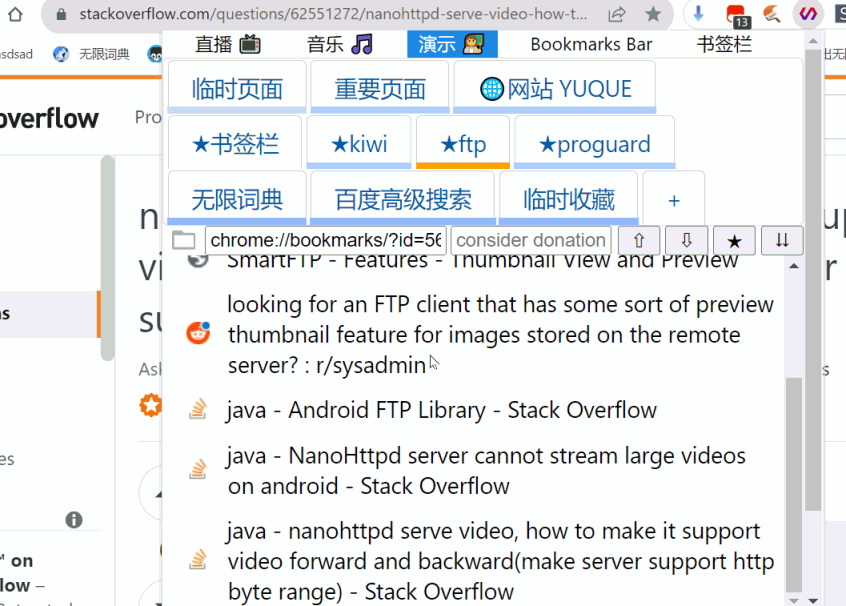
Chrome Edge seems to filter out duplicate links in the same folder. To work around this I'm adding a random extra parameter (e.g. &l=1) so that the link is unique.
Might be easy to add a random guid value to the end of the url instead when generating a link for this purpose.
The text was updated successfully, but these errors were encountered: