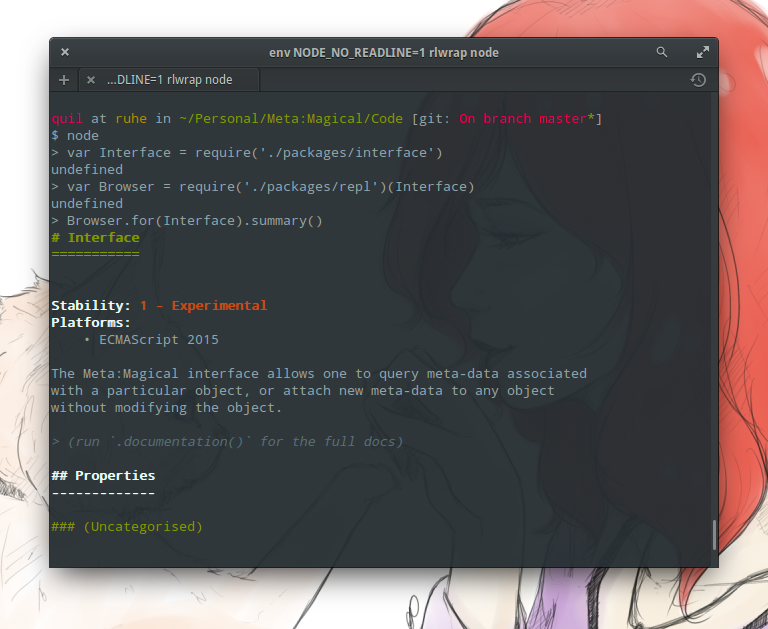The Meta:Magical REPL browser allows one to explore annotated objects from Node's REPL.
The only supported way to install the transform plugin is through npm.
NOTE
If you don't have npm yet, you'll need to install Node.js. All newer versions (4+) of Node come with npm.
$ npm install metamagical-replTo learn about the REPL browser, you can use the REPL browser itself! Before you can do that you'll need to download and build this project:
git clone https://github.com/origamitower/metamagical.git
cd metamagical
npm install # install build tooling
make all # compiles all sub projectsThen launch a Node REPL to browse the project:
node> var Interface = require('./packages/interface')
node> var browser = require('./packages/repl')(Interface)
node> browser.summary()If you think you've found a bug in the project, or want to voice your frustration about using it (maybe the documentation isn't clear enough? Maybe it takes too much effort to use?), feel free to open a new issue in the Github issue tracker.
Pull Requests are welcome. By submitting a Pull Request you agree with releasing your code under the MIT licence.
You can join the Gitter Channel for quick support. You can contact the author over email, or Twitter.
Note that all interactions in this project are subject to Origami Tower's Code of Conduct.
Meta:Magical is copyright (c) Quildreen Motta, 2016, and released under the MIT
licence. See the LICENCE file in this repository for detailed information.