-
Notifications
You must be signed in to change notification settings - Fork 41
/
14-the-reactive-graph.Rmd
463 lines (322 loc) · 10.7 KB
/
14-the-reactive-graph.Rmd
1
2
3
4
5
6
7
8
9
10
11
12
13
14
15
16
17
18
19
20
21
22
23
24
25
26
27
28
29
30
31
32
33
34
35
36
37
38
39
40
41
42
43
44
45
46
47
48
49
50
51
52
53
54
55
56
57
58
59
60
61
62
63
64
65
66
67
68
69
70
71
72
73
74
75
76
77
78
79
80
81
82
83
84
85
86
87
88
89
90
91
92
93
94
95
96
97
98
99
100
101
102
103
104
105
106
107
108
109
110
111
112
113
114
115
116
117
118
119
120
121
122
123
124
125
126
127
128
129
130
131
132
133
134
135
136
137
138
139
140
141
142
143
144
145
146
147
148
149
150
151
152
153
154
155
156
157
158
159
160
161
162
163
164
165
166
167
168
169
170
171
172
173
174
175
176
177
178
179
180
181
182
183
184
185
186
187
188
189
190
191
192
193
194
195
196
197
198
199
200
201
202
203
204
205
206
207
208
209
210
211
212
213
214
215
216
217
218
219
220
221
222
223
224
225
226
227
228
229
230
231
232
233
234
235
236
237
238
239
240
241
242
243
244
245
246
247
248
249
250
251
252
253
254
255
256
257
258
259
260
261
262
263
264
265
266
267
268
269
270
271
272
273
274
275
276
277
278
279
280
281
282
283
284
285
286
287
288
289
290
291
292
293
294
295
296
297
298
299
300
301
302
303
304
305
306
307
308
309
310
311
312
313
314
315
316
317
318
319
320
321
322
323
324
325
326
327
328
329
330
331
332
333
334
335
336
337
338
339
340
341
342
343
344
345
346
347
348
349
350
351
352
353
354
355
356
357
358
359
360
361
362
363
364
365
366
367
368
369
370
371
372
373
374
375
376
377
378
379
380
381
382
383
384
385
386
387
388
389
390
391
392
393
394
395
396
397
398
399
400
401
402
403
404
405
406
407
408
409
410
411
412
413
414
415
416
417
418
419
420
421
422
423
424
425
426
427
428
429
430
431
432
433
434
435
436
437
438
439
440
441
442
443
444
445
446
447
448
449
450
451
452
453
454
455
456
457
458
459
460
461
462
463
# The reactive graph
**Learning Objectives**
- Understand the reactive graph
- Learn the importance of invalidation
- Learn about the `reactlog` package
## Quick review of chapter 3 Basic reactivity {-}
- Imperative (most of R) vs declarative (shiny)
- Lazyness, only do what is necessary but could be difficult to debug
- The reactive graph notation: 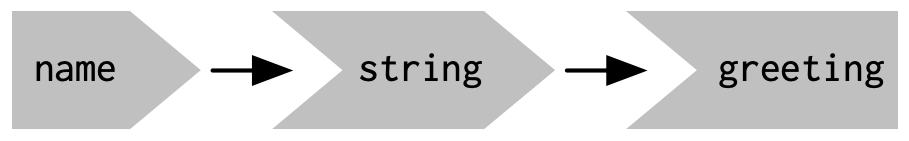
- Execution order is not top to bottom but determined by the reactive graph
- Reactive expressions with `reactive()`
- Observers with `observeEvent()`
## Reactive execution example (code) {-}
```{r, reactive-example, eval=FALSE}
ui <- fluidPage(
numericInput("a", "Range mid point", value = 10),
numericInput("b", "Sample size", value = 1),
numericInput("c", "Times sample size", value = 1),
br(),
h4("Sampled data from the range"),
plotOutput("x"),
h4("Highest number in the sampled data"),
tableOutput("y"),
h4("Times sample size"),
textOutput("z")
)
server <- function(input, output, session) {
rng <- reactive(input$a * 2)
smp <- reactive(sample(rng(), input$b, replace = TRUE))
bc <- reactive(input$b * input$c)
output$x <- renderPlot(hist(smp()))
output$y <- renderTable(max(smp()))
output$z <- renderText(bc())
}
```
## Reactive execution example (graphic) {-}
- Reactive producers
- 3 reactive inputs
- Reactive consumers
- 3 reactive expressions
- 3 outputs

> *Reactivity is more accurately modelled in the opposite direction*
## A session begins {-}
- Shiny has no a priori knowledge of the **relationships between reactives**
- The consumers are **invalidated** (grey) as they haven't run yet.
- The producers are **available** (green) for computation

## Execution begins {-}
- Shiny **starts executing** (orange) ***any*** invalidated output.

## Reading a reactive expression {-}
- The reactive expression
- Starts **executing** (orange)
- **Records** the relationship
- The output keeps executing

## Reading an input {-}
- This reactive expression happens to **read a reactive input**.
- Inputs don't need an execution phase.

## Reactive expression completes {-}
- The other reactive expression
- Starts **executing** (orange).
- **Records** the relationship.
- Then a reactive expression happens to **read a reactive input**.
- Now that the reactive expression has **finished executing** (green).
- The reactive expression has **cached the result**.

## Output completes {-}
- The reactive expression has **returned** its value.
- The output can **finish executing** (green).

## The next output executes {-}
- Shiny chooses another to **execute** (orange).
- It starts reading values from reactive producers.
- Reactives behavior:
- Complete returns their values immediately.
- Invalidated kicks off their own execution graph.

## Outputs flushed {-}
- No more work will occur until some external force acts on the system.

## An input changes (1/3) {-}
1. Invalidating the input.

## An input changes (2/3) {-}
2. Notifying the dependencies.

## An input changes (3/3) {-}
3. Removing the existing connections.

## Rediscovering the relationships {-}
- To ensure that our graph stays accurate shiny needs **erase arrows when they become stale**

## Re-execution {-}
- Execute the invalidated outputs, one at a time, starting off
- Shiny will **rediscover** the relationships around these nodes as they re-execute.

## Exercises {-}
*1. Draw the reactive graph for the following server function and then explain why the reactives are not run.*
```r
server <- function(input, output, session) {
sum <- reactive(input$x + input$y + input$z)
prod <- reactive(input$x * input$y * input$z)
division <- reactive(prod() / sum())
}
```
```{r}
#| message: false
#| warning: false
#| echo: false
#| eval: true
library(DiagrammeR)
grViz("
digraph reactive_graph_1 {
# General properties
graph [rankdir = LR, fontsize = 10, overlap = true]
# Defining input nodes
node [shape = cds,
fontname = Helvetica,
rank = 1]
x; y; z
subgraph {
rank = same; x; y; z;
}
# Defining Reactive Expressions
node [shape = box,
fontname = Helvetica,
height = 0.15]
sum; prod; division
# Defining output
node [shape = circle,
width = 0.5]
# several 'edge' statements
x -> sum
y -> sum
z -> sum
x -> prod
y -> prod
z -> prod
sum -> division
prod -> division
}
")
```
**There are no outputs**. Server function only contains inputs and reactive expressions.
## Exercises {-}
*2. The following reactive graph simulates long running computation by using Sys.sleep().*
1. Starting state is invalidated
2. The waiting times can be calculated via the reactive graph, but, for a *double check*, the following app confirms each waiting time:
```{r, eval=FALSE}
# Waiting times per reactive value
## x1: 1 second
## x2: 2 seconds
## x3: 1 second
library(shiny)
ui <- fluidPage(
radioButtons("increaseVal",
"Increase selected reactive value by 1",
inline = TRUE,
choices = paste0("x", 1:3)
)
)
server <- function(input, output) {
x1 <- reactiveVal(1)
x2 <- reactiveVal(2)
x3 <- reactiveVal(3)
y1 <- reactive({
Sys.sleep(1)
x1()
})
y2 <- reactive({
Sys.sleep(1)
x2()
})
y3 <- reactive({
Sys.sleep(1)
x2() + x3() + y2() + y2()
})
observe({
# Print current minute and seconds
print(paste("Starting time:", stringr::str_sub(Sys.time(), 15, 20)))
print(y1())
print(paste("y1 finished:", stringr::str_sub(Sys.time(), 15, 20)))
print(y2())
print(paste("y2 finished:", stringr::str_sub(Sys.time(), 15, 20)))
print(y3())
print(paste("y3 finished:", stringr::str_sub(Sys.time(), 15, 20)))
})
# When the user increases some reactive value
observeEvent(input$increaseVal, {
message(input$increaseVal)
# Example: x1(isolate(x1()) +1)
eval(parse(text =
paste0(
input$increaseVal,
"(isolate(",
input$increaseVal,
"()) + 1)"
)
))
})
}
shinyApp(ui, server)
```
## Exercises {-}
*3. What happens if you attempt to create a reactive graph with cycles?*
```r
x <- reactiveVal(1)
y <- reactive(x + y())
y()
```
When we start the session, `y` would not exist and thus `y()` would return an error since `y` is a reactive expression that consists of itself.
## Dynamism {-}
- Here the app you want to create.

## Dynamism {-}
- But you wrote this code.
```{r, eval=FALSE}
ui <- fluidPage(
selectInput("choice", "A or B?", c("a", "b")),
numericInput("a", "a", 0),
numericInput("b", "b", 10),
textOutput("out")
)
server <- function(input, output, session) {
output$out <- renderText({
if (input$choice == "a") {
input$a
} else {
input$b
}
})
}
```
## Dynamism {-}
- So the real graph is:

## Dynamism {-}
- Use all the inputs before using the `if` statement.
```{r}
#| eval: false
output$out <- renderText({
a <- input$a
b <- input$b
if (input$choice == "a") {
a
} else {
b
}
})
```
## The reactlog package {-}
- Draws every dependency even if there are **not currently active** with thin **dotted lines**:
- They might be used in the past
- They might be used in the future
- There are three additional reactive inputs
- `clientData$output_x_height`
- `clientData$output_x_width`
- `clientData$pixelratio`
```{r, eval=FALSE}
options(shiny.reactlog = TRUE)
reactlog::reactlog_enable()
shiny::runApp("examples/14-the-reactive-graph/app.R")
```
Ctrl+F3 or Cmd+F3

## Summary {-}
Key concepts that were covered in the chapter:
- How the reactive graph operates
- Invalidation cycle
- reactlog package
## Meeting Videos
### Cohort 1
`r knitr::include_url("https://www.youtube.com/embed/kUMRnS-APlc")`
### Cohort 2
`r knitr::include_url("https://www.youtube.com/embed/8AK_qPbK4MA")`
<details>
<summary> Meeting chat log </summary>
```
00:43:00 Ryan Metcalf: Not sure if this quite answers the question of cache’ing variables in a Shiny Server -> UI handshake. The comment I made was toward “threading”. The article does clarify the differences. https://www.digitalocean.com/community/tutorials/apache-vs-nginx-practical-considerations
```
</details>
`r knitr::include_url("https://www.youtube.com/embed/q2d3uBHO3Tk")`
<details>
<summary> Meeting chat log </summary>
```
00:37:01 Ryan Metcalf: Really good topic on Linked List in C++. The discussion was related to memory management. https://www.geeksforgeeks.org/data-structures/linked-list/
00:45:12 Kevin Gilds: Reactive Values in Modules
00:45:39 Kevin Gilds: The inputs across across modules
00:47:27 Kevin Gilds: I will put some articles in the slack reactive values and modules
```
</details>
### Cohort 3
`r knitr::include_url("https://www.youtube.com/embed/prc4_l2SIbw")`
<details>
<summary>Meeting chat log</summary>
```
01:07:52 LUCIO ENRIQUE CORNEJO RAMÍREZ: shiny:::plotOutput
01:07:59 LUCIO ENRIQUE CORNEJO RAMÍREZ: is that it?
01:10:25 Federica Gazzelloni: formals()
01:10:35 Federica Gazzelloni: body()
01:10:41 Federica Gazzelloni: environment()
01:11:02 Federica Gazzelloni: typeof()
01:12:39 LUCIO ENRIQUE CORNEJO RAMÍREZ: https://shiny.rstudio.com/articles/client-data.html
01:13:31 Federica Gazzelloni: https://adv-r.hadley.nz/functions.html
01:13:33 LUCIO ENRIQUE CORNEJO RAMÍREZ: session$clientData
01:15:44 Federica Gazzelloni: shiny:::plotOutput
01:21:23 LUCIO ENRIQUE CORNEJO RAMÍREZ: bye, thanks
```
</details>
### Cohort 4
`r knitr::include_url("https://www.youtube.com/embed/3kagToL-3ik")`
### Cohort 5
`r knitr::include_url("https://www.youtube.com/embed/URL")`
<details>
<summary>Meeting chat log</summary>
```
LOG
```
</details>