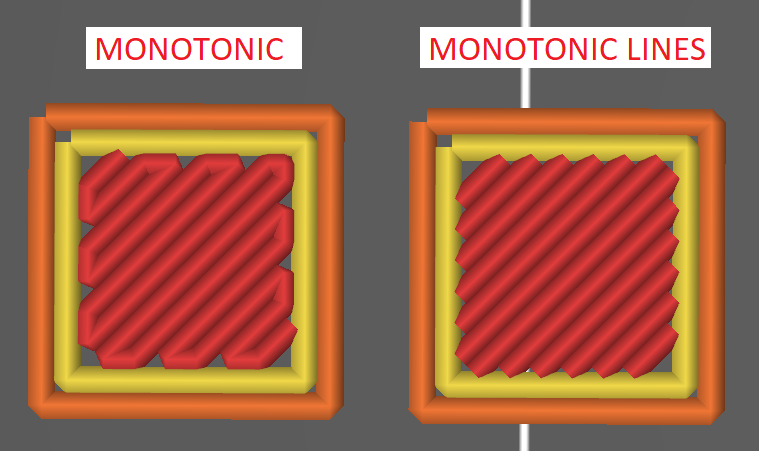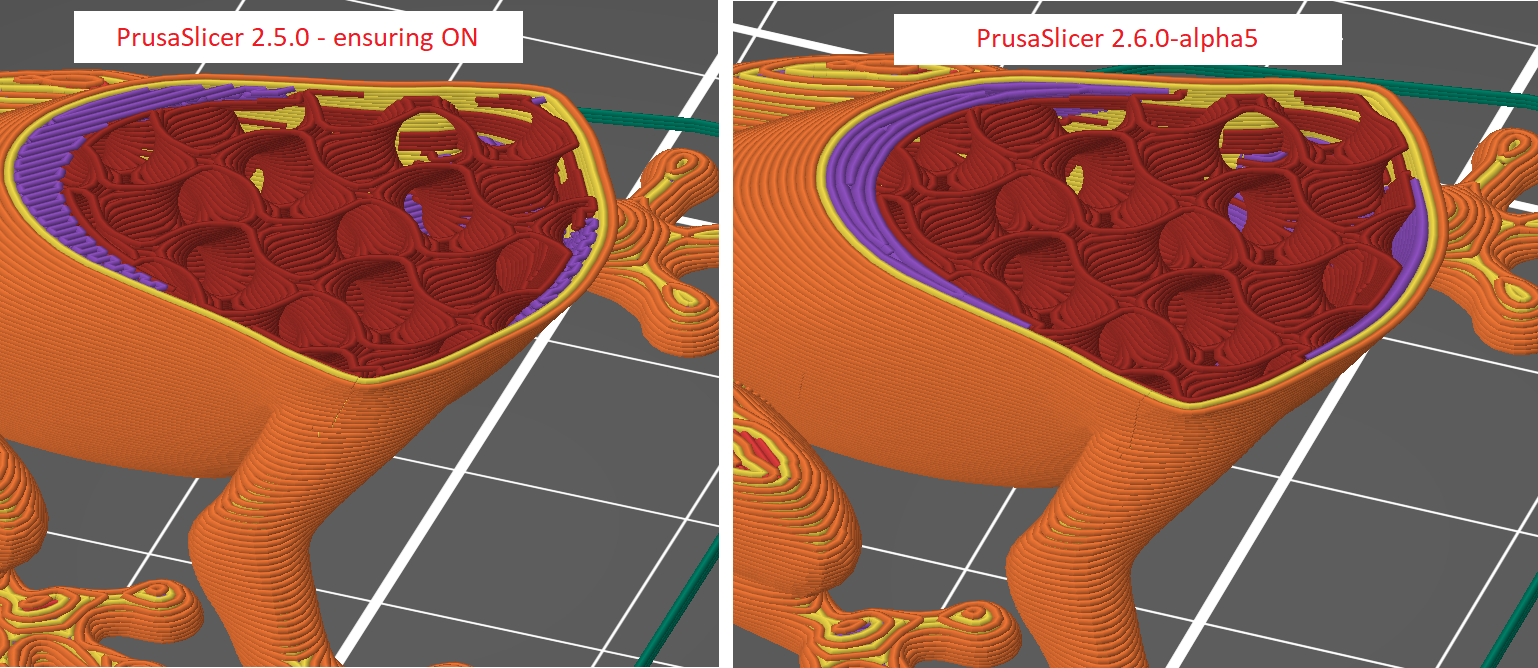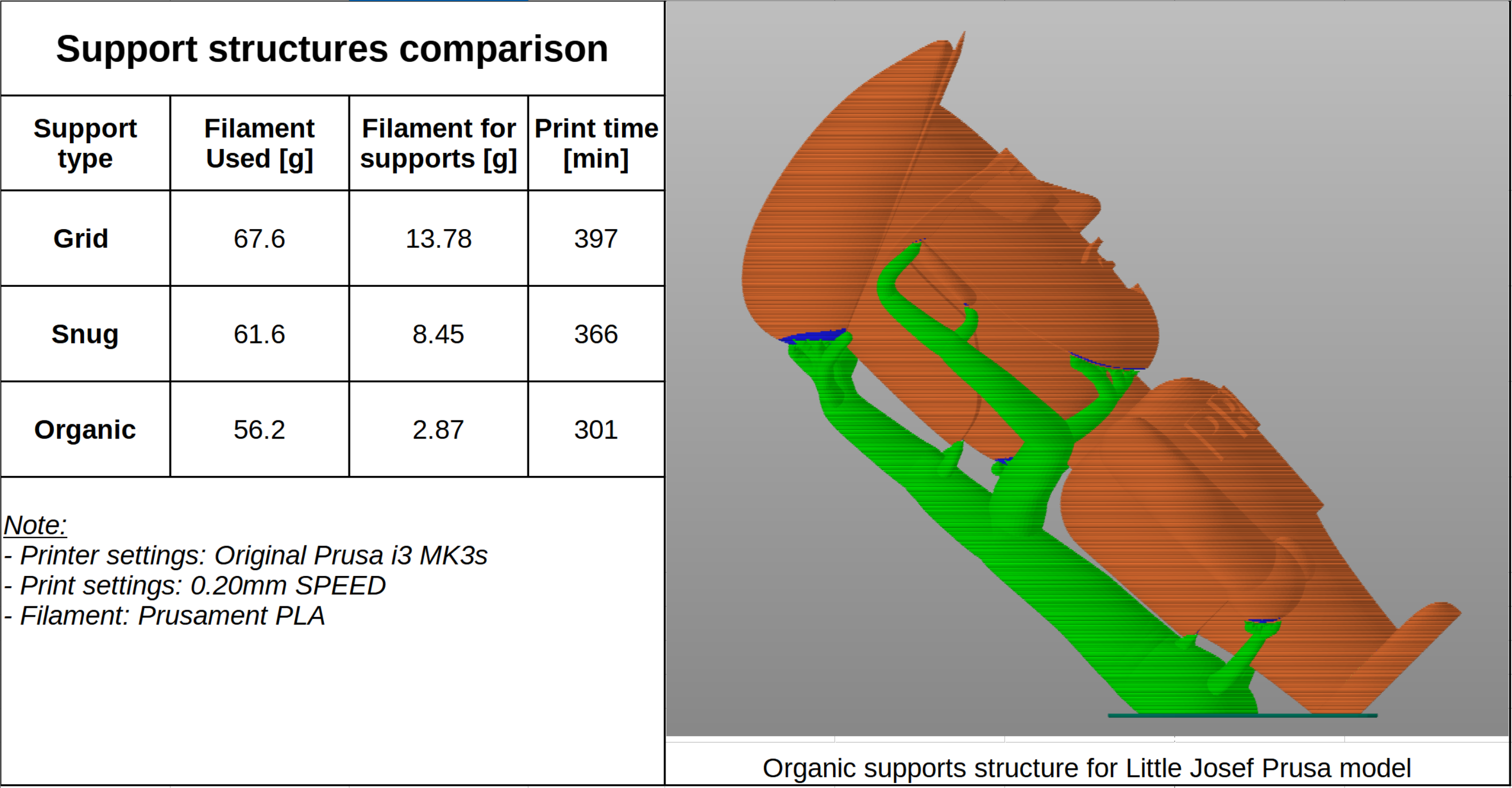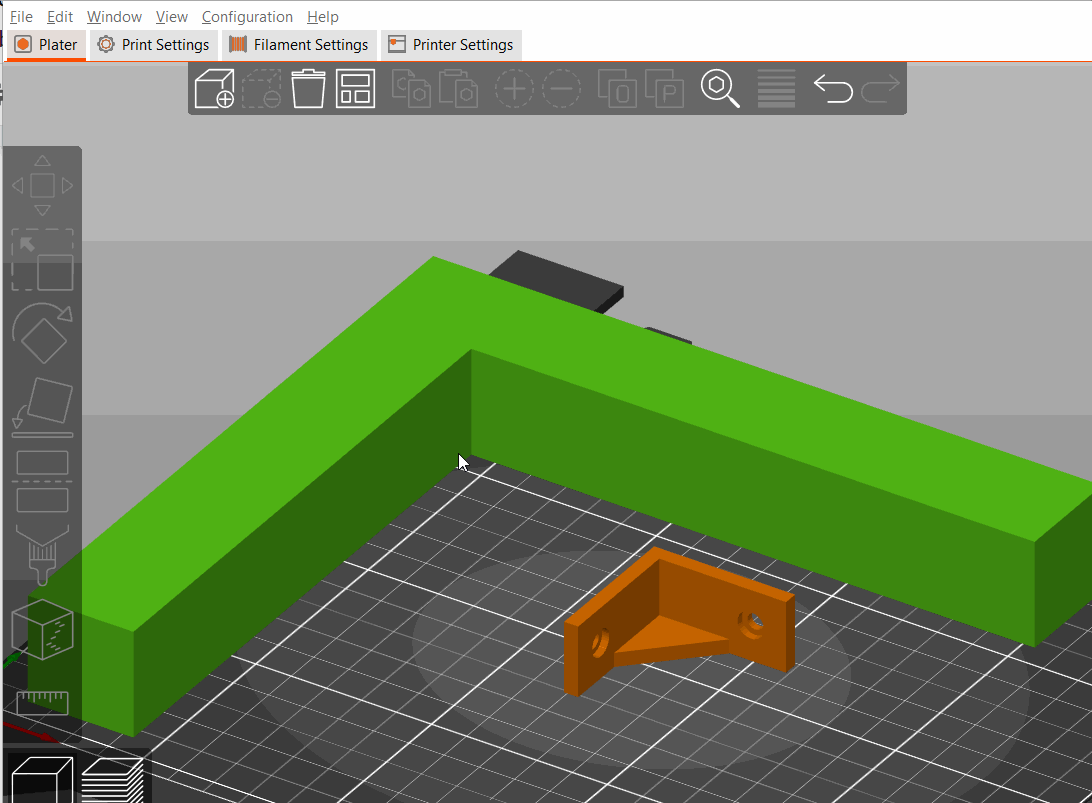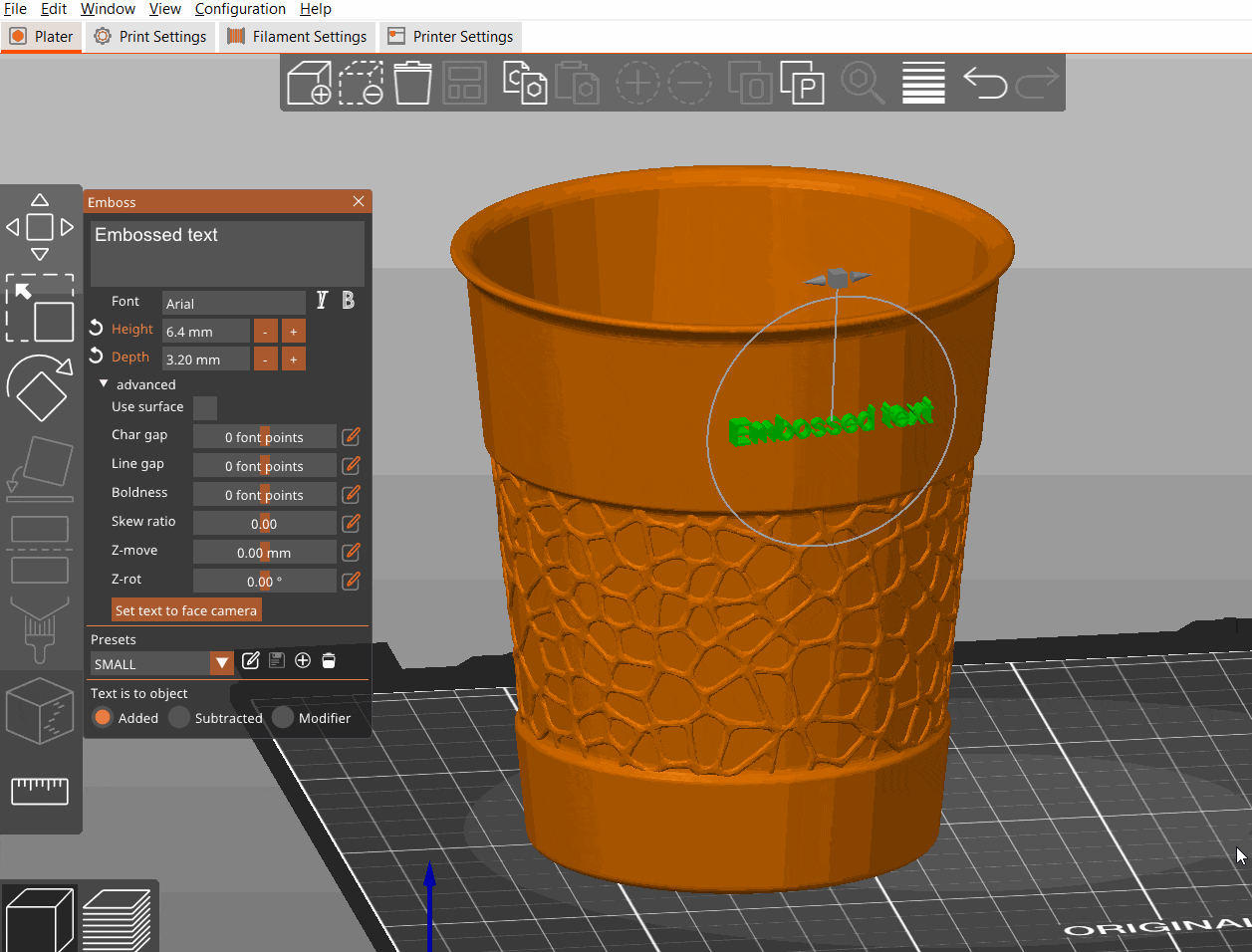Releases: prusa3d/PrusaSlicer
PrusaSlicer 2.5.1
Summary
This is the final release of PrusaSlicer 2.5.1, which is a minor release containing profiles for the Original Prusa XL printer and several related improvements over 2.5.0.
It does NOT contain Organic supports, the improved Cut tool, and other features introduced in PrusaSlicer 2.6.x series. These are currently only available in 2.6.0 prerelease versions (the most recent currently being 2.6.0-alpha5).
Improvements with respect to PrusaSlicer 2.5.0
- 'Monotonic lines' top/bottom fill pattern
It is very similar to Monotonic, except that adjacent lines are not connected. This allows for smaller perimeter/infill overlap and results in better filling of the top/bottom layer, less over-extrusion, and better dimensional accuracy.
- It is now possible to set acceleration separately for external perimeters, solid infill and top solid infill (
Print Settings->Speed->Acceleration control) - Original Prusa XL specific: Arrangement into the corner
The Prusa XL printer has a segmented bed, and it is capable of heating just a part of it to lower power consumption. Because the most efficient way of doing this is to start heating at the corner, the Arrange function in PrusaSlicer can now be configured to prefer corners. The setting is available after right-clicking the Arrange icon in the top toolbar and defaults to "Front Left". Auto arrangement is forced when an object is added to an empty print bed.
Bugfixes with respect to PrusaSlicer 2.5.0
- Fixed a crash sometimes occurring when slicing very detailed models #8834
Profiles
- Added Original Prusa XL profiles
Translations
- Updated dictionaries for CS, DE, ES, FR, IT and PL
PrusaSlicer 2.6.0-alpha5
Summary
This is another alpha release of PrusaSlicer 2.6.0. It brings several substantial changes to the slicing core and fixes bugs found in previous alphas. For new features in the 2.6.0 series, please read the release logs of 2.6.0-alpha2, 2.6.0-alpha3 and 2.6.0-alpha4.
To let you enjoy the alpha without worries, the alpha builds save their profiles into the PrusaSlicer-alpha directory, so you may use the alpha side by side with the current release without ruining your production configuration.
Ensure vertical shell thickness improvement
This change improves one of the most hated feature of PrusaSlicer: too much solid infill and the way it is printed. Some of the related issues are #28, #223, #1054, #1531, #2137, #3744, #6853, #9245, #9898.
The problem and its history are as follows: When printing sloping surfaces, the resulting wall gets thinner (for obvious geometrical reasons). In the case that the slope is small, this effect can even produce holes in these walls, as the external perimeter on one layer may in fact be "more inside" than the innermost perimeter on the layer below. Original Slic3r applied rectilinear infill to fill in these gaps, PrusaSlicer added an extra logic to Ensure vertical shell thickness, which was trying to ensure that the shell would not be thinner than a vertical wall would be. The algorithm had the disadvantage of consuming more material than needed and creating very short segments of infill with abrupt changes of direction, leading to significant vibrations of the printer.
Starting with this version, PrusaSlicer fills the areas with concentric infill. The calculation of the areas is also reworked, so the material is only added where it is really needed. The old "Ensure vertical shell thickness" parameter used to switch between the upstream Slic3r and Slic3r Prusa Edition algorithms to ensure vertical wall thickness. The new algorithm implemented in PrusaSlicer 2.6.0-alpha5 is significantly better than either of the two old algorithms; thus, the switch "Ensure vertical shell thickness" was removed.
Extend sparse infill #569
Another long-standing issue was connected to bridging solid infill printed over sparse infill. The shape of such infill islands was only determined by what was above, and the infill lines were often inadequately supported as a result, leading to mid-air extrusions and possibly failed prints. PrusaSlicer now extends the lines of the bridge infill so that their ends are supported by the sparse infill on the layer below. The bridge infill is now always using 'Thick bridges'. The new algorithm is NOT applied for Support Cubic, Adaptive Cubic and Lightning infill.
This change also made it possible to decrease the expansion of the bridging layers, which leads to smaller filament consumption and shorter print times. The comparison image below shows exactly the same model (a cube with a counterbored hole in the top face). Only the two adjacent layers are shown for clarity:
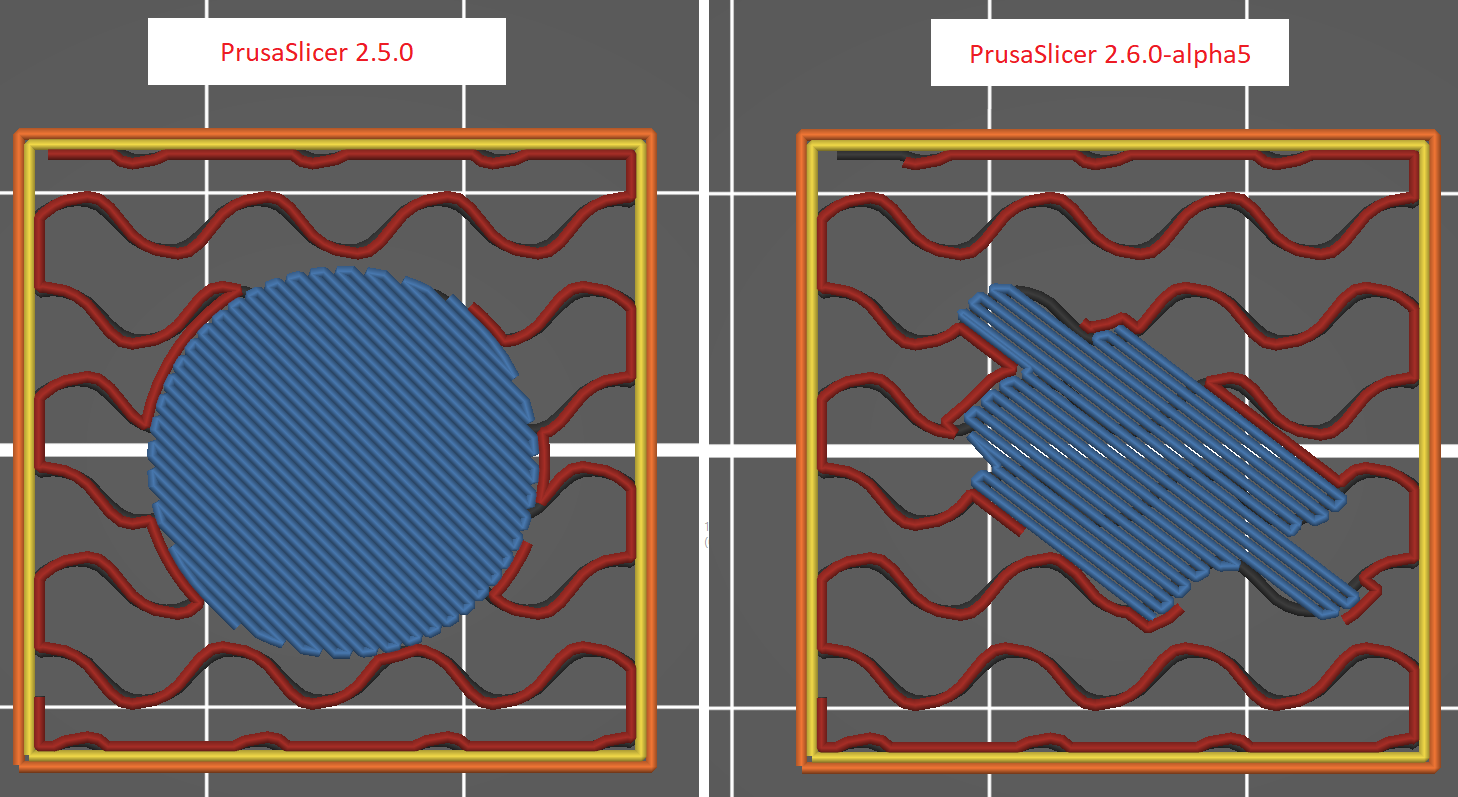
Dynamic control of fan speed on overhangs #2921
This feature is similar to Dynamic overhang speed introduced in 2.6.0-alpha2. Fan speed is defined for predefined overlaps, and PrusaSlicer interpolates between the values to set the optimal fan speed when printing overhangs. The feature is accessible in Filament settings->Cooling->Dynamic fan speeds.
Other improvements with respect to 2.6.0-alpha4
- It is now possible to import ZIP file contents from
File->Import->Import ZIP Archive. A dedicated dialog is shown, and the user can select which of the files in the ZIP archive they want to open. - Organic supports can now be used with raft. Raft is built for the object only. Organic supports are routed directly to a print bed, they are not supported by a raft. #9816, #9743, #9526
- Raft interface / contact layers are newly produced with alternating directions, and raft contact layer is newly perpendicular to a fill direction of the first object layer.
- The configuration of
Dynamic overhang speedwas simplified, the percentage levels for which the speeds are set are fixed at 0/25/50/75 %. - There is a new
is_nilfunction available in custom G-Codes to check whether a given configuration option is currently inactive (such as idle_temperature in Filament Settings). Example usage:{if is_nil(idle_temperature[0])}...{else}...{endif}
Bugs fixed with respect to 2.6.0-alpha4
- Wipe tower brim was not shown in the 3D scene after slicing was finished
- Tool temperature visualization in Preview was incorrect in some cases (related to #8324 and #9597)
- macOS specific: Text emboss input dialog did not allow pasting text from the clipboard #9795
- "Avoid crossing curled overhangs" sometimes generated travel moves outside of the bed #9800
- Fixed "Dynamic overhang speed" when Pressure equalizer was used #9485
- Fixed a crash in G-Code Viewer when parsing G-Code generated by Simplify3D #9823
- G-Code Preview did not account for z offset when setting the height of the toolpaths for the purge line in custom start G-Code #9722
- Fixed a crash when trying to add instances when multiple objects are selected #9864
- Various minor improvements and bugfixes in the Cut tool #9771
- Fixed a bug that incorrectly triggered an "out-of-bed" error when specific transformation was applied. The same problem caused issues when changing variable layer height #9467 #9519 #9646
- By pressing the 'T' keyboard shortcut, it was possible to add text to an object that was created by a cut and had connectors. This is now fixed, as this is an unsupported scenario.
- Fixed a crash sometimes occurring on startup on macOS Ventura 13.2.1 #9774
- Reload from disk was not available for 3MF files #9822
- Fixed a crash when cutting an object containing a modifier
Bugs fixed with respect to 2.5.0
- Fixed a crash happening after splitting a painted object into parts (related to all paint-on features). The painting is now removed before the splitting and the user is notified about it #9809
- Fixed missing dense raft layers when number of support top interface layers was set to zero. Mentioned in #7951.
- Fixed discrepancy between the G-code placeholder parser current layer index and the total number of layers. Fixed for non-sequential print only for now #9866
Localizations
- Updated dictionaries for CS (currently incomplete), DE, ES, FR, IT and PL
PrusaSlicer 2.6.0-alpha4
Summary
This is the 3rd public alpha release of PrusaSlicer 2.6.0. It mostly fixes bugs found in previous alphas, but there are also improvements, especially related to the Cut tool. For new features in the 2.6.0 series, please read the release logs of 2.6.0-alpha2 and 2.6.0-alpha3.
To let you enjoy the alpha without worries, the alpha builds save their profiles into PrusaSlicer-alpha directory, so you may use the alpha side by side with the current release without ruining your production configuration.
Cut Tool Improvements
- The Cut tool dialog layout was changed to be easier to comprehend
- Upper and lower part of the object are now highlighted in color
- Added a possibility to cut the object into parts - in that case, connectors cannot be placed and the parts retain its position within the object. Thanks @jschuh for this idea (presented in #9564).
- The controls of the tool obscured the object when it was small #9657
- Added a functionality "Flip cut plane" to easily add pins to the other side of the plane #9632
- The cut tool now works even when the cutting plane does not intersect any volume of the object, so the tool can be used to separate parts into multiple objects without actually cutting anything. This is the same behavior as in 2.5.0. #9629
- When placing connectors in the new Cut tool, the tolerance is now entered in absolute values #9697
- The cut plane is now highlighted on hover, it is newly possible to move it by dragging.
- If the object is cut into parts or when it does not have any connectors, the "lock" of scaling of the resulting parts is not applied #9633
- Performance improvements
Other improvements with respect to 2.6.0-alpha3
- The option "Clip multipart objects" was removed. PrusaSlicer now always behaves as if it was ON. This option was a candidate for removal for a long time, and the new algorithms we implemented for the 2.6 series are no longer compatible with it. We believe that there is really no reason to not clip the objects and we have seen many cases where leaving it OFF accidentally led to unexpected results (overlapping extrusions) #9679, #8779, #3872
- Increased sensitivity of the curled overhang avoidance algorithm
- 'Set Number of Instances' now works when multiple objects are selected #6994
- Organic supports are now consistently referred to as 'Organic'
- Organic supports parameters are now grayed out when different style of supports is selected
- It is newly possible to set acceleration separately for external perimeters, solid infill and top solid infill (
Print Settings->Speed->Acceleration control)
Bugs fixed with respect to 2.6.0-alpha3
- Extra perimeters on overhangs sometimes overlapped with infill #9604
- Fixed an occasional crash when using Organic supports with specific settings #9555
- Fixed a crash during slicing when certain strings were present in custom G-codes. This was also a problem in previous versions, but instead of a crash, incorrect cooling logic might have been applied in these cases #9470, #9550
- The "Export plate as STL including supports" option was grayed out in the menu when the object only had pad and no supports #9558
- Organic supports: All contours are CCW oriented, inner contours are printed before outer contours.
- Fixed crash in Organic supports with a single support layer only #9557
- Linux specific: The new "idle_temperature" option in Filament Settings did not behave correctly when checked and unchecked (UI glitches).
- Fixed a rare crash during slicing with specific geometries #9561, #9562
- "Verbose G-Code" option produced invalid G-Code when "Dynamic overhang speed" was enabled #9588, #9610
- Cooling slowdown was applied incorrectly when "Dynamic overhang speed" was enabled #9594, #9485
- "Dynamic overhang speed" would set speed to zero if the speed was percentage based and external perimeter speed was set to 0 (auto). Thanks @MGunlogson for helpful investigation of this issue in #9622.
- "Dynamic overhang speed" could violate (volumetric) speed limits #9709. Thanks @MGunlogson for helpful investigation of this issue in #9622.
- "Dynamic overhang speed" did not work correctly with Pressure equalizer feature #9485, #9563.
- The "optional" config option
idle_temperaturenow retains its value when disabled and enabled again. If the value cannot be recovered (e.g. after switching to different tab), a value of 30 is used as a default instead of 1500. Previously, the value would change to 1500 (maximum allowed temperature) when the option was reenabled. Same fix was applied to options in Filament Overrides. - When using the Cut tool on a model that was scaled, the manipulation arrows in the scene had incorrect size and the plane was not exactly in its correct position.
- Fixed double-printing of support layers in specific scenarios with soluble supports and interface layers #9647
- Organic support branches sometimes intersected interface layers
- Organic supports did not correctly work when using "Enforce supports for the first N layers" option #9477
- Organic supports did not correctly work when using "Don't support bridges" option #9493
- Various bugfixes and improvements of the Organic supports, thanks @ThomasRahm
- Organic supports ignored overhangs in specific cases, thanks @ThomasRahm #9459
- Fixed missing update of sidebar panel after orienting an object using Place on Face tool
- Experimental option "Wipe tower with no sparse layers" did not work correctly and was causing missing layers in the print #9592 #9703
- The Cut tool could not be applied consecutively when the previous cut placed exactly one connector #9576
- Fix of Physical Printer Dialog: When closing and reopening the dialog, "Host Type" field was incorrectly changed #9695
- The new placeholder
is_extruder_usedintroduced in 2.6.0-alpha2 was not expanded correctly in some cases. - Several issues with object manipulation were fixed (mostly affecting mirrored objects) #9702
- Linux specific: Desktop integration and URL registration are now separated.
- Layout fixes in the Preview dialog when an archive is being opened.
- Fixed freezing during brim generation for specific geometries #9651
- Windows specific: Selected item in Search dialog was unreadable when using dark mode
- The new autopainting of supports did not work correctly when raft was enabled
- Fixed a crash with specific geometries and elephant foot compensation enabled
Bugs fixed with respect to 2.5.0
- Linux specific: desktop integration was failing when
$XDG_DATA_HOMEand$XDG_DATA_DIRSenvironment variables were undefined #9565, #9584 - Windows specific: Fixed UI glitch in PhysicalPrinterDialog when changing the printer selection
- Extruder temperature was occasionally shown incorrectly in Preview when using single extruder multi material #8324, #9597
- Fixed a false positive error report about "Calling AppConfig::save() from a worker thread", appearing when using VM and specific nVidia drivers #7839, #9178, #9370, #9420
Profiles
- Added initial MakerGear bundle (#9169, thanks @Garr-R)
PrusaSlicer 2.6.0-alpha3
Summary
This is the 2nd public alpha release of PrusaSlicer 2.6.0. It mostly fixes the most critical bugs found in previous 2.6.0-alpha2. For new features in the 2.6.0 series, please read the release log of PrusaSlicer 2.6.0-alpha2.
To let you enjoy the alpha without worries, the alpha builds save their profiles into PrusaSlicer-alpha directory, so you may use the alpha side by side with the current release without ruining your production configuration.
Improvements with respect to 2.6.0-alpha2
- Minimal connector size in the Cut tool was reduced to 1 mm #9500
- Icons were added to radio buttons in the Cut tool to make selection of connector type more clear.
- Windows and Linux specific: Downloading from Printables.com requires the user to allow this feature in Preferences for a specific executable. An extra dialog notifying about this is now shown on startup when the new version is first run.
Bugs fixed with respect to 2.6.0-alpha2
- Downloader preferences options were crashing in G-Code Viewer #9496
- Cut function did not correctly apply tolerances to pins and holes #9554
- Fixed unintended path connections in Extra Perimeters when gap fill was applied #9480
- Fixed occasional crashes with specific brim geometries #9513, #9489, #9543
- Fixed crashes of stability alert checker, when empty print object was passed to it
- Fixed occasional crashes when using modifier meshes #9466, #9511, #9518
- Fix of a crash with sequential print and raft #9464, #9509, #9522
- macOS specific: PrusaSlicer 2.6.0-alpha2 has issues starting in certain languages because of locales-related issues. A temporary workaround was implemented and the application now starts with English locales (an error message is shown on startup). The issue is being investigated further #9476
- A validation check was added for scenarios not yet supported in the alpha: Organic supports do not work with variable layer height, Avoid crossing perimeters option and avoid crossing curled overhangs cannot be enabled together #9528
- Contour shown in Cut tool did not show correctly when the model was scaled.
PrusaSlicer 2.6.0-alpha2
Summary
This is the first public alpha release of PrusaSlicer 2.6.0 (alpha1 was not public). It brings the most anticipated Organic supports, measurement tool and text embossing tool. Cut tool now allows orienting the cut plane and adding connectors, there is a possibility to download files directly from Printables.com and several new features were added in order to improve FDM print quality. There are of course many more improvements and bugfixes.
To let you enjoy the alpha without worries, the alpha builds save their profiles into PrusaSlicer-alpha directory, so you may use the alpha side by side with the current release without ruining your production configuration.
Github clips this text at the release history overview. Please open the 2.6.0-alpha2 release log to see the complete change log.
Organic supports #1514
Until now, PrusaSlicer's supports consisted of 2D "scaffolding" created on a regular 2D grid. While the approach produced reasonably good results in many cases, they often consumed quite a lot of filament, took a long time to print, ended up in spaces where they are difficult to remove from and left visible scars on the model when removed (especially when the settings were not tuned correctly). We improved some of these downsides by introducing the "Snug" supports in PrusaSlicer 2.4.0, but they are still an upgraded version of the old and limited approach.
An alternative approach, which was pioneered by different 3D modeling softwares and slicers are "Tree supports" - support structures designed to save material and printing time as much as possible. Branches of supports are generated where needed and limit contact areas to a necessary minimum. This results in a better surface of the original model. The community has rightfully complained that not having this style of supports in PrusaSlicer is a severe disadvantage.
In this release, we are presenting our implementation of tree supports, which we decided to call 'Organic supports' because of their smooth shape. The algorithm is based on @ThomasRahm 's implementation of tree supports, which are significantly improved tree supports originally from Cura. We would like to thank Ultimaker Cura and @ThomasRahm (see his Reddit post) for the effort they have invested into the problem.
The supports are easily removable, do not scar the surface and are fast and cheap to print. The algorithm automatically uses double perimeter walls for the trees where needed to improve structural capabilities. Like other support types implemented in PrusaSlicer, Organic supports can be enforced or blocked using the Paint-on supports tool.
We recommend to use the Organic supports together with the following two new features (see their respective sections below):
- Automatic FDM support painter produces the right amount of supports for sufficient model stability.
- Avoid crossing curled overhangs reduces risk of print head kicking the model and angled tree supports off the build plate.
The Organic supports currently pose the following limitations:
- For large models with a lot of supports, 16GB RAM minimum is recommended.
- Top / bottom vertical separation distances are rounded to multiples of layer height.
- Variable layer height is not supported.
- Interface layers are not always produced reliably. As of now printing with zero interface layers is recommended, which produces easy to remove supports.
- Rafts with Organic supports are buggy.
Measurement tool #3651
Measurement tool is another feature long demanded by our community. The tool utilizes a geometry detection algorithm that recognizes points (vertices), edges, circles and planes. Users can check model sizes and angles directly in the slicer, so there is no need to open 3rd party software anymore for this purpose. At the moment, it is possible to measure between parts to simplify their better manipulation and organization inside objects (but not between separate objects). Last but not least, the tool allows to uniformly scale the object to the required length by clicking a button in the scene.
One of the current limitations of this tool is its behavior on objects with overlapping parts. In such cases, the parts are considered individually, meaning that edges created by the intersections are not detected, and planes hidden inside other parts are. The tool also does not work well with negative volumes, which are considered as parts.
Text embossing tool
This tool opens a new capability to insert, manipulate and edit text created like a new volume of an object. It allows to add notes, signs, serial numbers, etc. directly in the slicer.
The text can be placed on any type of surface, not only a planar one. There is an option to "Use a surface", which forces the text to follow the parent object surface along the whole text length. Text manipulation can be simply performed by dragging text around the object to be placed in the desired position. There are also possibilities to rotate (Z-rot) and elevate (Z-move) text directly in the Emboss panel.
The text editor automatically imports fonts from the user's system library. Basic or advanced properties of text are available to change and edit. Final text volume can be used like any of the usual types: part, negative volume or a modifier. The whole project with text entities is saved to 3mf and after reopening, the text is fully editable.
How to use: right-click the object and choose Add part->Text.
Functionality overview:
- Insert and manipulate text volumes
- Recognize and import the user’s font library
- Edit text in many different ways
- Create, save or delete text style
- Set type of text volume – object part, negative volume, modifier
- Use Surface mode to project text on an object's surface
- Editing the text at any time, not only when created
Cut tool update
The Planar Cut tool has been available in PrusaSlicer for a long time. It is handy for preprocessing huge models that don't fit the build volume, are too complicated to print in one piece, or models where only a part is valuable for the user. With this release, we decided to extend its functionality.
The model can newly be cut by a generally oriented plane (#4368, #5706). For cut plane manipulation purposes, the tool enables movement and rotation to an appropriate position. Z positioning is also possible to manage by numerical input value [mm]. Rotation around the X and Y axis is set up by a gizmo enhanced with 5 degrees snipping ability. Alternatively, the plane could be defined by selecting two points on an object or in space around it. To use this feature, press Shift and draw the requested cutting plane in the scene using the left mouse button.
Also, we understand how important it is for users to assemble final parts to a single object with an emphasis on precision and simplicity. That's why we added an option to define various types of connectors (#803, #8656, #5553, #1857). The user can enter editing mode for placing the connectors by pressing a button in the Cut panel. There are several shapes and styles of connectors to choose from. Users can also control the depth, size, and tolerances of each connector member and negative hole.
"Lay down" options help automatically place removed parts straight after the cut performs (#3154).
After the cut is performed, the resulting objects "remember" that they belong together and certain operations are not permitted. For example, one cannot scale one object and not the other, as that would make the parts not match. The information is visible in the Object List and is also saved into a 3MF. It is of course possible to break this correspondence and manipulate the objects without limitations.
Automatic FDM support painter and print checker
For a long time, PrusaSlicer allows the user to paint areas to be supported. This is a much praised feature that allows the user to customize supports quickly and easily. As part of a large effort to create more intelligent support creation, the FDM support painting tool now contains an option for automatic painting of enforcers on the model. The algorithm behind this tool checks the print extrusion by extrusion and takes into account many factors such as the center of mass, weight of the supported part, bed movement, potential extruder collision, bed adhesion, material, and bridging. The result should be more effective support placement. For example, bridges are supported only on regularly spaced pillars and not over their full length.
The tool is also executed during slicing, providing conservative warnings in case no supports are to be generated but most likely some supports are needed. Experts may find such warning obtrusive, thus the warning may be disabled in application preferences.
Dynamic overhang speed #9348
Dynamic overhang speed functionality enables reliable slowdown of overhang extrusions. Lower velocity enables...
PrusaSlicer 2.5.0
Summary
This is final release of PrusaSlicer 2.5.0, introducing Arachne perimeter generator, Lightning infill, Pressure equalizer, STEP file import and various smaller features and bugfixes. The final release fixes a single bug found in PrusaSlicer 2.5.0-rc2. See the release logs of 2.5.0-alpha2, 2.5.0-alpha3, 2.5.0-beta1, 2.5.0-rc1 and 2.5.0-rc2 for the complete list of changes with respect to 2.4.2.
Bugfixes with respect to PrusaSlicer 2.5.0-rc2
- Fixed seam-like artifact visible on certain models when using Arachne perimeter generator and Fuzzy Skin feature #8793
Translations
- Updated translations
- Updated Catalan translation (#8787, thanks @davidjuanesb)
PrusaSlicer 2.5.0-rc2
 PrusaSlicer 2.5.0-rc2
PrusaSlicer 2.5.0-rc2
Summary
This is second release candidate of PrusaSlicer 2.5.0, fixing bugs found in PrusaSlicer 2.5.0-rc1. See the release logs of 2.5.0-alpha2, 2.5.0-alpha3, 2.5.0-beta1 and 2.5.0-rc1 for the complete list of changes with respect to 2.4.2.
Changes with respect to 2.5.0-rc1
- We added filament type "PA" into the list in Filament Settings #8713
- Seam enforced areas were not always respected with Arachne perimeter generator #8695
- Fixed crashes in Arachne perimeter generator happening for specific geometries #8724, #8747, #8753, #8761
- Fixed artifacts produced by Arachne perimeter generator in specific cases #8778, #8760, #8742
- Post-processing scripts on macOS and Linux were not executed when
$SHELLenvironment variable was undefined #8766
Localization
Profiles
- Added Creality Ender-3 Neo and Ender-3 S1 Plus profiles (#8746, thanks @pmjdebruijn)
PrusaSlicer 2.5.0-rc1
 PrusaSlicer 2.5.0-rc1
PrusaSlicer 2.5.0-rc1
Summary
This is a release candidate of PrusaSlicer 2.5.0, fixing several bugs found in beta1. See the release logs of 2.5.0-alpha2, 2.5.0-alpha3 and 2.5.0-beta1 for the complete list of changes with respect to 2.4.2.
The release candidate saves its profiles into regular PrusaSlicer configuration directory. When you first run it, it will search for all configurations produced by alpha or beta versions and offer to create a copy of the latest one.
Bugfixes with respect to PrusaSlicer 2.5.0-beta1
- STEP import did not work on RPi builds because the necessary dynamically loaded library was missing in the archive #8703
- When adding a custom shape in the Shape Gallery from a file containing non-ASCII characters in the filename, the automatically generated thumbnail name was mangled and the thumbnail was consequently not shown. The same issue appeared when there were non-ASCII characters in the username (or in path to a custom
--datadirif used). - Fixed incorrectly computed starting position in Concentric infill when Arachne was used.
- Lightning infill wasn't connected to perimeters when it was combined with the option "Only infill where needed". Lightning infill will now ignore this setting and treat it as off. Both features are intended to do the same thing (reduce infill) and the combination makes little sense #8648
- Fixed unintended travels with Arachne and Spiral Vase mode. Classic perimeter generator is used instead for all the spiraled layers #8704, #8719
- When extrusion width was changing close to the end of the extrusion, the next wipe might have ended up shorter than it should be. This is now fixed.
- Fixed a performance issue in the seam placing algorithm.
- Improved random seam, which sometimes generated lines and patterns.
- Fixed an invalidation problem: when "Only infill where needed" was active and infill type was changed, the recalculated infill might not be correctly connected to perimeters.
- The pressure equalizer was sometimes producing a malformed G-Code that caused underextrusion #8716, #8717, #8718
- Windows specific: Since AMD driver version 22.7.1, there are issues with the missing texture of the bed, possibly caused by a bug in the driver which seems not to accept texture mipmap generated on the CPU for some reason. To workaround the issue, PrusaSlicer checks driver version and if it is AMD newer than 22.6.1, it generates texture mipmaps on the GPU. #8417, #8508
Translations
- Updated JA dictionaries
PrusaSlicer 2.5.0-beta1
 PrusaSlicer 2.5.0-beta1
PrusaSlicer 2.5.0-beta1
Summary
This is the first beta release of PrusaSlicer 2.5.0, adding STEP file format import and fixing bugs found in the previous alpha. See the release logs of 2.5.0-alpha2 and 2.5.0-alpha3 for the complete list of changes with respect to 2.4.2.
To let you enjoy the beta without worries, the beta builds save their profiles into PrusaSlicer-beta directory, so you may use the beta side by side with the current release without ruining your production configuration. When you first run the beta, it will search for all configurations produced by alpha or final versions and offer to create a copy of the latest one.
STEP file format import #4989
Starting with this release, PrusaSlicer is able to import STEP files, which is a format widely used for 3D modelling data exchange. Note that the model is tessellated on import and the slicing algorithms operate on the resulting triangle mesh, i.e., the model is not sliced analytically.
We use Open CASCADE Technology (OCCT) development platform to read the STEP files. It is a CAD kernel also used e.g. by FreeCAD or KiCad. Thanks @Open-Cascade-SAS for keeping it open-source. The import implementation itself was ported from BambuStudio, thanks @bambulab.
Arachne configuration changes
Parameters wall_add_middle_threshold and wall_split_middle_threshold were removed and are set automatically based on extrusion width. This results in better results in cases where the extrusion width of individual features differs (infill vs perimeters, etc).
Parameters min_feature_size and wall_transition_length can now be set in percents, in which case they are calculated based on nozzle diameter. Old profiles containing default values are converted into this percentage-based format, values that differ from the defaults are left untouched as the absolute values.
Bugfixes with respect to PrusaSlicer 2.5.0-alpha3
- Contours shown in the Cut tool were not properly updated after object orientation or scale was changed
- When opening any gizmo using a keyboard shortcut, its input window now shows immediately, not after the first mouse move
- Fixed crashes appearing in Arachne perimeter generator with certain models #8474, #8514
- Prevented gap fill and Arachne from creating tiny gaps in extrusions in specific cases.
- Fixed an issue when an open perimeter containing part of an overhang perimeter was split into two parts and wasn't extruded as continuous extrusion.
- Fixed a bug in the pressure equalizer which would hang or produce extremely fast printing speeds in some cases #8457, #8461
- Fixed a bug in Arachne perimeter generator which would sometimes produce artifacts not present on the original model #8446
- Prevented the pressure equalizer from emitting
G1 Fxlines which would not affect any actual extrusions - Fixed an issue with
wall_transition_filter_deviationconfig option, which was evaluated incorrectly when set a percentage - Fixed an issue with the Arachne perimeter generator: a middle perimeter was missing in some specific scenarios #8472
- Fixed unintentional deceleration before ironing caused by pressure equalizer. The same issue affected gap fill. #8530
- Fixed pressure equalizer not slowing down before bridge infill
- Fixed a bug in the seam placer which sometimes placed seams on overhangs
- When using seam painting, some of the resulting seams would occasionally be incorrectly placed close to the edge of the painted area #8600
- Fixed a failing assertion in Arachne on Windows (the assertion was harmless) #8597
- 'Unprintable' state is now maintained after merging parts together #8668
- Fixed printable state update after splitting an object
Translations
- Updated CS, DE, ES, FR, IT, PL translations
- Updated zh_CN translation (#8544, thanks @iBral)
- Updated pt_BR translation (#8673, thanks @valterfc)
Profiles
- Added Elegoo bundle (Neptune printers) (prusa3d/PrusaSlicer-settings#162, thanks @mlee12382)
- Added new Creality printers (Ender-3 V2 Neo, Ender-3 Max Neo, CR-10 SMART Pro) (#8602, thanks @pmjdebruijn)
- Updated Creality profiles (#8602, thanks @pmjdebruijn)
PrusaSlicer 2.5.0-alpha3
 PrusaSlicer 2.5.0-alpha3
PrusaSlicer 2.5.0-alpha3
Summary
This is the third alpha release of PrusaSlicer 2.5.0, fixing bugs found in the previous alpha. See the release log of 2.5.0-alpha2 for the complete list of changes with respect to 2.4.2.
To let you enjoy the alpha without worries, the alpha builds save their profiles into PrusaSlicer-alpha directory, so you may use the alpha side by side with the current release without ruining your production configuration.
Bugfixes with respect to PrusaSlicer 2.5.0-alpha2
- Lightning infill did not work when automatic extrusion width was used #8435
- Fixed crash when lightning infill was used and some region had zero infill density #8436
- Lighting infill generation was failing when it encountered very tiny polygons #8437
- Fixed internal error reported by Arachne perimeter generator in rare cases #8447
- Fixed empty
G1lines which were sometimes generated by the wipe tower (this is very old bug) - Fixed a crash in Arachne perimeter generator occurring in some specific cases #8463
- Tooltips in parameter pages did not show in some cases when hovering the label of the control #8459
- A hyperlink in the "Did you know" notification that should open Configuration Snapshots dialog did not work in all languages localizations #8450
- Fixed a hang in Lightning infill generator, which was occurring with certain models and configs #8488
- When using the Seach function after switching modes (Simple/Advanced/Expert), the search sometimes navigated to a wrong parameter #8376
- Arachne perimeter generator sometimes produced extremely short segments even when there was no need. These extrusions could have been incorrectly shown as deretractions and also could have caused extremely short and counter-productive wipe moves #8455
- When using the Classic perimeter generator, consecutive segments of gap fill are now merged when they have the same direction and don't differ in width (or only differ slightly). This reduces size of the G-Code and makes printer stuttering less likely.
- Fixed a bug in pressure equalizer which introduced unnecessary deceleration (acceleration) before (after) ironing moves #8471
- Fixed a bug in seam placement, which did not respect paint-on seams in certain cases #8464
- Aligned seams in alpha2 were sometimes needlessly wavy, especially on simple geometries. This was improved and the effect is now reduced (although it may still appear in some cases) #8443, #8504
Translations
- Updated zn_CN translation (#8425, thanks @dingyifei)
- Update RU translation (#8438, thanks @AndylgTom)
- Updated pt_BR translation (#8449, thanks @valterfc)
- Fixed a typo in JA translation (#8330, thanks @AkimasaKonishi)