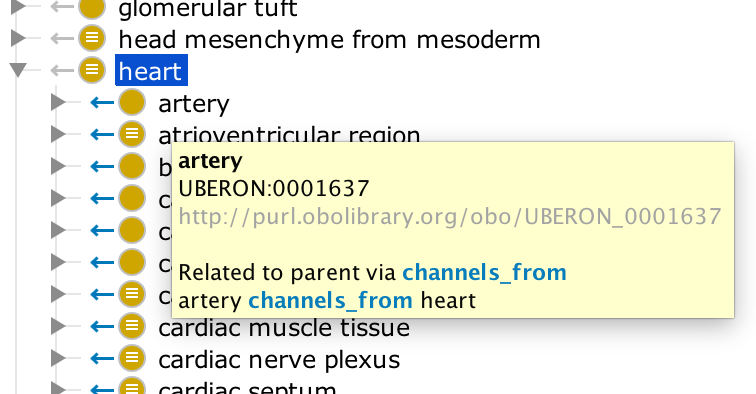Releases: protegeproject/protege-distribution
Protégé 5.5.0-beta-8
Protégé 5.5.0-beta-8
This release fixes a problem that prevented some installations from displaying Chinese Characters
Protégé 5.5.0-beta-7
Protégé 5.5.0-beta-7
This is a bug fix release.
Bug Fixes
- Fixed a problem that could cause Protégé to hang when loading imported ontologies in some circumstances (Protégé 5.5.0-beta-7)
- Fixed a problem that could cause the SPARQL Query Tab to crash when loading
Protégé 5.5.0-beta-5
This 5.5.0-beta-5 release fixes one critical bug causing NullPointerExceptions to be thrown during certain searches: protegeproject/protege#813
Protégé 5.5.0-beta-4
This 5.5.0-beta-4 release fixes some bugs and improves the log view user interface.
UI Improvements
The log view is now more scalable and customisable. Preferences can be set on the Log preferences panel. The log window can now be quickly accessed by clicking the log button in the lower right hand corder of the window. Thanks go to @ykazakov for these improvements.
Bug fixes
- Fixed a bug that could cause Protégé to freeze when entering entity names.
- Fixed a bug that could cause an error when editing the ontology IRI on some versions of Windows
Protégé 5.5.0-beta-3
This beta-3 release updates the OWL API to version 4.5.6. In addition to this, the following features are carried over from 5.5.0-beta-2:
- Added the ability to display relationships other than SubClassOf in the class hierarchy. Please see the documentation for further details. We expect this feature to evolve and we seek feedback from Protégé users.
- Added a breadcrumb trail to the top of the Protege window that shows the current path in the current hierarchy. Hovering over a path element in the breadcrumb trail will provide more details about that element. Path elements are also clickable, making it possible to jump up the current hierarchy.
- Added initial Git integration support. When opening ontologies that are contained in a git repository, the current git branch will be displayed in the status bar. It is also possible to use your git user name for createdBy annotation in Protege
- Improved the various tool tips and search results to display OBO Ids if present
- Added a popup menu to the entity header that contains useful actions for the selected entity.
-
Added a wizard for deprecating entities. The release included profiles for deprecating entities according to the strategies used by the GO and OBI teams. New profiles can be written as .yaml files and dropped into the configuration directory.
-
Improved rendering performance for large hierarchies
Protégé 5.5.0-beta-2
v5.5.0-beta-2 5.5.0-beta-2 release
Protégé 5.2.0
This release contains various enhancements and fixes. Please note that if you are running MacOS Sierra then you may have to take some steps to enable the native Protege application to run.
Improvements & Enhancements
Context Sensitive Help
-
We have added context sensitive help to many of the views in Protégé. If help is available for a view then that help can be shown by pressing the "question mark" button in the view header. Help documentation ultimately points to here.

-
We have also added help documentation for the class expression syntax that is used in Protege. The help documentation can be displayed via the help button on the class expression editor dialog. Documentation can be found here.
Entities Tab Improvements
- PubMed Ids in annotations that contain white space are now parsed and displayed as links to PubMed (protegeproject/protege#615)
- Anonymous individuals that are auto-created for use in annotation values are no longer prefixed with the ontology Id
- Entity names in lists are no longer quoted with single quotes in order to improve readability.
General User Interface Improvements
- Changed the title of "Capture View..." in the Window menu to "Capture view to clipboard..." (protegeproject/protege#570)
- Class creation buttons above the class hierarchy view are now disabled if the inferred class hierarchy is shown (protegeproject/protege#579)
- Improved the axiom annotations editing dialog so that it is correctly sized for axioms that have long renderings (protegeproject/protege#577 and protegeproject/protege#594)
- Added and updated help items on the help menu (protegeproject/protege#588)
Changes for Developers
- Updated to the OWL API version 4.2.8 (protegeproject/protege#616)
- Removed reference to internal sun package (protegeproject/protege#572). Thanks go to @mans0954.
Fixes
- Fixed a problem where the loading progress bar was not hidden on Linux (protegeproject/protege#574). Thanks go to @lks128 and @ykazakov for this fix.
Window -> Capture View...could throw a Null Pointer Exception (protegeproject/protege#568)maven-artefact.jarwas missing from the class path in therun.batin the Windows distribution (protegeproject/protege#567)- Delete Entity icons are now painted as disabled if the underlying component is disabled (protegeproject/protege#580)
- Fixed a problem that would cause a badly behaving listener error to be displayed if an explanation plugin was invoked (protegeproject/protege#410). Thanks go to @ykazakov for the fix.
- Release notes menu points to outdated release notes on the Protege wiki instead of GitHub (protegeproject/protege#591)
- Fixed a problem where "Save" and "Save As" could produce different orderings for ontologies saved in Turtle syntax, which could cause problems with using version control systems to store ontologies. (protegeproject/protege#609)
- Fixed a problem where the object property hierarchy would not be updated if the active ontology was changed (protegeproject/protege#606).
- Changed logging behaviour so that Protege only creates one log directory (protegeproject/protege#608).
- Fixed some problems with creating a class hierarchy from tab indented text if label rendering is used (protegeproject/protege#599)
- Improved the layout of the annotation property editor so that hierarchies are displayed in a better fashion (protegeproject/protege#544)
- Fixed a problem where the annotation editor window could be too large to be displayed on a screen (protegeproject/protege#581).
Protégé 5.1.0
This release contains various enhancements and fixes.
Improvements & Enhancements
Annotation Editing & Viewing
- The annotation value editor now indicates whether or not the entered value is in the lexical space of the selected datatype. For example, if the entered value was “Hello” but the datatype is specified as xsd:integer then an error message will be displayed. (protegeproject/protege#441)
- Annotation values that are anonymous individuals now have property assertions that the individual is a subject of displayed inline. (protegeproject/protege#443)
- Added usage of IRIs that are annotation values and correspond to entity IRIs to the kinds of usage displayed in the usage view. (protegeproject/protege#483)
- Annotation values that correspond to PubMed Ids are now shown as hyperlinks. When clicked a new browser window is opened and the corresponding Id is displayed on the PubMed Website. (protegeproject/protege#512)
- ISBNs in annotation values are now shown as hyperlinks. Clicking one of these links opens a new window displaying information about the ISBN. (protegeproject/protege#513)
- Wikipedia identifiers such as wikipedia:Cell that appear in annotation values are now shown as hyperlinks. Clicking such a link will open a browser window and display the relevant Wikipedia page. (protegeproject/protege#515)
- Improved the scrolling behaviour of annotation views when annotation values with large amounts of text are displayed. (protegeproject/protege#516)
- Changed the behaviour of the annotation value editor so that it focuses the actual editor when it is displayed. Previously, the annotation property list on the left hand side was focuses on open. (protegeproject/protege#537)
Entities Tab Improvements
- Changed the default layout of the Entities tab so that the left hand side is more spacious and so that it is clearer as to what is selected. Note that users who wish to see these changes should reset the layout of the Entities tab by selecting “Window” -> “Reset selected tab to default state”(protegeproject/protege#504)
- Improved the selection mechanism in the Protege User Interface. Switching a view that drives the selection (such as a tree) now causes the selection to be updated without having to reselect the entity in the tree. (protegeproject/protege#506 and protegeproject/protege#335)
- Changed the behaviour of the Entities tab so that the right hand side now indicates if there isn’t any entity selected. (protegeproject/protege#507)
- The right hand side entities tab nows displays the IRI for the selected entity (protegeproject/protege#525)
General User Interface Improvements
- Enhanced the About Box so that it displays more information including the current memory settings. (protegeproject/protege#508)
- Added support for scaling screen captures of views
- Updated the look and feel of the status bar so that it is more compact and neater. (protegeproject/protege#500)
- Enhanced the various trees in Protege so that vertical lines can be displayed for all look and feels. (protegeproject/protege#470)
- Changed the list of installed plugins on the Plugins preferences panel so that it is now ordered by plugin name. (protegeproject/protege#494)
- Improved the handling of plugin selection when multiple different versions of the same plugin are installed (protegeproject/protege#452)
- Removed verbose exception traces from the log view so that the view is more manageable. (protegeproject/protege#496)
- Improved the display of error messages during saving (protegeproject/protege#440)
- Changed the Individuals by Type view so that if a class in the view is selected when adding a new individual then the individual is typed with that class. (protegeproject/protege#177)
(protegeproject/protege#538) - Added functionality to make individuals of a specific class different from each other. (protegeproject/protege#523)
- Made it possible to copy the information displayed in the usage view (protegeproject/protege#466)
- Added help text to the New Entities Metadata preferences panel (protegeproject/protege#495)
- Improved the rendering of entity icons so that they are sharper on high resolution screens and when extra large font sizes are displayed.
- Made the enabling/disabling of menu items for class actions more uniform over the UI (protegeproject/protege#549)
Other Changes
- Renamed the “Close” item on the File menu to be “Close Window” so that its meaning is clearer. (protegeproject/protege#478)
- Changed the behaviour of applying ontology changes so that a minimised list of changes is applied. (protegeproject/protege#474)
- Improved the rendering in the usage view with regards to highlighting (protegeproject/protege#477)
- Added the ability to reset the History Manager. (protegeproject/protege#463)
- Added an error message that gets displayed if the user tries to edit the active ontology library but an ontology catalog is not present. (protegeproject/protege#497)
- Renamed “Edit Ontology Libraries” so that the meaning of this menu item is clearer. (protegeproject/protege#456)
- Updated the color of datatypes and made them uniform over all data type views (protegeproject/protege#503)
Changes for Developers
- EditorKit hooks are now initialised before the Workspace is initialised. (protegeproject/protege#529)
- Upgraded to the OWL API version 4.2.6 (protegeproject/protege#543)
Fixes
- Fixed a bug in the About Box so that it displays any qualifier information in the build number. (protegeproject/protege#446 and protegeproject/protege#447)
- Fixed a bug in font sizing in the metrics view (protegeproject/protege#449)
- Fixed a problem with the annotation of inferred axioms through the Protege UI (protegeproject/protege#462)
- Fixed a problem where the annotation value editor would not allow the selection of a language if the type was rdf:PlainLiteral (protegeproject/protege#464)
- Fixed a problem where the explain tools would cause a stack trace to be dumped to the console on exit. Thanks go to @ykazakov for this fix. (protegeproject/protege#410)
- Fixed a problem that could occur when recursively expanding class and property hierarchies. (protegeproject/protege#468)
- Fixed a problem where temporary folders were sometimes not deleted on exit (protegeproject/protege#461)
- Fixed a problem where auto-completion in the property expression editor would sometimes throw an error. (protegeproject/protege#460)
- Changed the “Edit ontology libraries…” file dialog so that it is a native file dialog. (protegeproject/protege#455)
- Fixed a problem where the UIUtil save dialog would not display the specified title. (protegeproject/protege#476)
- Fixed an issue where the General Class Axioms editor would throw errors on axioms other than SubClassOf axioms (protegeproject/protege#450)
- Addressed an issue where Protege would allow the active ontology to be programmatically removed. (protegeproject/protege#488 and protegeproject/protege#479)
- Fixed a problem where it was not possible to change the “creator” property in the New Entities Metadata preferences panel. (protegeproject/protege#486)
- Errors thrown in the initialisation of the object property hierarchy could ripple through to the UI - fixed. (protegeproject/protege#458)
- Fixed a bug where “Move axioms to ontology” did not work as expected. (protegeproject/protege#526)
Updates to Plugins
- Updated the DL Query Tab to version 4.0.1
- Updated Cellfie to 2.1.0. You can find detailed release notes here.
Protégé 5.0.0
This release offers major improvements and enhancements in terms of functionality. It also fixes a large number of issues. We would like to take this opportunity to thank our user community for the detailed feedback, bug reports and features suggestions that they have provided over the course of the betas that have gone into making this release. Thank you!
The release notes below describe the improvements, enhancements and fixes in Protégé 5.0.0 compared with Protégé 4.3.
Highlights
This release offers enhancements and improvements in search, annotation viewing & editing, hierarchy viewing, ontology loading & saving, accessibility, logging and performance, as well as general user inferface improvements. It also contains two new bundled plugins, "Cellfie" and the "SWRL Tab". Finally, Protege 5.0.0 now uses the OWL API version 4.2.5 and Java 8.
Search Improvements & Enhancements
- The search functionality has been significantly improved to search annotation values, display names, entity IRIs, and logical axioms (previously only display name was searched).
- Searching for multiple words will find search results that reference both words in any order (e.g. "heart valve" also finds results containing "valve of heart"). Results are ordered so that matches for both words in the specified order appear first. (Thanks go to David Osumi-Sutherland @dosumis and EBI colleagues for making these useful suggestions) (protegeproject/protege#87)
- Search results are now shown in a popup dialog rather than a popup list. This means that the search results can be kept open and moved around instead of being fixed and overlapping the editing window. (protegeproject/protege#189)
Annotation Viewing and Editing Improvements & Enhancements
- Added the ability to view axiom annotations inline (accessible via View -> Display axiom annotations inline). Previously, it was necessary to click the @ symbol to bring up a separate dialog for viewing inline axiom annotations (protegeproject/protege#50).
- Added an option to toggle rendering of annotation datatypes in the Annotations view (accessible via View -> Display datatypes on annotation values).
- Definition annotation properties are now listed after label annotation properties, making the Annotations view more user-friendly for the bio-ontology community (protegeproject/protege#47).
- Changed the behaviour of the ontology annotations view so that ontology annotations are sorted (protegeproject/protege#402). Certain well known annotations receive a higher priority than others in the sorting, in particular dc:title, dc:creator and dc:contributor (protegeproject/protege#405), dc:rights and dc:terms (protegeproject/protege#406) and dc:published (protegeproject/protege#407).
- It is now possible to automatically attach meta-data to freshly created classes (protegeproject/protege#283). Thanks go to @cmungall for suggesting this and for input from the OBO community for contribution of ideas (in particular @tberardini, @mellybelly,
@mcourtot, @dosumis).
- Images that are pointed to by annotation values are now displayed inline as thumbnails if this options is selected (protegeproject/protege#315)
Hierarchy Viewing and Editing Improvements & Enhancements
- Asserted and inferred hierarchies are now combined into single views. They can be switched using the drop down box, or by pressing "a" for asserted or "i" for inferred when the associated view has the focus. (protegeproject/protege#145)
- Added the ability to copy sub-hierarchies as tab indented text. This applies to class and property hierarchies. Select a class or property and choose "Copy sub-hierarchy as tab indented text" from the Edit menu. (protegeproject/protege#233)
- Made it possible to copy class names from the class hierarchy (protegeproject/protege#222)
- Added an option to hide deprecated classes in the class hierarchy. See the "Display deprecated (obsolete) entities" on the View menu. (protegeproject/protege#270)
- Added an option to disable drag and drop in hierarchies (protegeproject/protege#347)
- Added support for pluggable context (popup) menus in hierarchies. (protegeproject/protege#348)
- Added some out of the box context menu items in the class hierarchy (protegeproject/protege#350)
Auto-update Improvements & Enhancements
- Auto-update only checks for updates once per day, rather than checking for updates every time Protege launches (protegeproject/protege#45).
- Added a table to the plugin preferences pane that shows installed plugins and their versions (protegeproject/protege#389)
- The plugin update dialog has been simplified by removing the tabbed display. (protegeproject/protege#361)
- Tidied the info text in the plugin update dialog. (protegeproject/protege#359)
- "Check for plugins" now displays a more informative error message if there is no internet connection (protegeproject/protege#179)
Loading and Saving Improvements & Enhancements
- Added a progress indidicator that is shown for loading, saving and importing ontologies. The UI no longer freezes when these operations are performed.
- Added "Reload" menu item to the File menu. Select "Reload" from the File menu or press Ctrl+Shift+R (or Cmd+Shift+R on a Mac) to reload the active ontology. If the ontology has been modified but not saved then a warning is shown. (protegeproject/protege#152)
- The load error dialog now displays informative format names that were tried rather than parser class implementation names (protegeproject/protege#414 and protegeproject/protege#331)
- Added help text to the save as dialog. (protegeproject/protege#271)
- Loading a different version of, or the same version of, an ontology in the same Window no longer pops up a cryptic error message. A warning is displayed instead that informs the user that the existing ontology has not been overwritten (protegeproject/protege#357).
- Ontologies are now saved to a temporary location before being copied to the final location. (protegeproject/protege#437)
- Updated the default bookmarked ontology URLs (protegeproject/protege#409)
- Pressing Save (or CTRL+S) now shows a file chooser to save the active ontology if it is unmodified but loaded from the Web (protegeproject/protege#433)
Accessibility Improvements & Enhancements
- Added high contrast painting for tab headers. This is enabled when Windows is in a high contrast display mode (protegeproject/protege#413)
- Added high contrast painting for frame section headers. This is enabled when Windows is in a high contrast display mode (protegeproject/protege#418)
- Added functionality to display error messages for mis-spelt property and individual names in the object property assertion editor (protegeproject/protege#382)
General User Interface Improvements & Enhancements
- Cleaned up and refined the user interface and reduced clutter where possible
- Removed the dashed border on inferred axiom rows in order to reduce clutter (protegeproject/protege#277)
- Tidied the status panel.
- Tidied up the look and feel of some preference panels. Some preference options have been consolidated.
- Reduced the number of default tabs in the UI. Note that this only takes effect for new users. (protegeproject/protege#142)
- Made it possible to close workspace tabs by clicking a close cross on the tab. This also updates the Look and Feel of the tabs. (https://github.com/pr...
Protégé 5.0.0 RC2
This release candidate adds a small amount of functionality and fixes several issues.
New Functionality
- Added a Protege.exe file to the Windows distribution. This makes it possible to associate file types, such as .owl files with Protege on Windows
- Added progress indicators for loading, saving and importing ontologies.
Changes and Fixes
- Added a button to the log view that will reveal/show the actual Protege log file in the Finder/Windows Explorer etc. (protegeproject/protege#412)
- The load error dialog now displays informative format names that were tried rather than parser class implementation names (protegeproject/protege#414 and protegeproject/protege#331)
- Added high contrast painting for tab headers. This is enabled when Windows is in a high contrast display mode (protegeproject/protege#413)
- Added high contrast painting for frame section headers. This is enabled when Windows is in a high contrast display mode (protegeproject/protege#418)
- Logging for owl:imports that could not be resolved on the Web is now more informative (protegeproject/protege#421)
- Fixed a problem where copy and past would not work for JTables in views in the main Protege window. (protegeproject/protege#424)
- Fixed a problem where pressing ESC on the ontology format dialog would not actually abort the save sequence. (protegeproject/protege#430)
- Upgraded the OWL API to 4.2.5 (protegeproject/protege#429)
- Log messages in the Protege log file now show the date as well as the time (protegeproject/protege#431)
- The error message window is now resizable (protegeproject/protege#432)
- Loading a different version of, or the same version of, an ontology in the same Window no longer pops up a cryptic error message. A warning is displayed instead that informs the user that the existing ontology has not been overwritten (protegeproject/protege#357).
- Fixed a problem where Protege would freeze or appear sluggish if a URL value for an annotation property contained invalid characters (protegeproject/protege#427)
- Pressing Save (or CTRL+S) now shows a file chooser to save the active ontology if it is unmodified but loaded from the Web (protegeproject/protege#433)
- Removed Increase/Decrease Font Size from the Window menu as this functionality no longer worked. Font size should be set in the preferences instead. (protegeproject/protege#165)
- Wizard sizes are now cropped to the screen size (protegeproject/protege#2)
- "Check for plugins" now displays a more informative error message if there is no internet connection (protegeproject/protege#179)
- Fixed a problem where the selected Look & Feel was not marked in the Look & Feel submenu (protegeproject/protege#150)
- Fixed a problem where the Protege name would be scrambled in the logs on Windows (protegeproject/protege#365)
- The stack size has been increase to 10 megabytes. (protegeproject/protege#434 and protegeproject/protege#436)
- Ontologies are now saved to a temporary location before being copied to the final location. (protegeproject/protege#437)
- Removed "Plugin has no plugin.xml" from the info messages in the log. This is now logged as a debug message. (protegeproject/protege#76)
- MLists now allow developers to configure them so that only an edit button is visible (protegeproject/protege#419)
- Moved slow running tests, that access the file system, to integration tests (protegeproject/protege#417)