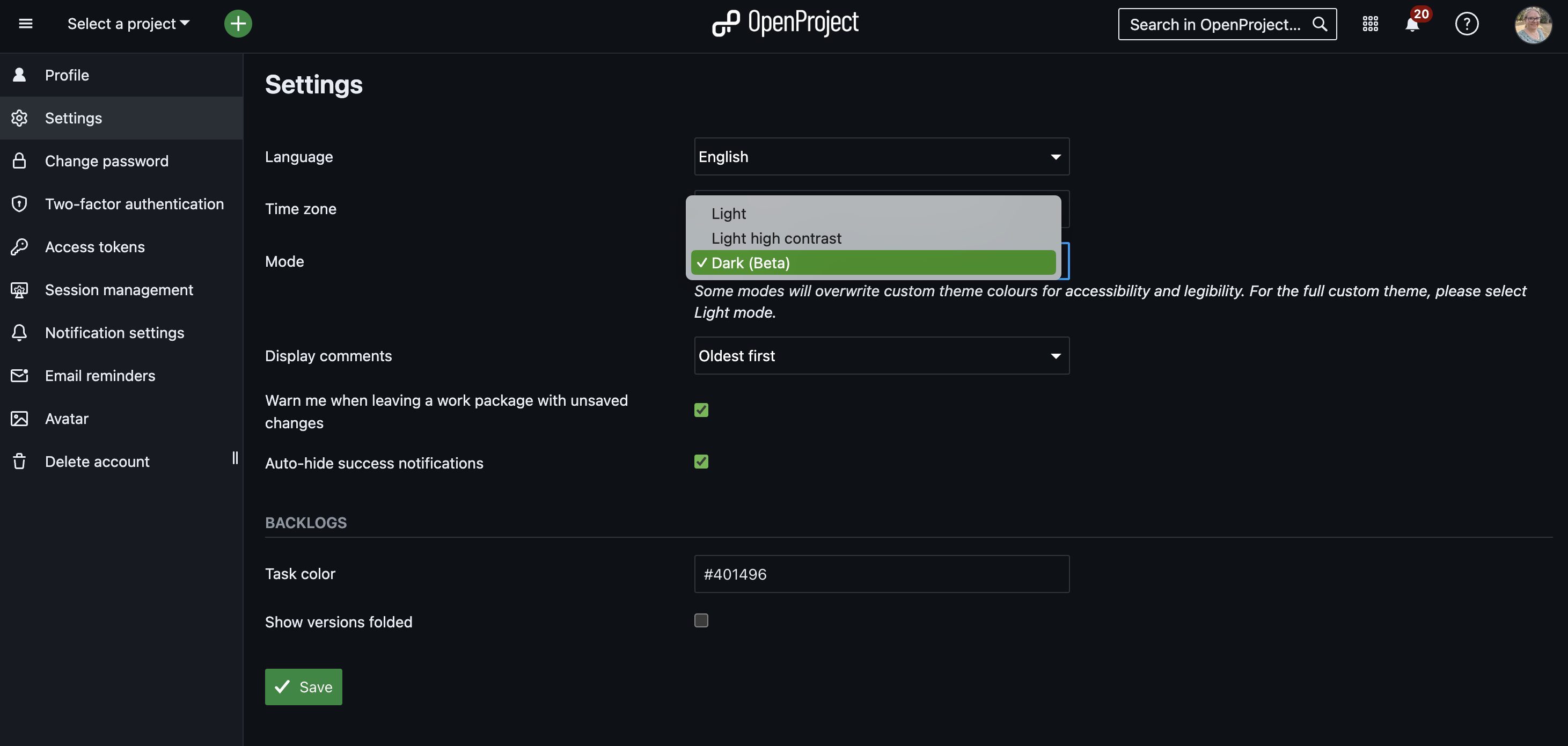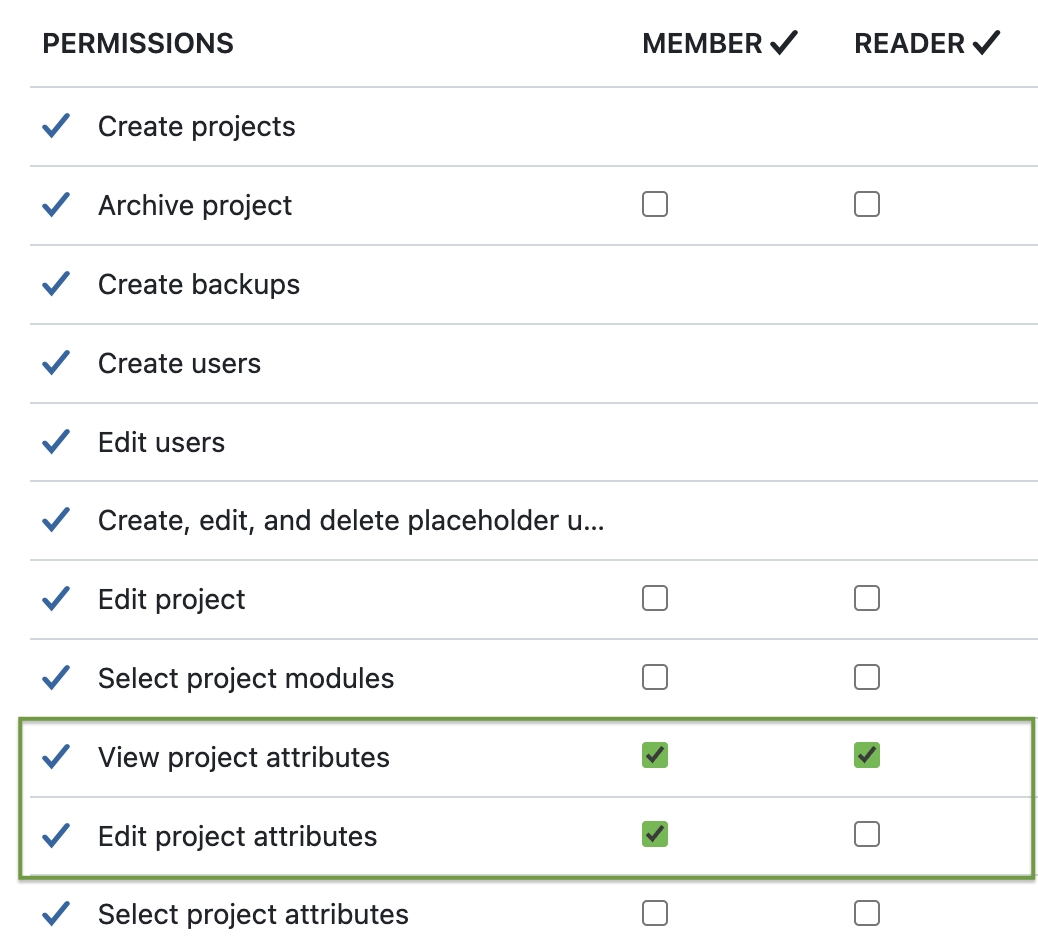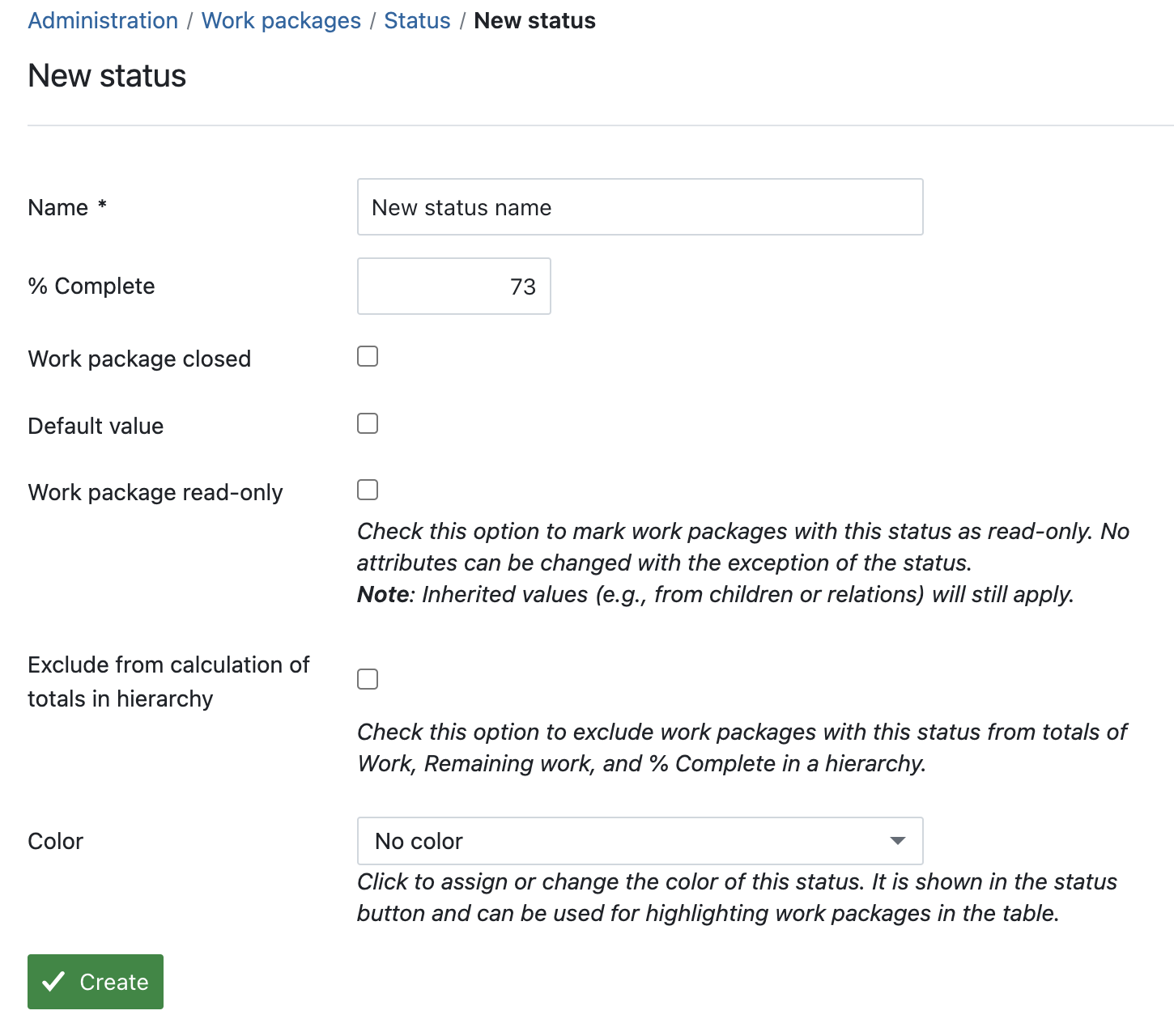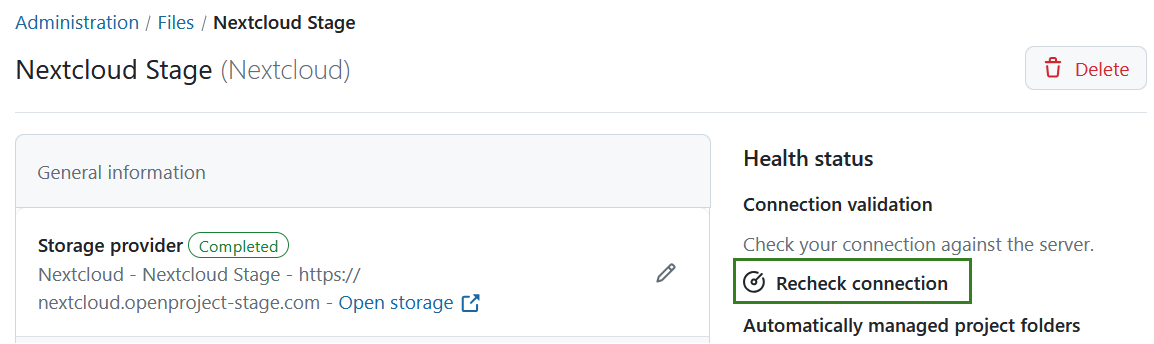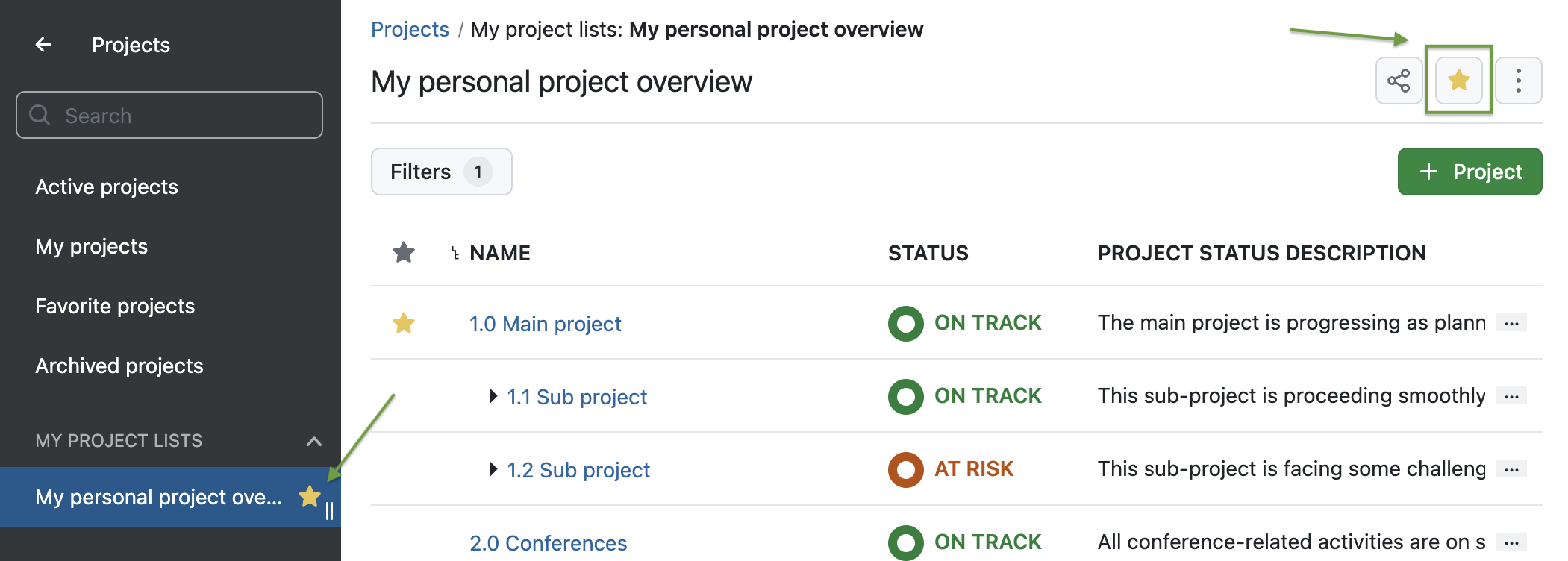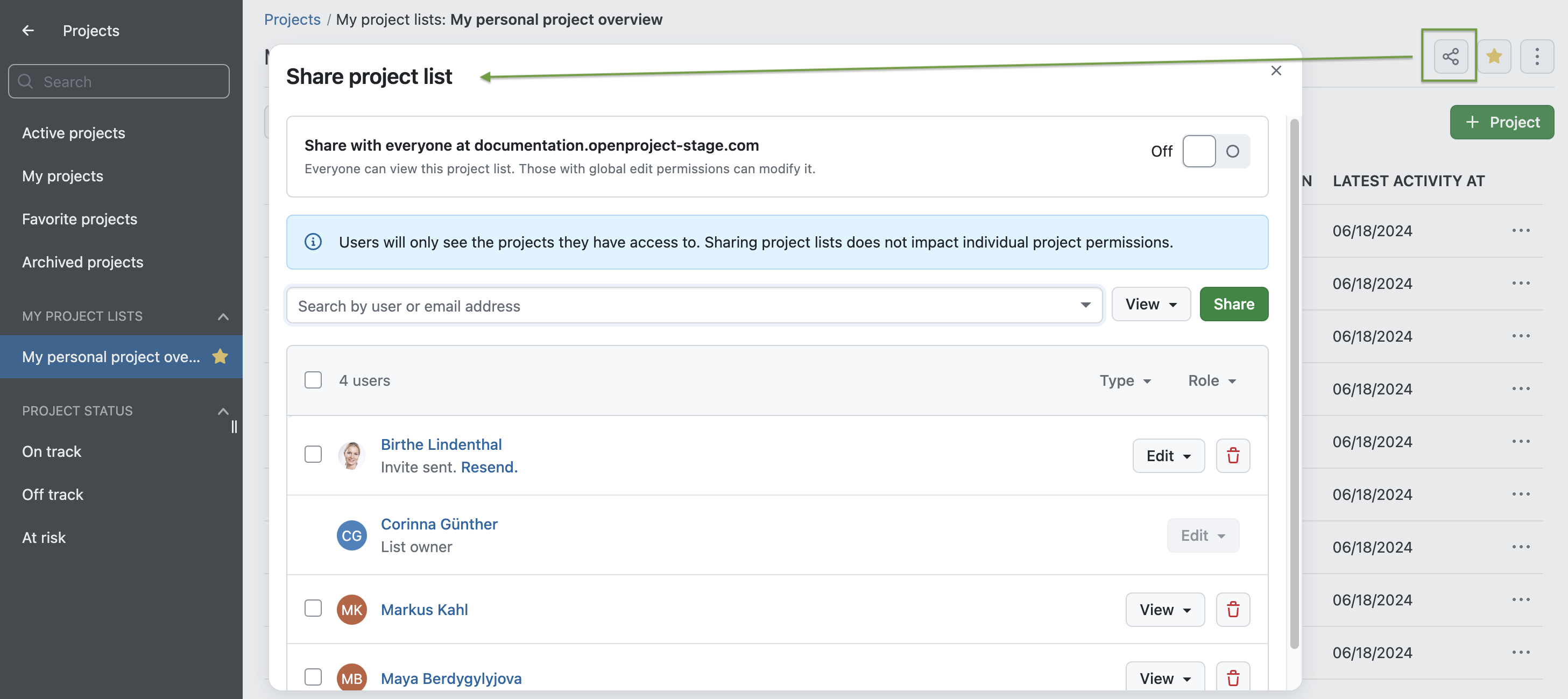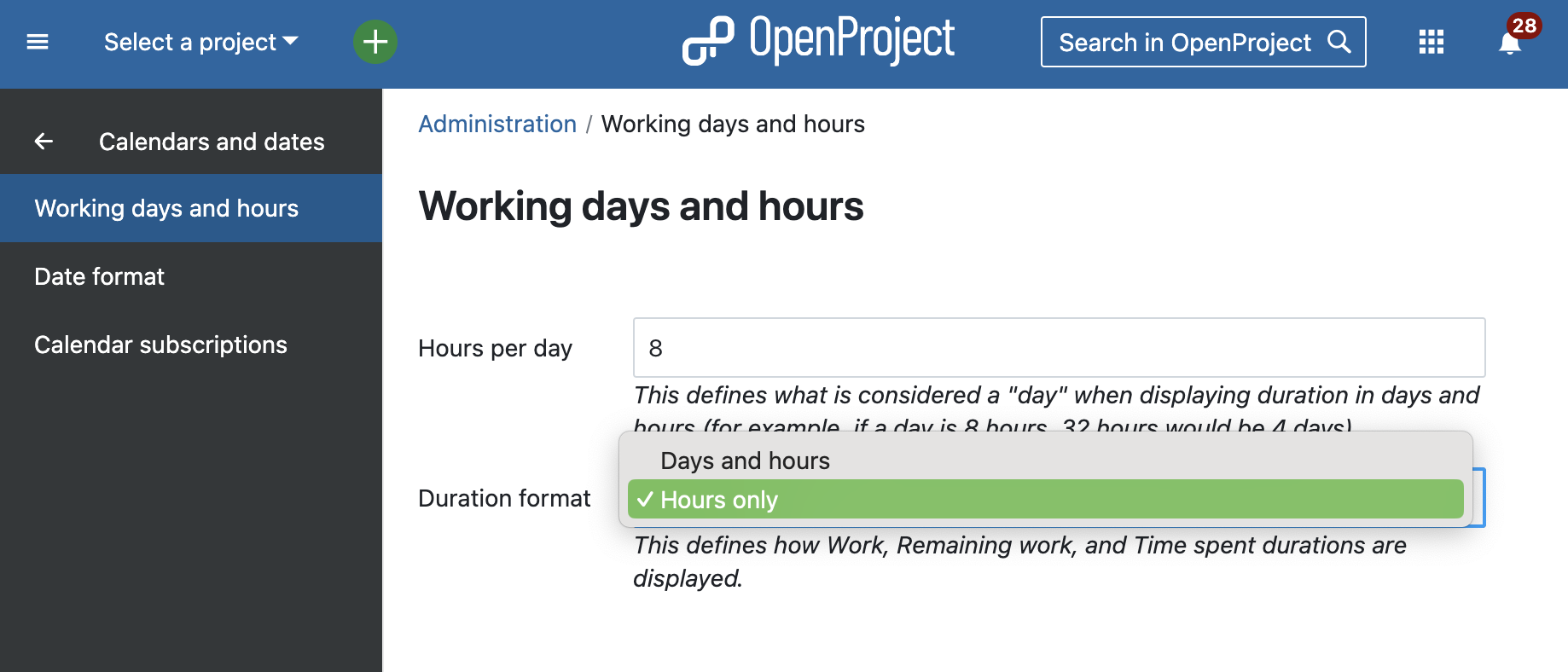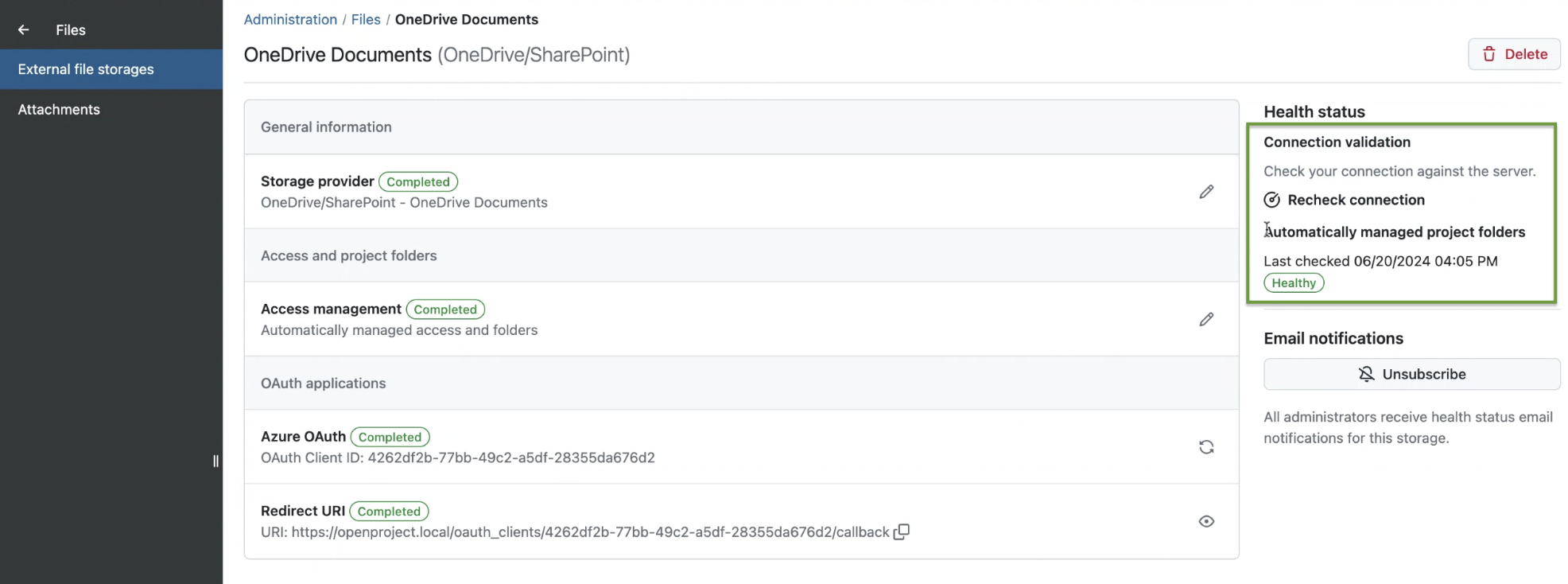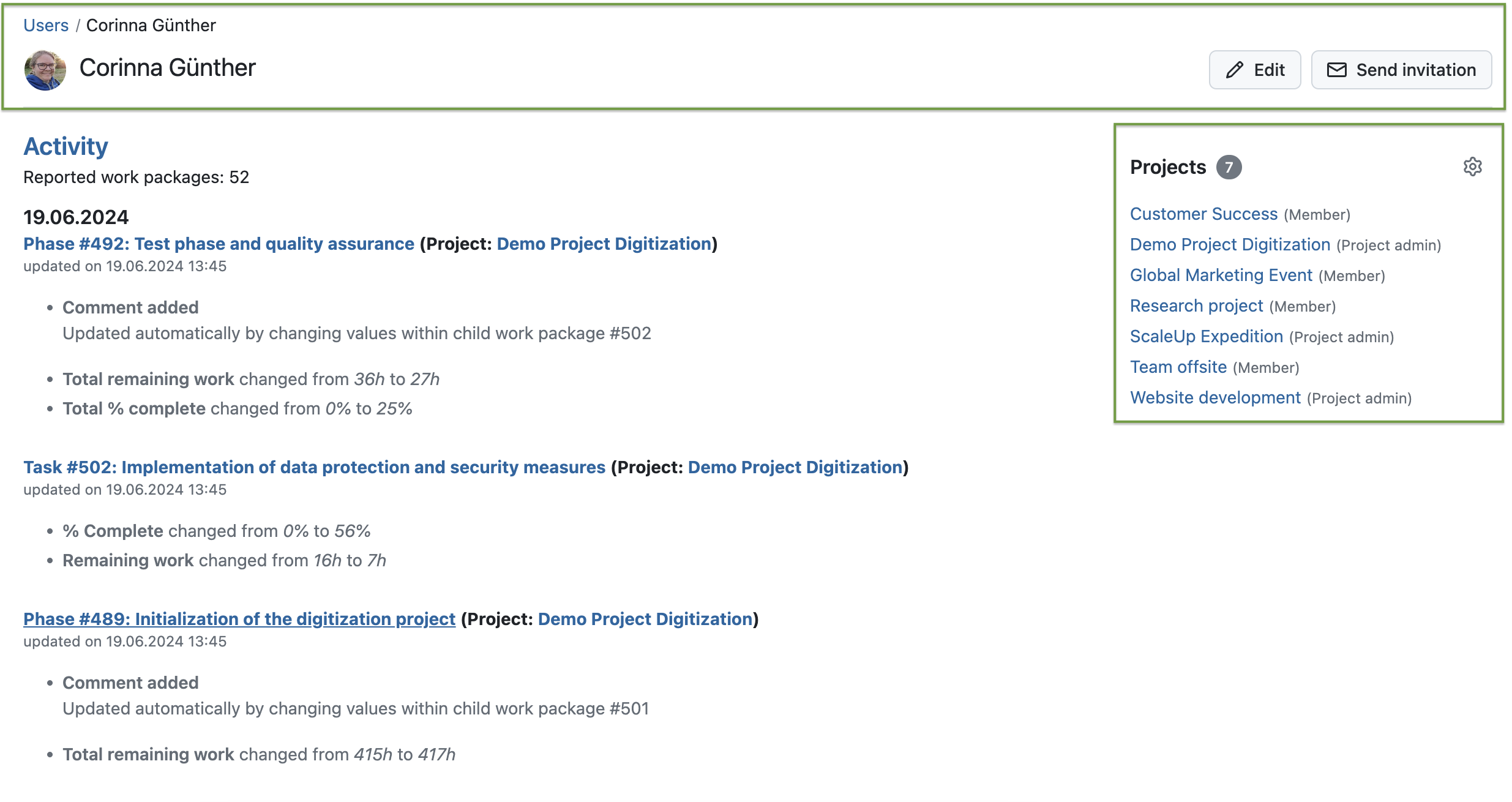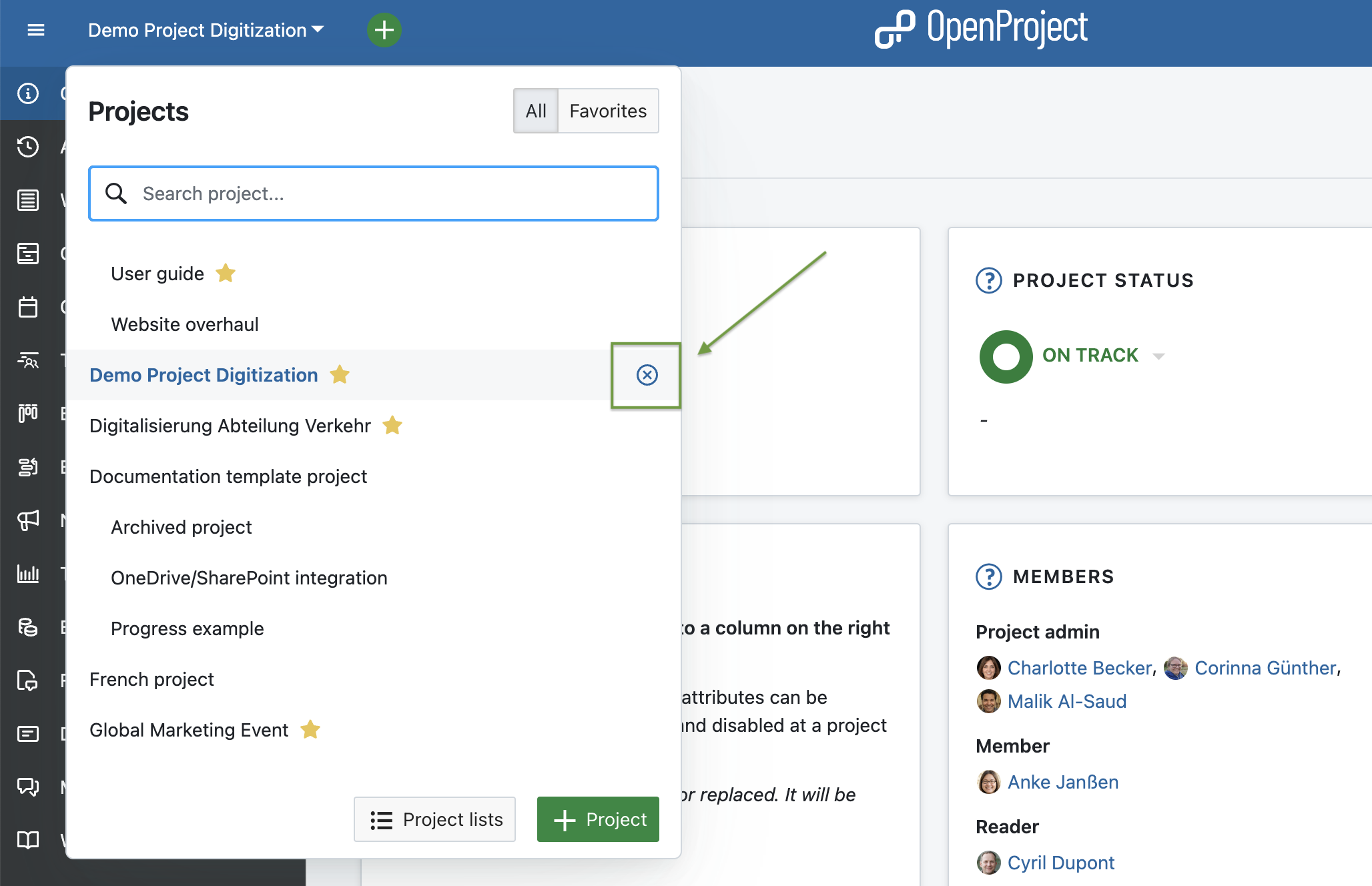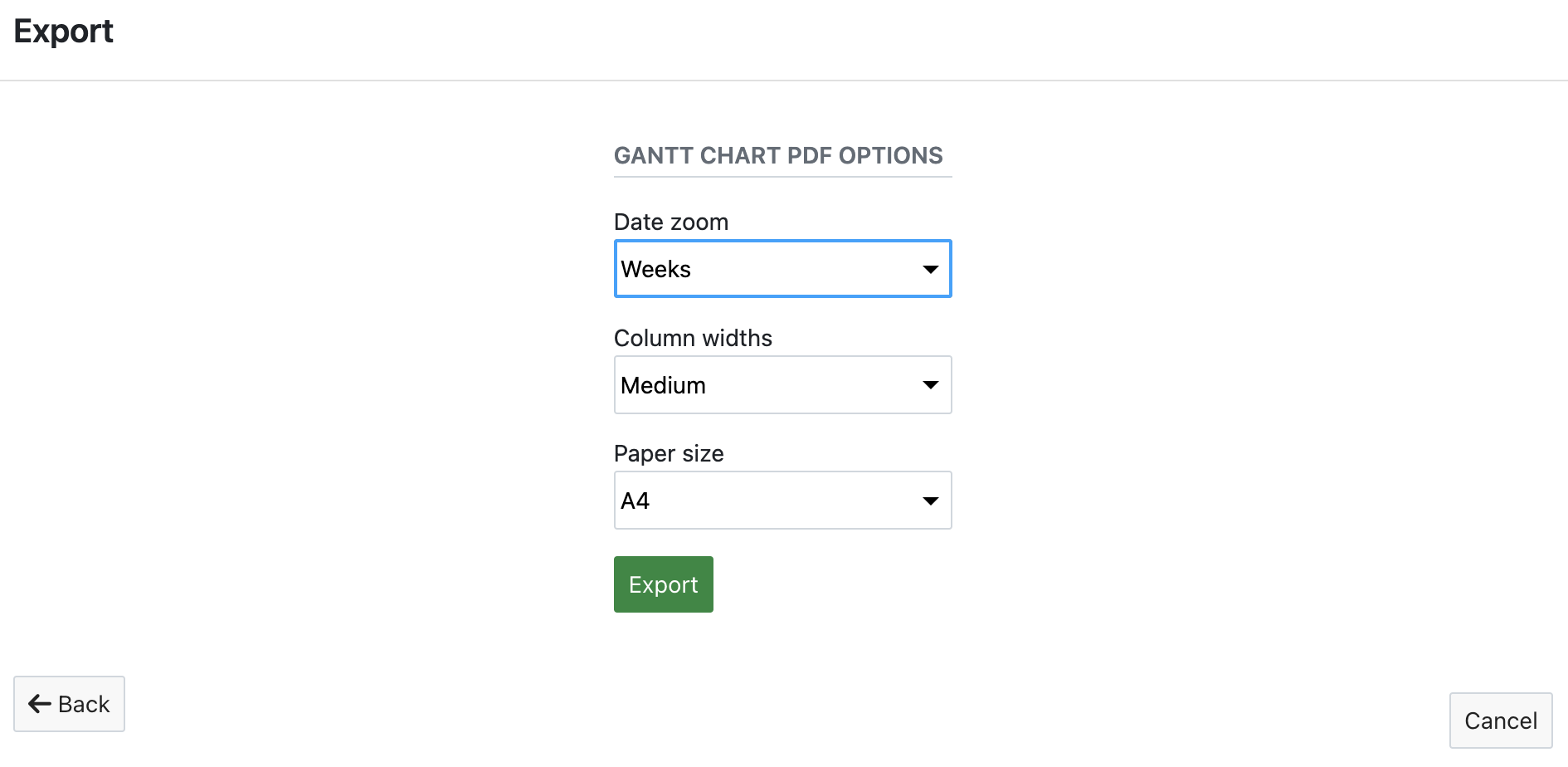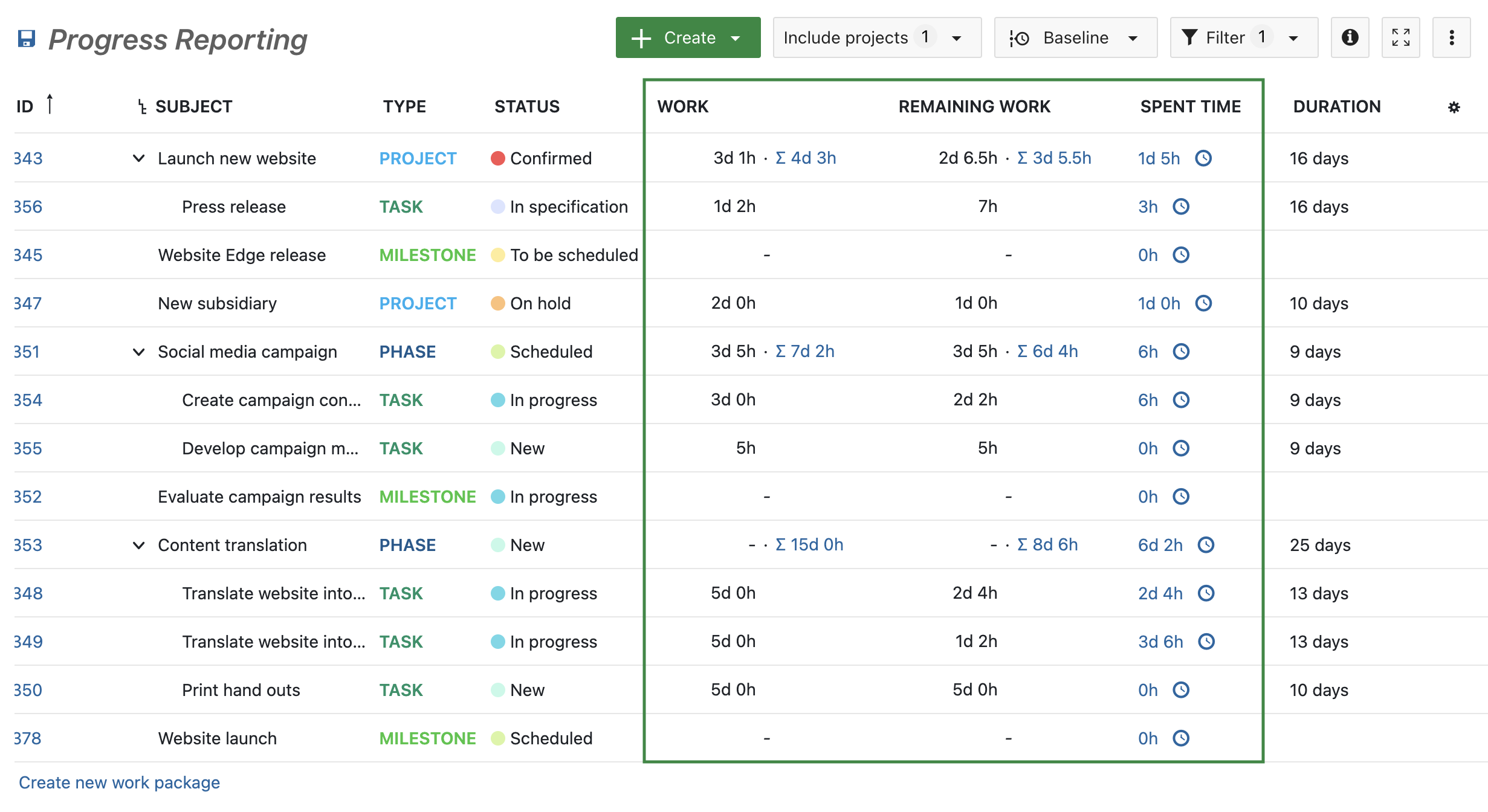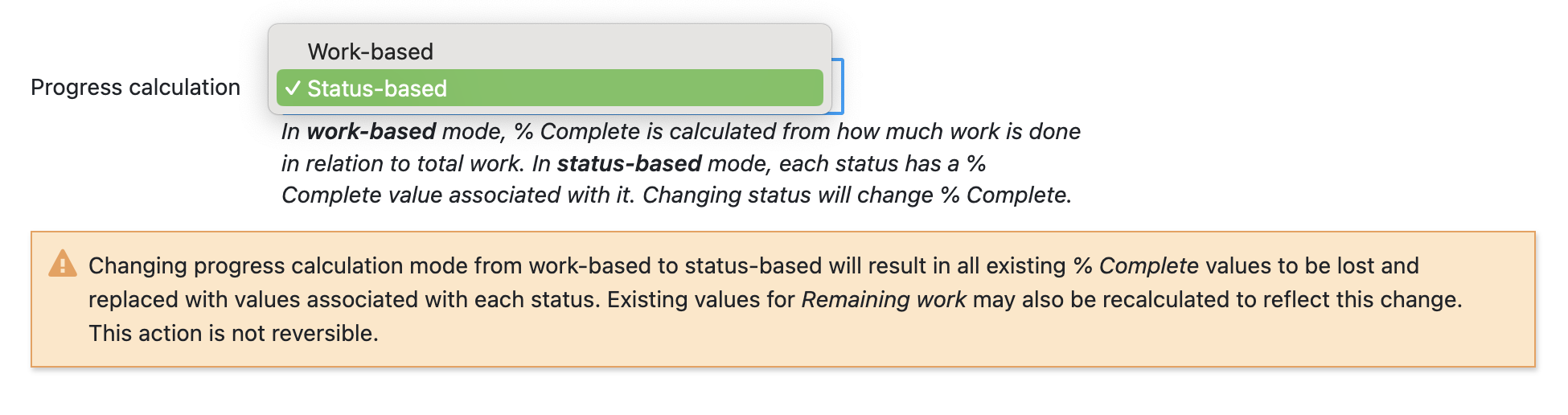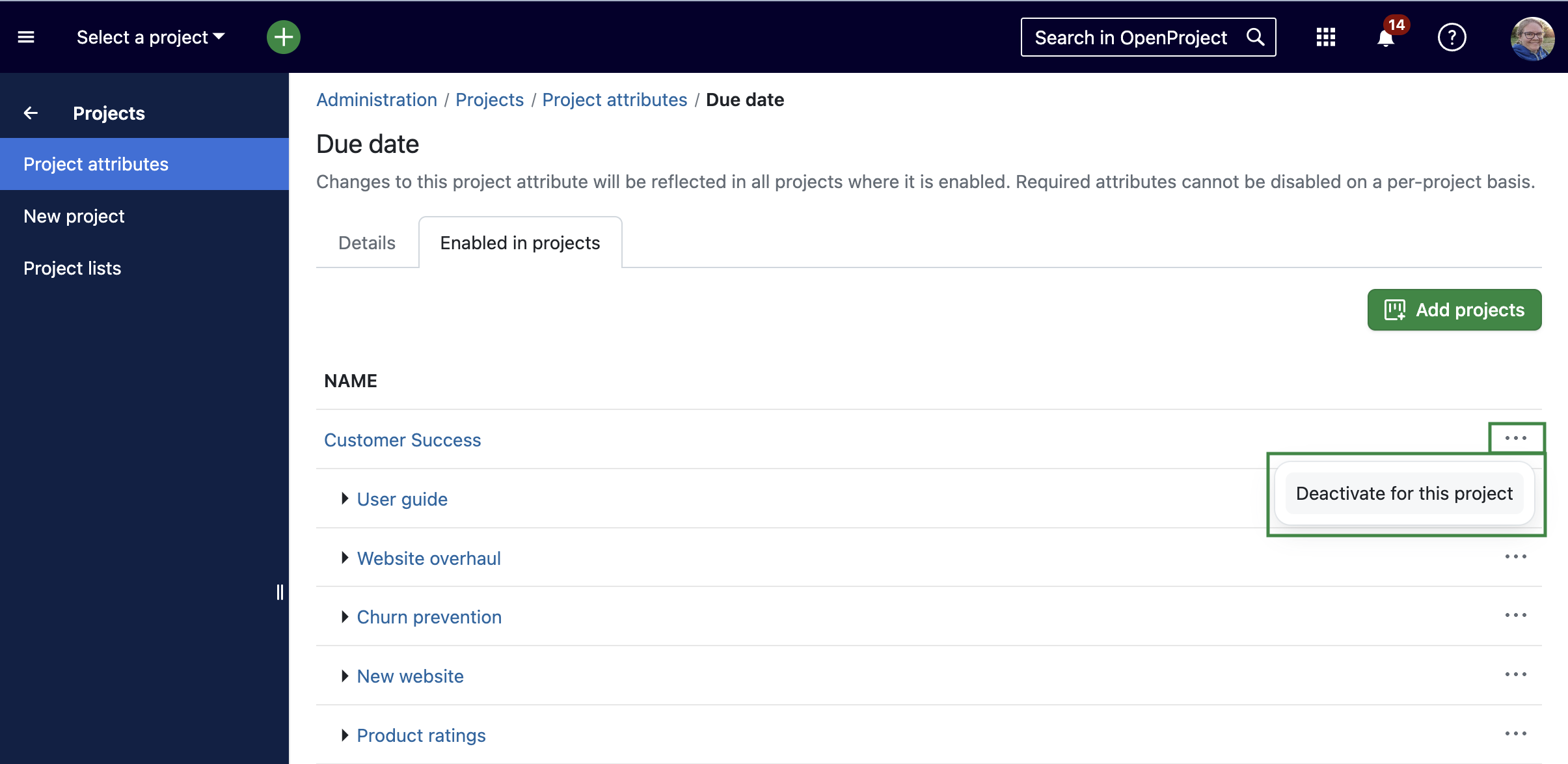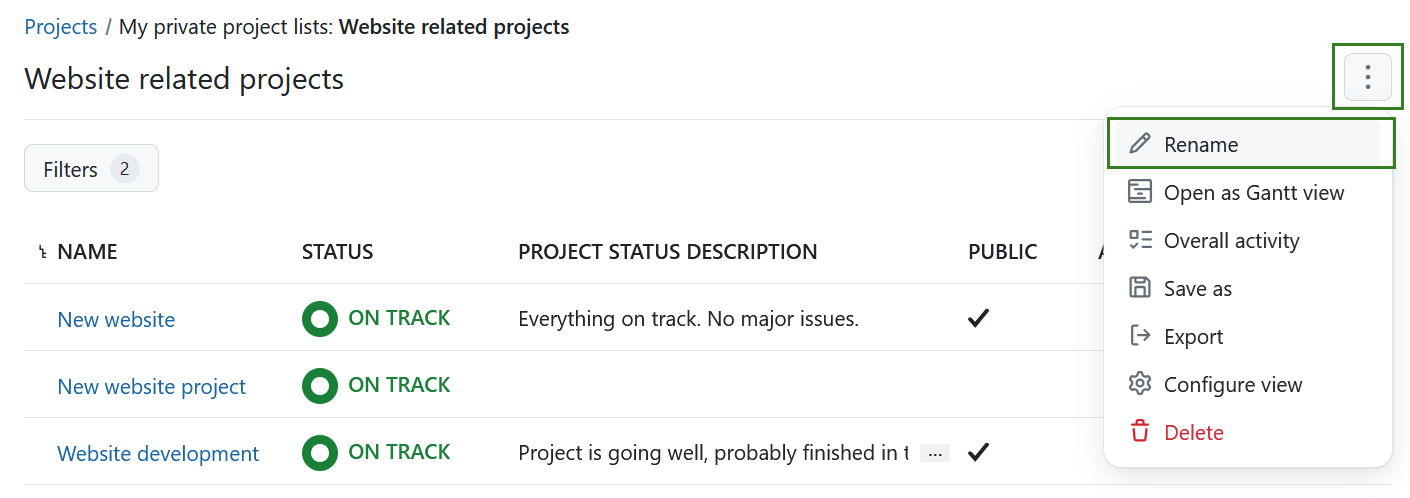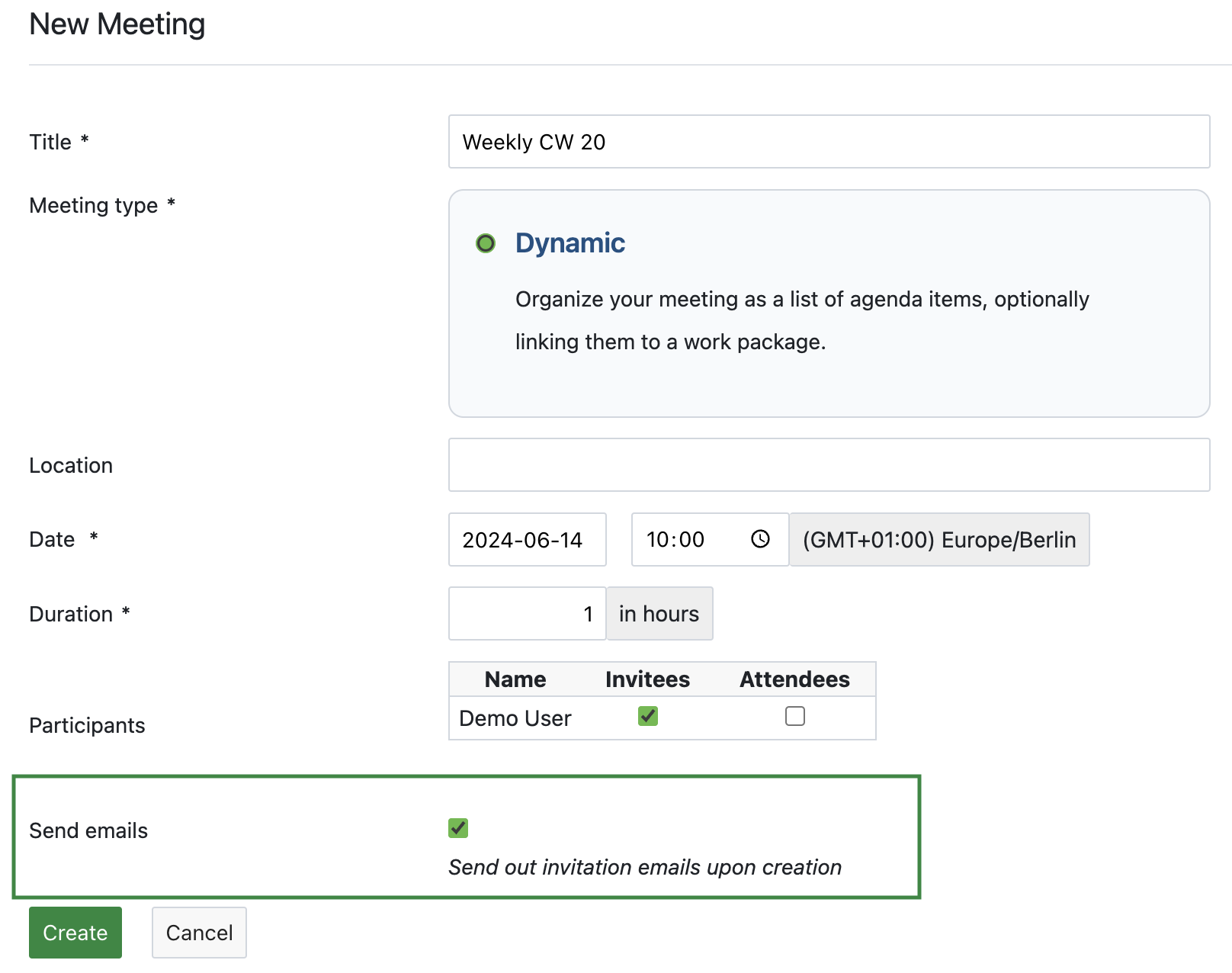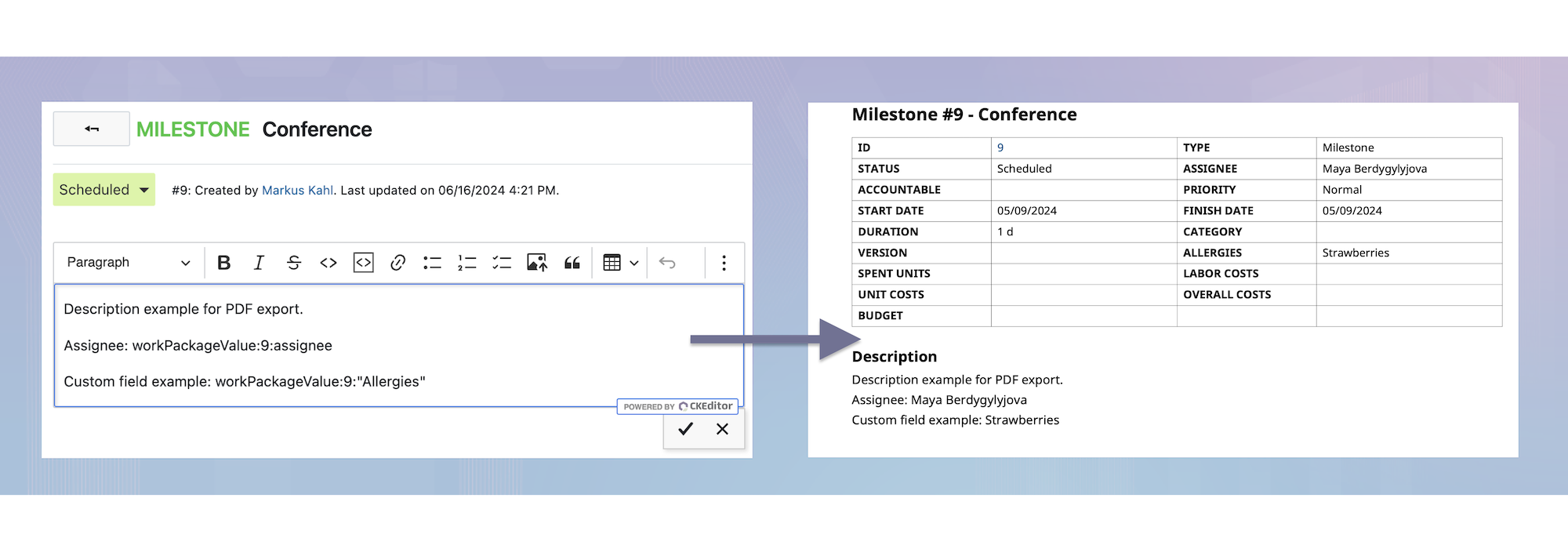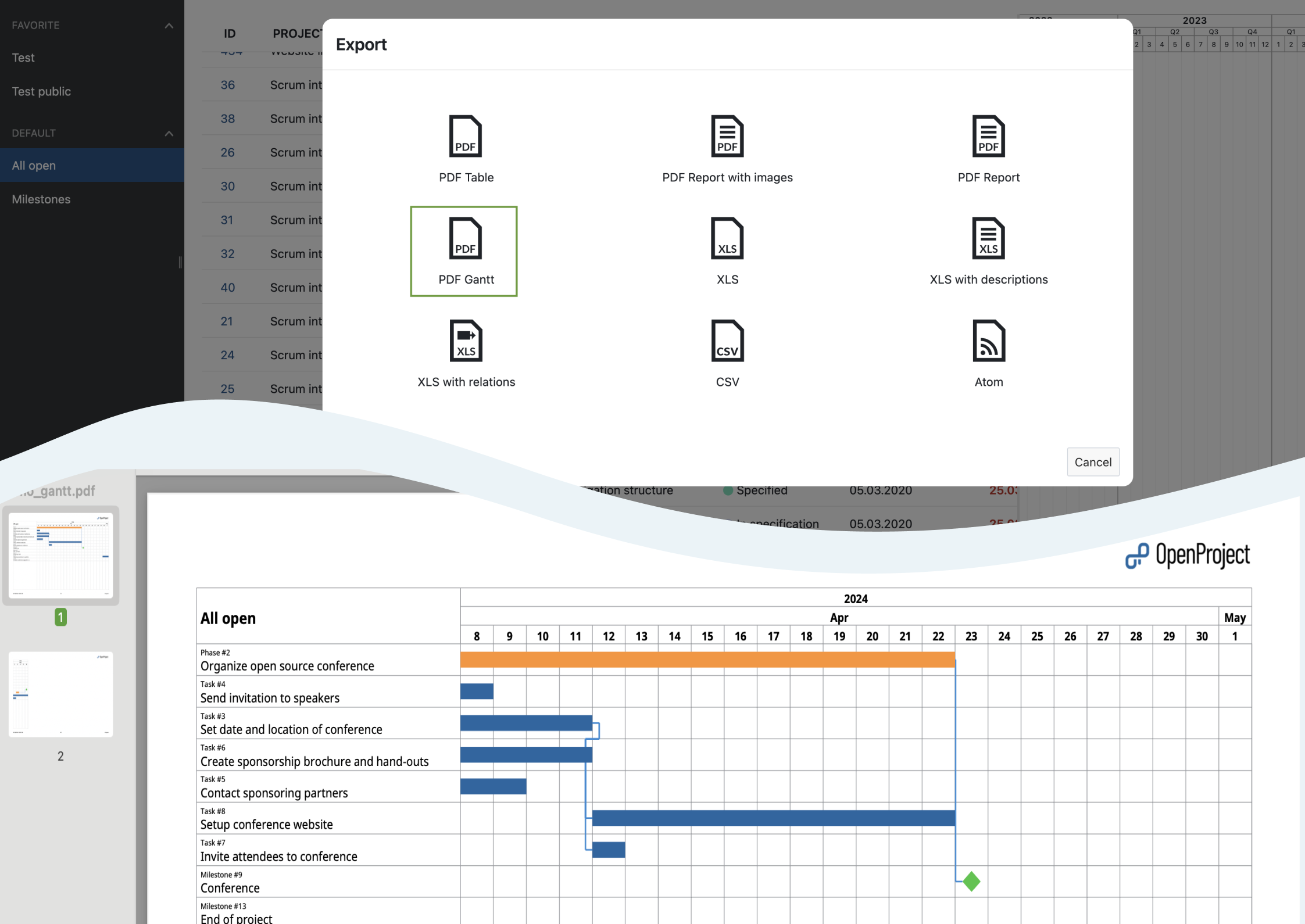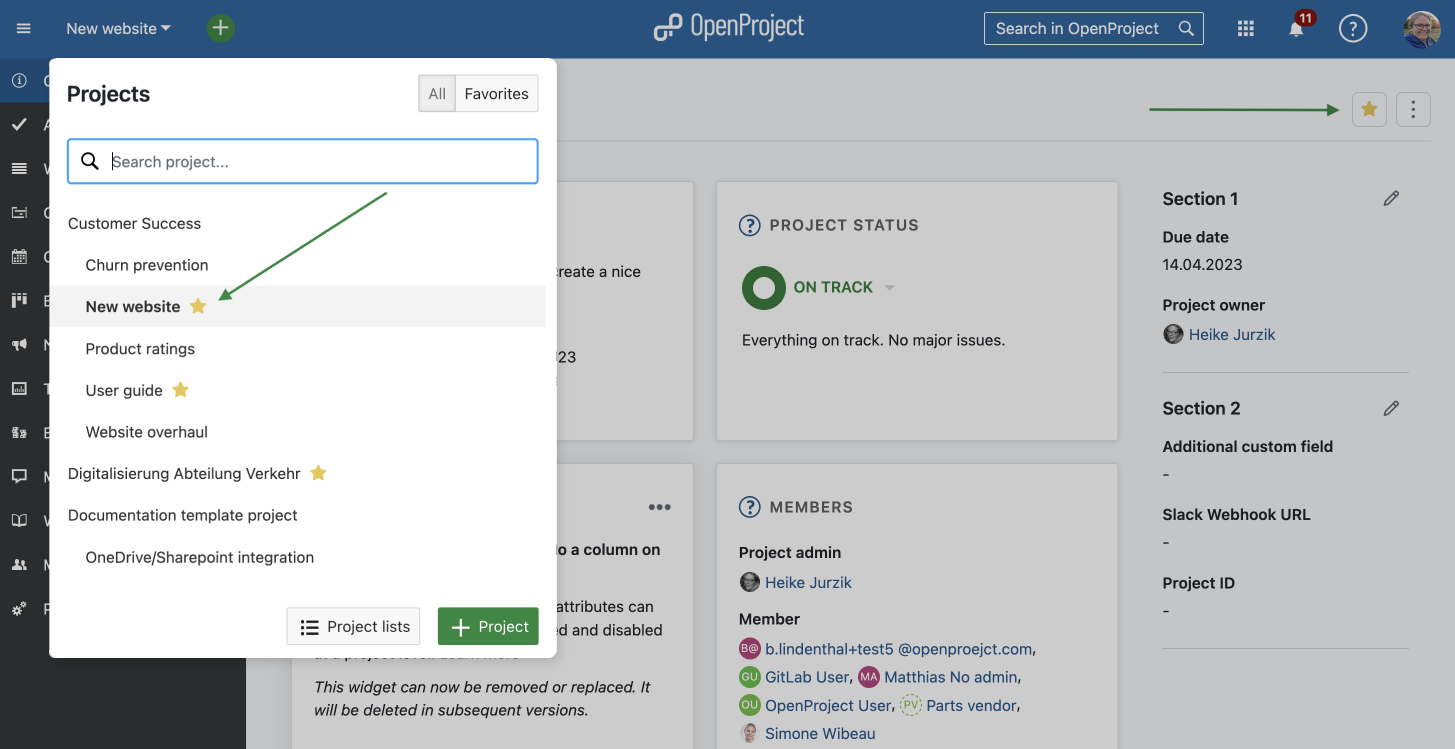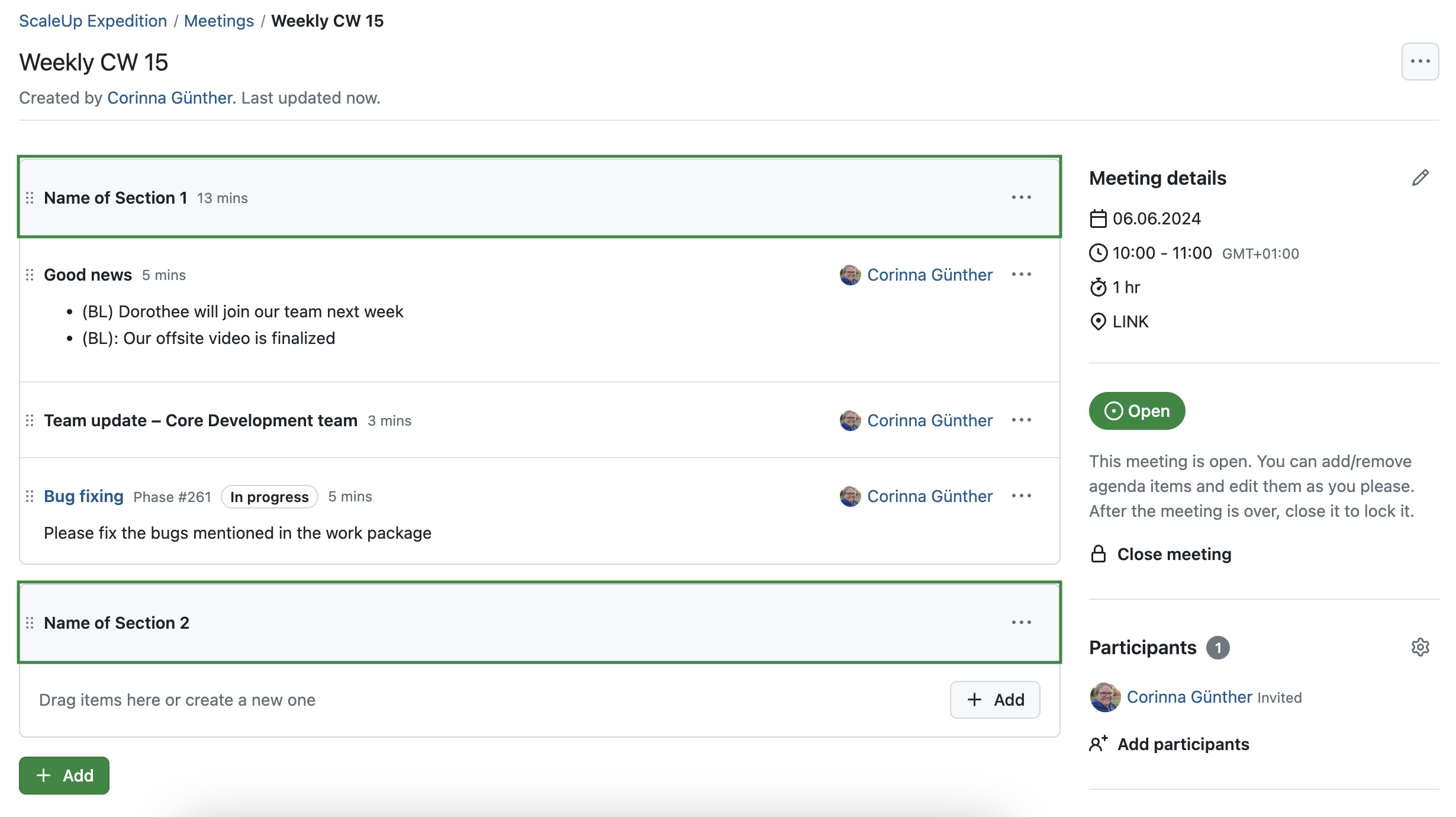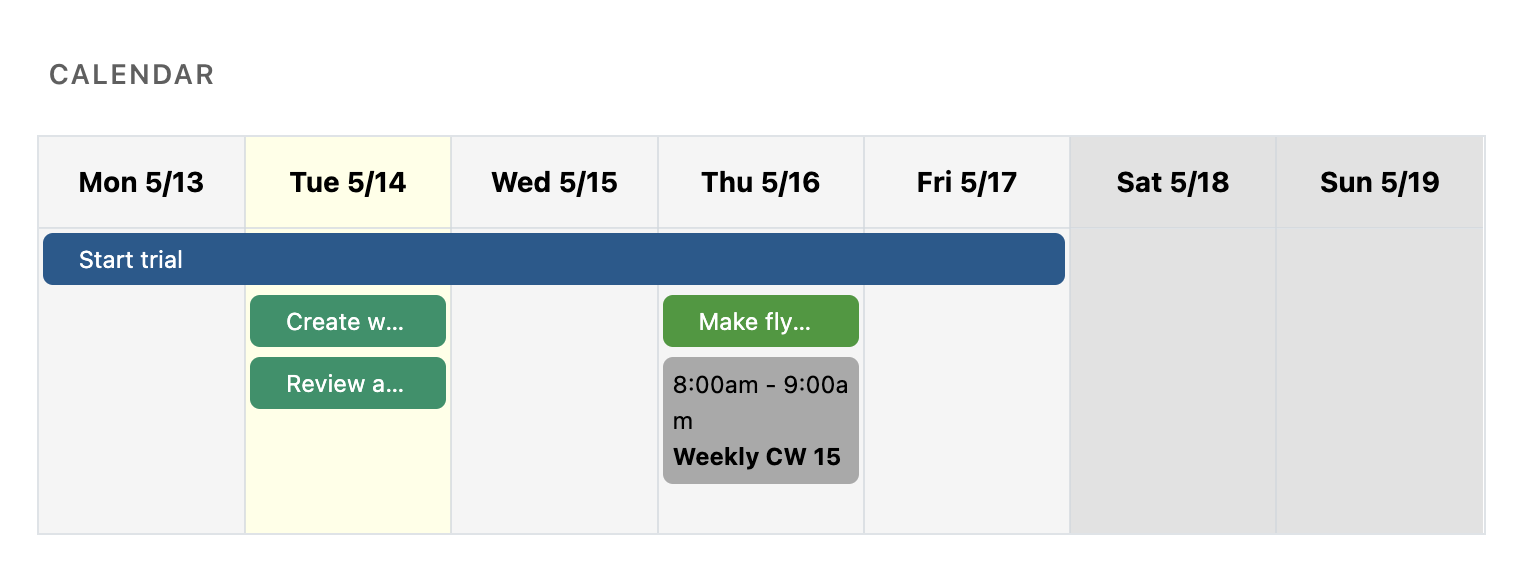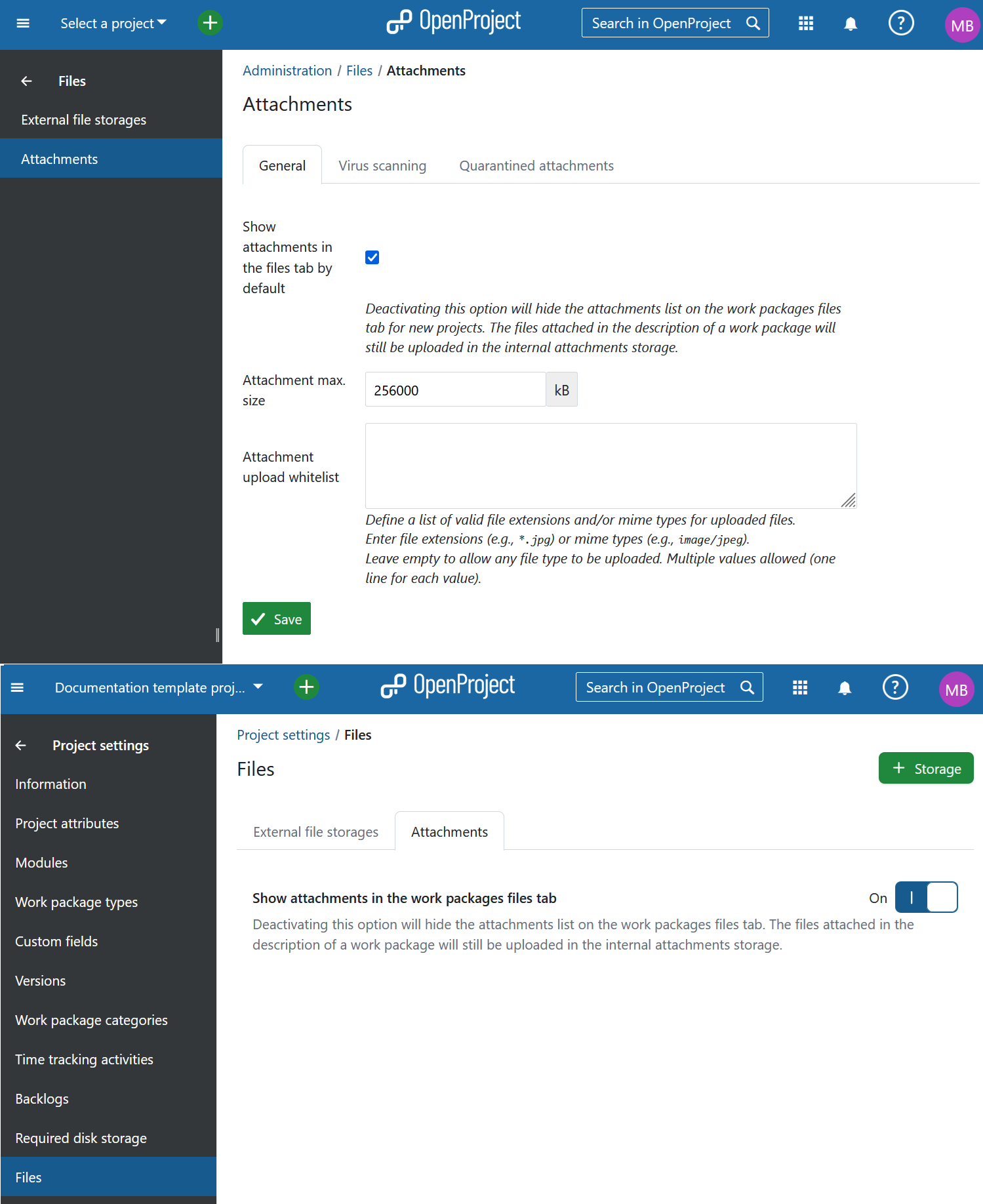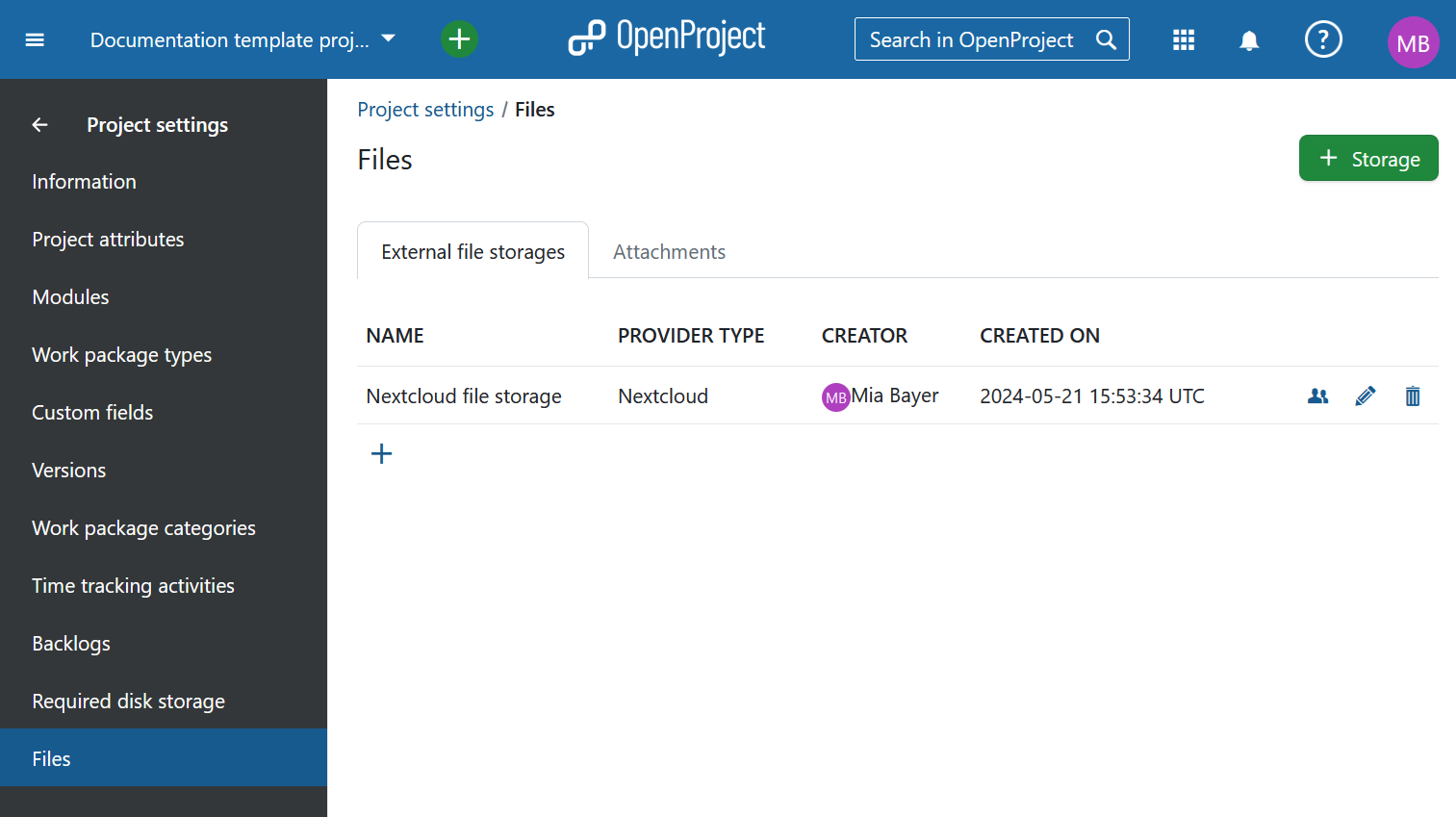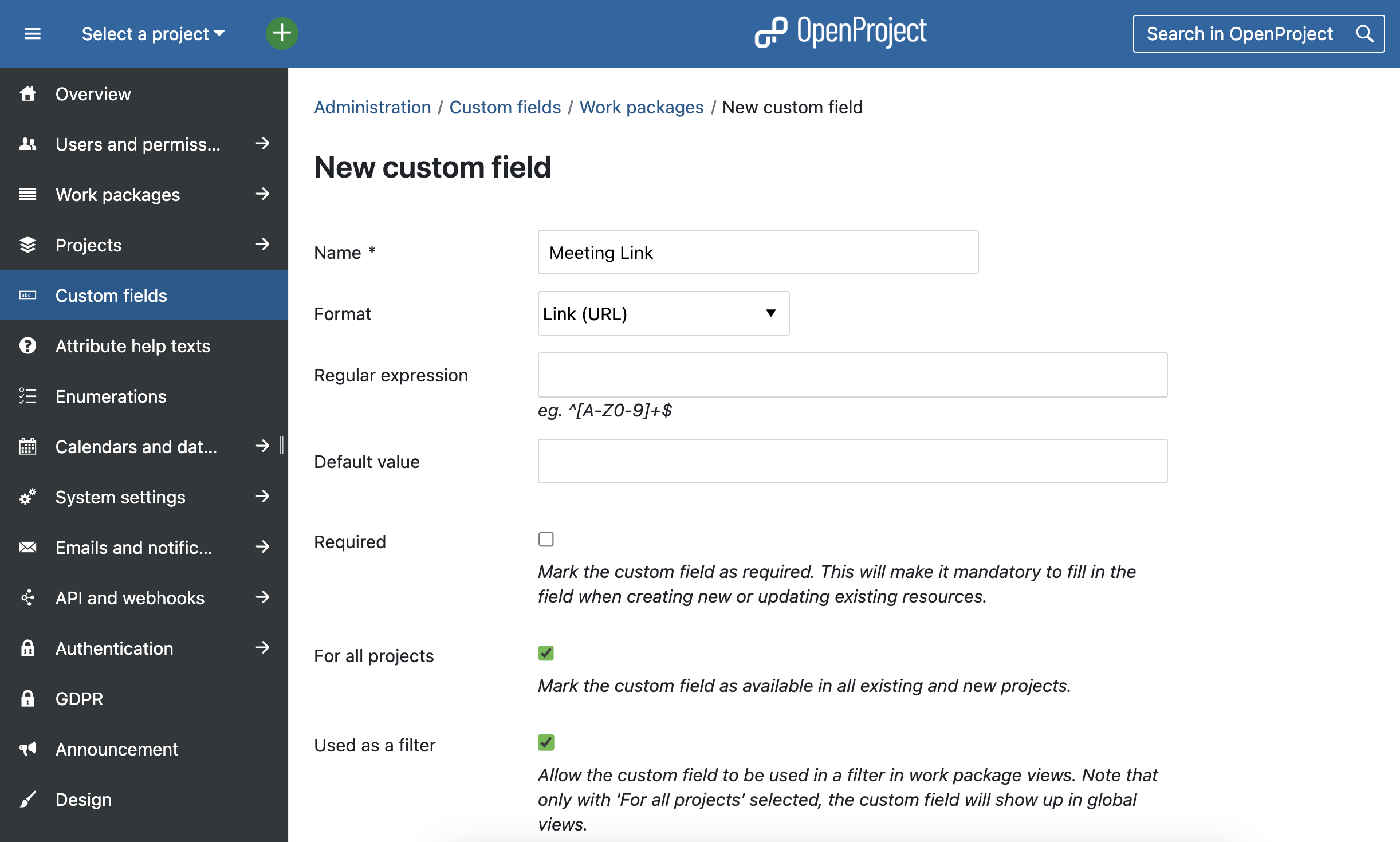Releases: opf/openproject
OpenProject 14.4.2
Release date: 2024-08-30
We released OpenProject OpenProject 14.4.2.
The release contains several bug fixes and we recommend updating to the newest version.
In these Release Notes, we will give an overview of important feature changes.
At the end, you will find a complete list of all changes and bug fixes.
Bug fixes and changes
OpenProject 14.4.1
Release date: 2024-08-28
We released OpenProject OpenProject 14.4.1.
The release contains several bug fixes and we recommend updating to the newest version.
In these Release Notes, we will give an overview of important feature changes.
At the end, you will find a complete list of all changes and bug fixes.
Bug fixes and changes
- Bugfix: Project Storage Members breaks when Groups or Placeholder Users are members of a project [#57260]
- Bugfix: Custom field filter in project list causes internal server error when opening it [#57298]
- Bugfix: Robots follow sort header links unnecessarily [#57306]
- Bugfix: Internal error when trying to access notifications menu [#57351]
- Bugfix: [API] File link creation does not work for legacy nextcloud storage data [#57501]
OpenProject 14.4.0
Release date: 2024-08-14
We released OpenProject 14.4.0. The release contains several bug fixes and we recommend updating to the newest version.
In these Release Notes, we will give an overview of important technical updates as well as important feature changes. At the end, you will find a complete list of all changes and bug fixes.
Important technical updates
Extend API authentication to accept JWT issued by OpenID provider to other client
OpenProject 14.4 introduces a new feature that allows OpenID clients, such as Nextcloud servers, to use access tokens obtained from an OpenID provider, like Keycloak, as an authentication mechanism for the OpenProject API. This enhancement enables users to skip the OAuth grant flow, streamlining the authentication process.
With this feature, the OpenProject API will validate access tokens issued by the OpenID provider (Keycloak) by checking the token's signature and authenticating the user using the sub claim value. This integration ensures secure and efficient API authentication for OpenID clients.
For more details, take a look at our .
Improve error messages and logs of automatically managed project folders synchronization services/jobs
OpenProject 14.4 introduces significant enhancements to logging, debugging, and error messages for automatically managed project folders synchronization services and jobs. These improvements aim to provide clearer messages and more detailed logs for both administrators and users.
Up to now, the system faced issues such as unclear error messages, insufficient log details, and a lack of localized error messages. To address these problems, the system now provides context-specific error messages instead of vague ones. For example, instead of "Outbound request destination not found," the system will now display messages like 'The file #{file_link.origin_name} was not found on #{storage_name}', which will also be localized to improve clarity.
Additionally, the logging structure has been enhanced to provide more detailed, tagged entries for better traceability.
For more details, see https://community.openproject.org/wp/56861.
Important feature changes
Personal settings: Dark mode
Dark mode for OpenProject is finally here! In the '' section under 'Settings', there is an option labeled 'Mode' where users can now select 'Dark (Beta).' – as an alternative to the light mode. When the dark mode is selected, the change applies only to that user, not to the entire instance.
Please note that this feature has been tested extensively, and we believe it works well. However, users might encounter issues that we haven't seen. Therefore, it will remain in beta for now, until we resolve all potential errors and ensure there are no issues.
For more details, see https://community.openproject.org/wp/36233.
Project attributes: Separate permissions for viewing and editing
In OpenProject 14.4, new permissions for managing provide project admins with more control over who can view and edit these attributes.
The update adds two new permissions: 'View project attributes' and 'Edit project attributes'. 'View project attributes' is added to all roles, while 'Edit project attributes' is added to roles with the 'Edit project' permission.
Permissions are now independent, so users with 'Edit project' can lack the new permissions. Users without 'View project attributes' cannot see or search project attributes in the overview, settings, list, exports, API, or Schema API. Users without 'Edit project attributes' cannot modify these attributes but can view them if they have view permission.
For more details, see https://community.openproject.org/wp/50844.
Status-based progress reporting: Freely input % complete values for statuses
We have improved the status-based progress indicator in OpenProject. As requested by some users, you can now enter any percentage value in the "% Complete" field, e.g. 9% or 73%, instead of being limited to 10% increments. Please note that only integer values between 1 and 100 are allowed, so decimal values or non-numeric inputs will not be accepted.
Here is an example of a new status that triggers a % Complete of 73%:
For more details on status-based progress reporting, see our .
Nextcloud storages: Connection validation
Last month, we already released a connection validation feature for OneDrive/SharePoint storages. With OpenProject 14.4, we added a connection validation for Nextcloud storages. This feature allows administrators to verify if the storage works as expected and provides helpful feedback if issues arise. A new button enables the manual triggering of a connection test and validation of the Nextcloud storage settings. If an error occurs during the test, it will be displayed along with an explanation and helpful information.
The validations include checking if the external storage server is reachable, verifying for SSL errors, ensuring the server is accessible, confirming that necessary apps are activated on Nextcloud and that their versions are compatible, and validating the app password.
Read more about connection validation for Nextcloud in our .
Project lists: Select/Exclude projects in project list explicitly via filter
In OpenProject 14.4, users can now explicitly select or exclude individual projects in the project list, using a filter. This feature allows users to limit and refine their project lists more precisely. Within the filter section of the project list, there is a new filter called "Project." This filter supports the "is (OR)" and "is not" operators and allows selecting projects via an autocompleter with multiselect capability.
For example, you can filter your active projects by excluding certain projects:
For more details, see https://community.openproject.org/wp/55233.
Meetings: Saving a new agenda item does not automatically add another empty one
In the past, when working with the meeting module in OpenProject, a new agenda item was automatically created as soon as a previous one was saved. This was originally built so that new items could be added to a meeting in quick succession. However, working with it has shown that often no new agenda item was needed at all - but, for example, a work package should be added or another change made. For this reason, OpenProject 14.4 has virtually reversed this feature: saving a new agenda item no longer creates a new empty one.
Meetings tab on work packages: Display related meetings chronologically
In OpenProject 14.4, the meetings tab within work packages now displays related meetings in chronological order. This feature is designed for users who organize meetings and connect work packages with dynamic meetings, making it easier to see when a work package has been discussed.
For upcoming meetings, the tab will display them in chronological order with the nearest occurrence first and the most distant last. For past meetings, the tab will display them in reverse chronological order, with the most recent occurrence first and the oldest last.
Design: Improve avatar color generation so that users with same names are distinguishable
Some users share the same name or create several accounts with the same name. To be able to tell them apart, e.g. when looking through search results for that name, we improved the avatar color generation, so that users with the same name are displayed with different colors. We recommend uploading an avatar image so that the distinction is even more obvious.
Dropdown menu on work packages: Move "Copy link to clipboard" up
To avoid confusion with the "copy" or "copy to another project" actions, we have moved the "copy link to clipboard" action upwards in the drop-down menu for work packages. This action is now in third place in the work package table view. In the work package detail view, the action is now in first position.
 or proxy_set_header Host $host; (nginx) to avoid receiving errors.
For more information on these changes, see the installation guides for your installation method of choice:
Installation documentation
This choice will reduce the chance of errors in configuration while preventing the possibility of a host header injection from within the application - a common security vulnerability if not prevented at the proxying server itself.
Create multiple API access tokens
Users now have the ability to create and delete multiple API access keys. This enhancement allows you to distinguish between keys used in different places, providing better organization and security.
When navigating to the Access Tokens page in your account settings, you can add new API access keys to the list of existing keys. These keys become active immediately upon creation. Additionally, you can delete any API access key from the list, which deactivates the key. When adding a new API access key, you will be prompted to give it a name for easier identification.
For more information, see work package https://community.openproject.org/wp/48619.
CRUD News API endpoints allow automatic creation of news
With OpenProject 14.3, we added CRUD News API endpoints. The Devkit is now able to automatically forward release messages to the OpenProject application.
For more information, see work package https://community.openproject.org/wp/55764.
Configure SMTP timeout over ENV variable
As an admin, you now have the ability to configure the SMTP timeout, allowing you to use your mail server even if it responds slower than 5 seconds per request.
To configure the SMTP timeout, you need to add an environment variable. If this feature is missing or not documented, you can use the following workaround:
Add the following line to the /opt/openproject/config/application.rb file and restart OpenProject:
'# Set the timeout to 30 seconds (the default is 5 seconds)
config.action_mailer.smtp_timeout = 30'
This will extend the SMTP timeout to 30 seconds, accommodating slower mail server responses.
For more information, see work package https://community.openproject.org/wp/55879.
Important feature changes
Favorite project lists
In addition to marking individual projects as favorites, users can now mark project lists as favorites. A star icon appears next to saved private project lists, turning yellow when marked as a favorite. .
Share project lists with users and groups (Enterprise add-on) or instance-wide
Continuing our focus on project portfolio management, OpenProject 14.3 introduces the ability to share project lists. Users can now:
Please note that sharing project lists with individuals or groups is, just like sharing work packages with individuals or groups, an Enterprise add-on.
Choose between progress reporting displayed in hours only or days and hours
In response to user feedback, OpenProject 14.3 now allows administrators to choose how to display duration formats for Work, Remaining work, and Spent time:
- Hours only
- Hours and days
This flexibility aims to accommodate different user preferences and improve the overall user experience. Read more about units of measurement for progress reporting with OpenProject.
Connection validation for OneDrive/SharePoint storages (Enterprise add-on)
With OpenProject 14.3, administrators can now manually trigger and test the connection for OneDrive/SharePoint storages. This feature helps ensure that storage settings are correctly configured and provides feedback if issues are detected. This validation is available once the file storage is fully configured and works for all OneDrive/SharePoint storages, supplementing the Health status check for automatically managed project folders.
Read more about connection validation for external file storages.
Note
We will start working on connection validation for Nextcloud storages soon. So if you're using Nextcloud as external file storage, stay tuned for our next releases!
Search bar added to submenu component (project lists and Gantt and Boards modules)
The search functionality previously available for work packages has been extended to project lists, Gantt, and boards modules. This enhancement helps users quickly find specific elements within these modules, improving navigation and efficiency.
New look with Primer for the user profile page
The user profile page in OpenProject 14.3 has been updated to GitHub's Primer design system, primarily affecting the header and right-hand column. This redesign offers a fresh and modern look.
Unselect projects from the project selector
In OpenProject 14.3, users can now easily return to the global modules by unselecting the current project they are in, without needing to click on the grid icon. This improvement is particularly relevant for openDesk users, where the grid icon is used to switch between apps.
Gantt chart PDF export (Enterprise add-on): Date zoom based on calendar weeks
When exporting a Gantt chart to PDF, users will now be able to select calendar weeks as date zoom. This feature is particularly helpful for environments that communicate events based on calendar weeks. Read more about how to export data from a Gantt diagram in OpenProject.
Bug fixes and changes
- Feature: Users are able to create multiple API access tokens [#48619]
- Feature: Starring favorite project lists [#51672]
- Feature: Shared project lists [#51779]
- Feature: Add searchbar to Submenu component [#52555]
- Feature: Unselect projects from the project selector [#53026]
- Feature: 14.3 Release teaser block updated [#55075]
- Feature: Add "Connection validation" functionality fo...
OpenProject 14.2.1
Release date: 2024-07-02
We released OpenProject 14.2.1.
The release contains several bug fixes and we recommend updating to the newest version.
Bug fixes and changes
- Bugfix: Gantt Chart API URI can get too long [#51126]
- Bugfix: My page widget list doesn't display work package related widgets if user is not project member [#55838]
- Bugfix: Meetings table sort by meeting type results in 500 [#55839]
- Bugfix: 403 when entering the overview page of a project in which a work package is shared with the current user [#55901]
- Bugfix: LDAP Group sync fails if user mapped with login = nil [#56022]
OpenProject 14.2.0
Release date: 2024-06-19
We released OpenProject 14.2.0. The release contains several bug fixes and we recommend updating to the newest version. In these Release Notes, we will give an overview of important feature changes. At the end, you will find a complete list of all changes and bug fixes.
Important feature changes
Display Work and Remaining work in days and hours
With OpenProject 14.2, we enhanced the accuracy of progress reporting. Previously, time for Work, Remaining work, and spent time could only be specified in hours. Now, it is also possible to specify these units in days. Administrators of the instance can set the number of hours that constitute a day under administration/calendars-and-dates.
A work package table displaying Work and Remaining work might now look like this:
For more information, see #50954.
Exclude by status some work packages from the calculation of totals for % Complete and work estimates
Project managers can now exclude rejected or duplicate work packages from the calculation of total Work, total Remaining work and total % Complete for the parent / ancestors work packages. This allows them to clean up estimates and progress when rejecting child work packages or marking them as duplicates.
Learn more in our documentation about work package settings.
Warn admins about potential data loss when changing progress calculation modes
To avoid loosing data when switching from Work- to Status-based progress calculation, OpenProject will now show you a warning banner if you select a different mode than the current. If you switch from Work- to Status-based progress calculation, please note that:
-
Existing % Complete values are overwritten by status (or set to 0 when a corresponding value does not exist).
-
Remaining work is automatically updated.
Configure which projects are activated for a project attribute
With OpenProject 14.2, administrators can now save time by enabling or disabling project attributes across multiple projects simultaneously. For instance, if you want to adjust the 'Due date' attribute for all projects, the setting looks like this:
In the screenshot, the three-dot menu on the right is selected. With one click, you can deactivate the attribute for the entire project and its subprojects.
Avoid redundant emails in case of @mentions and email reminder
With the release of OpenProject 14.2, we avoid sending redundand emails: Users who are @mentioned in a work package will still receive immediate emails based on their email reminder settings. But if an email has already been sent for an @mention (assuming the user has activated the option ‘Immediately when someone @mentions me’ in the email notifications), subsequent notifications with mentions as the primary reason will not be included in the email reminder.
Allow renaming persisted project lists
Regarding project portfolio management, users can now not only create and save a private custom project list, but also rename it. This saves time since previously, you would have had to create a new project list to change the name.
Allow meeting invite to be sent out when creating meetings
The Meeting module has been further improved with OpenProject 14.2: When users create a new meeting in OpenProject, they will now see a checkbox allowing them to choose whether to email the invited users. If checked, OpenProject will send invitation emails to all new participants.
In addition to this feature, the default view for meetings module was changed to display the upcoming invitations.
Embedded work package attributes in PDF export
With OpenProject 14.2, embedded attributes within a work package description (and long text custom fields) are displayed in the PDF export as on OpenProject. This means you can reference values from work packages with placeholders, and on export these are replaced by their actual value of a project or work package attributes.
Bug fixes and changes
- Bugfix: Misleading Openproject Reconfigure wizard leading to undesired removal of Apache [#41293]
- Bugfix: Some buttons are missing on mobile screens on iOS Safari [#50724]
- Bugfix: Different headings in permission report and role form [#51447]
- Bugfix: Main menu resizer handle misplaced on hover [#52670]
- Bugfix: Query lost when sorting the project table quickly [#53329]
- Bugfix: Seeded demo project "Project plan" view should be in Gantt charts section [#53624]
- Bugfix: Text editor is partially out of view on mobile [#54128]
- Bugfix: Health e-mail showing storage host URL but unexpectedly linking OP [#55137]
- Bugfix: Meetings participants toggle has the wrong color [#55169]
- Bugfix: User icon appearing on the share work packages modal in the empty state [#55231]
- Bugfix: Favorite colum margin is too big on project list [#55251]
- Bugfix: Notifications are sent to the author if the author is member of a @mentioned group [#55255]
- Bugfix: New section option not i18n-ed [#55275]
- Bugfix: Can't update from 13.1 - main language pt-BR [#55318]
- Bugfix: Progress units: Display Work and Remaining work in days and hours [#55466]
- Bugfix: Do not save access token in cookies [#55472]
- Bugfix: Project custom field of type link not listed in project settings [#55483]
- Bugfix: Vertical alignment fix was global and broke other pages [#55583]
- Bugfix: Password reset token not invalidated when user changes email [#55585]
- Bugfix: "Shared with me" notification setting not enabled by default [#55586]
- Bugfix: No longer able to see group memberships for user [#55602]
- Bugfix: Direct login provider setting accepting empty value [#55631]
- Bugfix: Missing custom action strategy for custom fields with field format link (URL) [#55651]
- Bugfix: Remove default archived projects view from project list for non-admins [#55661]
- Feature: Exclude by status some work packages from the calculation of totals for % Complete and work estimates [#49409]
- Feature: Avoid redundant emails in case of @mentions and email reminder [#50140]
- Feature: Record and display work and remaining work in hours and days [#50954]
- Feature: Allow renaming persisted project lists [#51673]
- Feature: Change default view for meetings module to upcoming invitations [#53669]
- Feature: Create a sub-header component in Primer [#54043]
- Feature: Embedded work package attributes in PDF export [#54377]
- Feature: Configure which projects are activated for a project attribute [#54455]
- Feature: Allow meeting invite to be sent out when creating meetings [#54469]
- Feature: Extend storage API to include boolean "configured" attr...
OpenProject 14.1.1
Release date: 2024-06-04
We released OpenProject 14.1.1.
The release contains several bug fixes and we recommend updating to the newest version.
Bug fixes and changes
- Bugfix: Waiting modal doesn't time out [#55016]
- Bugfix: ScheduleReminderMailsNotificationsJob constantly broken after 24 hour outage - no reminder mails send [#55223]
- Bugfix: The available_projects api endpoint displays custom project fields incorrectly [#55381]
- Bugfix: Typo in historic migation [#55421]
OpenProject 14.1.0
Release date: 2024-05-22
We released OpenProject 14.1.0. The release contains several bug fixes and we recommend updating to the newest version. In these Release Notes, we will give an overview of important feature changes. At the end, you will find a complete list of all changes and bug fixes.
Important updates and breaking changes
Deprecation of Univention app center packages
We unfortunately can no longer provide the OpenProject app for the Univention app center due to incompatibility of their PostgreSQL version in app center 5.0. They have announced that a newer PostgreSQL version will be available in a newer version of the app center.
This means that we are unable to provide new versions of OpenProject in the Univention app center. The last version available in the app center is OpenProject 13.4.1.
As OpenProject currently does not provide its own multi-container setup, the app is no longer upgradable. We recommend you switch to a docker- or packaged-based installation instead. Please use the integrated backup functionality to extract a backup from your installation. See the restoration guide on how to restore this backup to a new installation.
In the future, we are collaborating with Univention to provide a connector app for OpenProject, allowing you to integrate their IDM solution
into an existing deployed OpenProject application.
Removal of all-in-one PostgreSQL exposed port
In the all-in-one Dockerfile, up until now, both port 80 and 5432 (PostgreSQL database) were exposed by default.
As we are also not exposing other services such as memcached, we removed the PostgreSQL port for consistency.
If you need to work on the database directly, you can still use the docker exec -it <container id> pg_dump command to e.g., access pg_dump.
Important feature changes
PDF export of Gantt view, e.g. for printing (Enterprise add-on)
It is now possible to export a Gantt view as PDF in the OpenProject Enterprise edition. This allows users to easily print Gantt charts in a nice design. Choose between different paper formats, set the column width, and specify whether the PDF file should display your work packages on a daily, monthly or quarterly basis.
Please note that we plan to further improve the in future releases.
Favorite projects
This feature was requested by many in the Community and will be a great benefit, especially for organizations with many projects: OpenProject 14.1 allows you to add projects to favorites so that they can be found more quickly. We recently gave an overview in our blog of how exactly you can add projects to favorites or remove them from favorites – and where you can display them.
See our documentation to learn more about .
Advanced features for the Meetings module
The Meetings module is currently being continuously improved. With OpenProject 14.1.:
- you can group agenda items with sections,
- notes are open when creating new agenda items,
- and the status now changes to open when you copy a closed meeting.
Apart from these features that apply the Meetings module directly, the following changes concerning OpenProject meetings have been made:
- In work packages, the project name is now shown in the Meetings tab.
- Calendar widgets on the My Page and project overview pages can now show meetings.
Please note: On the project overview page and on the My page, the "+" button on the top right has been removed. However, new widgets can be added by project admins as usual if you hover at the border of an existing widget and click on the “+” there.
Possibility to hide attachments in the Files tab
Admins now are able to hide the attachment section in the Files tab. This setting can be changed both at an instance and project levels and is particularly useful for projects where users should only upload files via external storage, e.g. Nextcloud.
To make this possible Attachment and Files Storages settings were moved together under Files section, both in the and under
.
File storages module activated by default
In connection with the feature above, activating file storages integrations was simplified. It is no longer required to active Files storages module under project settings. Instead, available file storages are visible under Project settings > Files > External file storages, as long as the user has Manage file storages in project permission.
Custom fields of the type Link (URL)
Users can now create custom field of the type Link (URL). Remember to activate it for your project(s) and specific work package type for it to be displayed. The custom field type Link shows an error message if you type in an invalid URL.
Save a changed sort order of custom project lists
Custom project lists can now not only be changed in order, but also saved as such. Additionally, you can change your own saved lists and save them again so that you do not have to start from scratch.
A "Manage project attributes" button on the project overview page
With OpenProject 14.0, we released the feature to create a custom set of project attributes grouped in sections on the project overview page. With 14.1, you will additionally have a button to on the project overview page.
OneDrive/SharePoint: A "no permission“ message to file links
If you use the OneDrive/SharePoint integration, you will now be shown a "no permission" message if you try to access a file for which you lack permission.
Bug fixes and changes
Apart from the features mentioned above, there have been a lot of other changes, smaller features and, of course, bug fixes for OpenProject 14.1:
- Feature: Button to mark favorite projects in the project overview page [#24683]
- Feature: Custom fields of type "Link/URL" [#26923]
- Feature: Group agenda items with sections [#49060]
- Feature: Persist the sort order of project lists [#51671]
- Feature: Add "no permission" message to file links using OneDrive/SharePoint [#51842]
- Feature: Show and filter favorite projects in the main project selector [#52079]
- Feature: Changing a persisted list (only own) [#52144]
- Feature: Filter favorite projects in the project list [#52881]
- Feature: Widget for the homepage to show favorite projects [#52883]
- Feature: Add "Manage project attributes" button to project overview page [#53576]
- Feature: Hide attachments in Files tab [#53672]
- Feature: Dynamic Meetings: Change status to open when a closed meetings gets copied [#54007]
- Feature: Add support for Batches on the JobStatus API [[#...
OpenProject 14.0.2
Release date: 2024-05-22
We released OpenProject 14.0.2.
The release contains several bug fixes and we recommend updating to the newest version.
Bug fixes and changes
- Bugfix: Improper escaping of custom field values in cost report [#55198]
OpenProject 13.4.2
Release date: 2024-05-22
We released OpenProject 13.4.2.
The release contains several bug fixes and we recommend updating to the newest version.
Bug fixes and changes
- Bugfix: Improper escaping of custom field values in cost report [#55197]