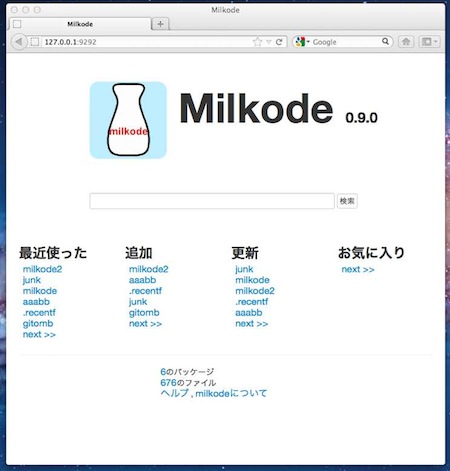Milkode is source code search engine of "line-oriented" written by Ruby.It have command line interface and web application. It will accelerate the code reading of your life.
It is possible from the file tens of thousands of the order, to search instantly a line that contains the keyword of interest.
Milkode is "見るコード". "See a code" is meaning.
Honyomi are brothers.
$ gem install milkode
When you faild to install Rroonga, Please refer.
$ milk init --default
create : /Users/auser/.milkode/milkode.yaml
create : /Users/auser/.milkode/db/milkode.db created.
Create database to current dir.
$ milk init
Create database to "/path/to/dir/db/honyomi.db"
If you want to use custom database, Please specify MILKODE_DEFAULT_DIR variable.
$ MILKODE_DEFAULT_DIR=/path/to/dir milk add /path/to/project
Add source code from local directory.
$ milk add ~/Documents/codes/linux-3.10-rc4
package : linux-3.10-rc4
.
.
result : 1 packages, 42810 records, 42810 add.
*milkode* : 1 packages, 42810 records in /Users/ongaeshi/.milkode/db/milkode.db.
Add source code from gem.
$ milk add /opt/local/lib/ruby2.0/gems/2.0.0/gems/milkode-1.6.0/
Add source code from GitHub.
$ milk add https://github.com/ongaeshi/milkode.git -p git
$ milk add git://github.com/ongaeshi/milkode.git
$ milk add git://github.com/ongaeshi/milkode.git -b develop -n milkode_develop
Add source code from http-zip.
$ milk add http://cache.ruby-lang.org/pub/ruby/2.1/ruby-2.1.2.zip
$ milk list
a_project
milkode
milkode-1.6.0
ruby-2.1.2
Filter by keyword.
$ milk list milk
milkode-1.6.0
milkode
Gmilk command can use the AND search.
$ cd ~/Documents/codes/linux-3.10-rc4
$ gmilk according prototypes
Documentation/cdrom/cdrom-standard.tex:977: according to prototypes listed in \cdromh, and specifications given
Remember the project root.
$ cd driver/acpi
$ gmilk according prototypes
../../Documentation/cdrom/cdrom-standard.tex:977: according to prototypes listed in \cdromh, and specifications given
Gomilk is faster version written by Go.
$ milk web