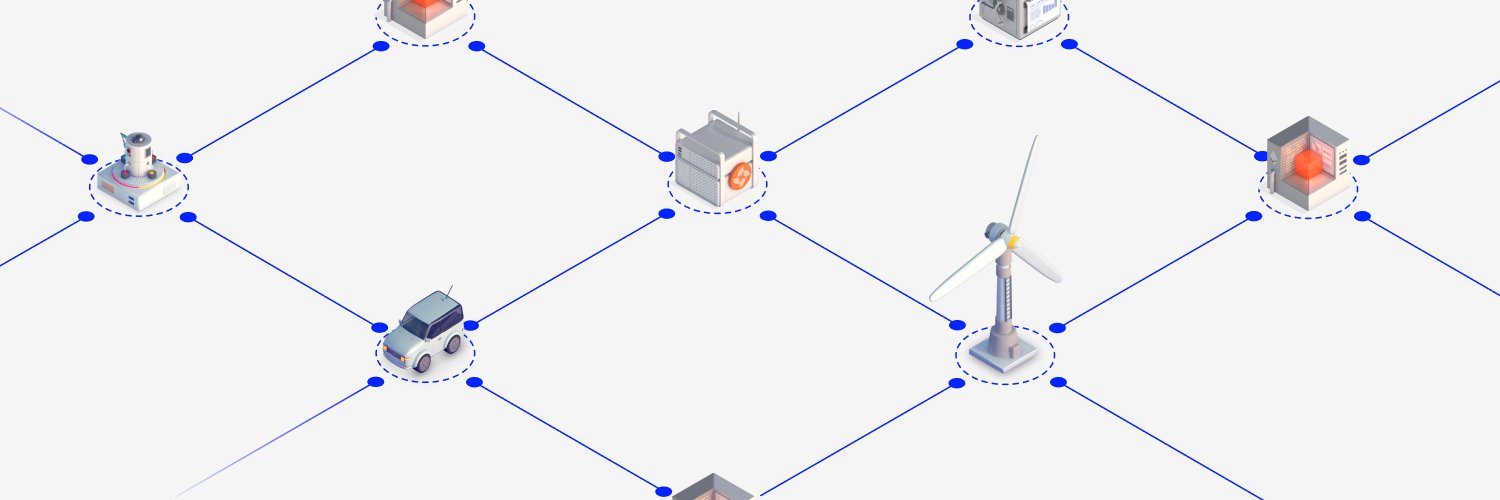Broker nodes are Streamr Network nodes that run external to your application. You start up a broker node locally or on a server, and interface with it remotely using one of the supported protocols.
The broker node ships with protocol support for HTTP, WebSocket, and MQTT. As libraries for these common protocols exist in practically every programming language, you can conveniently publish data to and subscribe to streams in the Streamr Network using the programming language of your choice.
Broker nodes can also perform other tasks in addition to (or instead of) serving applications, such as mining.
npm install -g streamr-broker
Node.js 16.13.x is the minimum required version. Node.js 18.12.x, NPM 8.x and later versions are recommended.
For more information on the different ways of setting up a broker node, see setting up a Broker node.
First install the package globally if you have not yet.
Create a configuration file with interactive tool:
streamr-broker-init
Then run the command broker with the desired configuration file:
streamr-broker <configFile>
See configuration for a description of the configuration options.
The broker node ships with a number of plugins that can be enabled and configured selectively to match your specific needs. For easy data integration from any programming language environment, plugins for HTTP, WebSocket, and MQTT are provided.
Read more about available plugins.