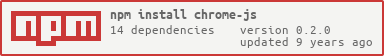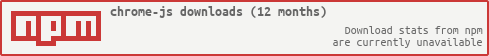Chrome.js is a set of APIs that help the automations and scripting of Web based applications (WebSites or WebServices).
There is support for direct chrome access (via chrome debugger API) and node-webkit
Using npm:
npm install chrome-js --save
Directly:
See "How to run"
For better instructions than the ones shown below.
If you would like to help. Here is the issue to fix this README :)
(NOTE: these instructions and screenshots are a bit out-of-date with the latest version)
as per documented at https://github.com/rogerwang/node-webkit/wiki/Chromedriver you need to download the chrome driver for your platform
from http://dl.node-webkit.org/v0.11.2/ and copy it into the ./node_modules/nodewebkit/nodewebkit folder.
In OSx the file to download is the chromedriver-nw-v0.11.2-osx-x64 and you can open the folder to copy the unziped file using open ./node_modules/nodewebkit/nodewebkit
Once that is in place you can start the version with chromedriver support using
coffee launch.coffee
... which should look like this:
and
Note: in the current version, when you close the node-webkit window you will need to manually close the coffee launch.coffee process (since it is still running the
selenium server in the background)
If you want to just open the webkit-repl without chromedriver support, just run
./node_modules/.bin/nodewebkit
... which should look like this:
and
more script examples See these script examples to ideas on what to run there: https://gist.github.com/DinisCruz/516417b0e70a2ba5e8bb#file-91-multiple-google-searches-js
related issues Is there a GUI REPL for node-webkit?