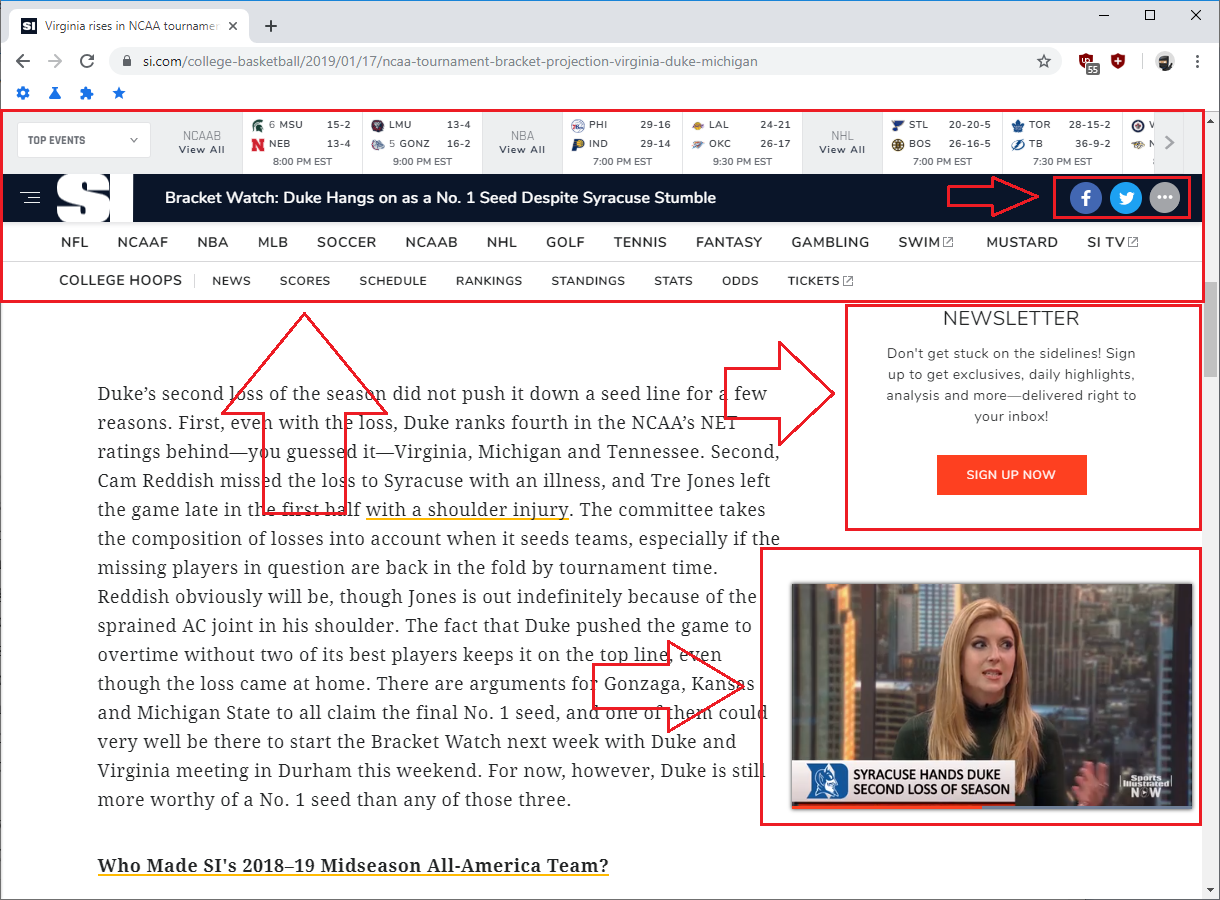Нажмите сюда для русской версии
Constantly updated filter list for uBlock Origin. Removes banners and spying modules, blocks fraudulent sites. And also removes different annoyances from internet pages. See the full list here. Let's make sites cleaner and reading more comfortable and secure!
Also, there are child projects, generated from the same source files: Yet another small hosts file and Yet another smart Blokada hosts file
Despite you checked all filters in uBlock Origin (i.e. set default lists), you see some annoyance elements.
(The example is from a friendly project, inspired to develop the idea. The idea has developed very much further, but the example gives a good idea)
Of course, the matter is not limited to visual removal of unnecessary things - as mentioned above, ads, tracking scripts, etc., etc. ... are deeply blocked. Many of the rules in this list are based on colleagues' findings (see references from in the sources), but many were found independently and were absent in the available sources at the time of adding.
First, if you didn't setup uBlock Origin yet, do it right now. For the time, it is the best banner blocker solution. Think it so: tens of cool and skilled people all around the world will try to make you see less ads. :-)
Just find an extension/add-on named uBlock Origin in the Addons/Extensions menu, and add it by clicking a couple of buttons. Please note, search not in your already installed addons, there will be empty, but in the general accessible list online. You can't go wrong there, this add-on has a huge number of installations - millions, as well as a high rating of four and a half stars, with thousands of reviews. The uBlock Origin icon looks like this:  .
.
Совершенно аналогично, найдите дополнение по имени uBlock Origin в меню Дополнения (Addons). Иконка та же.
After installing uBlock Origin check its settings:
- Open uBlock Origin window, pressing the key
 .
. - Go to Settings

- Select Filter lists tab
- Check, that on the Filter lists tab two upper checkboxes are enabled and the third checkbox is disabled:
- Auto-update filter lists
- Parse and enforce cosmetic filters
- Ignore generic cosmetic filters
The third checkbox sometimes is enabled after installing. Disable it, or else many blocking rules will not work. Right view of these settings:
After setup, click this link. In next window press Subscribe and that's all.
Unfortunately, often this one-click subscription method may not work. Let's do it long way, but it always works.
- Scroll to bottom and add the address:
https://raw.githubusercontent.com/mtxadmin/ublock/master/it
- Press Apply button.
I noticed the list sometimes cannot be added from the first try. Yes, it's happens, I don't know why. Please try again. Or you can add zero to the address:
https://raw.githubusercontent.com/mtxadmin/ublock/master/it0
After successful installing you will see "Yet another small uBlock filter list" label. It means you did it.
The author of the friendly project made a small demonstration of adding list. The process looks like that (with different address, of course):
As you may have noticed in the previous paragraph, there are a lot of lists on the Filter lists tab. These are the lists installed "out of the box" with adblocker - the oldest and well known.
When setting up, I usually enable maximum number of them. Maybe, except regional lists.
Also, you can add some other filter lists:
-
NoCoin Filter List
A good list to block mining scripts. Many servers from it added in different lists too, but the author constantly finds something new. The list address: https://raw.githubusercontent.com/hoshsadiq/adblock-nocoin-list/master/nocoin.txt -
Web Annoyances Ultralist
A list designed to block annoying and generally distracting elements. The list address: https://raw.githubusercontent.com/yourduskquibbles/webannoyances/master/ultralist.txt
What about of more lists?
See additional lists on https://filterlists.com . But many of them, unfortunately, were abandoned long time ago - see the last change dates.Maybe something doesn't work? Something is missing? Please, feel free to write about it here:
https://github.com/mtxadmin/ublock/issues/new
(it will need a GitHub account. If you don't have one yet, create it - that is easy and useful)