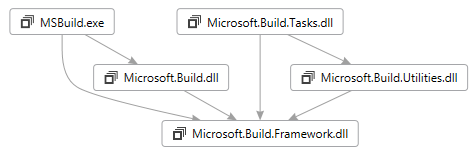- https://github.com/Microsoft/MSBuild
- https://source.dot.net
- Use http://referencesource.microsoft.com or http://source.roslyn.io to browse Microsoft MSBuild targets. Examples:
Note: These are third party tools
- MSBuildStructuredLog
- A log viewer that displays a structured representation of executed targets, tasks, property and item values.
- MSBuildExtensionPack
- Provides a large collection of MSBuild Tasks, MSBuild Loggers and MSBuild TaskFactories.
- MSBuilder
- Reusable blocks of MSBuild helpers; MSBuilder's goal is to provide fine-grained nuget packages that can be installed when only a certain MSBuild extension (task, property, target) is needed.
- MSBuildExplorer (GitHub)
- Use MSBuild Explorer to help you find your way around the make-up of your build file(s).
- MSBuild Sidekick
- MSBuild Sidekick allows you to view, edit, build and debug Visual Studio projects and solution files as well as custom MSBuild projects.
- MSBuildDumper
- Very quick tool to dump properties and items of a project without building it.
- Install from Chocolatey
cinst MSBuildDumper.
- MSBuild Profiler
- A performance measurement tool for MSBuild scripts. MSBuild Profiler shows a graphical performance output for all your MSBuild scripts.
- MsBuildPipeLogger (GitHub)
- A logger for MSBuild that sends event data over anonymous or named pipes.
- MSBuild Shell Extension Note: Not supported on Windows 10.
- Lets you build Visual Studio solutions and projects as well as any MSBuild file through a context menu without opening Visual Studio.
- Inside the Microsoft Build Engine: Using MSBuild and Team Foundation Build (2nd Edition) by Sayed Hashimi, William Bartholomew
- MSBuild Trickery: 99 Ways to Bend the Build Engine to Your Will, by Brian Kretzler