Fast parallel command line bulk loading utility for elasticsearch. Data is read from a newline delimited JSON file or stdin and indexed into elasticsearch in bulk and in parallel. The shortest command would be:
$ esbulk -index my-index-name < file.ldjCaveat: If indexing pressure on the bulk API is too high (dozens or hundreds of parallel workers, large batch sizes, depending on you setup), esbulk will halt and report an error:
$ esbulk -index my-index-name -w 100 file.ldj
2017/01/02 16:25:25 error during bulk operation, try less workers (lower -w value) or
increase thread_pool.bulk.queue_size in your nodesPlease note that, in such a case, some documents are indexed and some are not. Your index will be in an inconsistent state, since there is no transactional bracket around the indexing process.
However, using defaults (parallelism: number of cores) on a single node setup will just work. For larger clusters, increase the number of workers until you see full CPU utilization. After that, more workers won't buy any more speed.
Currently, esbulk is tested against elasticsearch versions 2, 5, 6, 7 and 8 using testcontainers. Originally written for Leipzig University Library, project finc.
$ go install github.com/miku/esbulk/cmd/esbulk@latest
For deb or rpm packages, see: https://github.com/miku/esbulk/releases
$ esbulk -h
Usage of esbulk:
-0 set the number of replicas to 0 during indexing
-c string
create index mappings, settings, aliases, https://is.gd/3zszeu
-cpuprofile string
write cpu profile to file
-id string
name of field to use as id field, by default ids are autogenerated
-index string
index name
-mapping string
mapping string or filename to apply before indexing
-memprofile string
write heap profile to file
-optype string
optype (index - will replace existing data,
create - will only create a new doc,
update - create new or update existing data)
(default "index")
-p string
pipeline to use to preprocess documents
-purge
purge any existing index before indexing
-purge-pause duration
pause after purge (default 1s)
-r string
Refresh interval after import (default "1s")
-server value
elasticsearch server, this works with https as well
-size int
bulk batch size (default 1000)
-skipbroken
skip broken json
-type string
elasticsearch doc type (deprecated since ES7)
-u string
http basic auth username:password, like curl -u
-v prints current program version
-verbose
output basic progress
-w int
number of workers to use (default 8)
-z unzip gz'd file on the fly
To index a JSON file, that contains one document per line, just run:
$ esbulk -index example file.ldj
Where file.ldj is line delimited JSON, like:
{"name": "esbulk", "version": "0.2.4"}
{"name": "estab", "version": "0.1.3"}
...
By default esbulk will use as many parallel
workers, as there are cores. To tweak the indexing
process, adjust the -size and -w parameters.
You can index from gzipped files as well, using
the -z flag:
$ esbulk -z -index example file.ldj.gz
Starting with 0.3.7 the preferred method to set a
non-default server hostport is via -server, e.g.
$ esbulk -server https://0.0.0.0:9201
This way, you can use https as well, which was not
possible before. Options -host and -port are
gone as of esbulk 0.5.0.
Since version 0.3.8: If you want to reuse IDs from your documents in elasticsearch, you
can specify the ID field via -id flag:
$ cat file.json
{"x": "doc-1", "db": "mysql"}
{"x": "doc-2", "db": "mongo"}
Here, we would like to reuse the ID from field x.
$ esbulk -id x -index throwaway -verbose file.json
...
$ curl -s http://localhost:9200/throwaway/_search | jq
{
"took": 2,
"timed_out": false,
"_shards": {
"total": 5,
"successful": 5,
"failed": 0
},
"hits": {
"total": 2,
"max_score": 1,
"hits": [
{
"_index": "throwaway",
"_type": "default",
"_id": "doc-2",
"_score": 1,
"_source": {
"x": "doc-2",
"db": "mongo"
}
},
{
"_index": "throwaway",
"_type": "default",
"_id": "doc-1",
"_score": 1,
"_source": {
"x": "doc-1",
"db": "mysql"
}
}
]
}
}
Version 0.4.3 adds support for nested ID fields:
$ cat fixtures/pr-8-1.json
{"a": {"b": 1}}
{"a": {"b": 2}}
{"a": {"b": 3}}
$ esbulk -index throwaway -id a.b < fixtures/pr-8-1.json
...
Version 0.4.3 adds support for IDs that are the concatenation of multiple fields:
$ cat fixtures/pr-8-2.json
{"a": {"b": 1}, "c": "a"}
{"a": {"b": 2}, "c": "b"}
{"a": {"b": 3}, "c": "c"}
$ esbulk -index throwaway -id a.b,c < fixtures/pr-8-1.json
...
{
"_index": "xxx",
"_type": "default",
"_id": "1a",
"_score": 1,
"_source": {
"a": {
"b": 1
},
"c": "a"
}
},
Since 0.4.2: support for secured elasticsearch nodes:
$ esbulk -u elastic:changeme -index myindex file.ldj
A similar project has been started for solr, called solrbulk.
- klaubert
- sakshambathla
- mumoshu
- albertpastrana
- faultlin3
- gransy
- Christoph Kepper
- Christian Solomon
- Mikael Byström
and others.
$ csvlook -I measurements.csv
| es | esbulk | docs | avg_b | nodes | cores | total_heap_gb | t_s | docs_per_s | repl |
|-------|--------|-----------|-------|-------|-------|---------------|-------|------------|------|
| 6.1.2 | 0.4.8 | 138000000 | 2000 | 1 | 32 | 64 | 6420 | 22100 | 1 |
| 6.1.2 | 0.4.8 | 138000000 | 2000 | 1 | 8 | 30 | 27360 | 5100 | 1 |
| 6.1.2 | 0.4.8 | 1000000 | 2000 | 1 | 4 | 1 | 300 | 3300 | 1 |
| 6.1.2 | 0.4.8 | 10000000 | 26 | 1 | 4 | 8 | 122 | 81000 | 1 |
| 6.1.2 | 0.4.8 | 10000000 | 26 | 1 | 32 | 64 | 32 | 307000 | 1 |
| 6.2.3 | 0.4.10 | 142944530 | 2000 | 2 | 64 | 128 | 26253 | 5444 | 1 |
| 6.2.3 | 0.4.10 | 142944530 | 2000 | 2 | 64 | 128 | 11113 | 12831 | 0 |
| 6.2.3 | 0.4.13 | 15000000 | 6000 | 2 | 64 | 128 | 2460 | 6400 | 0 |Why not add a row?