Replies: 2 comments 2 replies
-
|
Just the same problem!See Extention:python,Runtime Status:Not yet activated! |
Beta Was this translation helpful? Give feedback.
0 replies
-
|
What version of VS Code and the extension are you using? And can you share what's in your Output Panel for the extension (as that has the logs of what we are doing while trying to find your environments)? |
Beta Was this translation helpful? Give feedback.
2 replies
Sign up for free
to join this conversation on GitHub.
Already have an account?
Sign in to comment

Uh oh!
There was an error while loading. Please reload this page.
-
I am new to Ubuntu, as well as to python.
( This problem has started just recently until now everything was fine.)
Whenever I am trying to start my VS Code to learn Django, the VS Code is showing the following issue for an infinite time
i.e., it is not discovering Python interpreters.
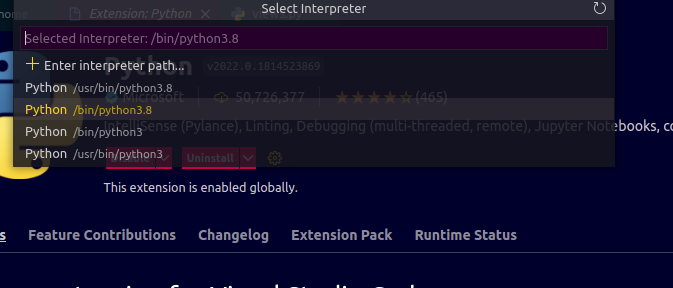
The problem seems to be in the Python Extension which I am using.
I tried to Uninstall it and then reinstall it. But it turned out to be of no use.
I even tried to uninstall and reinstall vscode from my ubuntu (20.04) system itself. But vs code started from exactly where I left, with no change.
I even tried to change the python interpreter path from the command palate, but it also didn't work.
I could find something relatable here, but I couldn't understand/follow them.
Help from someone's side would be appreciated.
Beta Was this translation helpful? Give feedback.
All reactions