You signed in with another tab or window. Reload to refresh your session.You signed out in another tab or window. Reload to refresh your session.You switched accounts on another tab or window. Reload to refresh your session.Dismiss alert
In my project, there is a folder with images that should be used only for working with the database, and in my code I do not explicitly refer to them (for example, R.image.closeIcon()).
This directory is located inside asset and has the path: /Users/anatoliy/Documents/develop/work/ELEL/iOS/mobile-ios23/DMVGenius/Resources/Assets/AssetsDMV.xcassets/imagesUS
I attached a screenshot of what the asset structure looks like in Xcode and in Finder:
I added exceptions to the .rswiftignore file for such a folder so that R.swift objects are not generated for the image from this folder:
In my project, there is a folder with images that should be used only for working with the database, and in my code I do not explicitly refer to them (for example, R.image.closeIcon()).
This directory is located inside asset and has the path:
/Users/anatoliy/Documents/develop/work/ELEL/iOS/mobile-ios23/DMVGenius/Resources/Assets/AssetsDMV.xcassets/imagesUSI attached a screenshot of what the asset structure looks like in Xcode and in Finder:
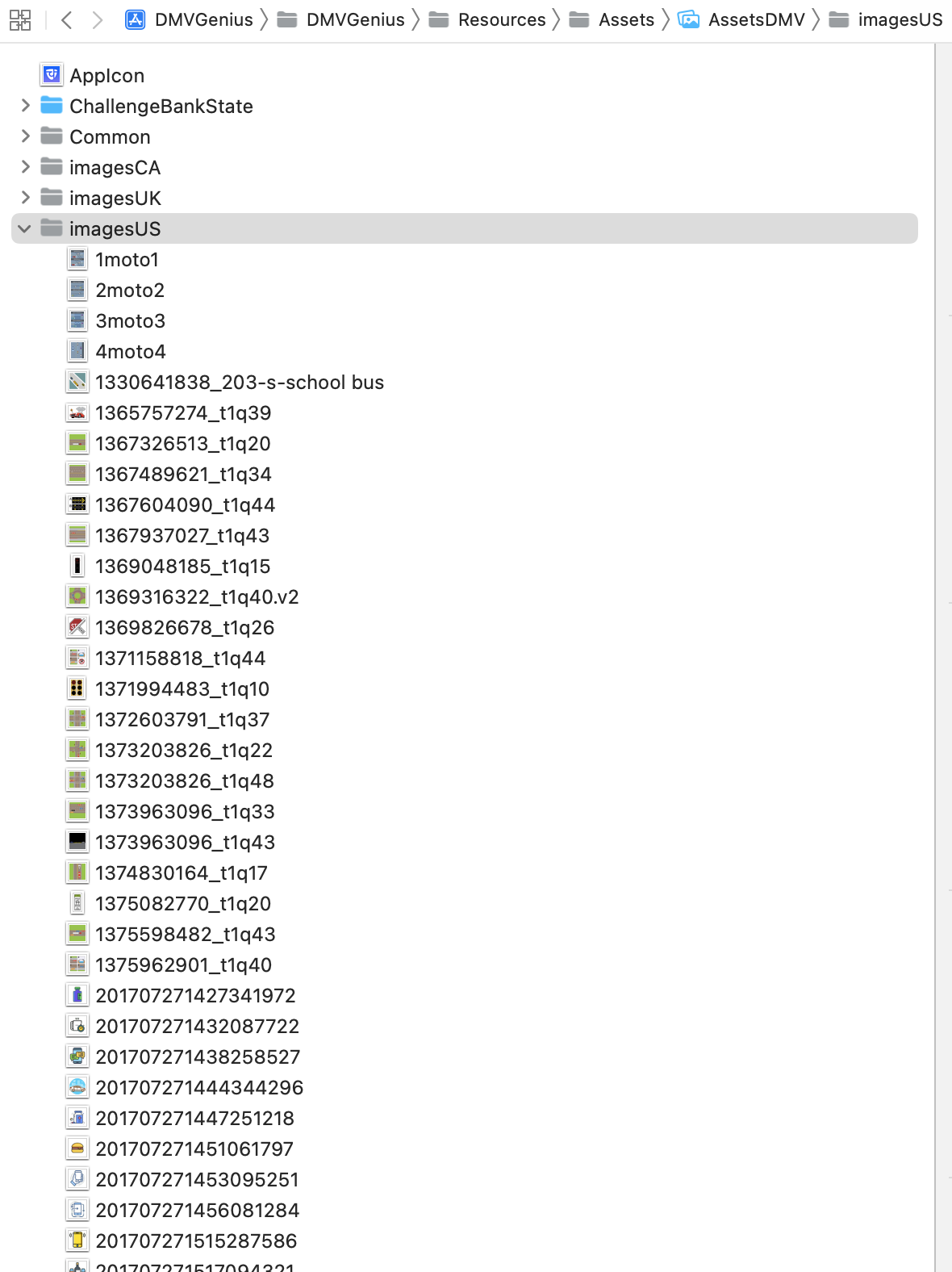
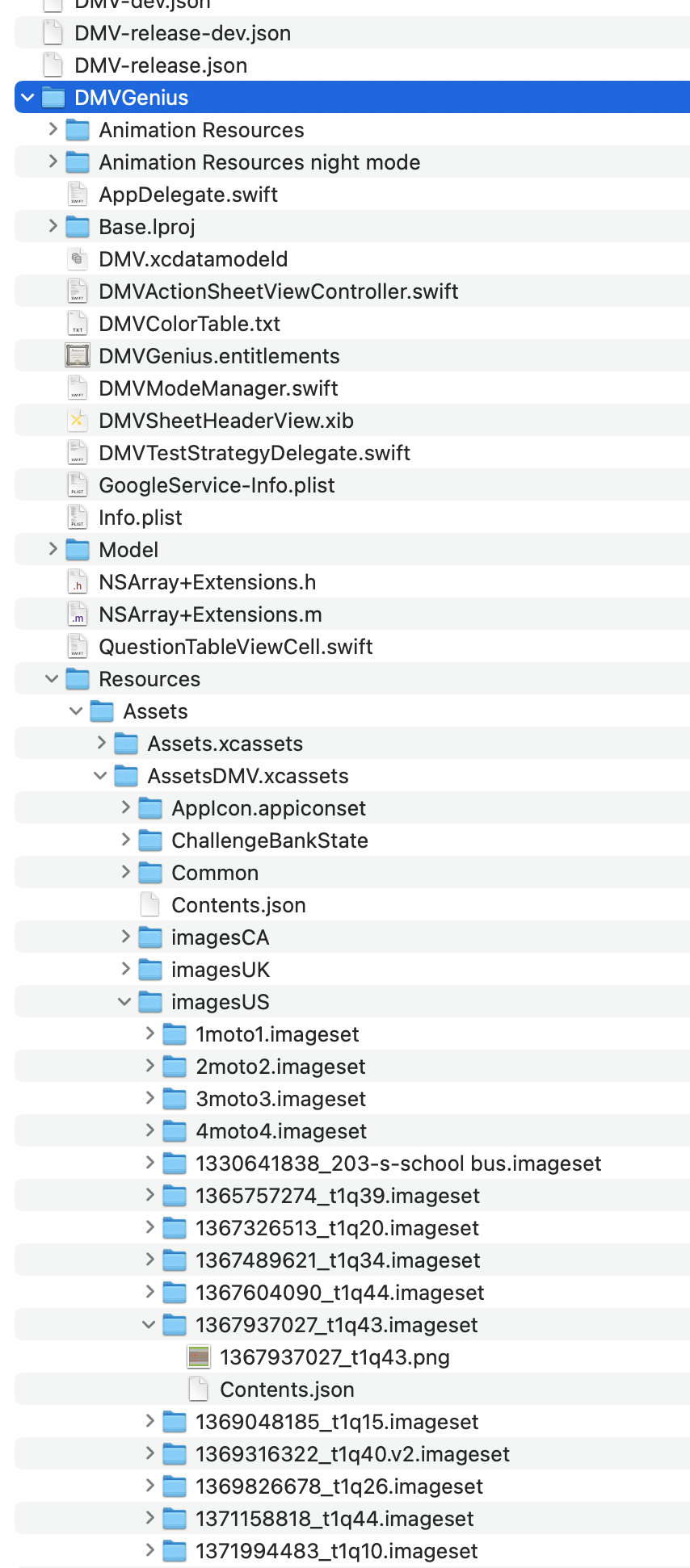
I added exceptions to the .rswiftignore file for such a folder so that R.swift objects are not generated for the image from this folder:
But that didn't work for me and I still get xcode warnings:
Any ideas how to get the exception to work and not throw errors for a particular directory (imagesUS)?
P.S. The remaining folders with images and icons inside this assets are used by me explicitly in the project code.
The text was updated successfully, but these errors were encountered: