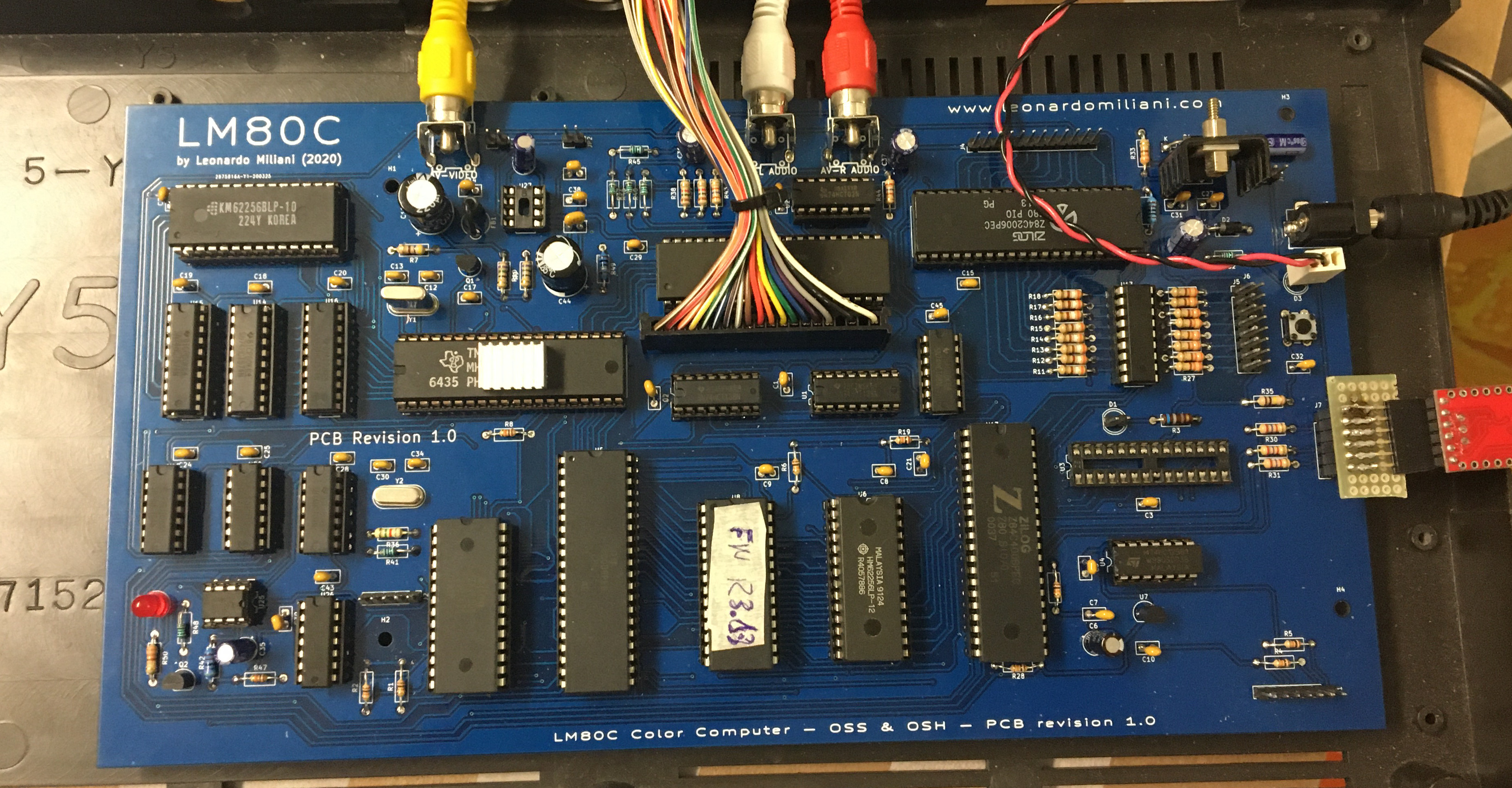This is the official repo of the LM80C Color Computer, an 8-bit home computer based on the Z80 CPU entirely developed since 2019 by Leonardo Miliani. Here you can find schematics, code and other stuff that you can use to replicate this project and build your own homebrew computer as a sort of "back to the old, good, days of 8-bit systems".
Project main page: LM80C
Tags: z80, zilog, homebrew, 8-bits, computer, lm80c, ctc, pio, sio, tms9918a, ay-3-8910, ym2149f
- Overview
- What you need
- Folder organization
- Compilation
- Emulation
- Z88DK Support
- FAQ
- Support
- Donations
- License
The LM80C is an 8-bit home-computer built around the Zilog Z80 CPU with video and audio capabilities. It's a stand-alone system thanks to its integrated keyboard that permits to use it without the necessity of host computers, usually used as input/output devices in other similar projects. With the LM80C BASIC you can write your own games, programs, and much more.
Actually, there is only one model of the computer: the LM80C 64K Color Computer. Originally, there was also the LM80C Color Computer but it has been considered as DEPRECATED and its developmente and/or supporto has been cheased. There were a couple of differences between the two: the former only had 32KB of SRAM and an interface to SD cards based on an Atmega328P as a mass storage (never developed, my fault), while the latter has 64KB of SRAM and a new mass storage interface based on Compat Flash cards, perfectly supported.
LM80C 64K Color Computer
- CPU: Zilog [email protected] MHz
- Memory:
- ROM: 32KB (with built-in firmware & BASIC)
- RAM: 64KB SRAM
- Video:
- TMS9918A with 32KB of dedicated VRAM (2x 16K banks)
- composite output
- 256x192 pixels, 15 colors, 32 sprites
- Audio:
- Yamaha YM2149F (or GI AY-3-8910)
- 3 analog channels with tone&noise generation
- envelope control
- 2x8-bit I/O ports
- I/O capabilities:
- Z80 PIO:
- parallel input/output periphery
- 2x8-bit ports
- 4 operatin modes
- Z80 SIO:
- serial input/output periphery
- 2 serial ports
- higly configurable
- software-adjustable baude rates
- Z80 CTC:
- timer/counter with 4 channels
- generate system ticks and baud rates
- Z80 PIO:
- Keyboard:
- external keyboard with 64 keys (I used a Commodore 16 keyboard, that has 66 keys but only 64 unique keys due to double connections for SHIFT and SHIFT/LOCK)
- Mass storage:
- support for Compact Flash memory cards
- disk formatting/renaming
- load/save/erase of BASIC, binary, and sequential files;
- support for Compact Flash memory cards
Thanks to the bank switching mechanism implemented into the computer, the machine can use the whole amount of 64KB of SRAM. The same mechanism is used to provide 2x 16K banks of VRAM to the VDP so that 2 entire video framebuffers can be loaded and stored into the VRAM.
LM80C Color Computer (DEPRECATED)
- CPU: Zilog [email protected] MHz
- Memory:
- ROM: 32KB (with built-in firmware & BASIC)
- RAM: 32KB SRAM
- Video:
- TMS9918A with 16KB of dedicated VRAM
- composite output
- 256x192 pixels, 15 colors, 32 sprites
- Audio:
- Yamaha YM2149F (or GI AY-3-8910)
- 3 analog channels with tone&noise generation
- envelope control
- 2x8-bit I/O ports
- I/O capabilities:
- Z80 PIO:
- parallel input/output periphery
- 2x8-bit ports
- 4 operatin modes
- Z80 SIO:
- serial input/output periphery
- 2 serial ports
- higly configurable
- software-adjustable baude rates
- Z80 CTC:
- timer/counter with 4 channels
- generate system ticks and baud rates
- Z80 PIO:
- Keyboard:
- external keyboard with 64 keys (I used a Commodore 16 keyboard, that has 66 keys but only 64 unique keys due to double connections for SHIFT and SHIFT/LOCK)
- More to come:
- support for SD memory cards
IMPORTANT NOTE: due to the release of the LM80C 64K model, the development of the LM80C has been halted. At the moment, only software improvements for the LM80C BASIC are still developed and ported from the bigger brother. Since this downgrade to a minor model, the support for SD cards is not developed anymore. The PCB is basically still printable but please don't populate the SD interface portion with any of the components since none of them will be used.
The LM80C BASIC is a dialect of the BASIC, a versatile and user-friendly programming language, the de-facto standard of the '80s since it was integrated into almost every 8-bit home computer. It derives from Nascom BASIC, that in turn derives from Microsoft Z80 BASIC 4.7. The LM80C BASIC is more than just a derivative language: in fact, it has its own set of commands and functions to take advantage of the specific LM80C hardware, like statements to draw point, lines, and circles, change foreground and background colors, move the cursor, play a tone or a noise, open/close the serial port, etc. It lets you to write good BASIC games, like "Lunar Lander", see below:
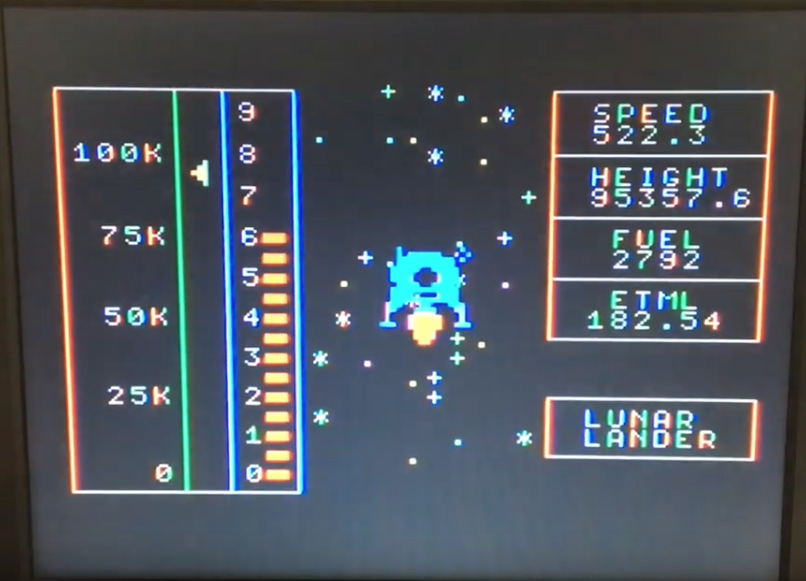
Before to start building your own LM80C computer you need several things:
- of course, you need some hardware (electronic components, solder, breadboards, chips, etc.);
- some software (code editor & assembler);
- a CAD (to open schematics files and to generate Gerber files to make the PCB).
- some skills (you may be able to assemble a prototype, program it, burn a ROM file, etc.).
Passive electronic components can be grabbed anywhere: there are a lot of difference sources, like auction sites, big resellers, and local shops, too. The main chips, the Z80 family chips, are also widely available since the manufacturer, Zilogs, still continue to produce and commercialize them. More effort is needed to find the video and audio chips. The VDP and PSG are still available from China but, while the video chip is very common (in the past there has been over-production so a lot of spare components are still available), the audio chip is more rare and it is easy to find counterfit parts that doesn't work.
Personally I'm using Visual Studio Code to write the ASM files: it's free, based on an open source project, and multi-platform (do not confuse with Visual Studio IDE). The extension to highlight the assembly code is Z80 ASM. Visual Code is a very complete editor and you can use for every language you use. Another good editor is ATOM editor to edit the code, with Language-assembler-SJASMPLUS package to highlight the Z80 assembly code. I prefer the former because it's lighter.
To compile binaries I actually use SJASMPlus, because it's multi-platform (MacOS/Linux/Windows) and has a lot of features, like macros, support for in-source LUA scripting, and much more. But you may use the assembler you want. However, for your commodity, the latest precompiled binary file, ready to be burned into an EEPROM, is always available.
To open/modify schematics you need a CAD: I use KiCad, that (IMHO) is the best choice, since it's free and doesn't have the limitations of the freeware version of EagleCAD, that can't let you create a board bigger than 80 square cms., and the LM80C PCB is much bigger. However, I've also added PDF files if you just want to look at the schematics but don't want/need any additional software to open the schematics.
To burn the binaries on the (E)EPROM chips I used a modified version of TommyPROM so that I can use 74HCT595 shift registers, but you can use any (E)EPROM programmer you have. If you want to replicate my programmer, you need an Arduino/Genuino Uno board. Please buy a genuine board, not a counterfit one, to help the open-source project.
I strongly recommend you to assemble a prototype on breadboards to be sure that everything is working right. The pictures below represent the LM80C during its development:
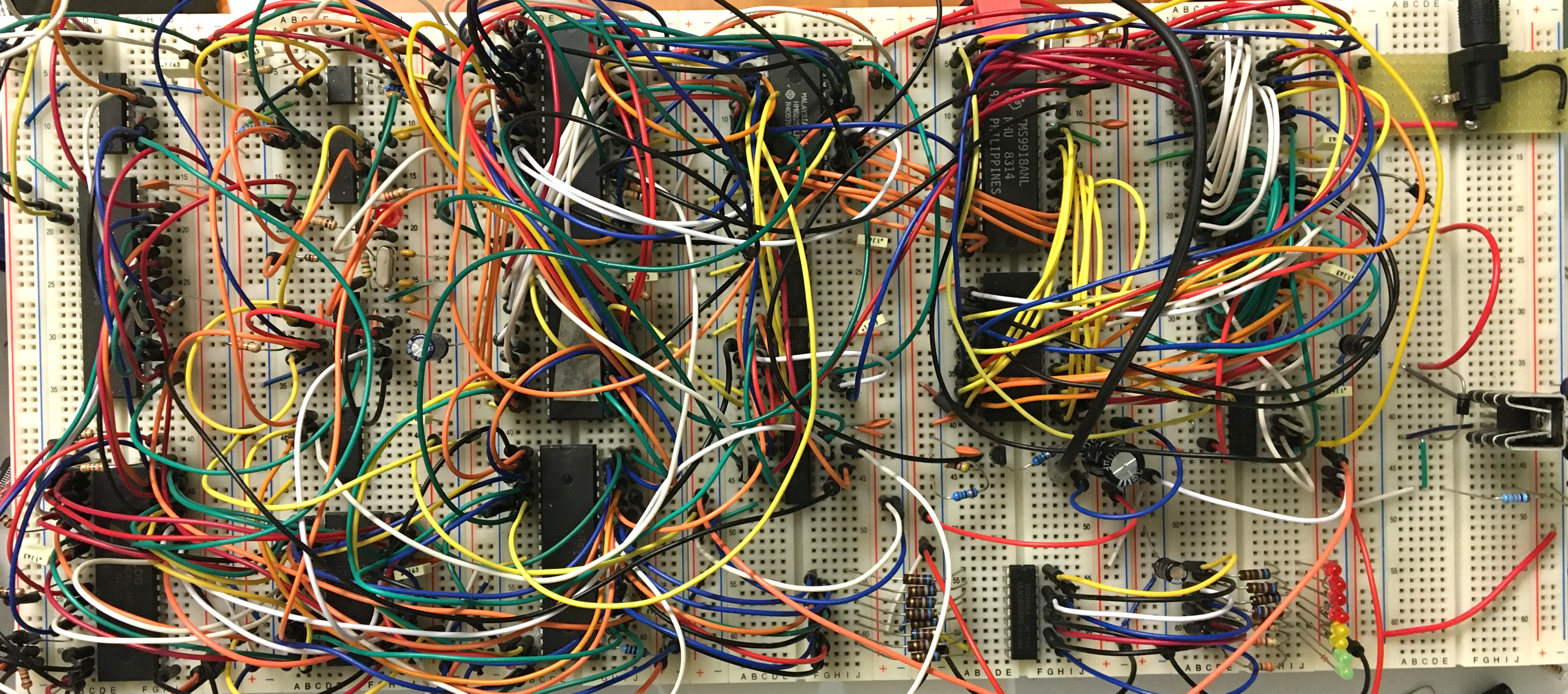
The files in this repo are organized in folders:
- "12-Home Computer": this folder contains the main ASM file to compile the latest firmwares of the LM80C/LM80C 64K Color Computer.
- "BASIC examples": this folder contains BASIC programs that can be loaded and executed with the integrated LM80C BASIC interpreter. If the name contains a release version (i.e. R20), it means it's the minimum firmware release required to run such program, because it makes use of some statements not present in previous releases.
- "Legacy": old firmware are stored into this folder. Folders whose names start with "01-" through "09-" contain the first tests I made with the computer without the video section, that you can replicate to work solely through the serial line. Folders whose names start with "10-" and "11-" contain the releases that had preliminary support for video output. "Legacy cores" contains the old firmwares of the latest hardware version of the computer. Every release adds some functionality to the original BASIC. The greater the release number is, the newer the firmware is.
- "Rom": this folder contains pre-compiled binary files, ready to be burned into the EEPROM chip, and ".lst" files.
- "Schematics": this folder contains the KiCad files of the current hardware revision of the computer, plus some PDF files including the complete schematics of the computer.
- "include": this folder contains the sub-folders with the files needed to compile the firmware. They are: "basic", "bootloader","psg", and "vdp". Each sub-folder contains the file of the corresponding module.
- "manuals": this folder contains useful manuals for the CPU, the peripheral chips, the video and audio chips, and a couple of files that illustrate the main features of the LM80C and the reference manual of the LM80C BASIC language.
To compile the firmware, first download or clone the repo on your computer, than go into the "12-Home computer" folder, copy inside it the executable of SJAsmPlus specific for your OS, open a terminal in it, then give this command:
./sjasmplus --lst --lstlab LM80-firmware-rx.yy.asm
./sjasmplus --lst --lstlab LM80C_64K-firmware-rx.yy.asm
where "X.YY" is the release you want to compile. After the compilation has finished, you'll find a file with extension .bin that you can burn into the EEPROM. Another file with extension .lst is created: this is useful to get addresses of entry point functions and memory registers.
There is an LM80C online emulator, written in Javascript by Antonino Porcino, that can be used to see how the real machine acts and works: you can test directly in your browser by opening this link. These are the latest releases that can be launched:
LM80C 3.19 (latest firmware for 32K model)
LM80C 64K (with integrated DOS)
The latest releases of Z88DK support the compilation of C programs for LM80C Color Computer. You need to grab one of the nightly build. After the compilation, a file with extesion .prg is basically a big file composed by a BASIC file that is just a simple loader that start the execution of a bigger machine language program. At the moment the compiled files only support the version R3.14 of the LM80C Color Computer and can be launched in the emulator by simply draggind them into the emulator window once launched it and then by typing RUN.
- How can I clone this repo?
- On your desktop computer, by using a GUI frontend like SmartGit, or via a terminal by typing the following command
git clone https://github.com/leomil72/LM80C - Online, by clicking on the "Fork" button
- On your desktop computer, by using a GUI frontend like SmartGit, or via a terminal by typing the following command
- How can I download the files?
- By clicking the green top-right "Clone or Download" and then by clicking on "Download ZIP"
- How do I write and compile an ASM source file?
- You need an editor to write the source code and then an 'assembler' to compile the binary file. Please look at the "Software" section above.
- How do I burn the binary file into the EEPROM?
- You need an (E)EPROM programmer, a device that can be connected to your computer and that can write the data into the memory chip. You can buy a programmer from internet or build your own device like me.
- Where can I find the chips you're using in the LM80C computer?
- Zilog still manufactures the Z80 family chips, so you can get them from almost any good reseller, or, alternatively, new/used parts can be catched from online auctions sites. The 74HCTxx integrated are very common, so you shouldn't have any problem to grab them. The VDP and PSG chips are only available as used parts from several eastern resellers. Pay attention that you can easily buy a counterfit chip so if it won't work, before to think that your computer is badly assembled, try another part.
- The software seems not to be working/the hardware I built following your schematics doesn't work: where can I find help? Can I write to you?
- The project is released "as is", without any warranty/responsability: despite I've tested it and I'm currently using it, I can not guarantee that it is completely error-free, nor that it can run with no issues for a relitively long time, nor that there are no errors in the code/schematic files that are online. So, please do NOT write me to complain about something's not working. Open an "issue" or a "pull request". Thank you.
You can find more about me on my website at www.leonardomiliani.com.
- If you want to help me maintain my site, my projects, and keep me rolling on, you may consider to make a small donation with Paypal.
- Some portions of code are copyright Grant Searle
- Some portions of code are copyright Mario Blunk
- BASIC code is copyright Microsoft
- Some commercial names (like KiCAD, EagleCAD, Visual Studio Code) lead to the corresponding owners.
- The rest of the stuff is my own work and is distribuited under the Gnu GPL Licence 3.0.
The names "LM80C", "LM80C 64K", "LM80C Color Computer", "LM80C 64K Color Computer", and "LM80C BASIC", the "rainbow LM80C" logo, the LM80C schematics, the LM80C sources, and this work belong to Leonardo Miliani.
The "rainbow LM80C" logo and the "LM80C/LM80C Color Computer/LM80C 64K/LM80C 64K Color Computer" names can not be used in any work without my explicit permission. You are allowed to use the "LM80C" and "LM80C 64K" names only in reference to or to describe the LM80C/LM80C 64K Color Computers.
The LM80C/LM80C 64K schematics and source codes are released under the GNU GPL License 3.0 and in the form of "as is", without any kind of warranty: you can use them at your own risk. You are free to use them for any non-commercial use: you are only asked to maintain the copyright notices, to include this advice and, if you intend to re-distribute them, the note to the attribution of the original works to Leonardo Miliani. For any other use, please contact me by opening an issue.