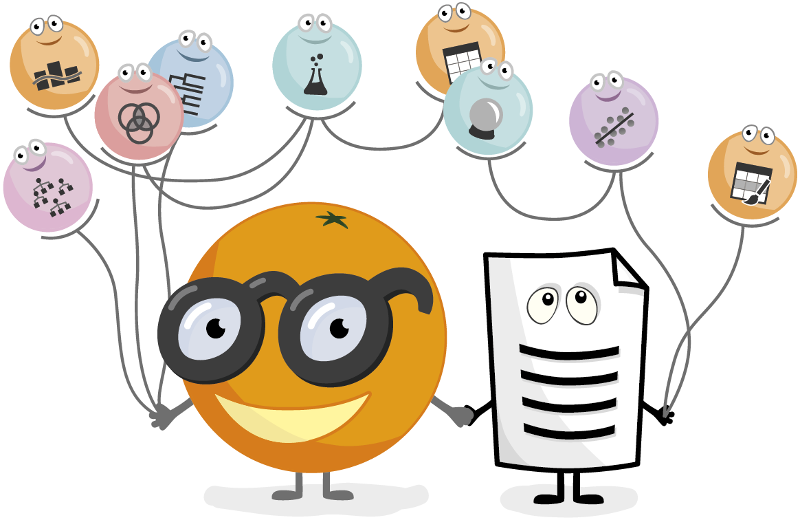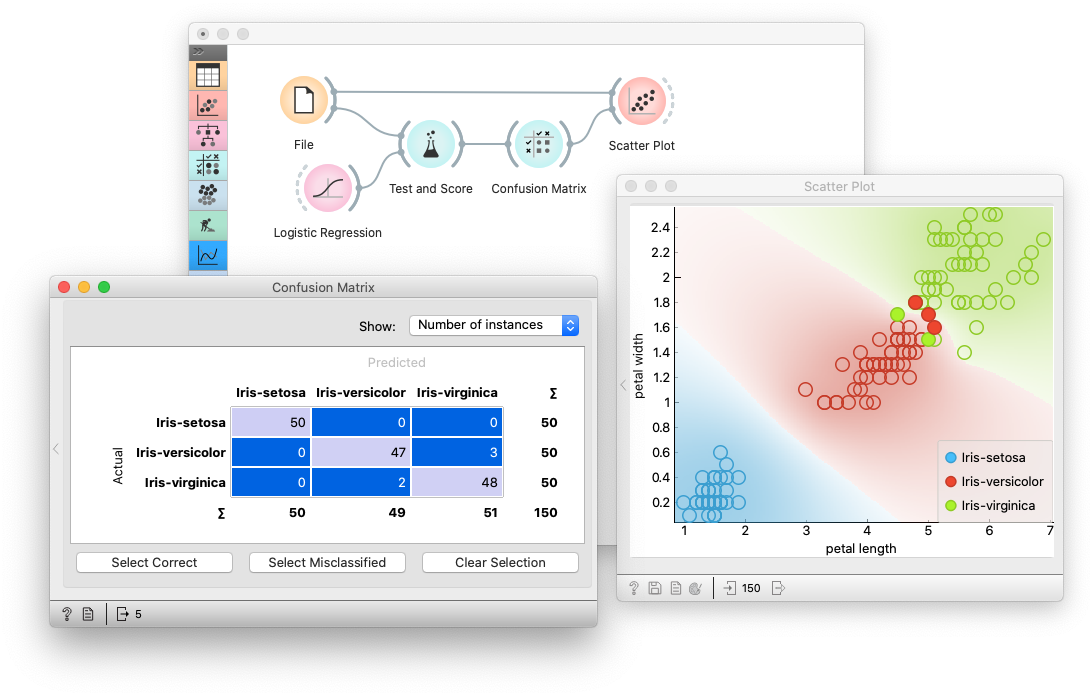Orange is a data mining and visualization toolbox for novice and expert alike. To explore data with Orange, one requires no programming or in-depth mathematical knowledge. We believe that workflow-based data science tools democratize data science by hiding complex underlying mechanics and exposing intuitive concepts. Anyone who owns data, or is motivated to peek into data, should have the means to do so.
For easy installation, 
Options -> Add-ons... in the menu bar.
Install Miniconda for your OS. Open the Anaconda prompt and type the following (copy individual lines; skip those starting with #).
# Add conda-forge to your channels for access to the latest release
conda config --add channels conda-forge
# Create and activate an environment for orange
conda create python=3 --name orange3
conda activate orange3
# Install orange
conda install orange3For installation of any add-ons, use conda install orange3-<addon name>. See specific add-on repositories for details.
Open Anaconda prompt and activate the environment by conda activate orange3. Then run orange-canvas or python3 -m Orange.canvas. Add --help for a list of program options.
Starting up may take a while the first time.
To install Orange with pip, run the following.
# Install build requirements via your system's package manager
sudo apt install virtualenv build-essential python3-dev
# Create an environment for Orange and its dependencies
virtualenv --python=python3 --system-site-packages orange3venv
# Activate the environment
source orange3venv/bin/activate
# Install Orange
pip install orange3Activate the environment by source orange3venv/bin/activate. Then run orange-canvas or python3 -m Orange.canvas. Add --help for a list of program options.
Starting up may take a while the first time.
To install Orange with winget, run:
winget install --id UniversityofLjubljana.Orange Want to write your own widget? Use the Orange3 example addon template.
Want to get involved? Join us on 
Take a look at our contributing guide and style guidelines.
Check out our widget development for a comprehensive guide on writing Orange widgets.
The development of core Orange is primarily split into three repositories:
biolab/orange-canvas-core implements the canvas,
biolab/orange-widget-base is a handy widget GUI library,
biolab/orange3 brings it all together and implements the base data mining toolbox.
Additionally, add-ons implement additional widgets for more specific use cases. Anyone can write an add-on. Some of our first-party add-ons:
- biolab/orange3-text
- biolab/orange3-bioinformatics
- biolab/orange3-timeseries
- biolab/orange3-single-cell
- biolab/orange3-imageanalytics
- biolab/orange3-educational
- biolab/orange3-geo
- biolab/orange3-associate
- biolab/orange3-network
- biolab/orange3-explain
Fork the repository by pressing the fork button in top-right corner of this page. Then execute the following lines (copy them one by one!):
export YOUR_GITHUB_USERNAME=replaceme
conda create python=3 --name orange3
conda activate orange3
git clone ssh://[email protected]/$YOUR_GITHUB_USERNAME/orange3
pip install -e orange3Now you're ready to work with git. See GitHub's guides on pull requests, forks if you're unfamiliar. If you're having trouble, get in touch on 
Run orange with python -m Orange.canvas (after activating the conda environment).
python -m Orange.canvas -l 2 --no-splash --no-welcome will skip the splash screen and welcome window, and output more debug info. Use -l 4 for more.
Add --clear-widget-settings to clear the widget settings before start.
To explore the dark side of the orange, try --style=fusion:breeze-dark
Argument --help lists all available options.
To run tests, use unittest Orange.tests Orange.widgets.tests
If you wish to also contribute to base components (the widget base and the canvas), these two repositories must also be cloned from Github instead of being installed as dependency of Orange3 (which happens above).
First, fork all repositories to which you want to contribute. Then type:
export YOUR_GITHUB_USERNAME=replaceme
git clone ssh://[email protected]/
conda create python=3 --name orange3
conda activate orange3
git clone ssh://[email protected]/$YOUR_GITHUB_USERNAME/orange-widget-base
pip install -e orange-widget-base
git clone ssh://[email protected]/$YOUR_GITHUB_USERNAME/orange-canvas-core
pip install -e orange-canvas-core
git clone ssh://[email protected]/$YOUR_GITHUB_USERNAME/orange3
pip install -e orange3
# Same for any add-on repositoriesIt's important to install orange-base-widget and orange-canvas-core before orange3 to ensure that orange3 will use your local versions.