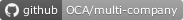This module is useful if there are multiple companies in the same Odoo database and those companies sell goods or services among themselves.
It allows to create a sale order in company A from a purchase order in company B, and keep delivery/receipt pickings synced, including backorders.
Table of contents
Imagine you have company A and company B in the same Odoo database:
Company A purchases goods from company B.
Company A will create a purchase order with company B as supplier.
This module automates the creation of the sale order in company B with company A as customer.
Receipt picking(s) created from Company A purchase are synced with quantities delivered in picking(s) by Company B sale.
Create a purchase with Company A, setting Company B as vendor > confirm PO > a SO for Company B with customer Company A is created automatically.
Validate SO for Company B > validate delivery picking > in PO for Company A, receipt picking is validated with quantities from Company B delivery picking.
If backorders have been created from delivery picking, they will be synchronized to receipt picking.
Bugs are tracked on GitHub Issues. In case of trouble, please check there if your issue has already been reported. If you spotted it first, help us to smash it by providing a detailed and welcomed feedback.
Do not contact contributors directly about support or help with technical issues.
- Odoo SA
- Akretion
- Tecnativa
- Odoo S.A.
- Chafique Delli <[email protected]>
- Alexis de Lattre <[email protected]>
- Lorenzo Battistini <[email protected]>
- Tecnativa:
- Carlos Dauden
- Jairo Llopis
- Mourad EL HADJ MIMOUNE <[email protected]>
- PyTech SRL:
- Alessandro Uffreduzzi
- Ooops404 <[email protected]>
This module is maintained by the OCA.

OCA, or the Odoo Community Association, is a nonprofit organization whose mission is to support the collaborative development of Odoo features and promote its widespread use.
This module is part of the OCA/multi-company project on GitHub.
You are welcome to contribute. To learn how please visit https://odoo-community.org/page/Contribute.