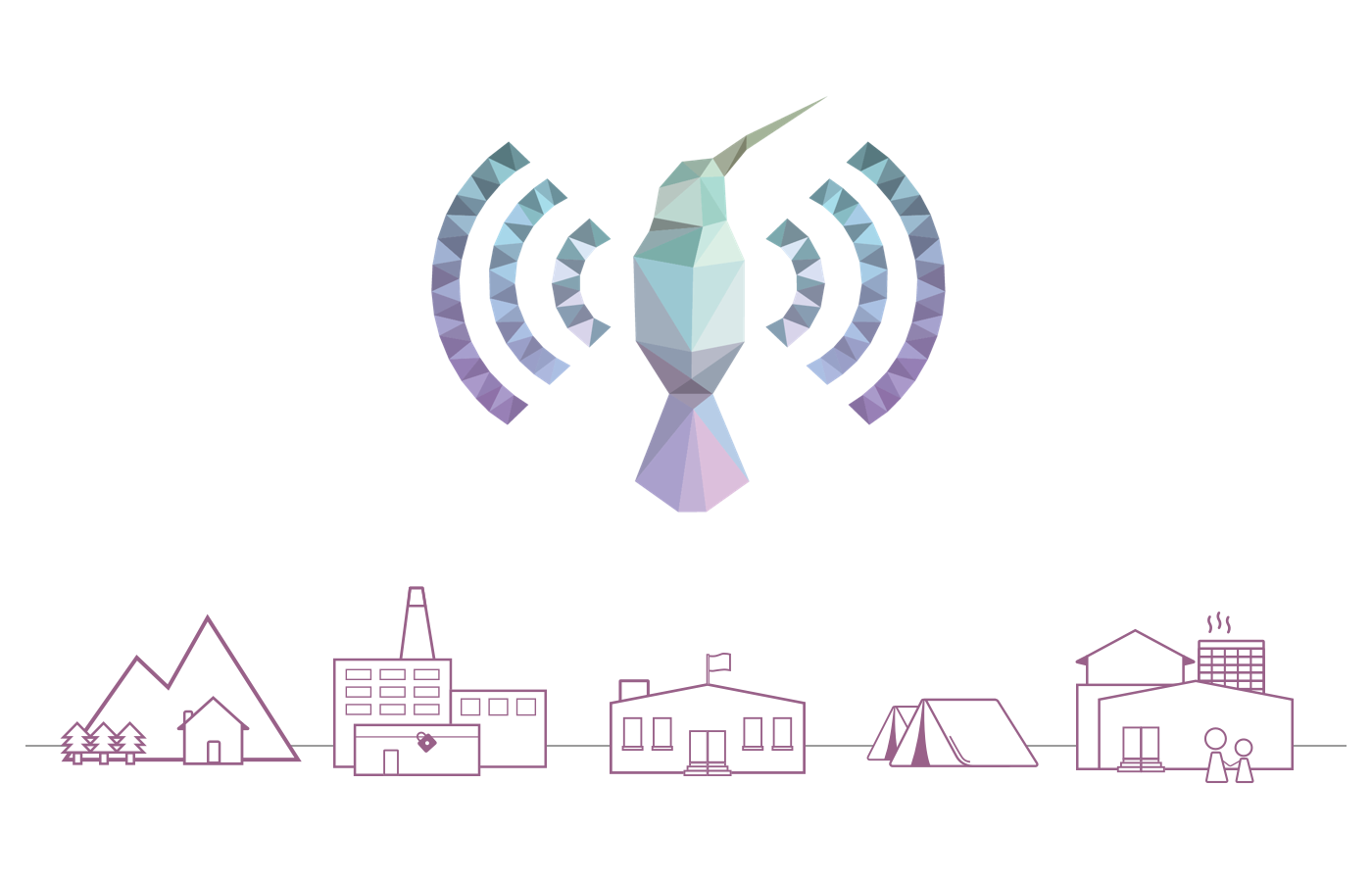-
Notifications
You must be signed in to change notification settings - Fork 700
Project ideas for Google Season of Docs 2019
Learning Equality is committed to enabling every person in the world to achieve a quality basic education, through supporting the creation and distribution of open educational resources, and facilitating their use inside and outside of classrooms around the world. Through this work, we aim to build a new, open, and fundamentally human-centered educational model, in order to promote human flourishing.
We are eager to welcome tech writing collaborators through the Google Season of Docs program to help us with our documentation needs!
- Kolibri hardware and installation tutorials
- Kolibri Hardware Grant Program user stories
If you are interested to know more about these project ideas, Kolibri or Learning Equality, send an email to [email protected], and we'll reply with the invite to the #season-of-docs channel we set up in our team Slack workspace!
The goal is to combine existing documentation from the Kolibri hardware guide, the Kolibri networking guide, and the Kolibri installation guide into a series of easy-to-follow tutorials for setting up a Kolibri facility (one or more devices connected and configured to work together in a physical learning center or school).
Current user docs and hardware recommendations provide excellent information, but are not structured in the way useful for users who need more hand holding and step-by-step tutorials with screenshots.
We have been very diligent in producing and updating the Kolibri user documentation with every release, we link it on our website and refer to it on our community forums, but our existing docs are fundamentally a reference-type resources, most often used to point to a resource or an option when asked for it by a partner or a user.
We've recently started including more detailed step-by-step tutorial on how to install Kolibri on Raspberry Pi, and we feel the need to include more similarly structured tutorials. An example of a three-step workflow for setting up a Kolibri facility is:
-
Hardware setup: Starting from the existing Kolibri Hardware Guide and examples of Hardware Configurations for Kolibri elaborate a more comprehensive tutorial and on how to set up a classroom computer lab recommended for successful Kolibri implementation. Include the information about required and recommended network hardware/devices (routers and/or WiFi access points).
-
Network setup: Elaborate the step-by-step tutorial for setting up and configuring the facility or classroom network necessary for using Kolibri. You can start from the existing network information and troubleshoot sections in the Kolibri user guide, and add other resources as needed.
-
Software setup: Final step is the step-by-step installation tutorial (with more details and screenshots than in the existing Kolibri user guide), for all the supported platforms (Windows, Linux, macOS).
Nice to have would be that each of the tutorials is presented as both text/graphic version AND through the video steps (see this nice example).
Multiple tutorials can be developed based around different user profiles: setting (school setting vs. informal learning space), technical expertise (technical vs. non-technical users), and implementation details. In each case the idea is to give users detailed instructions for the steps they need to follow to set up and use Kolibri for their specific use case.
- Fluent written and verbal communication skills in English
- Ability to read, write, and organize technical documentation and user stories
- Talent in showing ideas through diagrams, illustrations, workflows steps, concept maps
- Experience with a screen capture programs
- Good independent research and exploration skills
Nice to have:
- Experience with RST and Markdown
- Familiarity with version control systems such as Git
The goal is to produce a detailed explanation of the content workflow in Kolibri ecosystem. The result should be a comprehensive guide for "typical" users that includes step by step instructions for uploading content, curating/remixing channels on Studio, and importing and using the content in Kolibri.
Current documentation for ricecooker, Studio, and Kolibri do not provide a good enough "overview" of the ecosystem, and the steps involved in getting content from "My Documents" to a Kolibri lesson. Due to the number of moving pieces, our partners and users do not have a good understanding of all the components in the Kolibri platform and their purpose.
The most pressing need are the examples of end-to-end Kolibri platform workflows. We often provide step-by-step instructions for content partners via technical "explainer" emails, but it would be better to have an official tutorial that explain the multiple workflows possible for bringing content into Kolibri:
INSTALL-IMPORT Workflow (simplest)
CHEF-EDIT-PUBLISH-IMPORT Workflow (most complex)
- Using the four-step process explained within the above document as a "script", produce something more visually appealing like a tutorial consisting of screenshots, screencast, hands-on-demo videos, diagrams and animations, etc.
- The focus of the tutorials is to explain steps "holistically," i.e. as meta-docs that combine links to relevant pieces of ricecooker, Studio, and Kolibri, and Toolkit.
We want to have tutorials that talk about the Kolibri platform as an end-to-end process targeted at specific user journeys. We know users are weary of reading the written documentation, so instead we want to use new media + tutorial/walkthrough format information architecture, to guide users through the complex multi-step processes needed to use Kolibri effectively.
Video tutorials should be in easily digestible chunks, or with provided navigable chapters, and link to existing docs (Studio, Kolibri, Toolkit).
Voice over is not a requirement, but nice to have. Alternatively, videos should be accompanied by timed captions in text format, that we can translate into the same languages as Kolibri UI.
This end-to-end tutorial approach is meant to guide the users into specific journeys we want them to take to benefit fully from the Kolibri ecosystem (using existing channels, adapting existing content to their users needs, and uploading their own content). Happy, informed users also mean less support and hand-holding by the LE support team.
Draft video tutorials about content workflows
- Fluent written and verbal communication skills in English
- Ability to read, write, and organize technical documentation and user stories
- Capability to present ideas through diagrams, illustrations, workflow steps, concept maps
- Experience with screen capture, video recording and editing
Nice to have:
- Good voice over ability is a plus, but not essential
Produce detailed use case stories of the organizations participating in KHGP.
Supported by funding from Google.org, the Kolibri Hardware Grants Program provides organizations with a grant for the purchase of necessary hardware to implement Kolibri in formal schools, educational facilities, and non-formal learning settings to reach both school-aged and adult learners. Our goal is to learn more about the many ways that Kolibri can be used to bring education to learners around the world who need it most. Grantees receive personalized support to test and pilot Kolibri in their programs in addition to the hardware, which may also be used for other programming needs.
We currently have 2 interns that started documenting the use case stories for KHGP, and the technical writer assigned to this project will continue and build up on their work.
Select 5-10 grantees (the most representative and edge cases) and elaborate stories that cover:
- context (region, educational settings, challenges...)
- grantee org (background, structure...)
- chosen hardware model
- project timeline
- challenges encountered & adopted solutions/workarounds
- (preliminary) results and impact
Format as a report with illustrations/graphs (when available and approved).
Example report from 60 Million Girls about their project in Sierra Leone.
Richard Tibbles, Laura Danforth
- Fluent written and verbal communication skills in English
- Communication and interpersonal skills necessary to establish and maintaining contact with organizations participating in the KHGP project
- Ability to read, write, and organize technical documentation and user stories
- Good research and exploration skills
Contact: [email protected], [email protected]