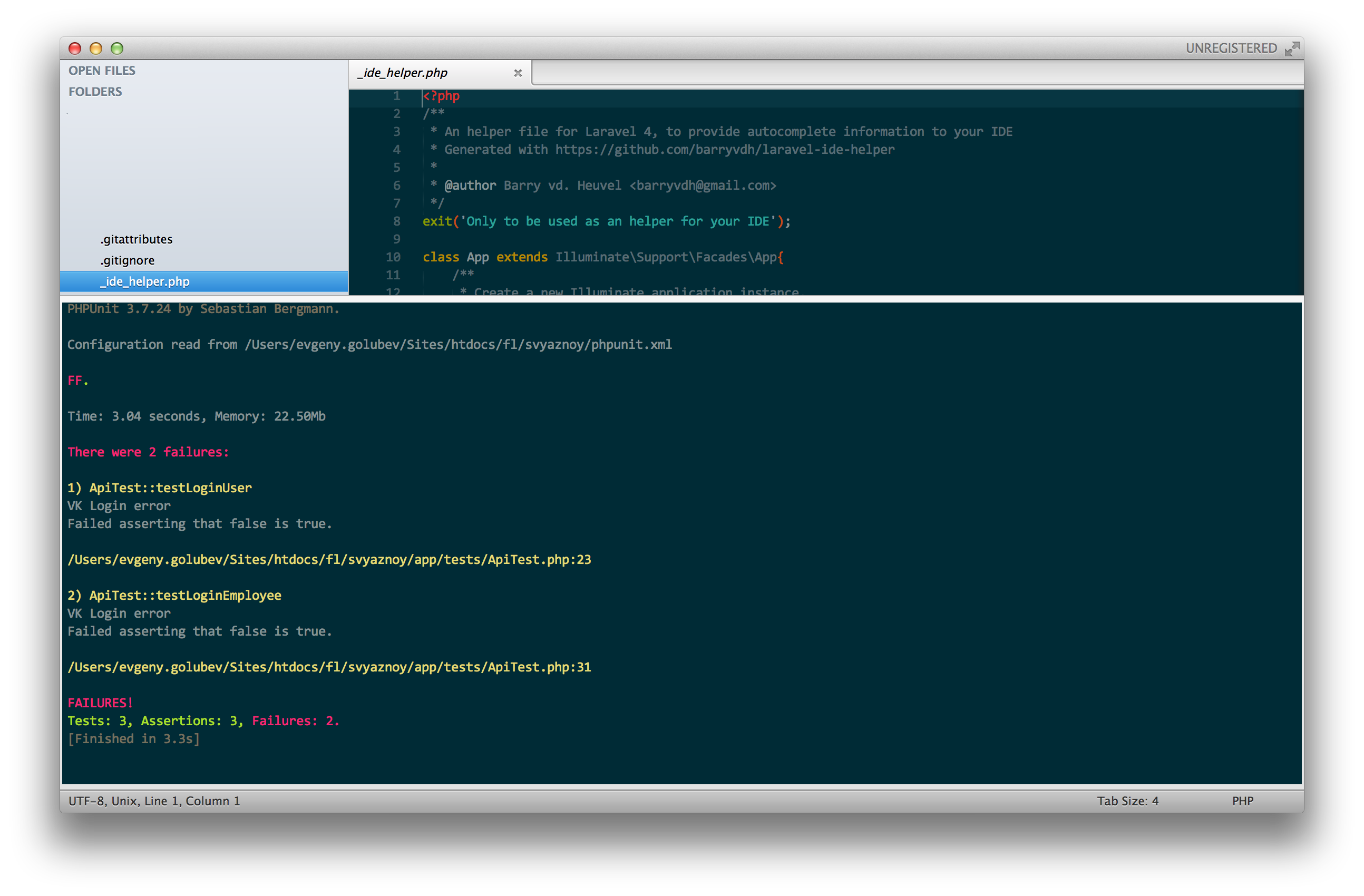This plugin allows you the run the PHPUnit tests using the Sublime Text interface, without having to open and use the command line.
PHPUnit: RunPHPUnit: Run with params
Use Package Controller or create a the directory SimplePHPUnit in your Sublime Text Packages directory, and you're ready to go.
Press Cmd + Shift + P for the dropdown command list, search for PHPUnit: , and pick your command. Also you can use Tools/PHPUnit... menu item
You can use command simple_php_unit for your keybinding.
Example:
{ "keys": ["super+ctrl+alt+t"], "command": "simple_php_unit" }- PHPUnit config file needs to been in the root folder of your structure in the sidebar.
- You need insert in Sublime Text user settings
"show_panel_on_build": trueor useTools/Build Results/Show Build Resultsmenu item for view results.
If you liked this plugin, you can donate to support it!
Give some feedback.
Thanks.