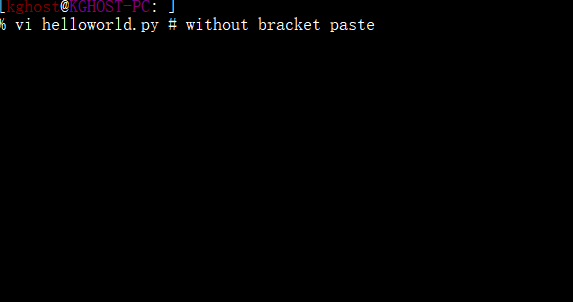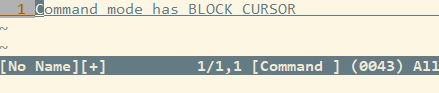This is a WSL port of QTerminal.
This project is licensed under the terms of the GPLv2 or any later version. See the LICENSE file for the full text of the license.
See Releases
- Multiple window
- Multiple tab
- Multiple panel (verticl/horizontal split)
XTerm features comapre to CMD or any CMD based terminal:
- Bracketed paste: let the application know you are pasting not typing to prevent it doing something stupid.
- Cursor styles: the application can change cursor styles (BLOCK/BAR/UNDERLINE)
- Multiple WSL instance support
Dependencies:
- Qt
- lxqt-build-tools
- QTermWidget for WSL
- utf8proc
- tcppty, a wsl backend act as a bridge.
To avoid the message, the exe file must be properly signed, it will take about $200-$300 per year for the certification to sign the exe file. Currently I don't think it is worth to sign the file, at least at this stage. Also you are free to download the source code and compile it yourself.
User setting is stored under per user roaming directory, eg: C:\Users\${username}\AppData\Roaming\qterminal.org
Ensure that default kaytab is used (File -> Preferences -> Behavior -> Emulation), or try other key maps, even modify kaytab define files, located \share\qtermwidget5\kb-layouts\ inside program directory.
No, you can't. You can try run CMD.exe under WSL, it kinda works. But I won't put any work on it.
Please use github issue tracker