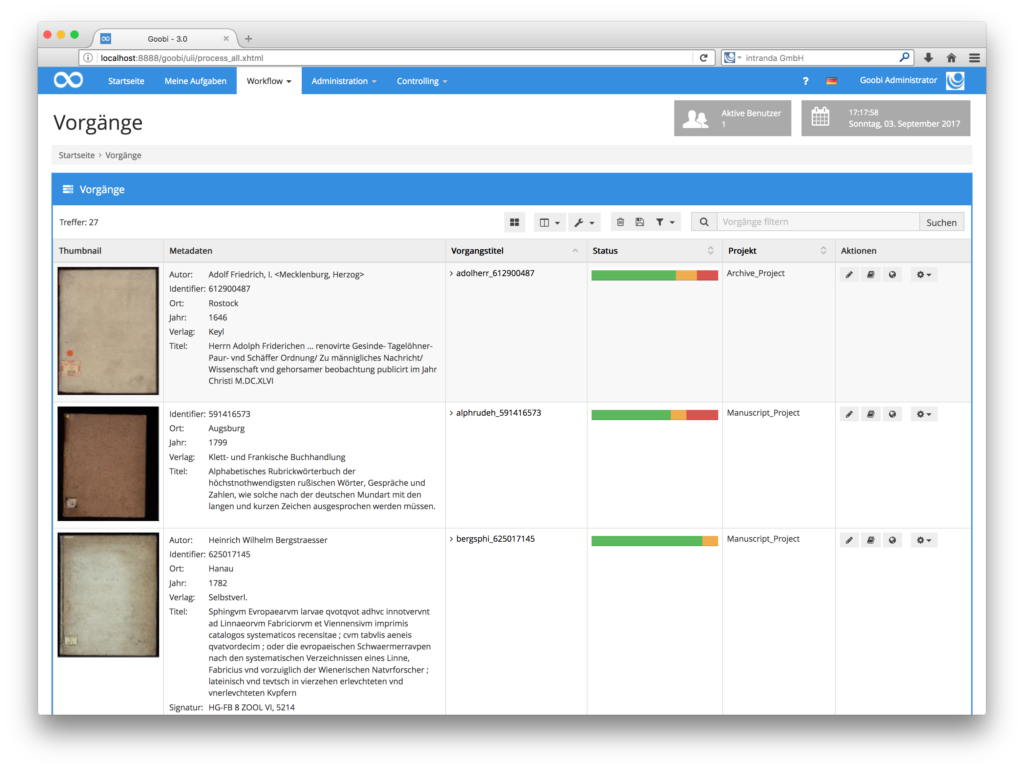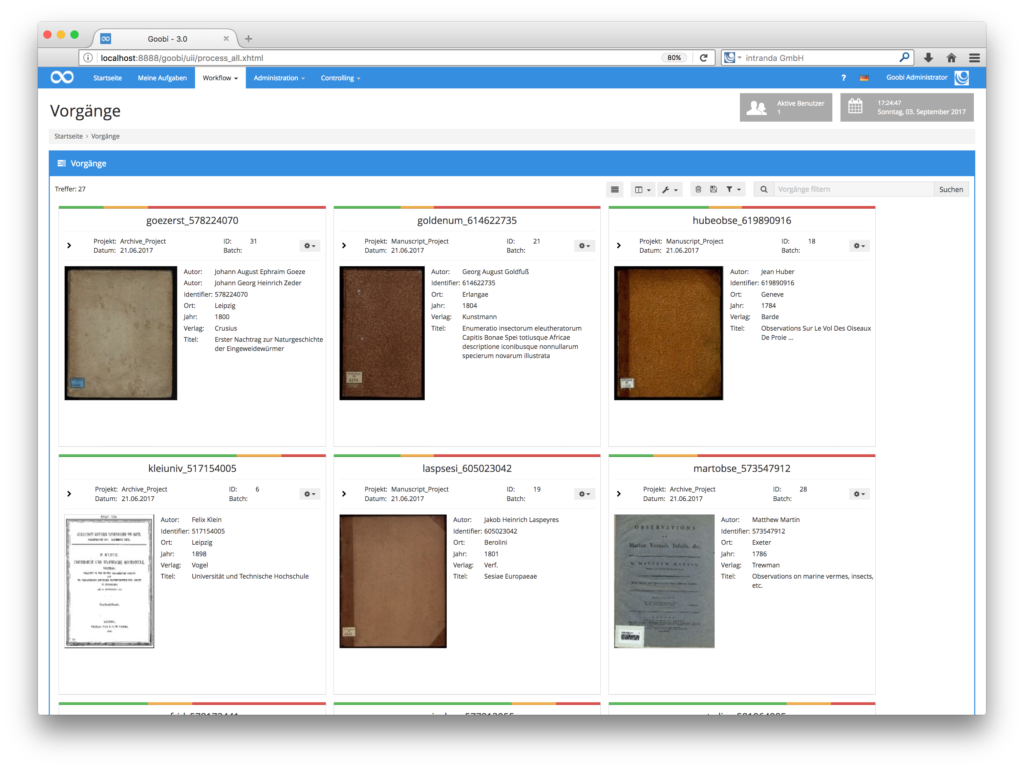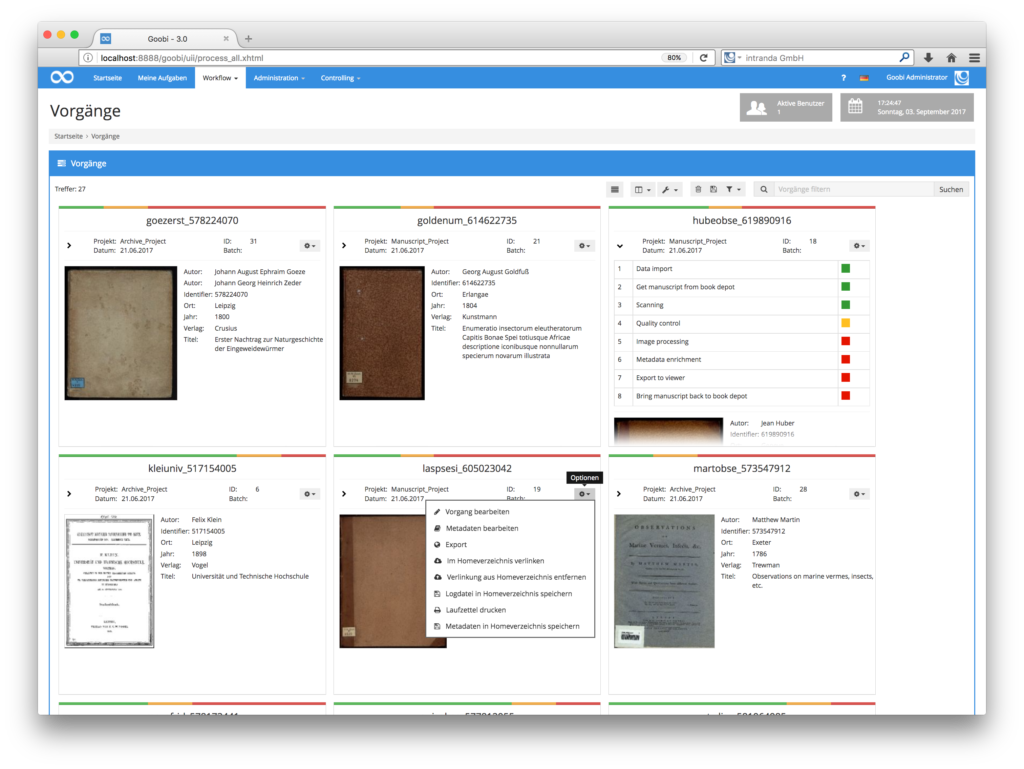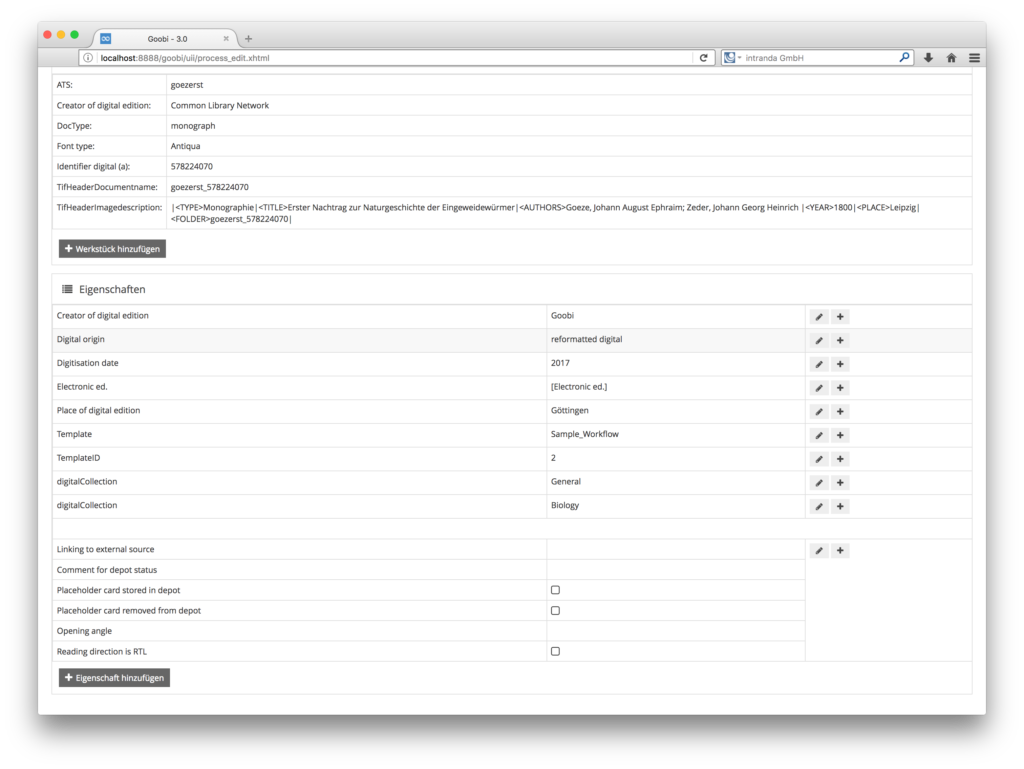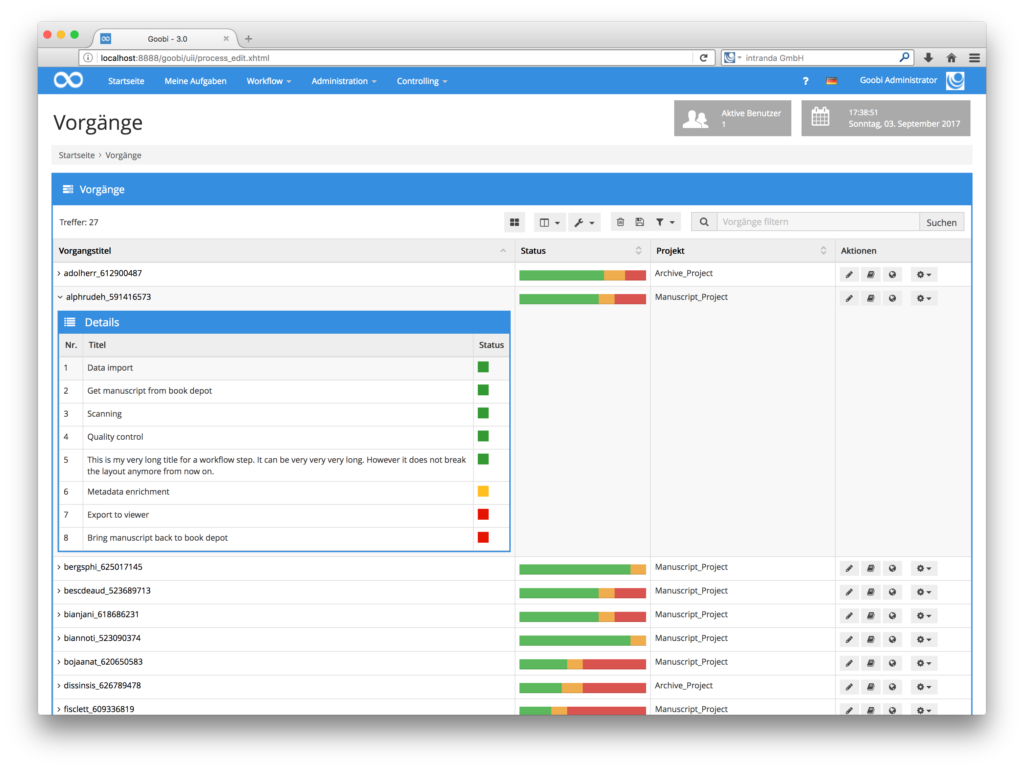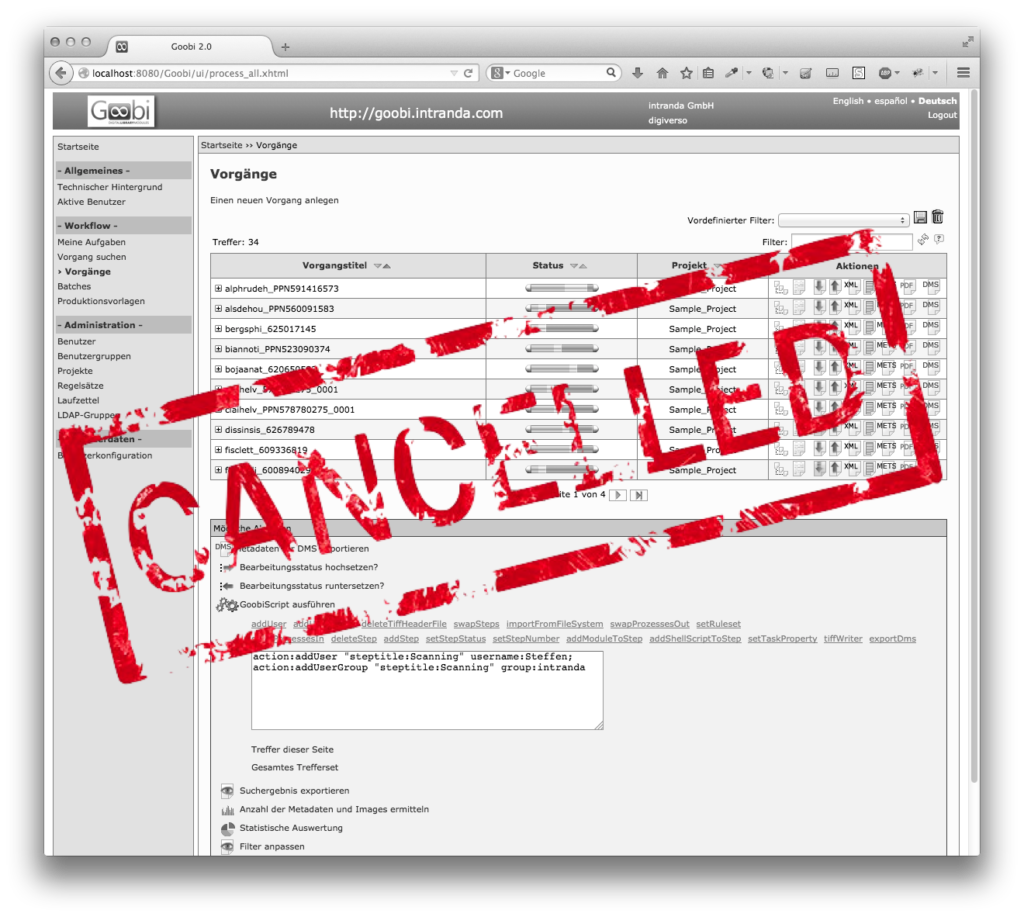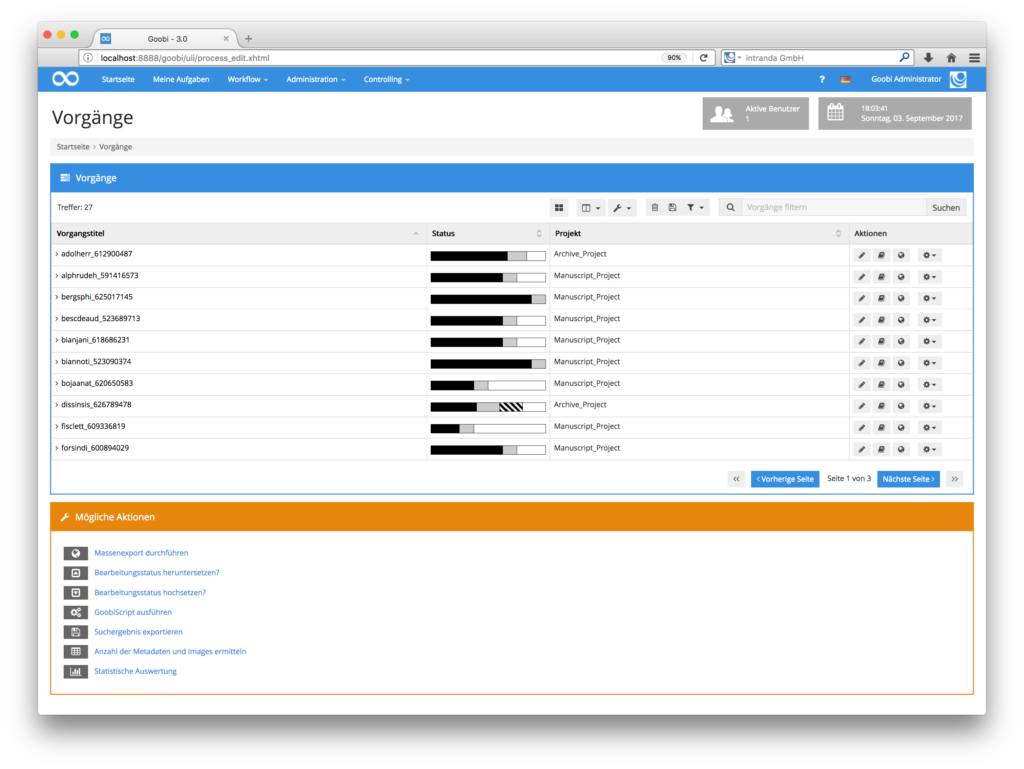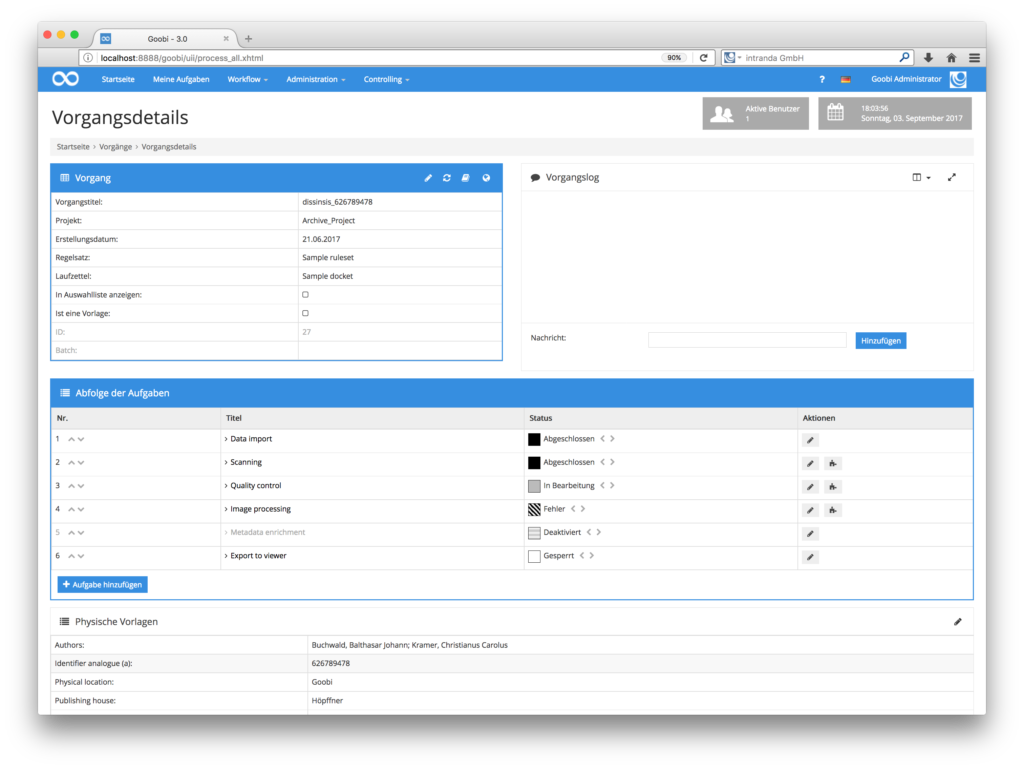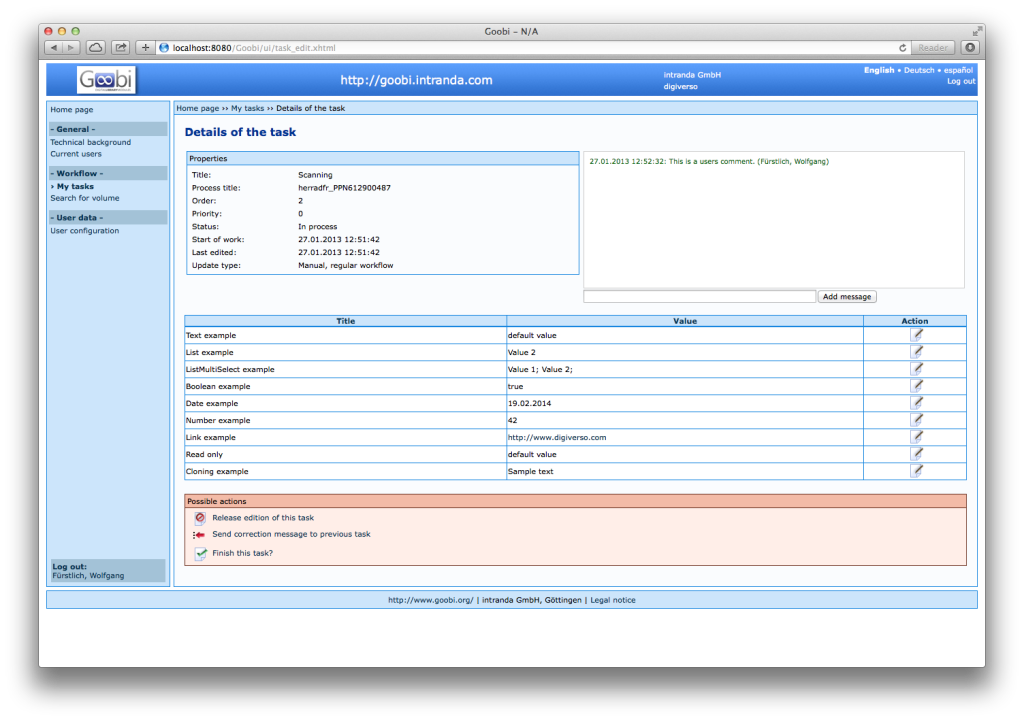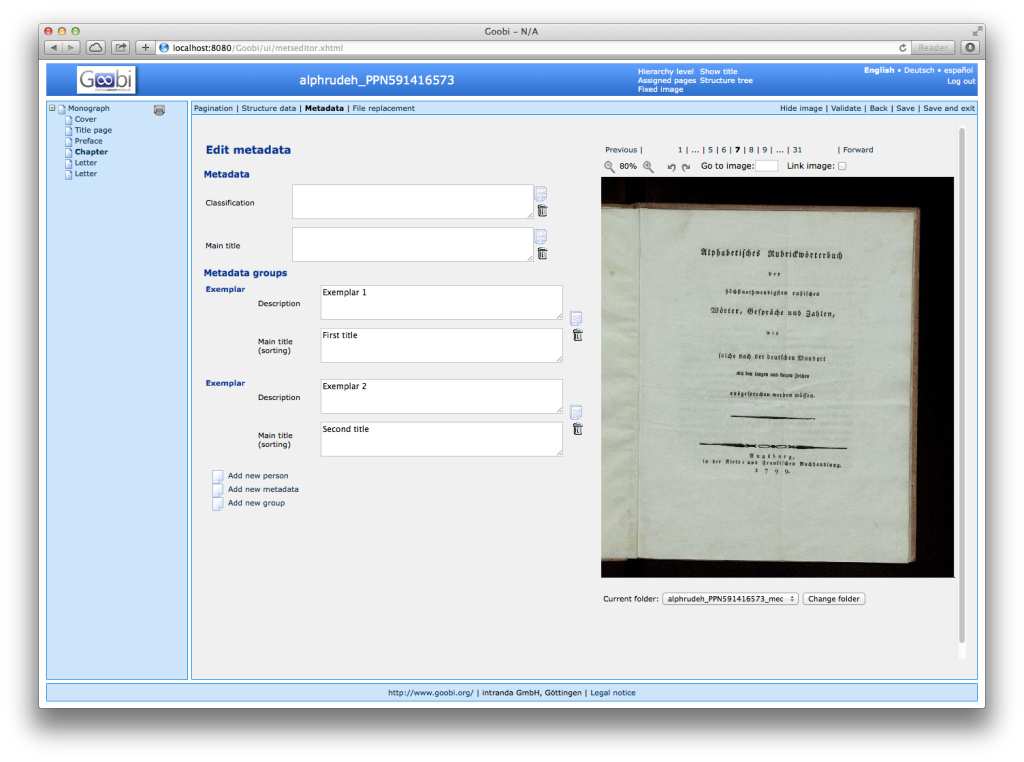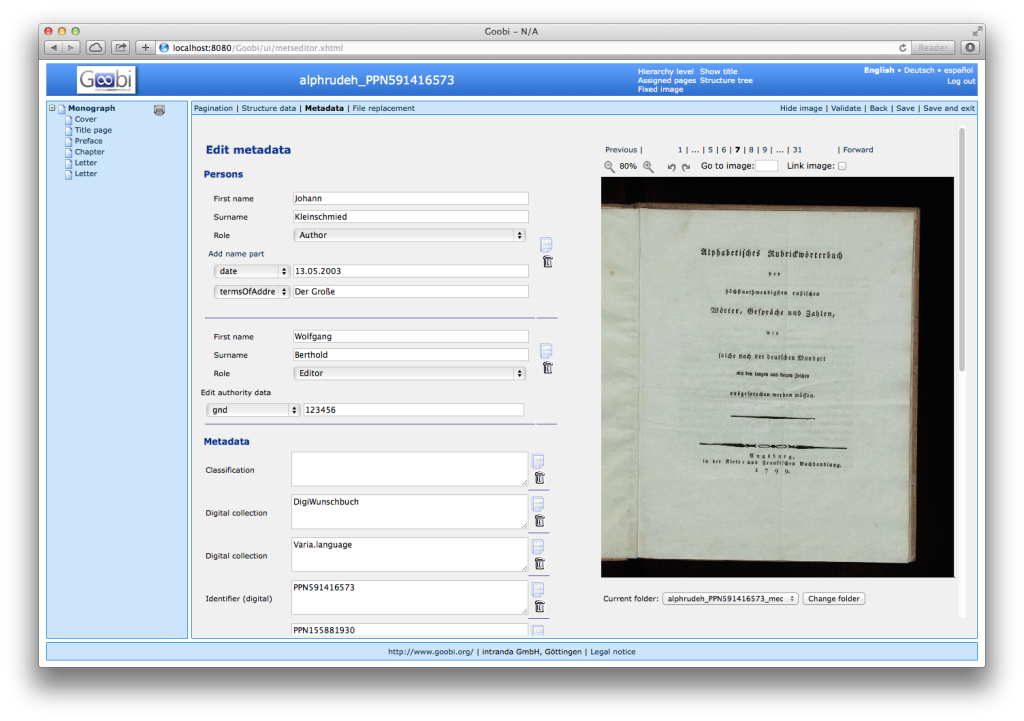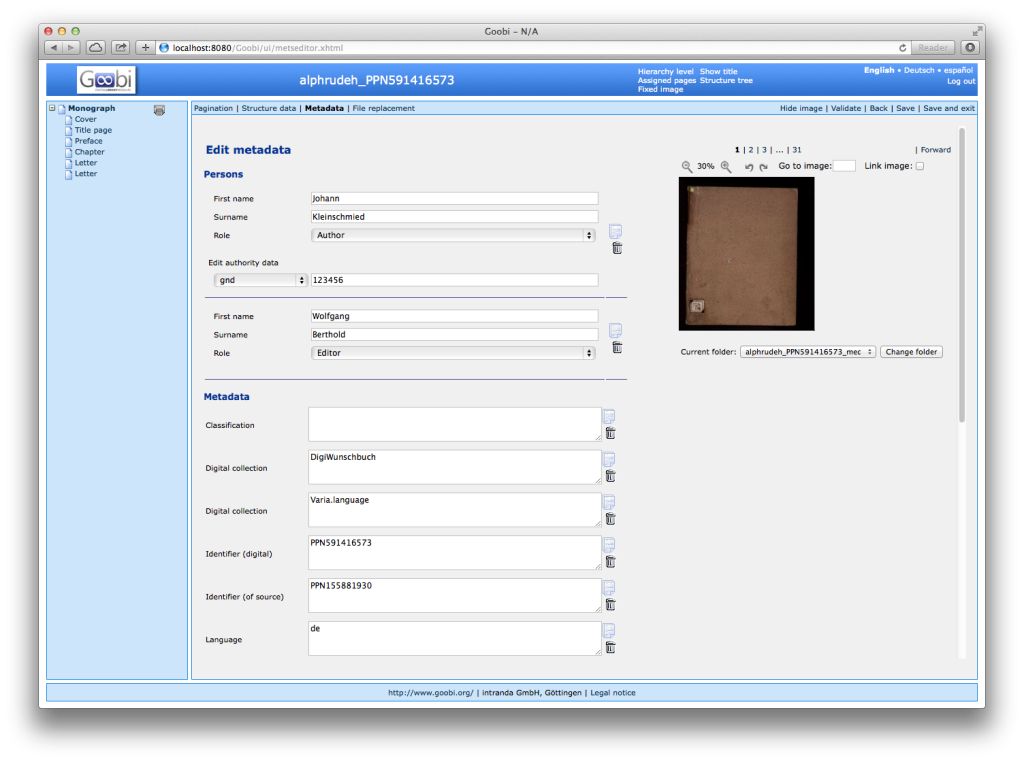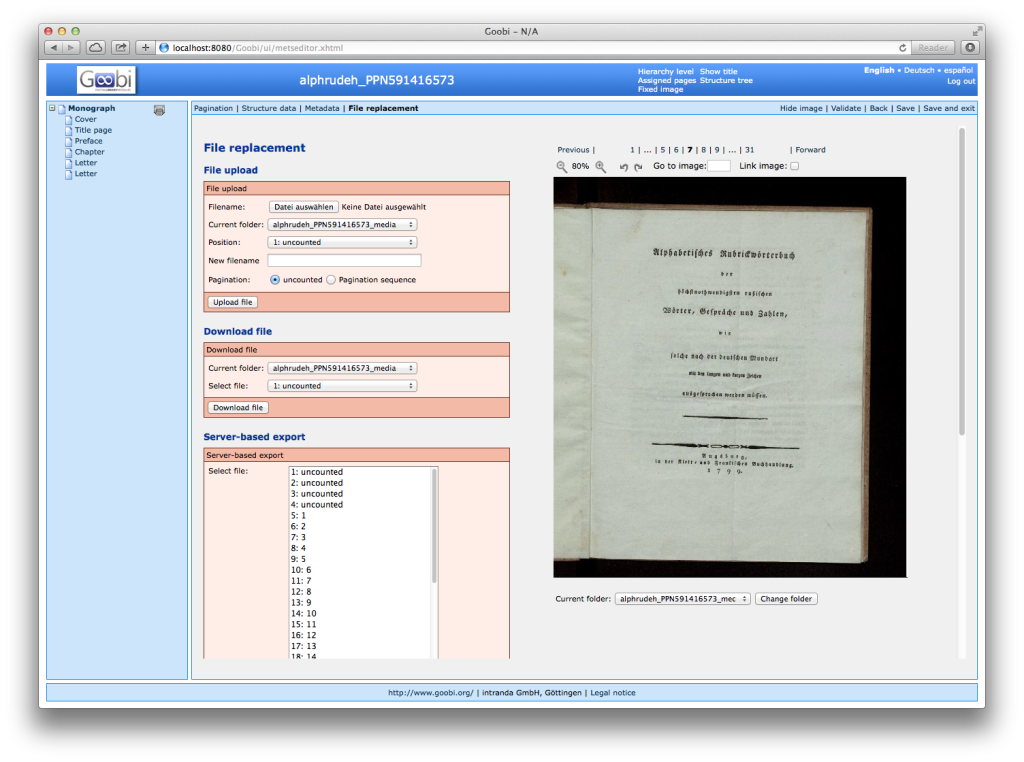Releases: intranda/goobi-workflow
v19.12-4
v19.12-2
v19.12
v19.11
v19.10-6
Goobi 3.0.0
Anpassungen an der Nutzeroberfläche
Erweiterte Anzeige innerhalb der Vorgangsliste
Die Anzeige der Vorgänge wurde dahingehend erweitert, dass nun neben dem Titel, der Projektzugehörigkeit, dem Anlegedatum, der ID und dem Status ebenfalls ein Thumbnail sowie ausgewählte Felder der deskriptiven Metadaten angezeigt werden können. Als anzuzeigendes Thumbnail wird dabei dasjenige verwendet, das innerhalb des Metadateneditors als Repräsentant gesetzt wurde. Wurde hingegen kein Repräsentant festgelegt, wird das erste Bild des Bildstapels angezeigt.
Neuer Gridview für Vorgänge
Neben der bisherigen Anzeige der Vorgänge innerhalb einer tabellarischen Auflistung ist mit Goobi 3.0 nun eine Anzeige der Vorgänge in einer Raster-Ansicht möglich. Im Gegensatz zur tabellarischen Darstellung steht hierbei das Objekt selbst sowie dessen Metadaten im Vordergrund und dient insbesondere zur übersichtlichen Anzeige musealer Inhalte.
Auch innerhalb dieser Rasteranzeige stehen sämtliche Funktionen von Goobi wie gewohnt zur Verfügung, befinden sich durch eine andere Anordnung der Bedienkomponenten jedoch teilweise an etwas anderen Positionen.
Überarbeitung der Anzeige von Eigenschaften innerhalb der Vorgangsdetails
Die Anzeige von Eigenschaften innerhalb der Details von Vorgängen wurde zugunsten einer intuitiveren Bedienung angepasst. Eigenschaften, die für die Verwendung innerhalb von Arbeitsschritten mit einem Standardwert konfiguriert wurden, werden von nun an nicht mehr mit diesem Standardwert angezeigt, sofern dieser nicht bisher von einem Nutzer auch zuvor tatsächlich bestätigt worden ist.
Entsprechend ist nun unmittelbar erkennbar, dass Eigenschaften grundsätzlich konfiguriert wurden für einen Vorgang, diese aber bisher noch leer sind, da sie noch nicht erfasst wurden.
Besseres Handling der Tabellenanzeige
Die Verwendung längerer Titel für die Aufgaben innerhalb eines Workflows konnten in der Vergangenheit für Probleme in der Anzeige sorgen, so dass einige Daten nicht gut lesbar waren. Die Überarbeitung der Anzeige der Aufgabentitel innerhalb der Vorgangsliste verhindert dies von nun an und erlaubt eine bessere Lesbarkeit auch von langen Titeln.
Alte Nutzeroberfläche nicht mehr enthalten
Nach nun dreijähriger Migrationsphase für die Einführung der neuen und zeitgemäßen Weboberfläche von Goobi haben wir uns für die Version 3.0 dazu entschieden, die alte Oberfläche nun vollständig aus dem Programm zu entfernen.
Bessere Barrierefreiheit
Um die Bedienung von Goobi auch für diejenigen zu verbessern, deren Sehvermögen bezüglich der Farberkennung eingeschränkt ist, wurde ein kontraststarker Modus eingeführt.
Dieser Low-Vision-Mode lässt sich einfach über das Nutzermenü oben rechts aktivieren und stellt die Inhalte sowohl innerhalb der Vorgangsliste als auch innerhalb der Vorgangsaufgaben mit einem großen Kontrast sowie erläuternden Beschriftungen dar.
Shortcuts
Innerhalb des Metadateneditors gibt es bereits seit langem Tastenkombinationen, um zwischen den angezeigten Seiten blättern zu können. Mit der gleichen Tastenkombination lässt sich von nun an auch innerhalb aller Listendarstellungen von Goobi blättern. Üblicherweise lauten dabei die Tastenkombinationen für das Navigieren zwischen den Tabellenseiten wie im Metadateneditor:
Goobi 2.2 - intranda Edition
RDA und MARC-XML Import
Native Unterstützung des Datenformates MARC
Für die innerhalb von Goobi verwendete Metadatenbibliothek UGH wurde eine Erweiterung implementiert. Mit dieser unterstützt Goobi nun nativ das Datenformat MARC-XML und bietet ein deutlich flexibleres Mapping der Metadaten als in früheren Versionen. Wie bisher greift hierfür die Konfiguration der Regelsätze und gewährleistet neben dem Mapping (Felder, Subfelder, Datenübernahme, Abhängigkeiten) auch neue Möglichkeiten der Metadatenmanipulation während des Imports (z.B. Abschneiden oder Ersetzen von Metadaten). Folgende Änderungen ergeben sich mit diesen Umstellungen entsprechend:
- Native Unterstützung von MARC-XML
- Native Unterstützung von MARC-21
Vollständige RDA-Kompatibilität ohne Datenverlust
Aufgrund der Erweiterung für die Datenkompatibilität auf der Basis von MARC ergibt sich für Goobi somit nun eine Reihe an Neuerungen für den Datenimport. Insbesondere bedeutet dies, dass nach RDA katalogisierte Datensätze nun vollständig unterstützt werden:
- Import der korrekten Personenrollen
- Import als getrennte Metadaten, wenn diese in einem Feld erfasst werden, z.B. Veröffentlichungsangaben (Verlagsort, Verlagsname, Erscheinungsjahr)
- Vollständiger Import von wiederholbaren Feldern (zum Beispiel mehrere Sprachen)
- Normdaten zu allen Metadaten, Personen, Gruppen
- Import von Metadatengruppen, um Zusammengehörigkeiten abzubilden (z.B. Zugehörigkeit zu verschiedenen Serien oder Zusammenfassung einzelner Veröffentlichungsangaben bei verschiedenen Editionen)
Änderungen im METS-Editor
Individuelle Tastenkombinationen für den METS-Editor
Goobi unterstützt bereits seit langem die Möglichkeit, dass innerhalb des METS-Editors zwischen den Bildern unter Nutzung von Tastenkombinationen navigiert werden kann. Mit der Version 2.2 von Goobi ist es nun möglich, dass Nutzer sich diese Tastenkombinationen für den METS-Editor selbst konfigurieren können. Dies dient insbesondere dazu, auf die individuellen Eigenheiten und Vorbelegungen der genutzten Browser und der Betriebssysteme eingehen zu können.
Die Konfiguration der gewünschten Tastenkombinationen erfolgt innerhalb der Nutzereinstellungen jedes Goobi-Nutzers.
Automatisches Speichern im METS-Editor
Goobi kann nun während der Arbeit im METS-Editor automatisch Sicherungskopien der Metadaten anlegen. Das automatische Speichern dieser Sicherheitskopien erfolgt dabei in individuell durch den Nutzer konfigurierbaren Zeitabständen und vermeidet auf diese Weise einen Datenverlust, der beispielsweise durch unbeabsichtigtes Schließen des Browserfensters verursacht werden kann.
Umstellung der Bildanzeige im METS-Editor
Die bisherige Bildanzeige wurde durch eine zeitgemäße und modernere Implementierung ersetzt. Diese basiert von nun an auf dem Framework OpenSeadragon und gewährleistet neben dem enormen Geschwindigkeitsvorteil für das Generieren und die Anzeige der Bilder ebenfalls einen stufenlosen und extrem tiefen Zoom in die Bilder.
Neu ist in diesem Zusammenhang ebenfalls die neue native Unterstützung und Anzeige der einzelnen Layer für JPEG2000 Bilder. Dies erlaubt nun, dass der Zoom auf Basis der gespeicherten Informationen innerhalb der Kachelebenen des Bildes ausgeführt wird. Dadurch ist sichergestellt, dass in Goobi auch für einen tiefen Zoom die originalen, später zur Anzeige verwendeten Bilder genutzt werden können und keine separaten hohen Auflösungen mit Kacheln berechnet werden müssen.
Alternative Bildanzeige für Vorschaubilder
Neben der bisherigen nun mit Zoom ausgestatteten Einzelbildanzeige wurde im METS-Editor von Goobi eine zweite Ansicht zur Anzeige von Vorschaubildern entwickelt. Dadurch kann der Benutzer während der Metadatenerfassung schnell einen guten Überblick über die vorhanden Struktur des gesamten Werkes bekommen. Die Anzahl und Größe der angezeigten Vorschaubilder kann dabei unterhalb der Thumbnailliste individuell eingestellt werden.
Ist auch während der Anzeige der Thumbnails gewünscht, dass Informationen auf den Seiten gelesen werden soll, ist hierfür nicht zwangsläufig ein Wechsel in die Einzelseitenansicht erforderlich. Stattdessen besteht ebenfalls für den Nutzer die Möglichkeit, den Mauszeiger über das gewünschte Thumbnail zu führen, wodurch automatisch ein Zoom auf die dreifache Bildgröße des Thumbnails erfolgt. Auf diese Weise lassen sich die Paginierung oder auch Titel einfach prüfen, ohne in die Bildanzeige für Einzelseiten wechseln zu müssen.
Validierung...
Goobi 2.1 - intranda Edition
User interface
Goobi user interface expanded and given fresh look with in-line help texts
Goobi 2.1 came with a redesigned GUI that is not only more user-friendly and up-to-date but also featured a host of new functions. Many of these were located in roughly the same place and were based on the same operating principles. This meant that users could familiarise themselves very quickly with the new version.
Users can display the new inline help function at any time to deal with questions that might arise when using Goobi.
Option to switch user interface
To ensure full reverse compatibility with earlier Goobi user scenarios, version 2.1 included an option to switch at any time between the new and old GUI. This function was designed to help users move smoothly to the new interface and compare it whenever necessary with the old design dating back to 2005.
Clearer presentation of allocation of users and user groups to tasks
The allocation of users and user groups to specific tasks within the Goobi workflow became much clearer in version 2.1. Rather than managing users and user groups individually, they can now be shown in a more compact form that gives a better overview of individually authorised users.
Support for Gravatar
Goobi version 2.1 included support for Gravatar as a central user icon display service. The application allows any user to establish a cross-platform gravatar simply by providing an email address. In Goobi, this can be used to display responsibilities or for internal communications.
Enhanced browser compatibility
The classic user interface in Goobi version 2.1 was fully compatible with Internet Explorer 11.
Importing data
Improved configurability for data import via OPAC requests
Version 2.0 offered a plugin interface for importing bibliographical data from a catalogue. This made it possible to add a range of catalogue types as plugins. With the advent of version 2.1, the catalogue request field could be configured separately for each project. For each project, it is now possible to specify a different field (e.g. barcode) as the default when importing.
The field to be used for the request is now specified in the configuration file goobi_projects.xml. This instruction might read as follows:
<opac use="true">
<catalogue searchfield="12">GBV</catalogue>
</opac>
Configuration of drop-down or multi-select fields in the ‘Create new process’ box
As well as the selection lists included in previous versions, the ‘Create new process’ box in version 2.1 allowed users to define drop-down lists. By contrast with the selection lists, the first item in the drop-down list is pre-selected.
Automatic hiding of selection fields in the ‘Create new process’ box
When creating new processes in earlier versions of Goobi, all the configured fields were displayed at all times. With version 2.1, they are shown dynamically in response to the selection made by the user. Selection fields for which only one value can be selected and which therefore do not require user interaction are automatically hidden. This typically involves values which have to be defined for registration in portals such as the ZVDD and which are therefore pre-selected.
Initially, some other less frequently used fields are also hidden (e.g. TIFF header information), as these are rarely changed manually. These fields can of course be displayed and edited at any time via the user interface.
Search
Improved metadata search performance
Goobi’s advanced search functionality was again massively overhauled in version 2.1. On top of the changes made in version 2.0, the search dialogue now included options to search the content of METS files and other metadata. In order to make the process of searching information mainly available in XML format as user-friendly as possible, the search form was again revised and made more flexible. At the same time, we made improvements to search indexing. This allows for highly efficient searching, even where the volume of data involved is very large.
Searching the process log
In version 2.1, the extended search dialogue box came with an option to search within the process log field. This meant that process notes added by users when working can now be located at any time, even if the number of processes involved is very large.
Dynamic downloading of search results
Version 2.1 greatly extended the range of available functions for saving search results. Instead of generating a fixed list of columns in the form of an Excel file, it is now possible to predefine exactly which information is to be contained in the export file. Target conten...
Goobi 2.0 - intranda Edition
New workflow functions
New plugin types for OPACs, servlets and export
Version 2.0 of Goobi.Production has been extended to support additional plugin types. Alongside the existing types (‘step’, ‘import’, ‘command’ and ‘validation’), the extended infrastructure now supports ‘opac’, ‘servlet’ and ‘export’ plugin types.
/opt/digiverso/goobi/plugins/command/ /opt/digiverso/goobi/plugins/export/ /opt/digiverso/goobi/plugins/import/ /opt/digiverso/goobi/plugins/opac/ /opt/digiverso/goobi/plugins/servlet/ /opt/digiverso/goobi/plugins/step/ /opt/digiverso/goobi/plugins/validation/
To ensure that Goobi remains flexible with regard to the selection of presentation software, the previous export options have been replaced by a plugin-based export. Compatibility has been maintained by switching both manual and automatic exports to a plugin basis.
Integration of waiting times into the workflow
For some time, our aim has been to integrate waiting times into the workflow in order to block any further processing for a specified period. This functionality is particularly useful as a way of ensuring compliance with copyright protection and publication terms. It can now be firmly integrated into the workflow to establish a waiting period before the definitive archiving or amendment of data. The waiting period can be implemented using one or more ‘delay’ plugins.
Exporting processes without images
To ensure that it can interact fully with external repositories, Goobi.Production has now been extended to allow users to configure the export of data without adding contents from the ‘media’ directory. This means it is now possible to export just metadata, for example as a METS file.
Fully automated workflows without manual intervention
The efficiency of large-scale processing with Goobi has been increased through the option to automate even more workflow steps. As well as the existing functions that allows users to initiate workflows with a series of automated steps, those steps can now also be performed automatically from the administrator’s interface following a change of status or after sending off solutions to specific problems. This further reduces the need for manual intervention by users.
Additional properties for new ‘link’ and ‘readonly’ types
Up to now, users have been offered various property types on an individual basis when they are processing workflow steps in order to receive data input from users. Two new types (‘link’ and ‘readonly’) have now been added, thus giving users the option to be shown a clickable link or to be presented with values that are not to be changed.
New functions for handling metadata
Metadata grouping
One of the biggest changes made during the development of Goobi.Production Version 2.0 was the integration of new metadata processing options. These include a facility to group metadata that allows users to display and save various metadata fields together.
This means that different items of information can be captured, validated and then exported, e.g. in MODS data format, for individual metadata.
Support for additional personal data (biographical dates and epithets)
Thanks to the introduction of a metadata grouping function in Goobi version 2.0, the exporting of data has been extended to allow the use of additional personal data.
Depending on the individual configuration in Goobi’s rulesets, you can now specify whether to include the information ‘termsOfAddress’ and ‘date’ in the Edit metadata screen alongside the first name, surname and role.
Connection to authority databases
As well as the option to record personal data, Goobi 2.0 now allows users to enter authority data. This means you can export authority data to the intranda viewer to facilitate user-friendly research and presentation. Users can then work directly with the authority data of Germany’s National Library (Deutsche Nationalbibliothek), for example, and integrate that data live into the digital presentation. Users can also interact with other authority databases, thus providing a connection between your data and a range of external and in-house data sources.
You can use the rulesets to configure the way Goobi interacts with external authority databases. This configuration has a direct impact on the editing of information within the Goobi METS Editor.
Extension of METS Editor to allow handling of process images
We have added a new section to the METS Editor that gives users direct access to digitised material on the Goobi server. Staff tasked with the processing of metadata can use this facility to easily delete duplicate images without having to work their way through laborious correction loops involving additional workflow steps.
In all cases, the handling of images within the digitised material affects each directory for the related process. If master images are renamed or deleted, there will be an immediate change in the corresponding derivatives.
Simpler file renaming for digitised material using the METS Editor
Goobi 2.0 allows you to rename digitised material within the file system. This can be done directly from the METS Editor. Depending on the number of files being renamed, the save process can be lengthy. The METS Editor now includes a progress bar that provides active feedback on the progress of renaming all the files in a process.
...
Goobi 1.9.2 - intranda Edition
Additional functionality for handling born digital material
Goobi now comes with additional functionality that makes it easier to work with certain kinds of ‘born-digital’ material. From the current version onwards, the following document types will now be supported in the same way as image files for pagination purposes and when exporting and generating file groups:
- doc(x)
- ppt(x)
- xls(x)
Automated tasks at the beginning of the workflow
Workflows can now be configured to start with a series of automated steps. If the first open task in a workflow has been defined as an automated step, it will be launched as soon as the process has been generated. This means that from now on you can define fully automated workflows in Goobi without the need for manual intervention.
New processes now include reference to template
In this and future versions of Goobi, newly created processes will automatically include two new process properties: ‘Template’ and ‘TemplateID’. This means they will contain a reference to the process template on which they are based.
Multilingual support
Thanks to a number of improvements in several areas of the application, error messages are now only displayed in the language chosen by the user and not as before in more than one language. You should no longer come across examples such as those shown below:
Ungültige Daten: the process title is already used. Unvollständige Daten: digital collection is empty.
Validation
We have made further refinements to the validation methods used in the METS Editor. From now on, you will always be shown an error warning if the number of images in the pagination does not match the number of images in the file system.
Other validation improvements affect the deletion of rulesets and dockets. From now on, before deletion, Goobi will make sure they are not being used by processes. If they are, it will display a message to that effect and prevent you from deleting them. This helps to avoid inconsistencies in the database.
Process properties
Process properties can now include the type ‘link’. These are configured as follows in the file ‘goobi_processProperties.xml’:
<property name="Link example" container="0"> <project>*</project> <showStep name="Image upload" access="read"/> <type>Link</type> <defaultvalue>http://www.intranda.com</defaultvalue> </property>
Furthermore, in this and future versions of Goobi, process properties can now be duplicated in the ‘My tasks’ area. To enable this option in the workflow configuration, find the heading ‘showStep’ and set the ‘duplicate’ attribute to true. An example is shown below:
<property name="Cloning example" container="0"> <project>*</project> <showStep name="Scanning" access="write" duplicate="true" /> <type>Text</type> <defaultvalue>Sample text</defaultvalue> </property>
METS Editor
Individual timeouts can now be specified for the METS Editor in the configuration file ‘goobi_config.properties’. The example below shows you how to change the value:
# configure the locking time for mets editor timeout in ms, default is 30 minutes
MetsEditorLockingTime=1800000From Goobi 1.9.2 onwards, whenever you open the METS Editor, Goobi will check whether a pagination has already been added. If not, it will be created automatically. You can configure which type of pagination is to be used. The corresponding switch in the configuration file ‘goobi_config.properties’ is:
# use special pagination type for automatic default pagination (uncounted, roman, arabic) MetsEditorDefaultPagination=uncounted
GoobiScript
From now on, you can easily delete unwanted processes using GoobiScript. The extended call functionality also allows you to remove data from the file system without having to delete the process itself and the corresponding metadata file. A list of valid calls is shown below:
action:deleteProcess action:deleteProcess contentOnly:true action:deleteProcess contentOnly:false
Omitting the parameter ‘contentOnly’ has the same effect as setting the parameter ‘contentOnly’ to true.
Data protection
Both the statistics box on the Goobi start page and the link to active users can now be hidden or deactivated. To do this, set the following parameters in the configuration file ‘goobi_config.properties’:
showStatisticsOnStartPage=false anonymize=true
The parameter ‘anonymize=true’ affects the following areas of Goobi:
- the page ‘Current users’ is no longer displayed;
- information about the users who performed related tasks can no longer displayed under ‘Workflow task details’;
- the statistics in the process area are deactivated;
- the statistics in the project area are deactivated.
The statistics box on the start page can be deactivated by setting the parameter ‘showStatisticsOnStartPage’ to false. The default value is true.
Default collections when creating processes
For each project, you can now define and pre-select default collections in the configuration file ‘goobi_digitalCollections.xml’. This was made possible by adding a new attribute: ‘default=true’. The following example shows how the collections ‘Varia two’ and ‘Varia three’ have been pre-selected for the project ‘sample_project’:
<project> <name>sample_project</name> <DigitalCollection>Varia one</DigitalCollection> <DigitalCollection default="true">Varia two</DigitalCollection> <DigitalCollection default="true">Varia three</DigitalCollection> </project>
Email notifications
Goobi now includes additional...