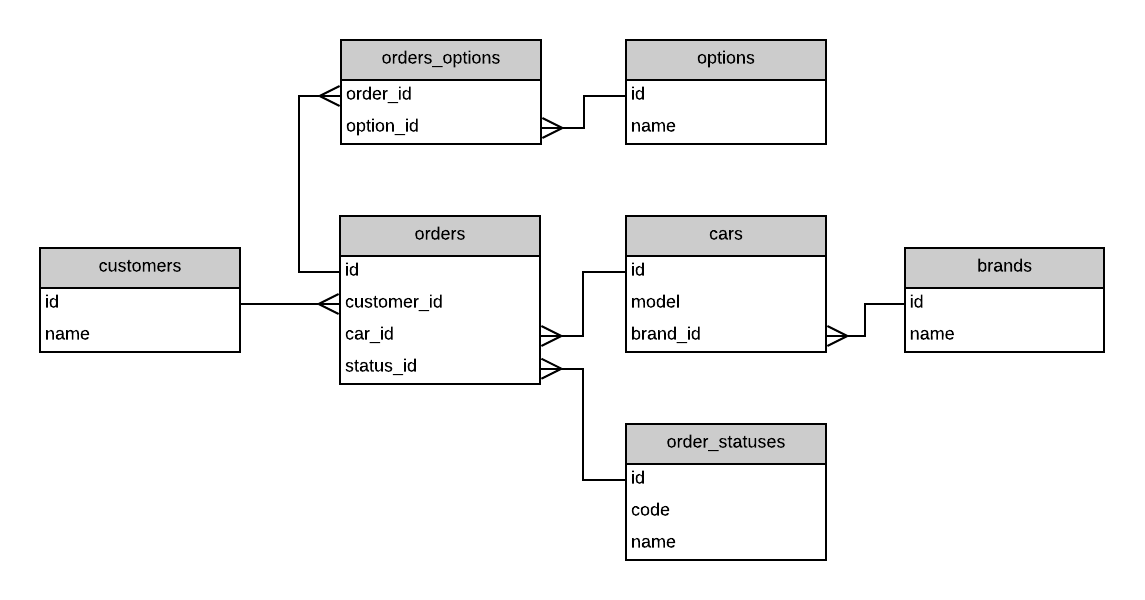It's a server application for Practical task.
git clone https://github.com/inkrot/carshowroom-server.git
./gradlew build
or
gradle build
docker build -f Dockerfile -t com.mera.inkrot.carshowroom/server:latest .
docker pull mcr.microsoft.com/mssql/server:2017-latest
- com.mera.inkrot.carshowroom/server:latest
- openjdk
- mcr.microsoft.com/mssql/server:2017-latest
docker-compose up
- Run docker bash:
sudo docker exec -it db "bash" - Connect to SQL Server:
/opt/mssql-tools/bin/sqlcmd -S localhost -U SA -P wkFl!16cQd
- Write SQL query:
CREATE DATABASE carshowroom - Execude query:
GO - For create tables and populate them use
schema.sqlanddata.sql(run in IDEA or sqlcmd) - Quit sqlcmd:
QUIT - Exit from docker bash:
exit
docker-compose restart
curl http://localhost:9000
REST-Client: https://github.com/inkrot/carshowroom-restclient
- Documentation: http://localhost:9000/swagger-ui.html
SOAP-Client: https://github.com/inkrot/carshowroom-soapclient
- Services list: http://localhost:9000/soap