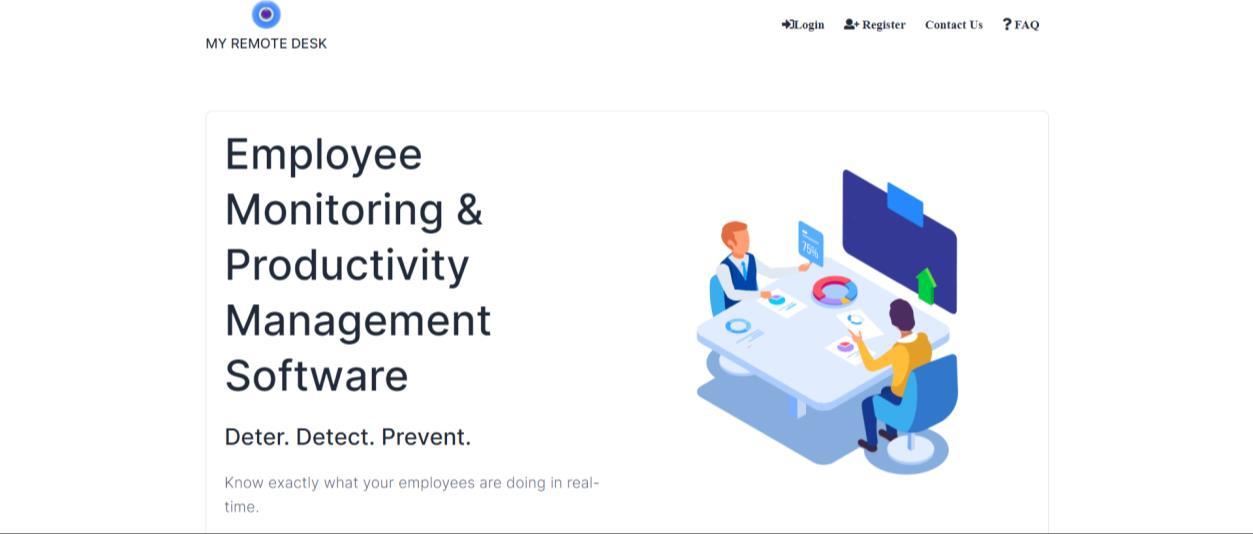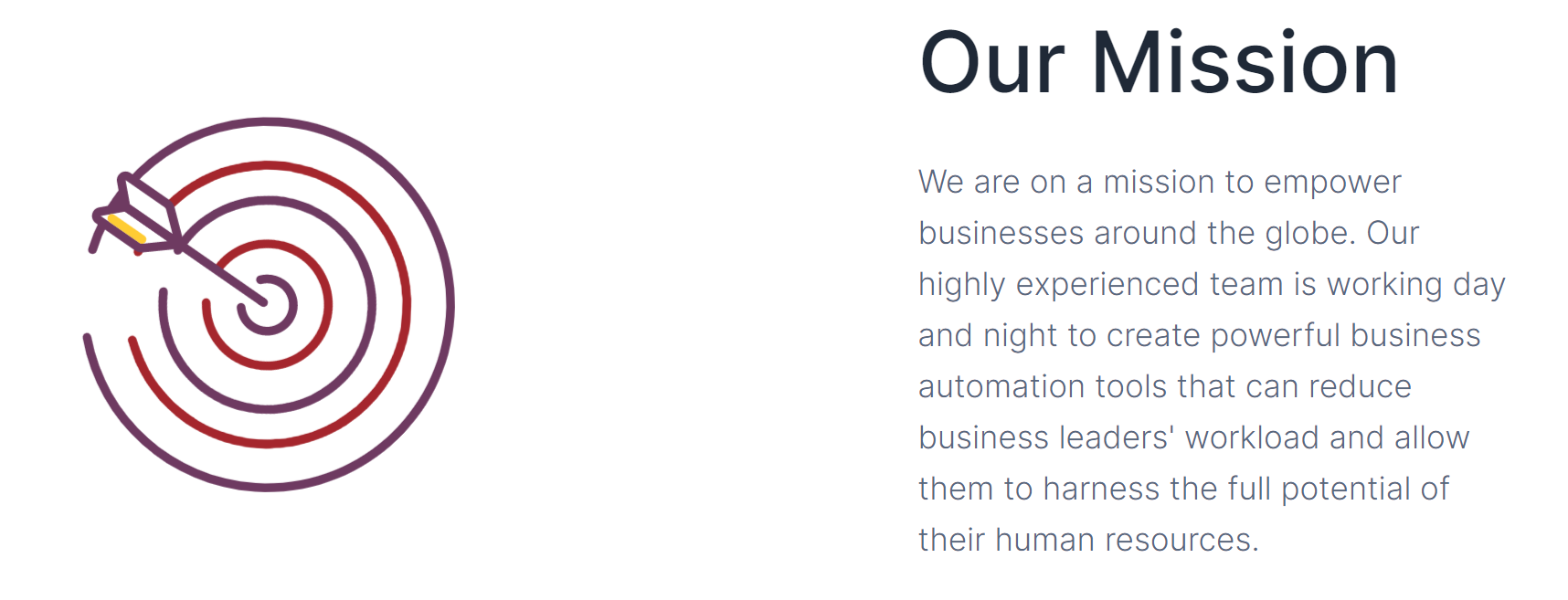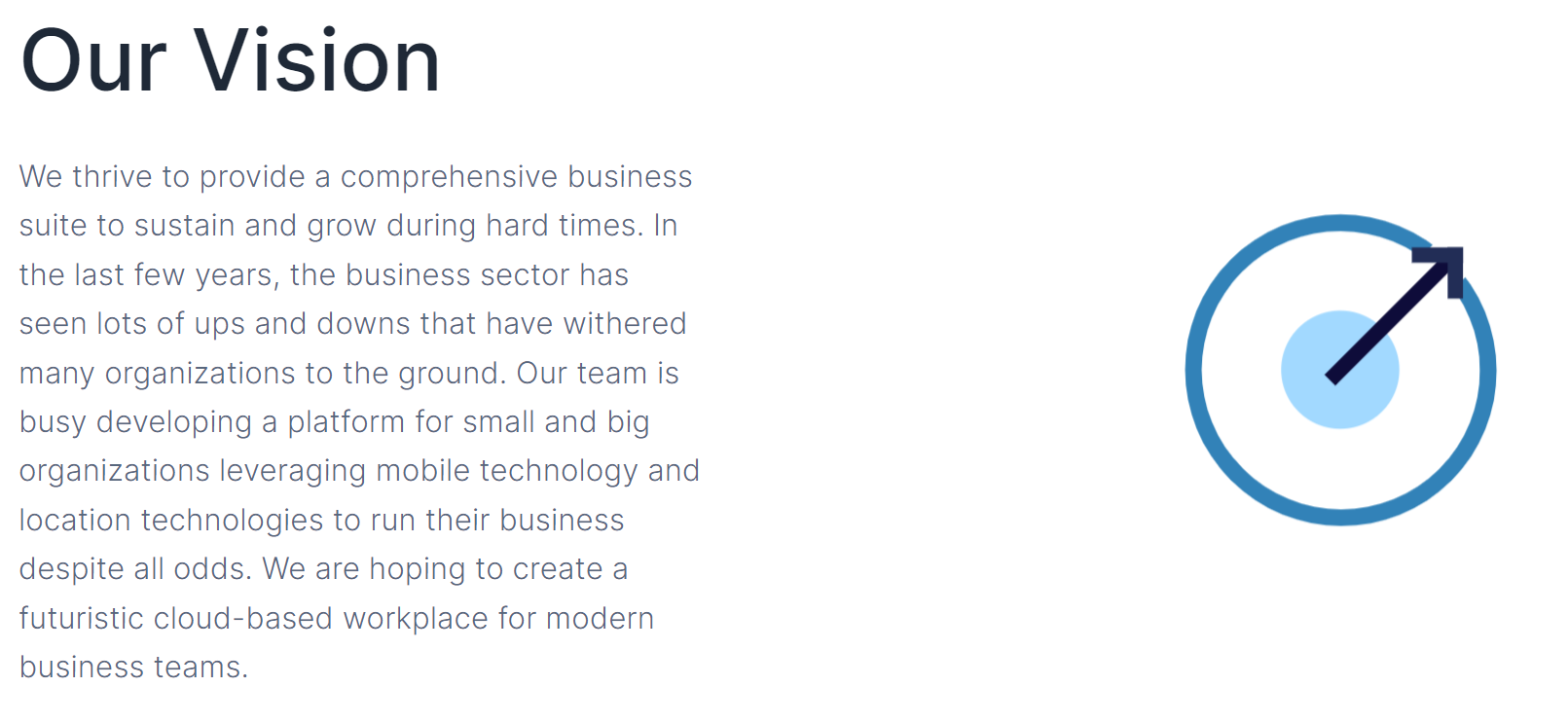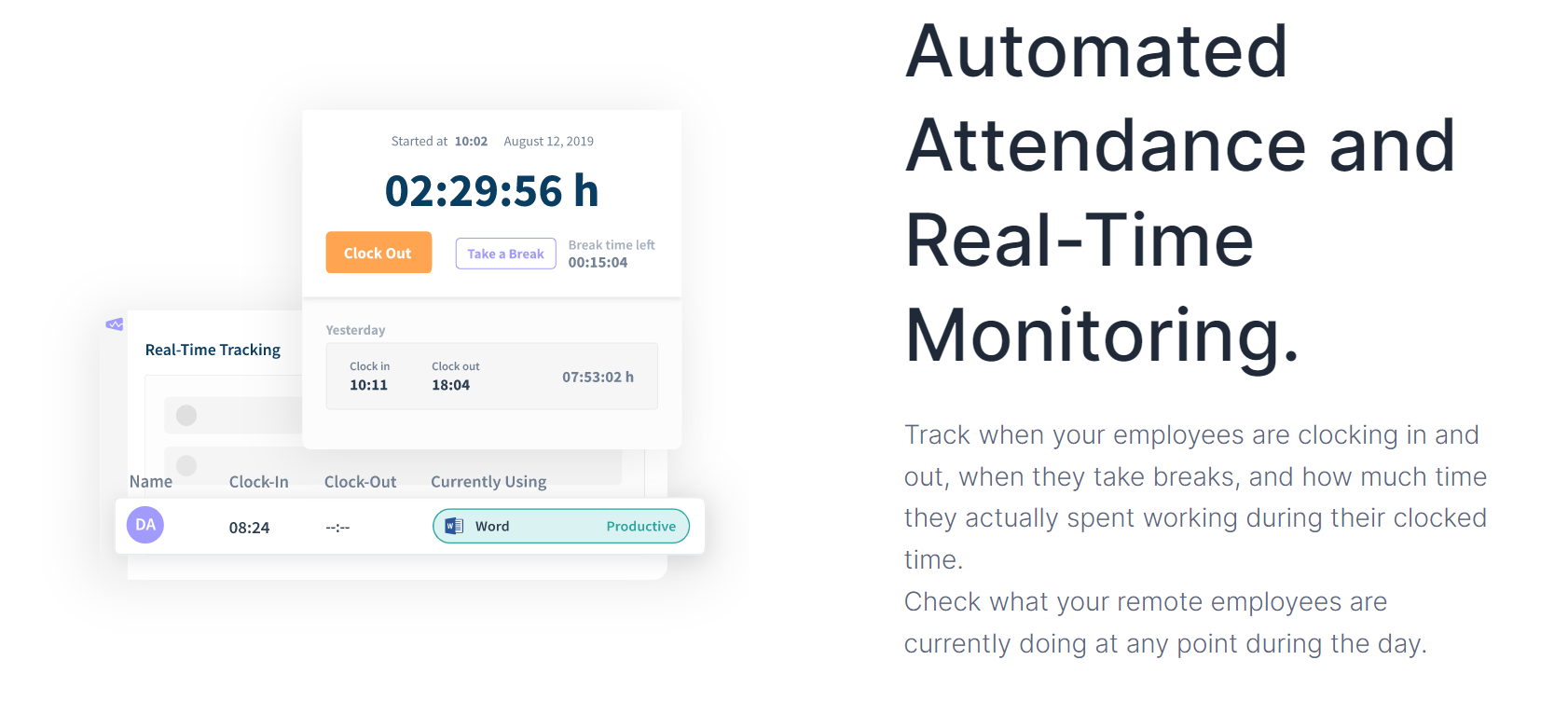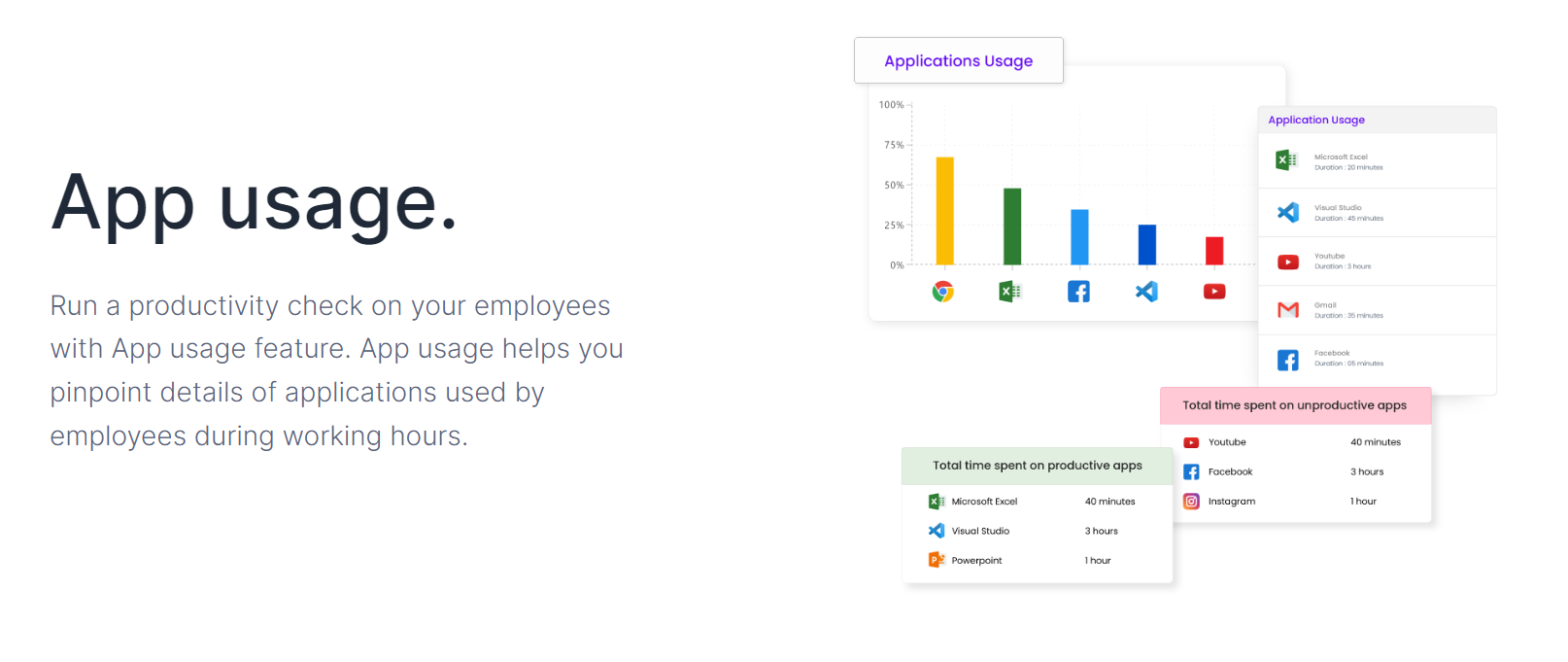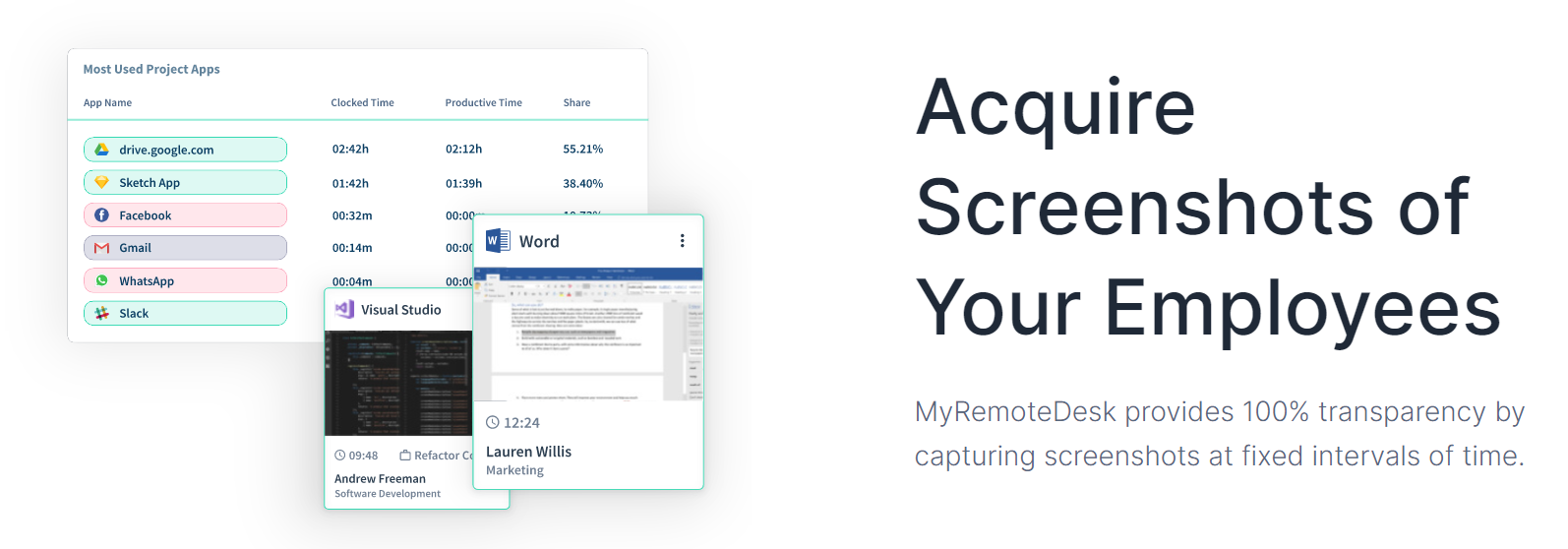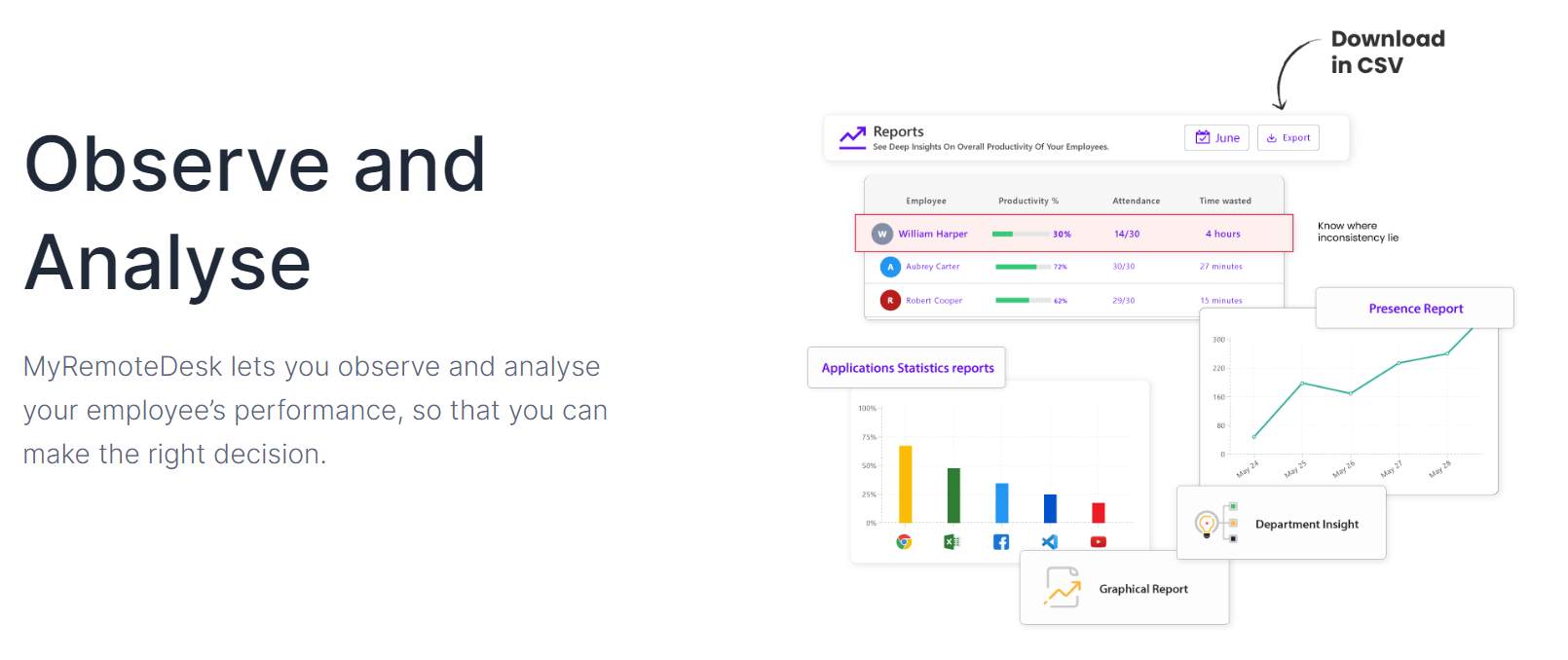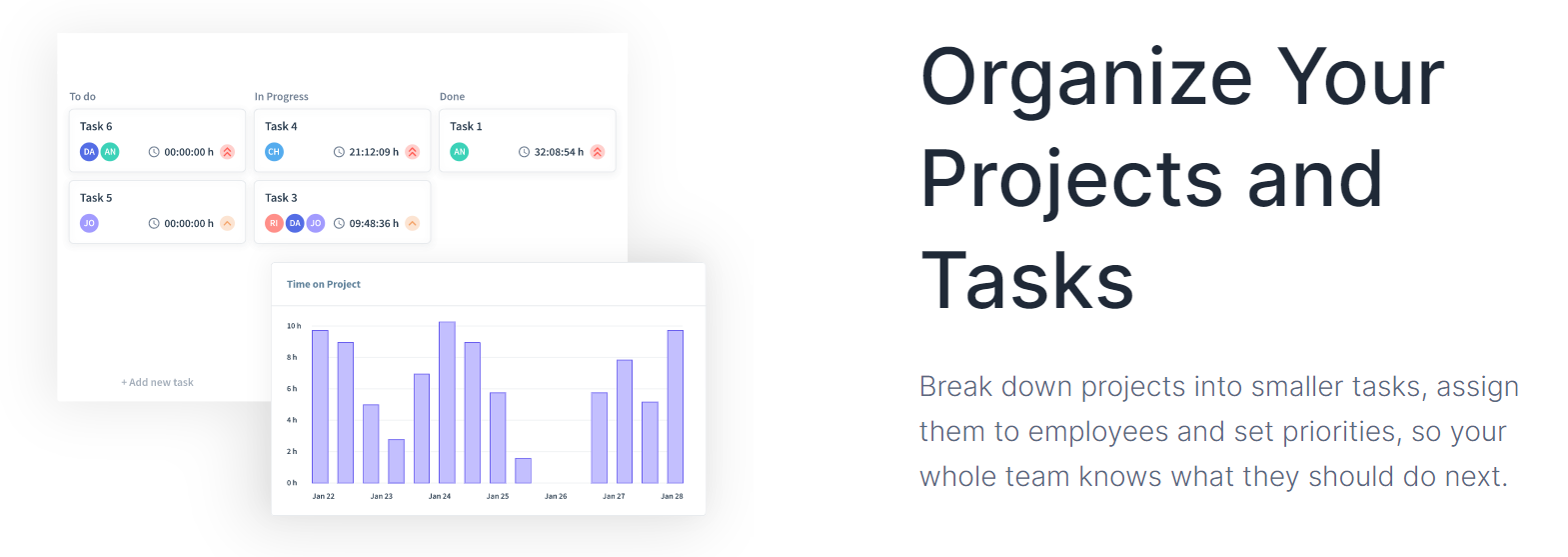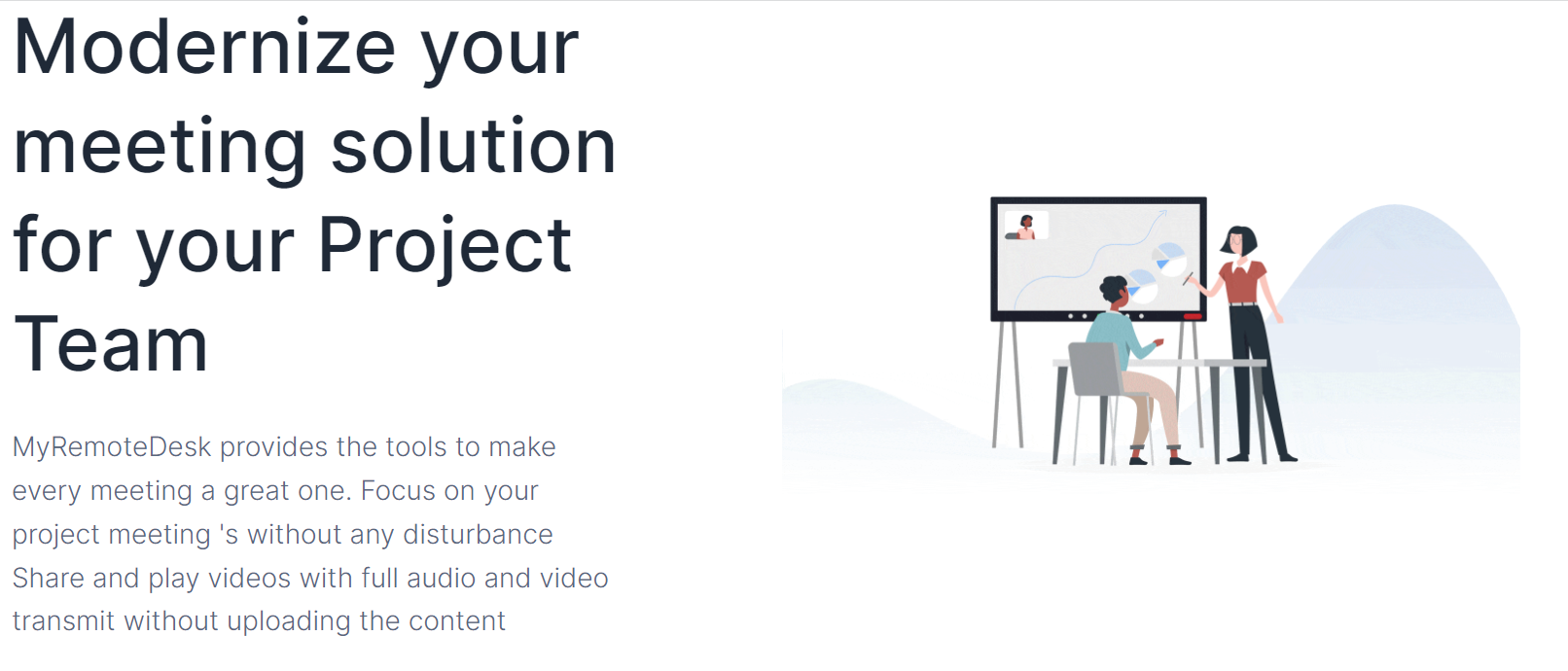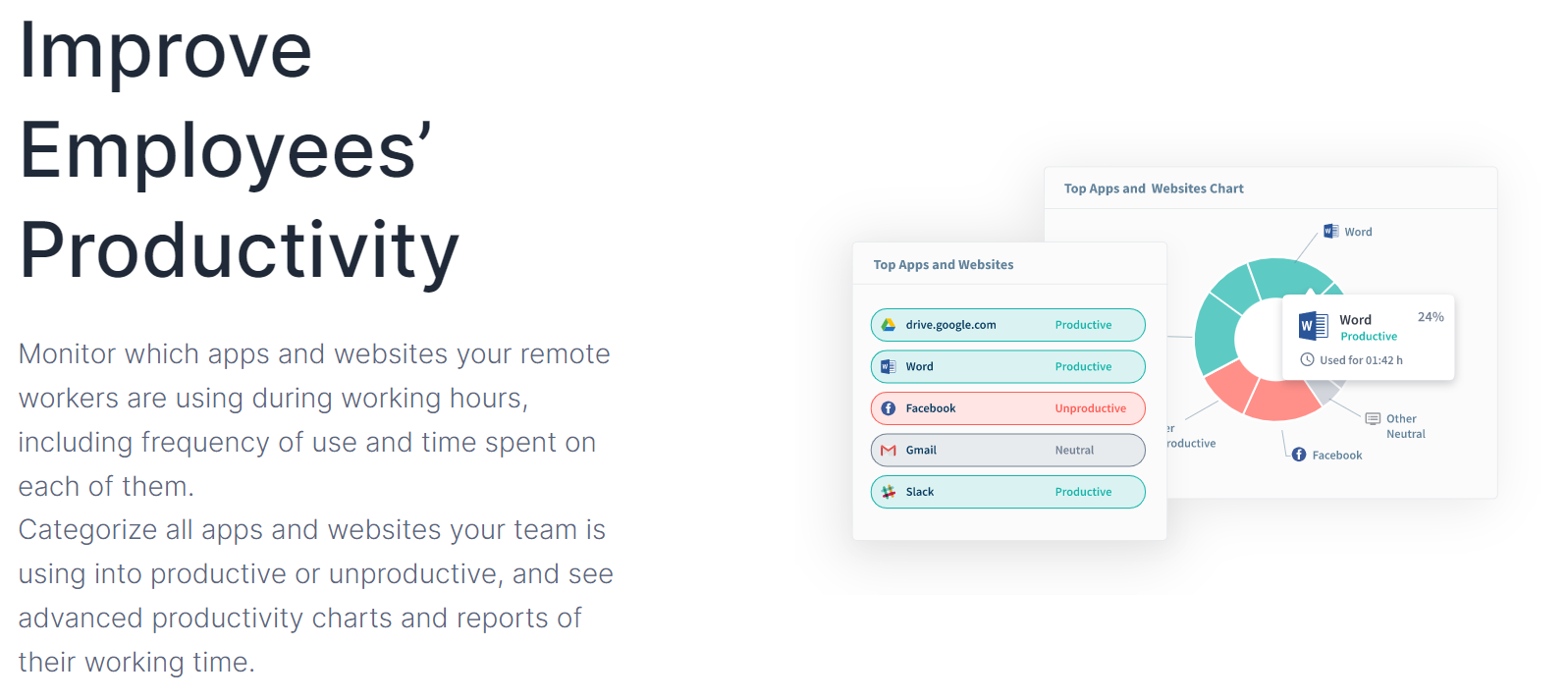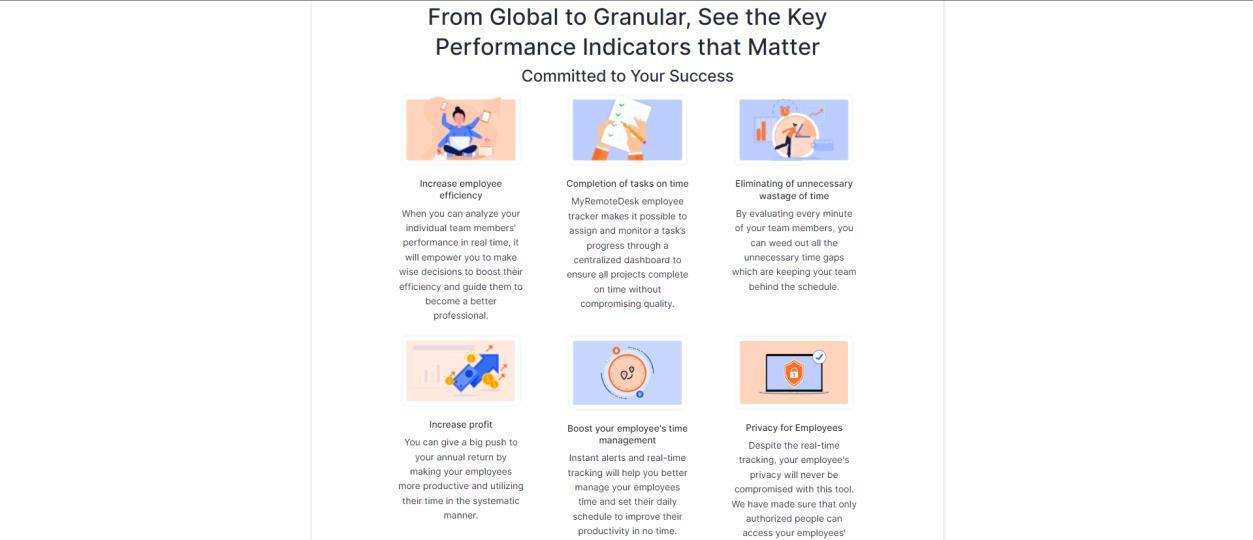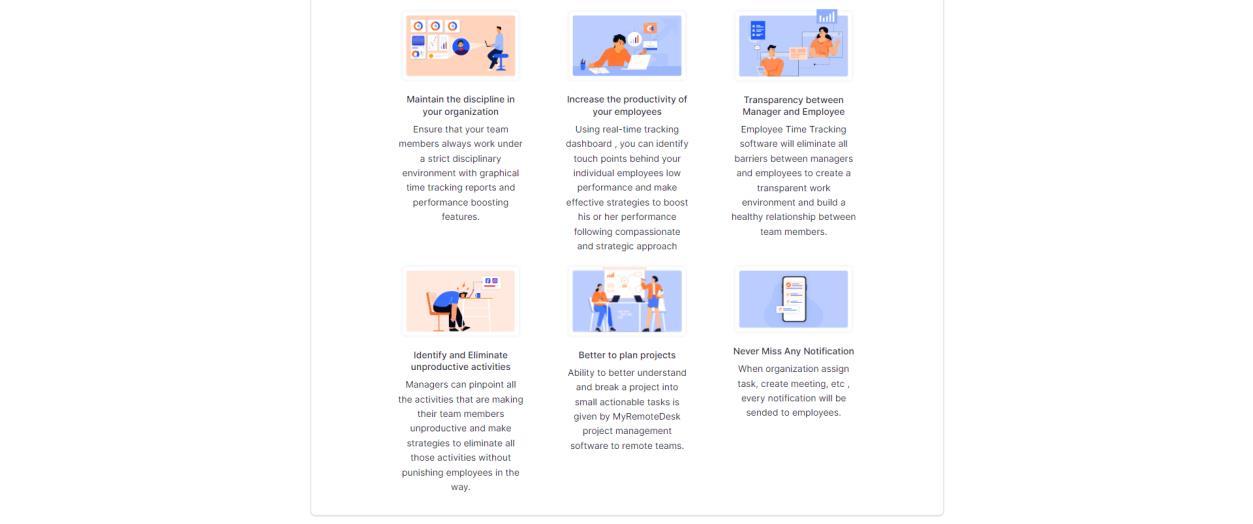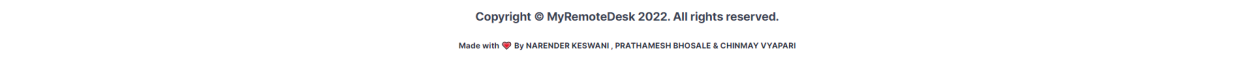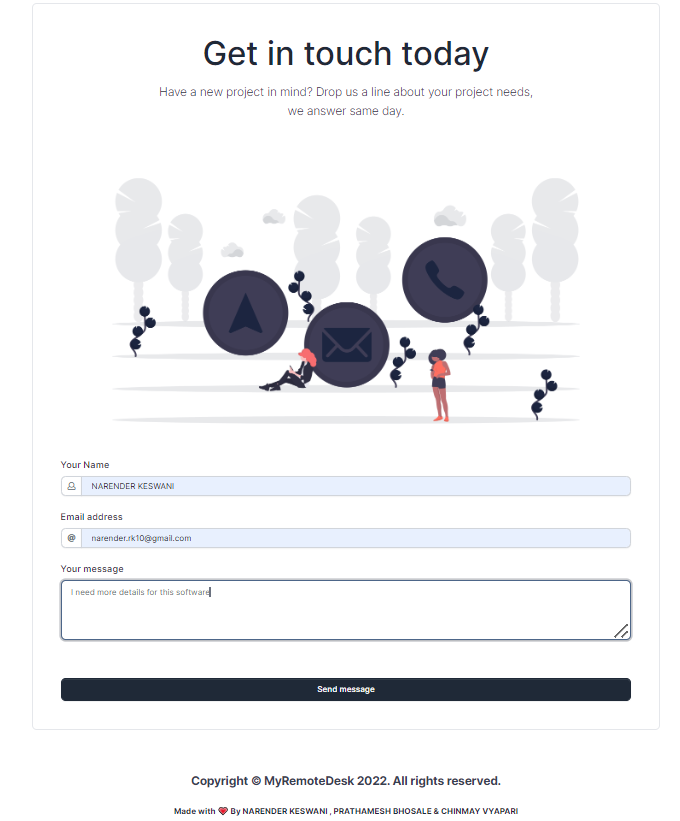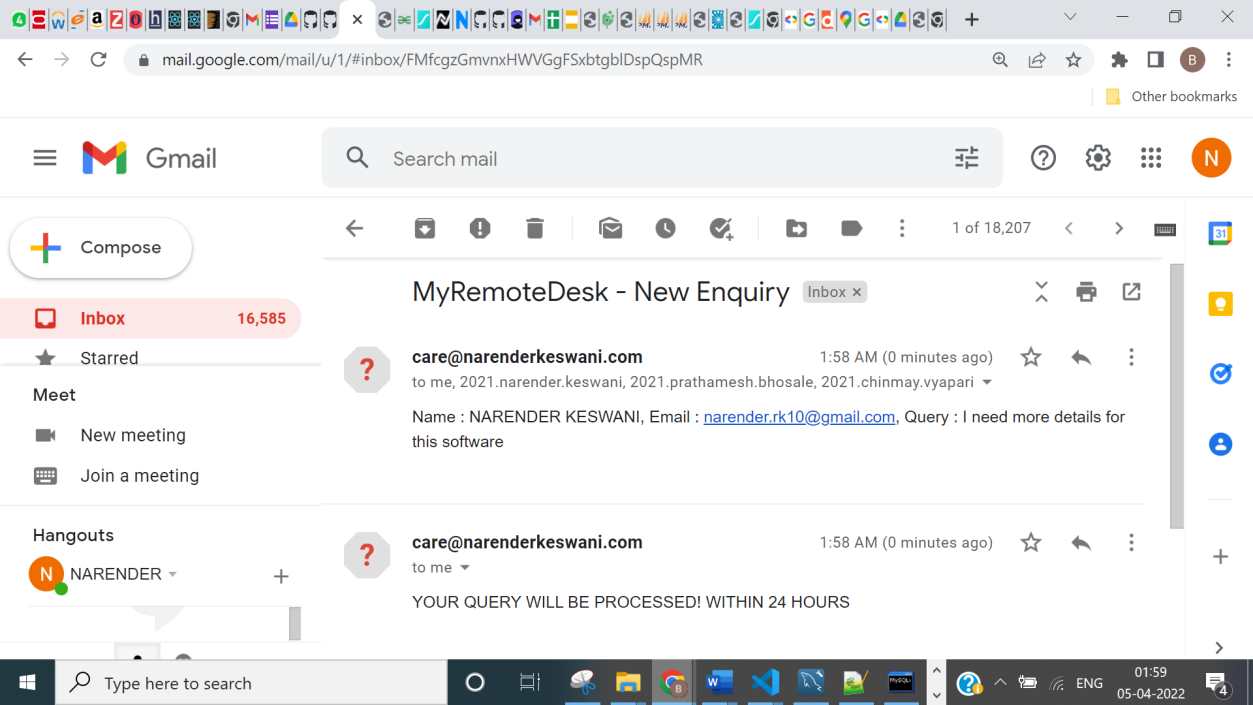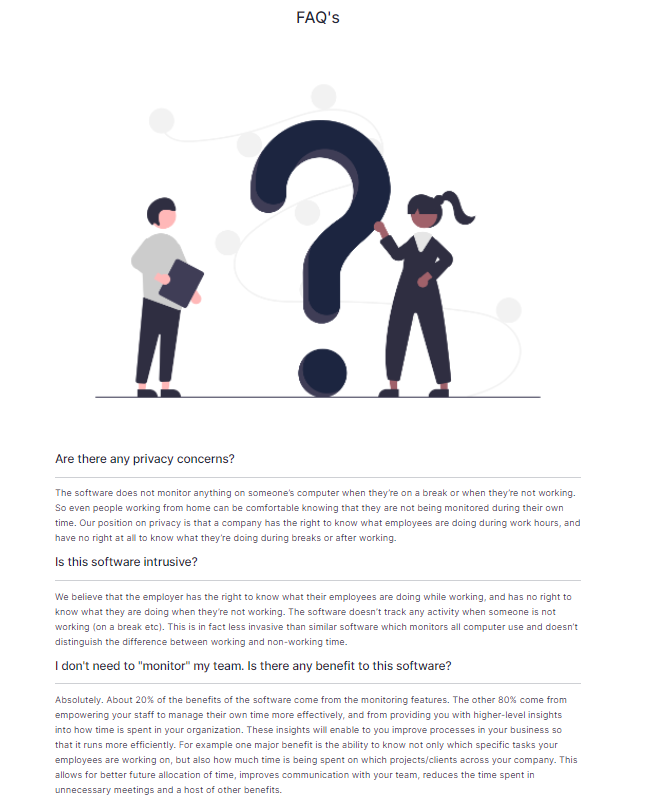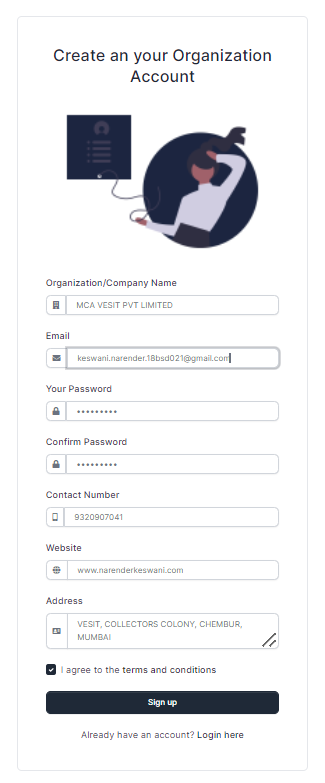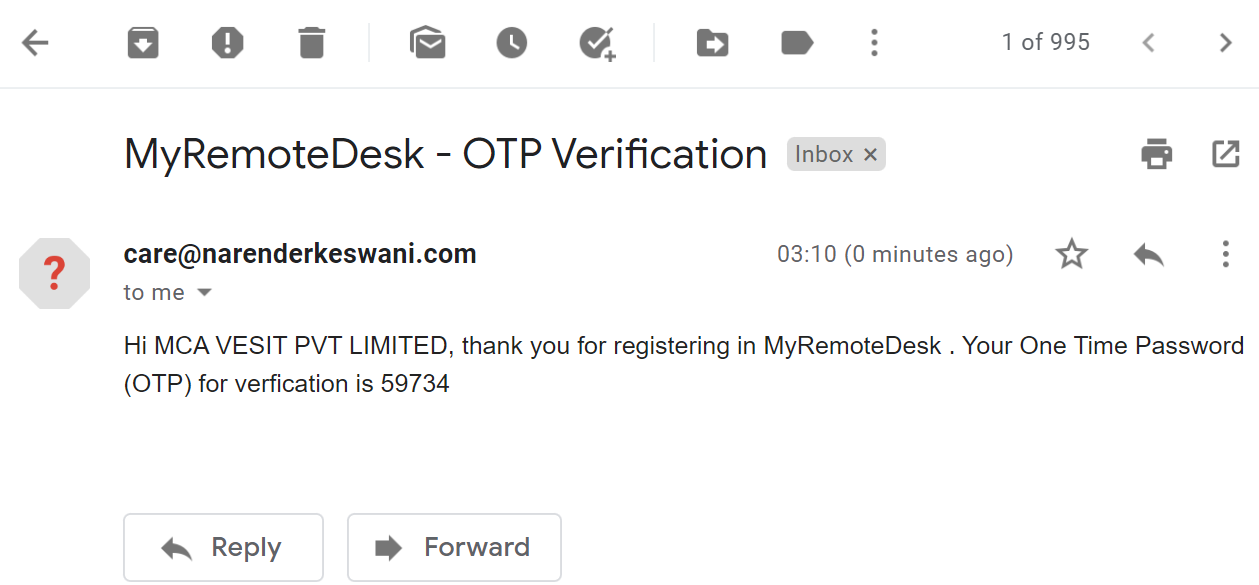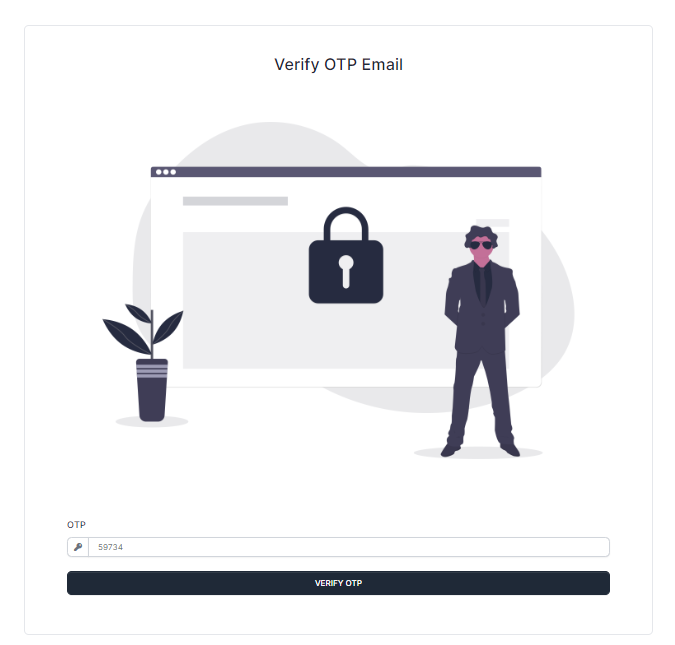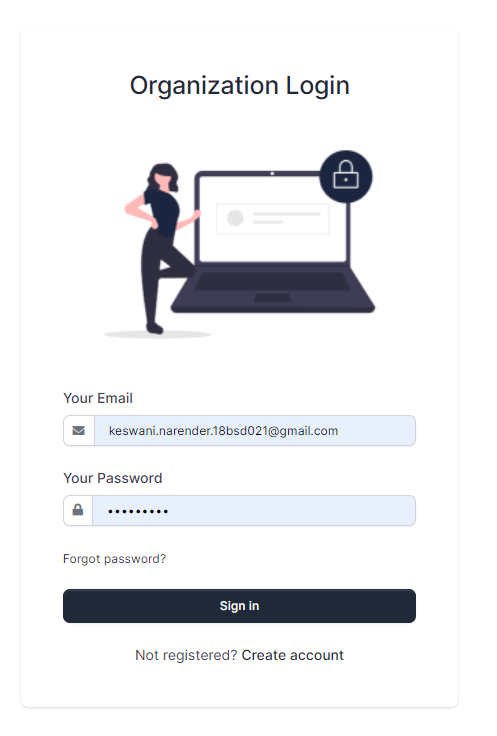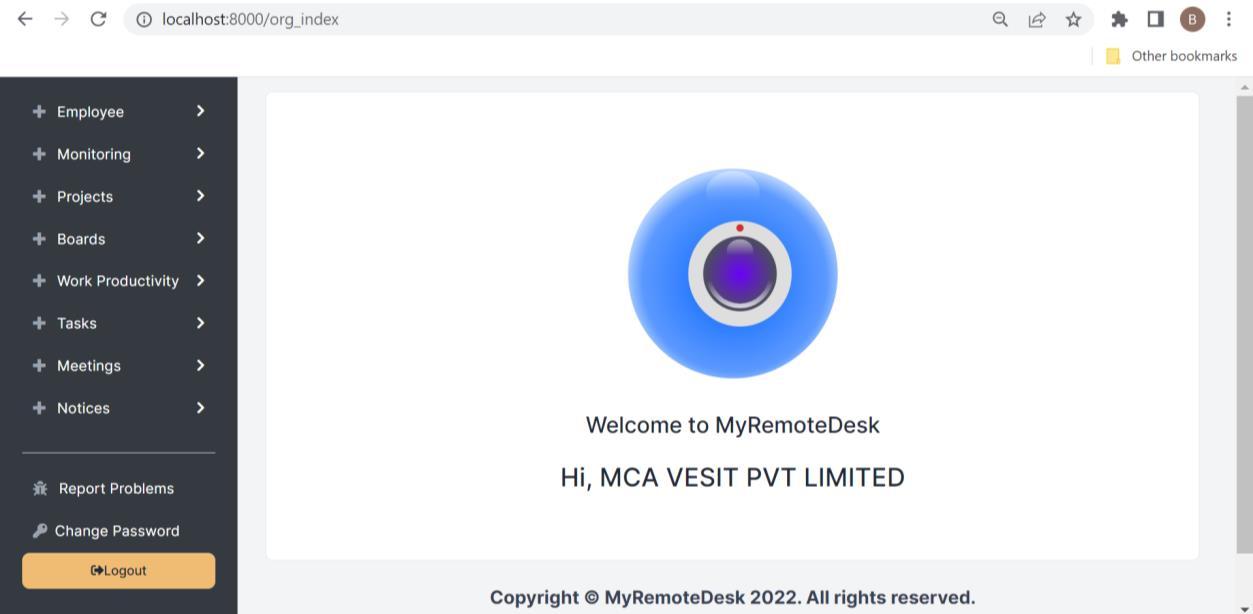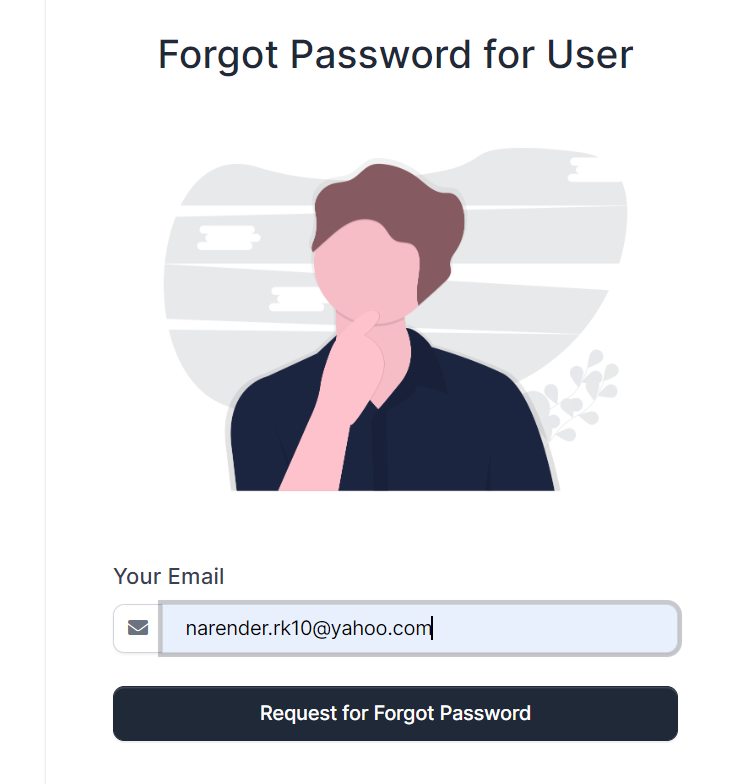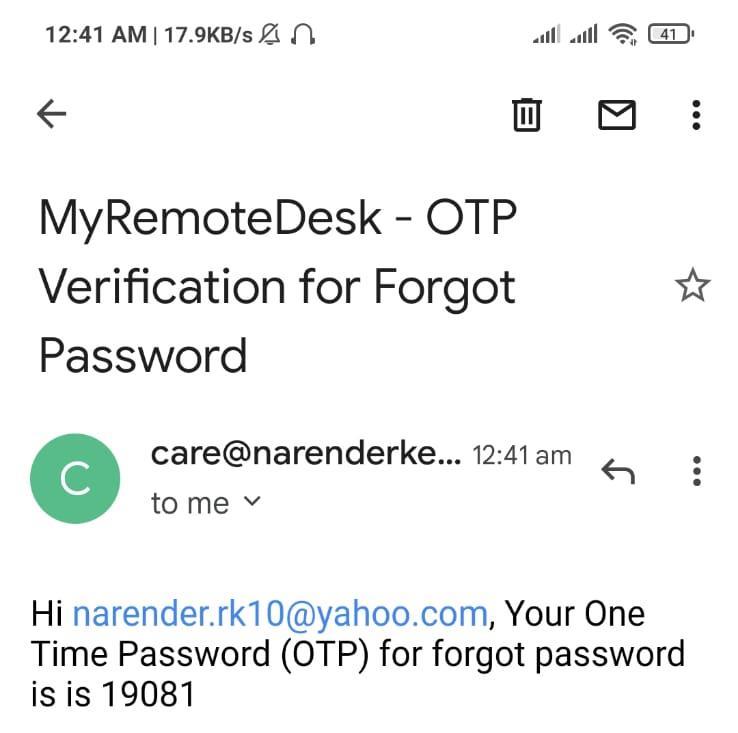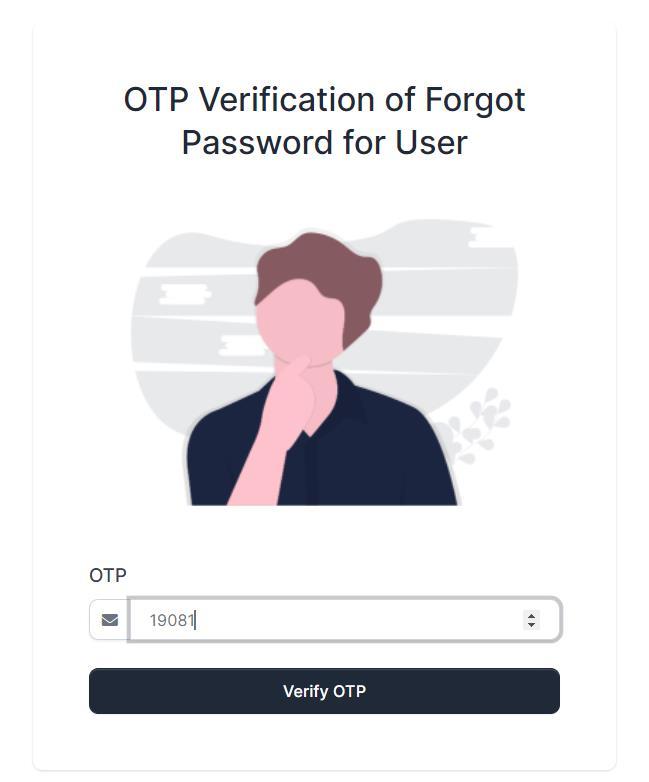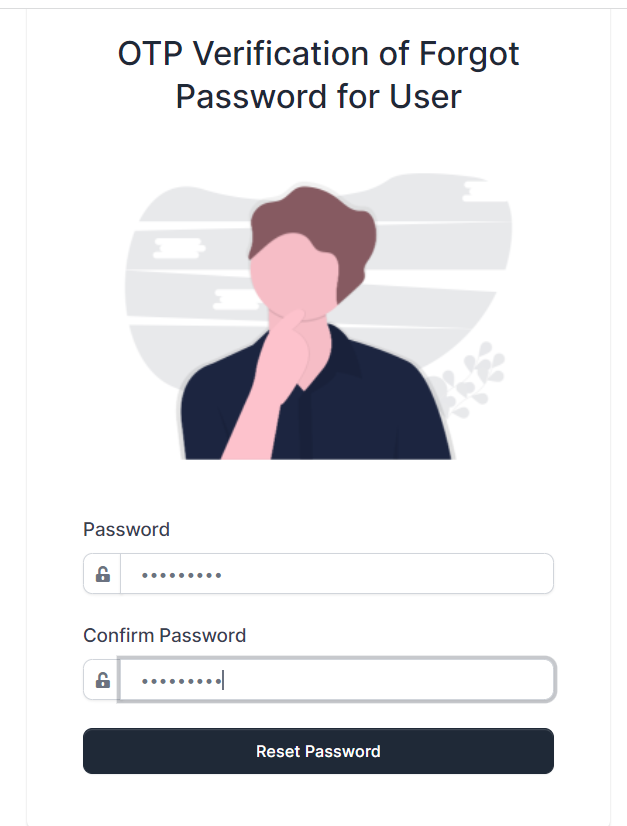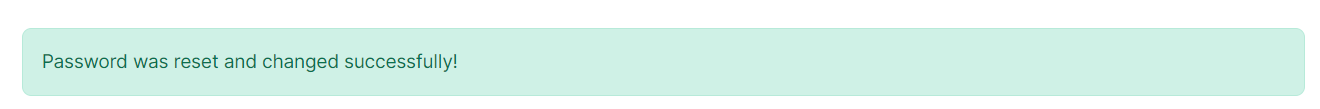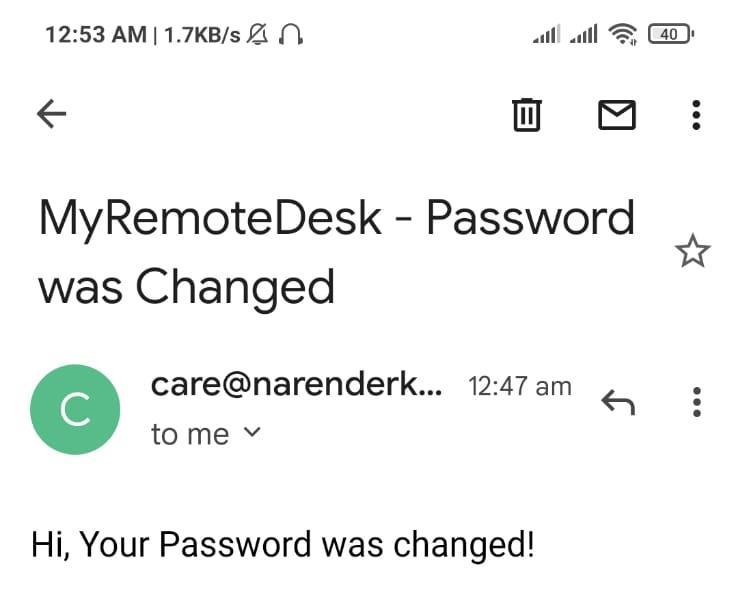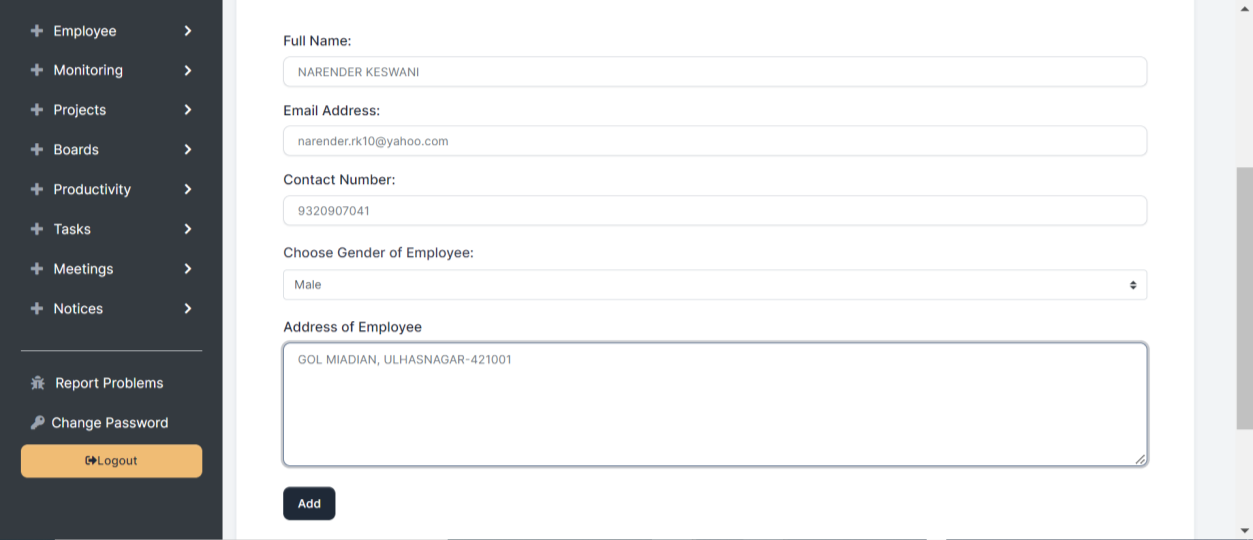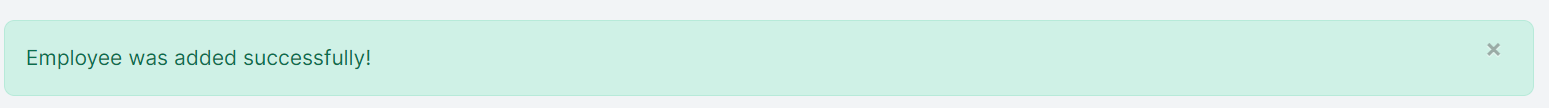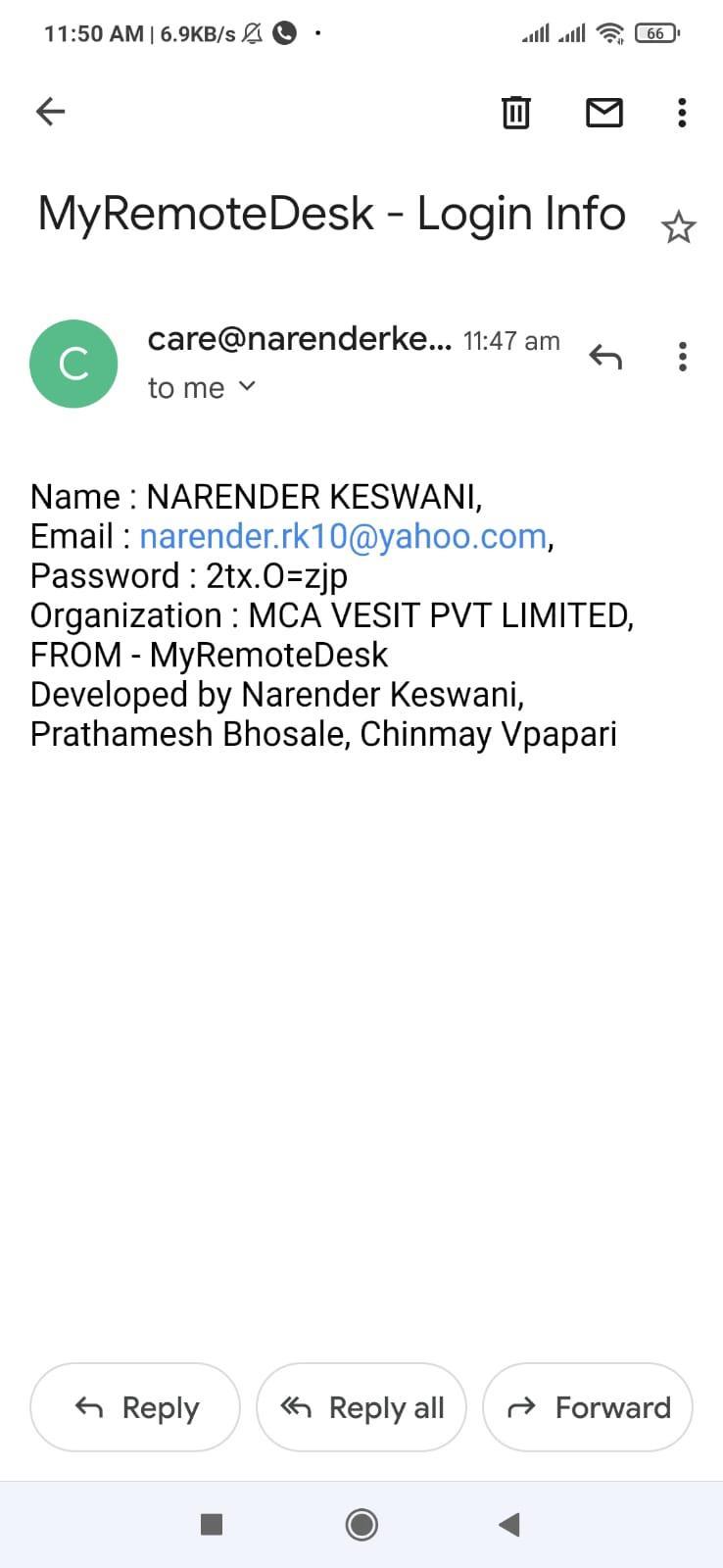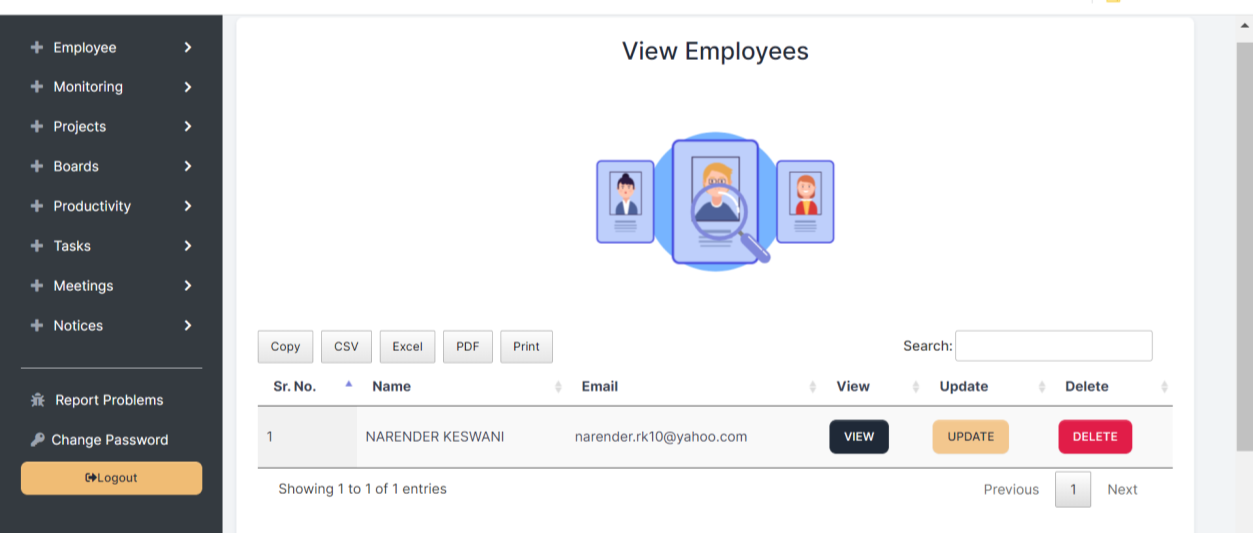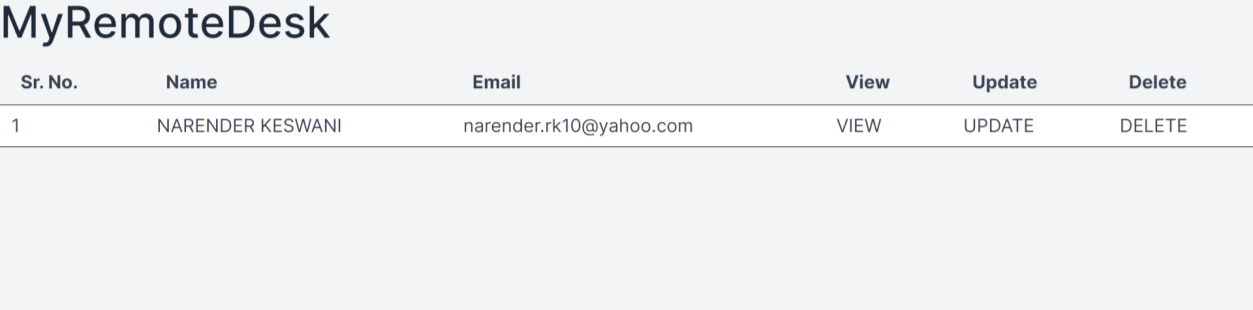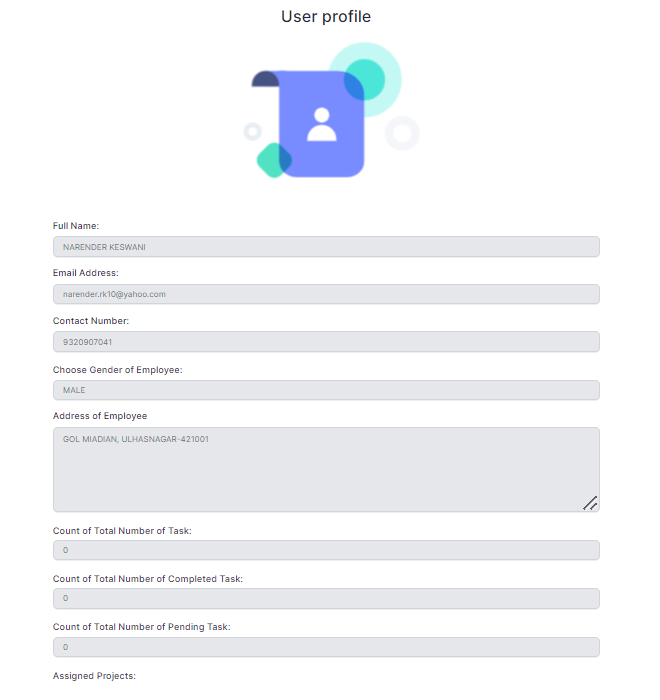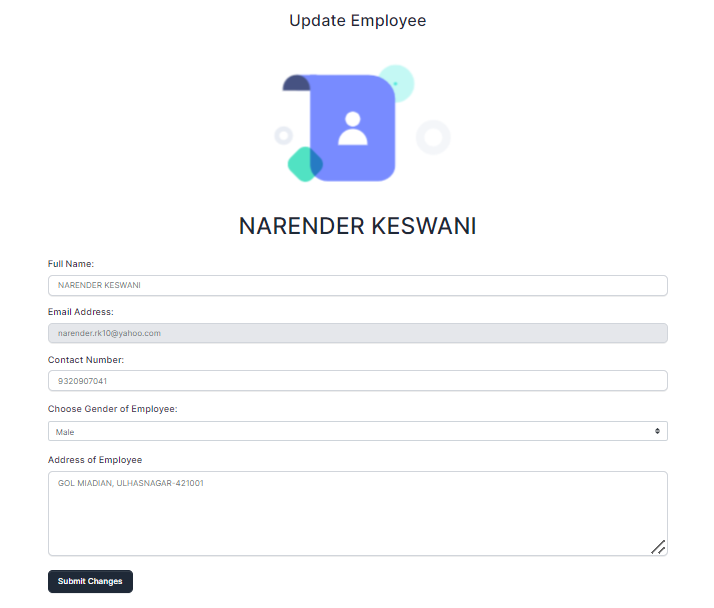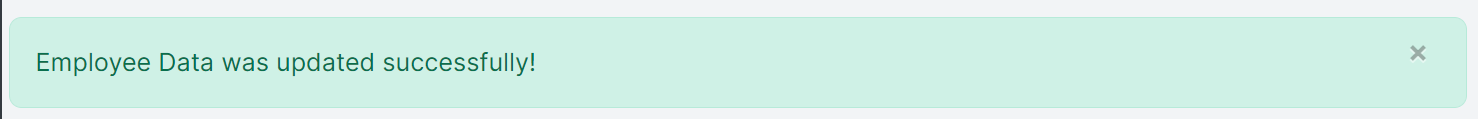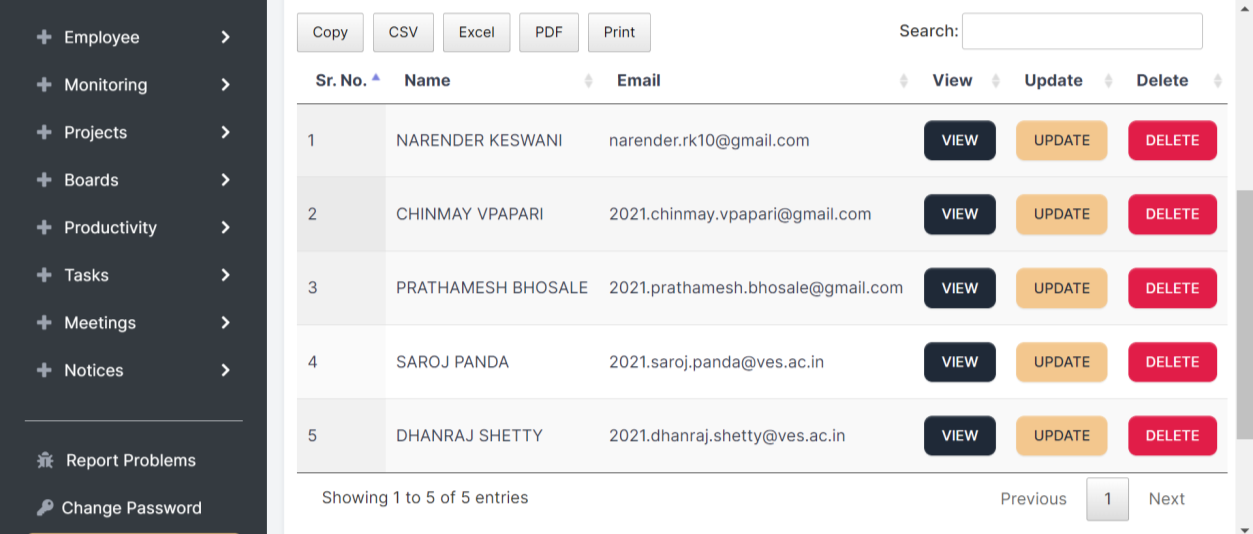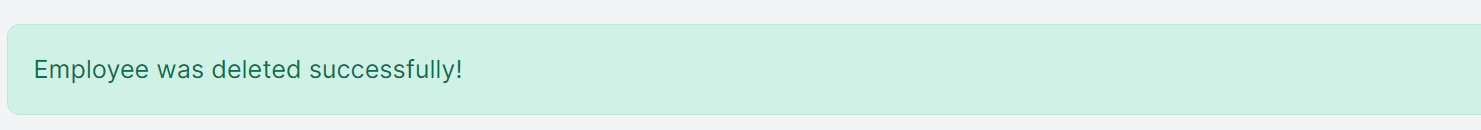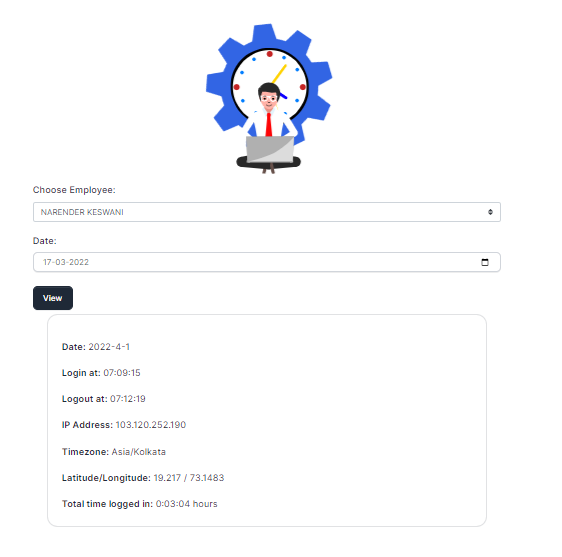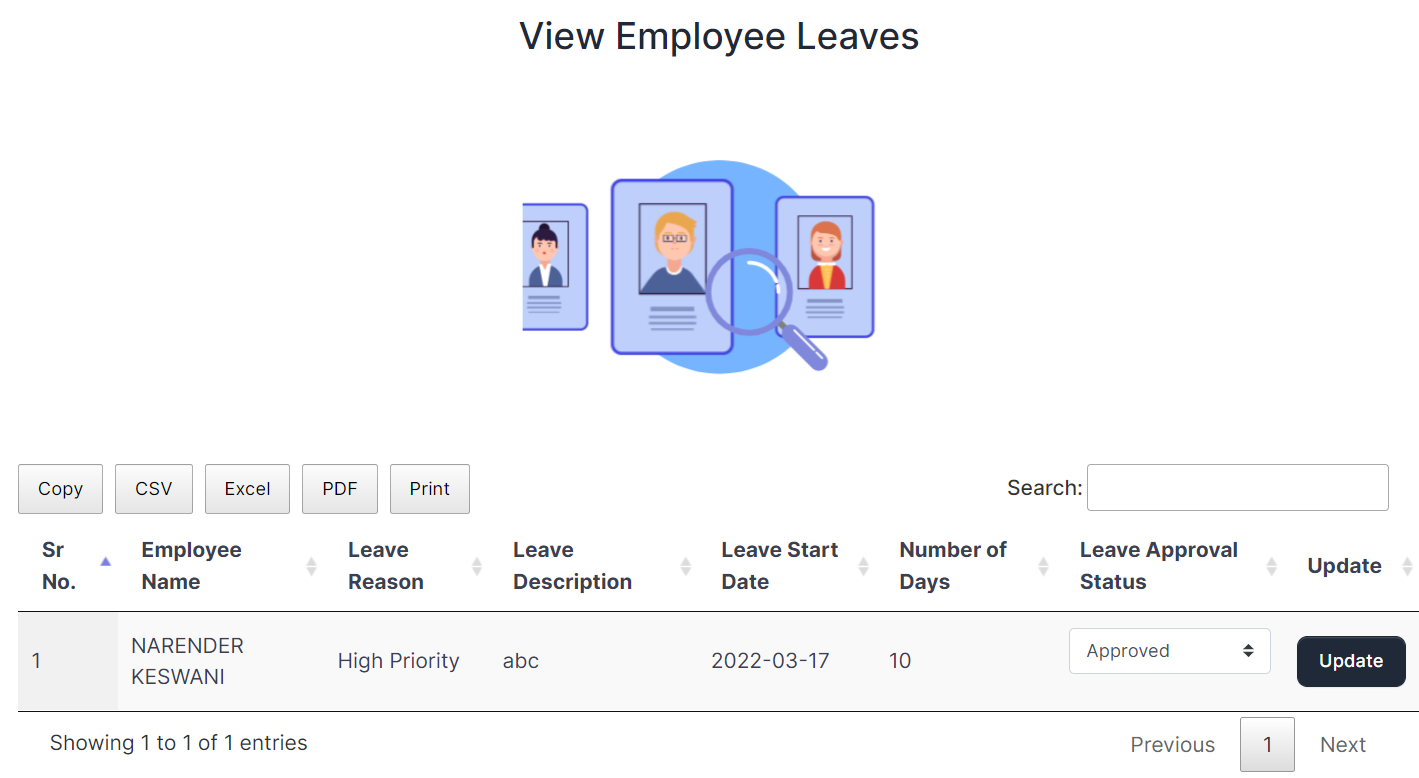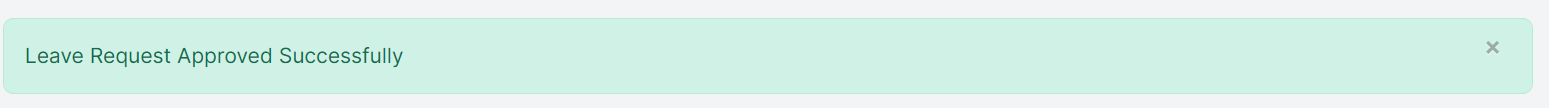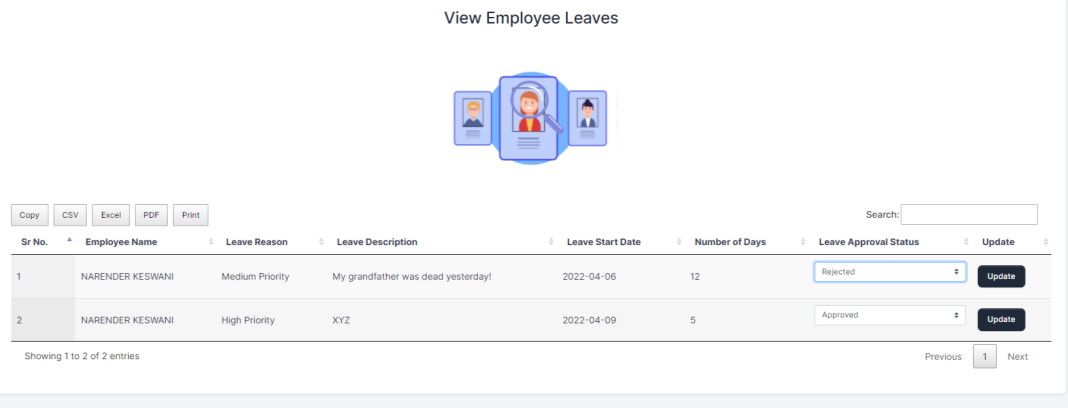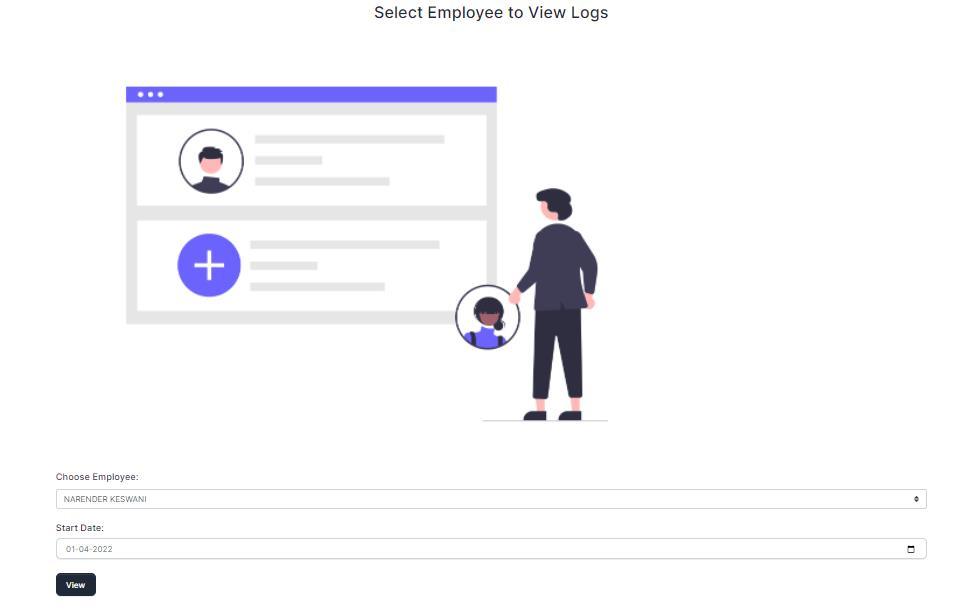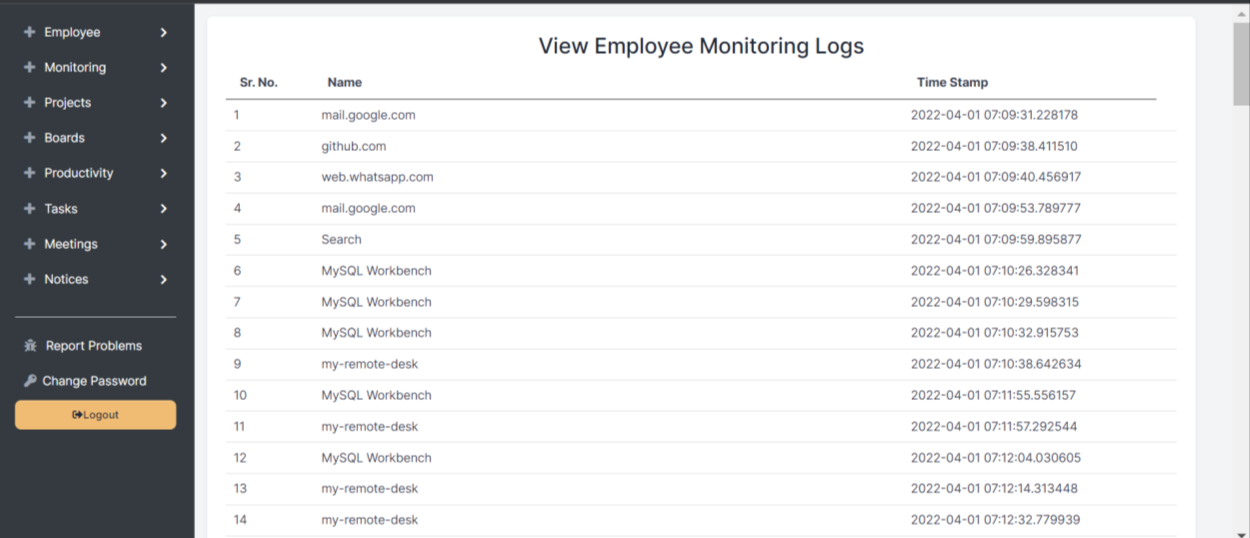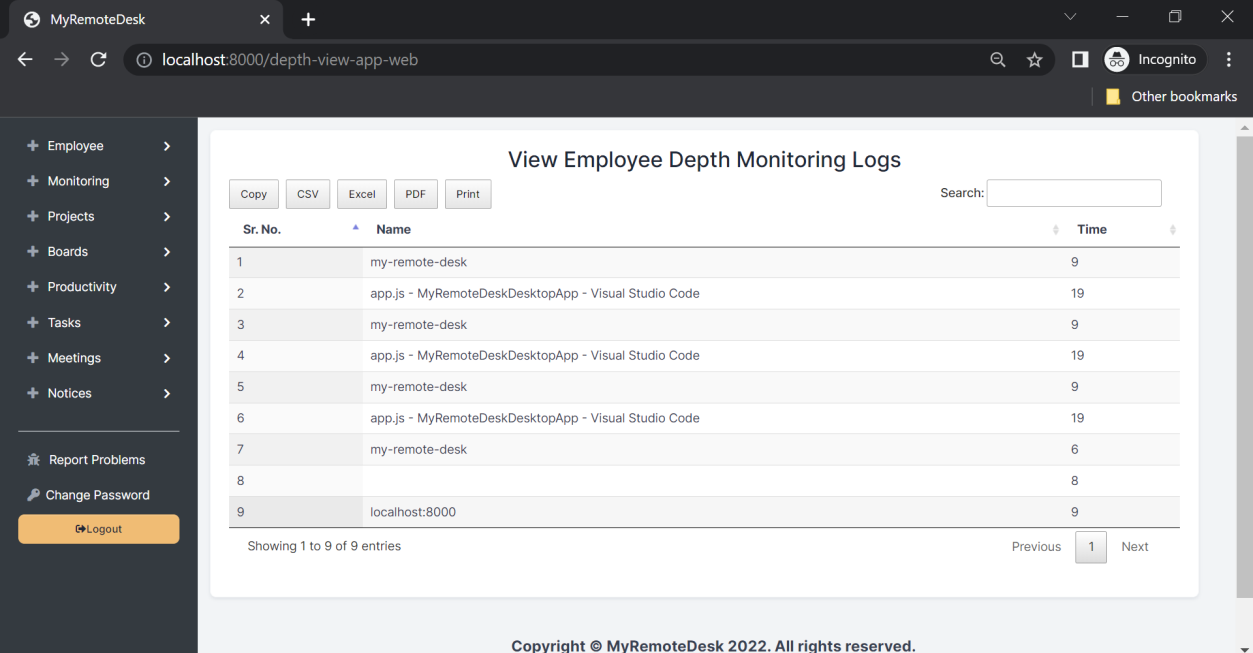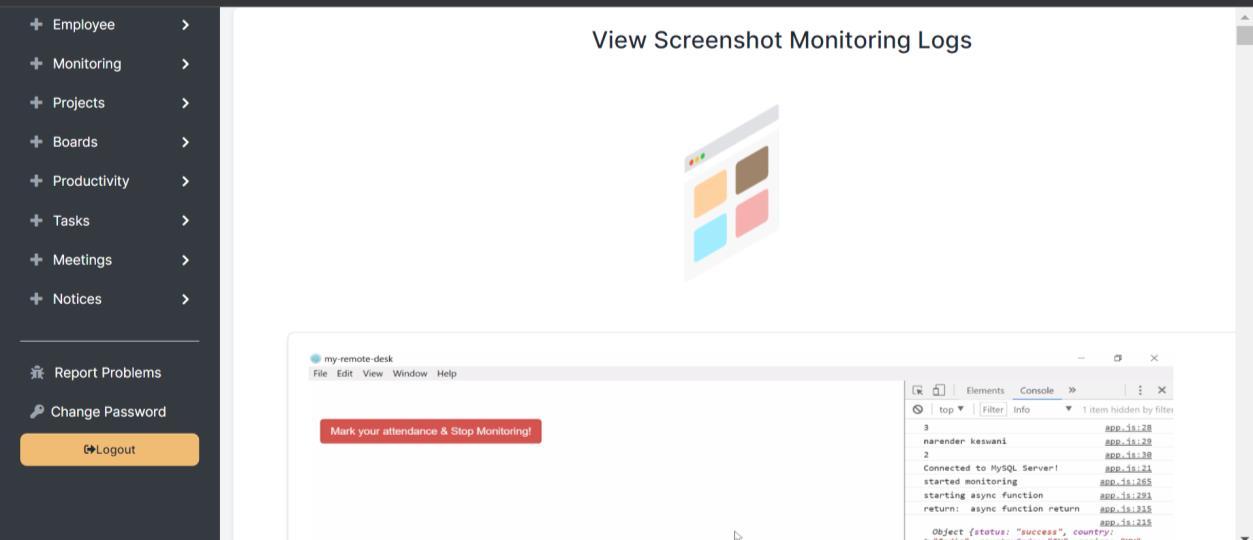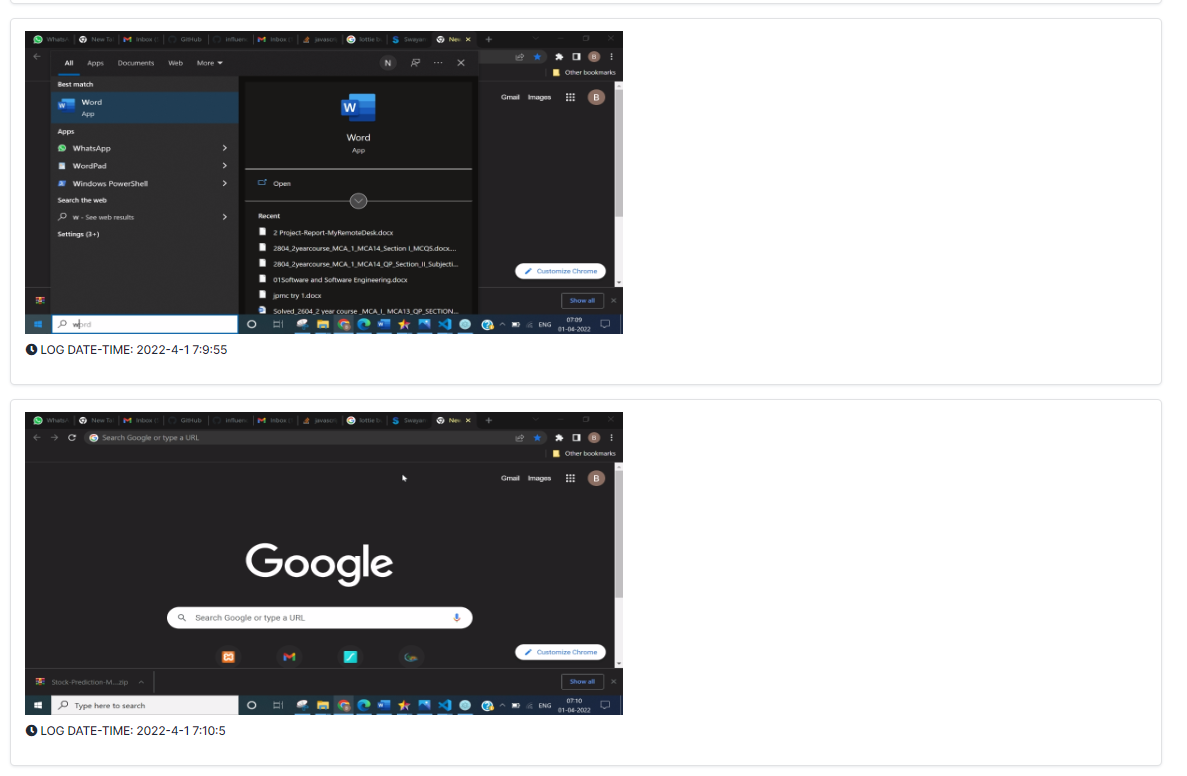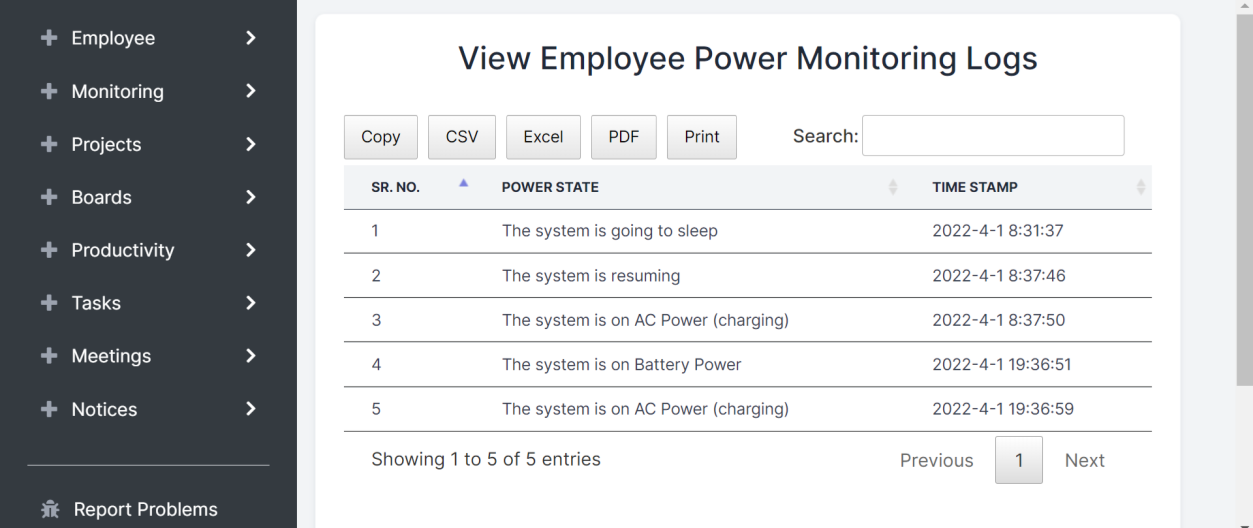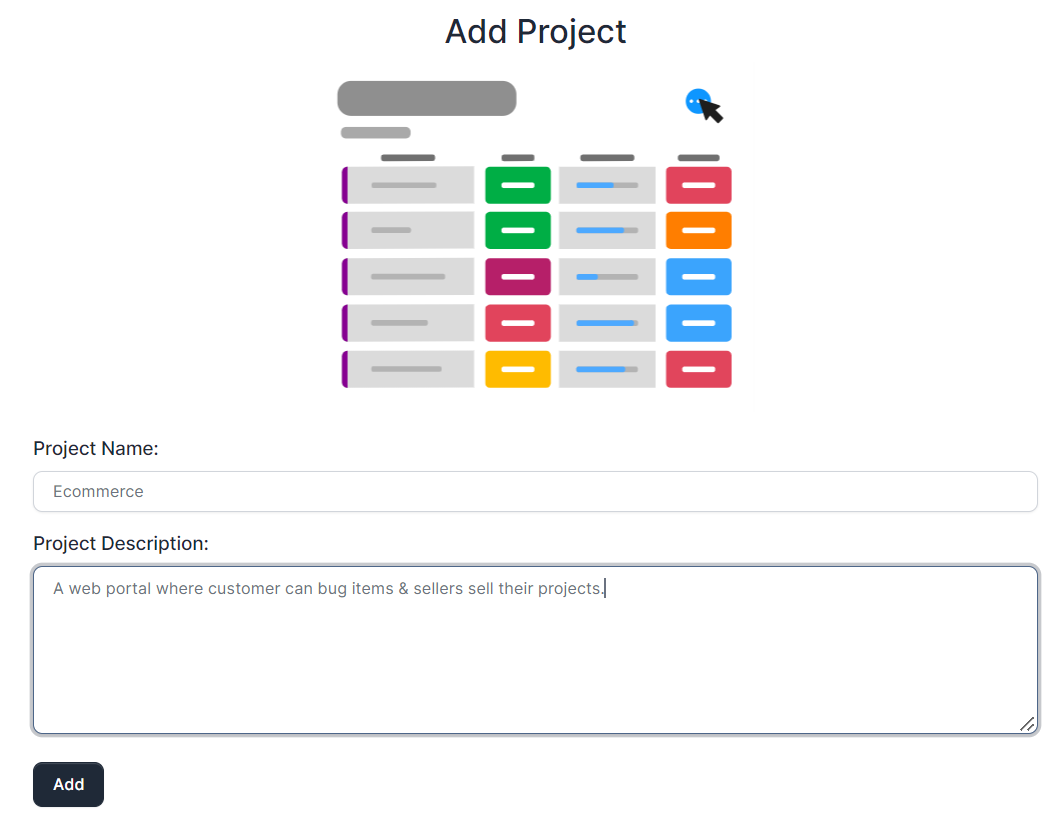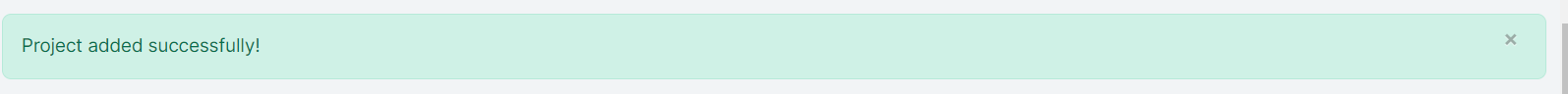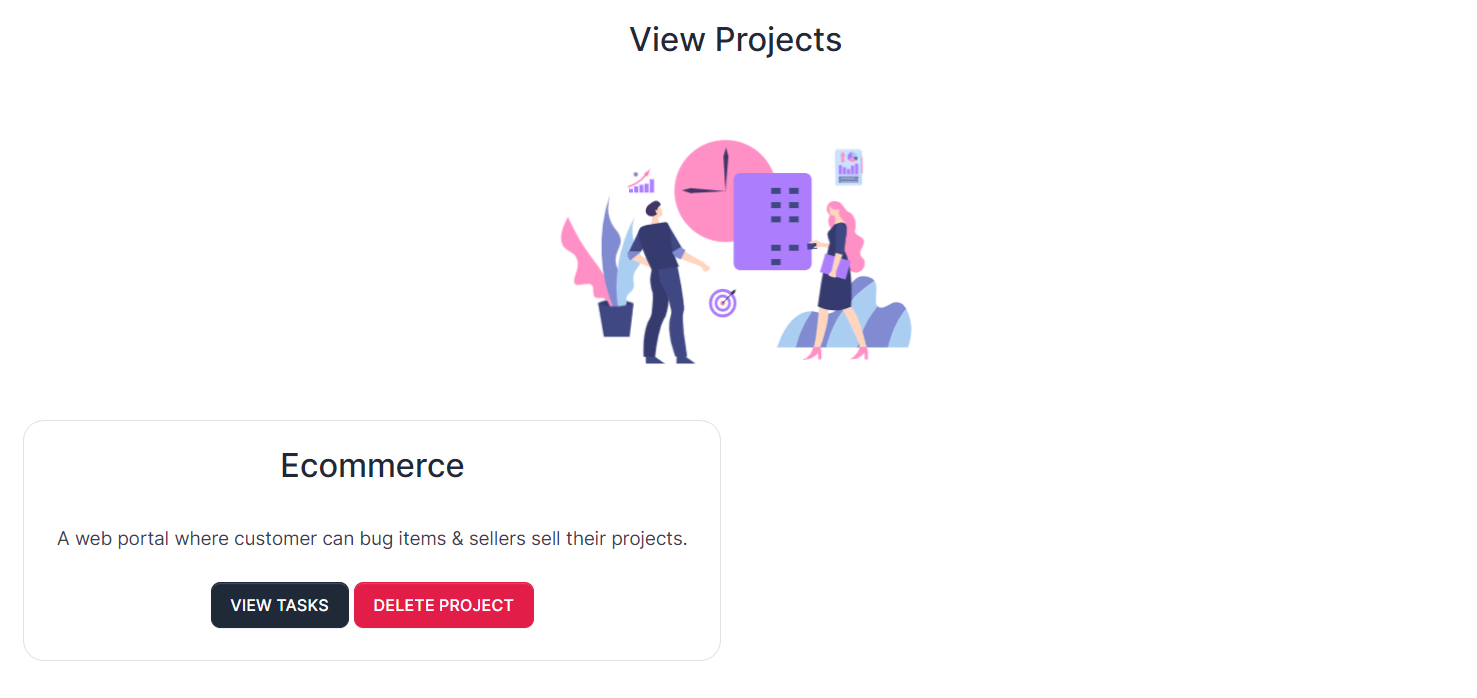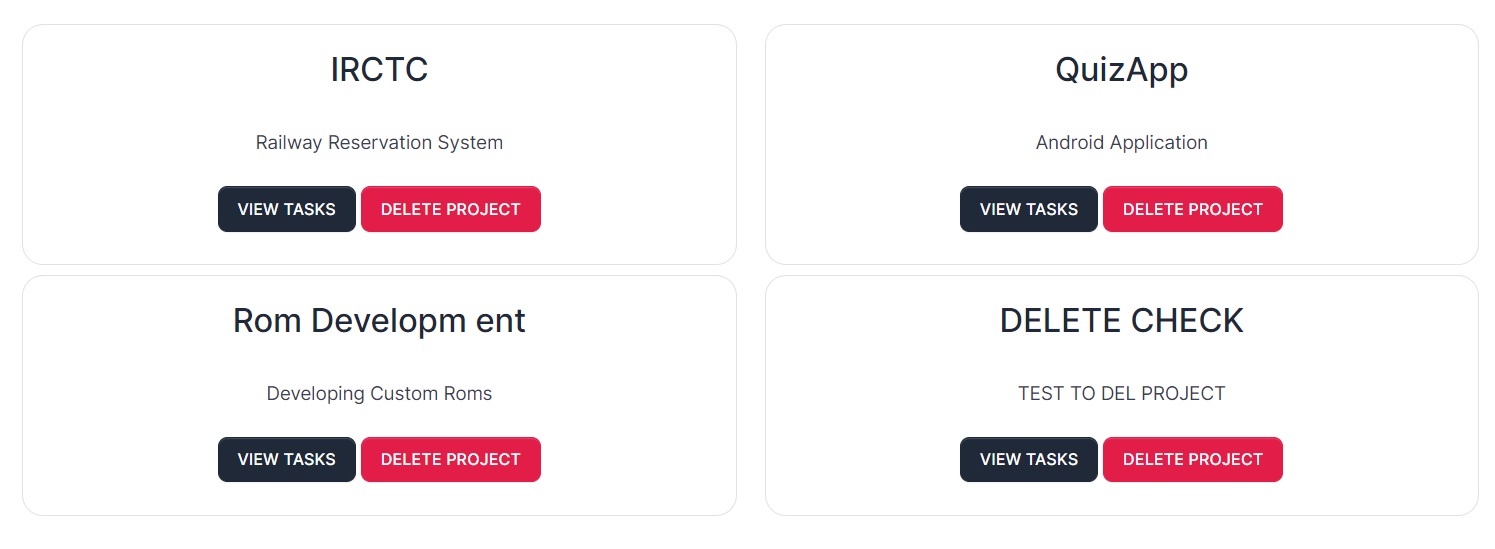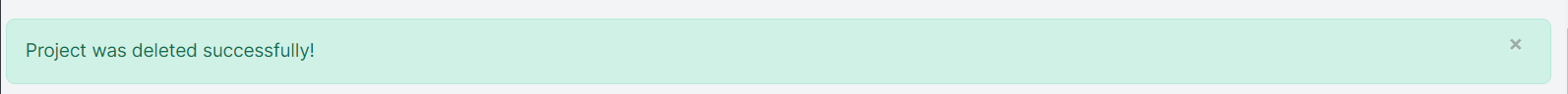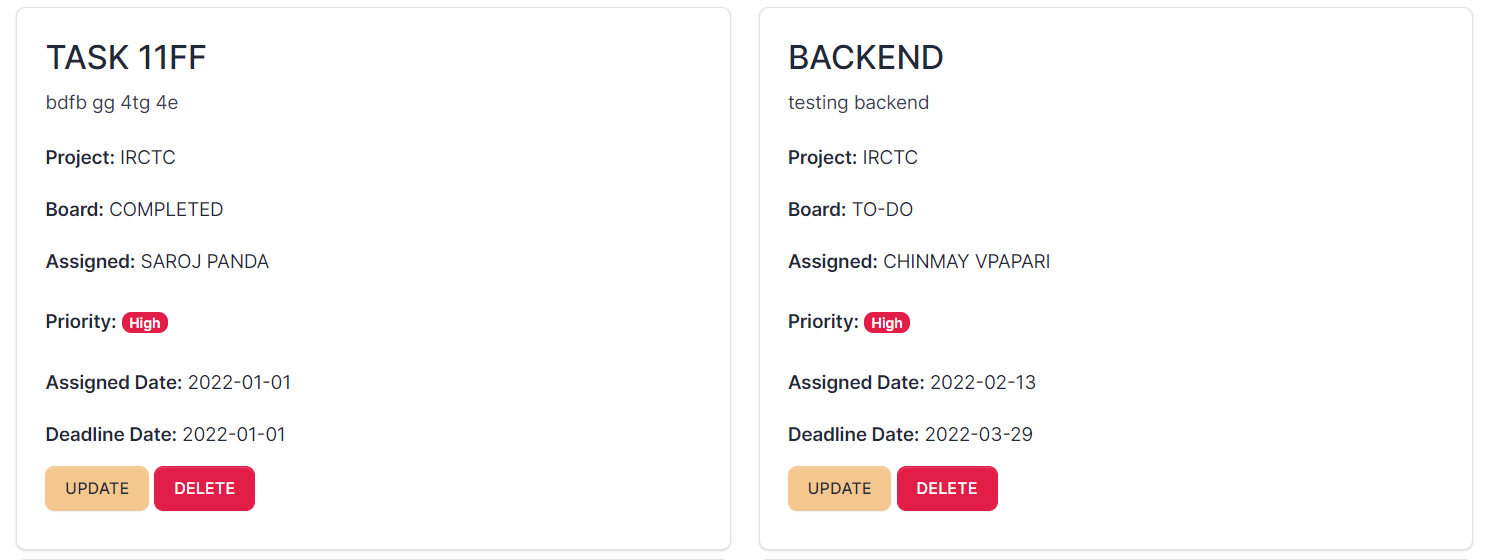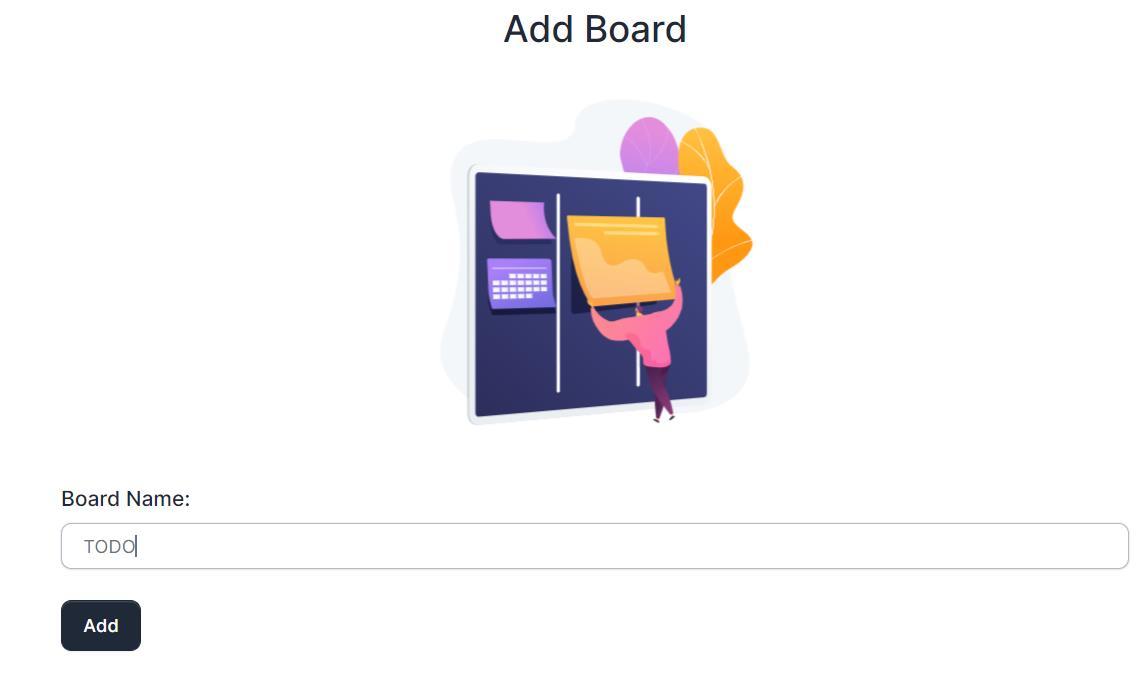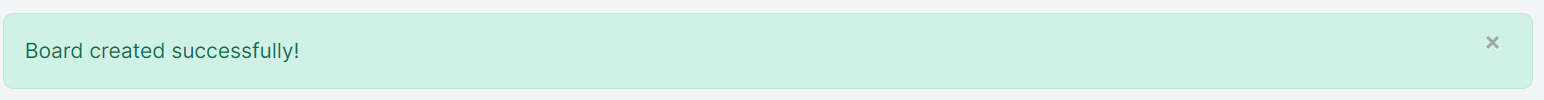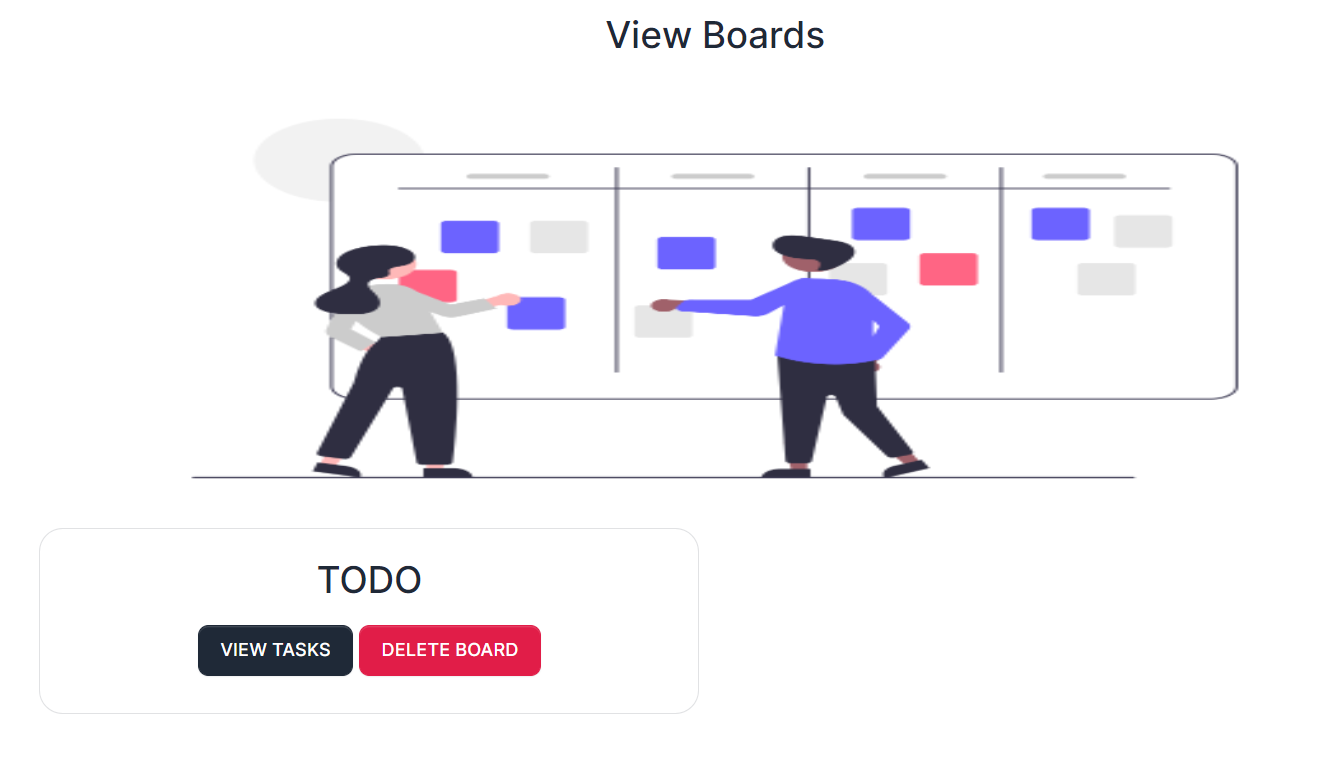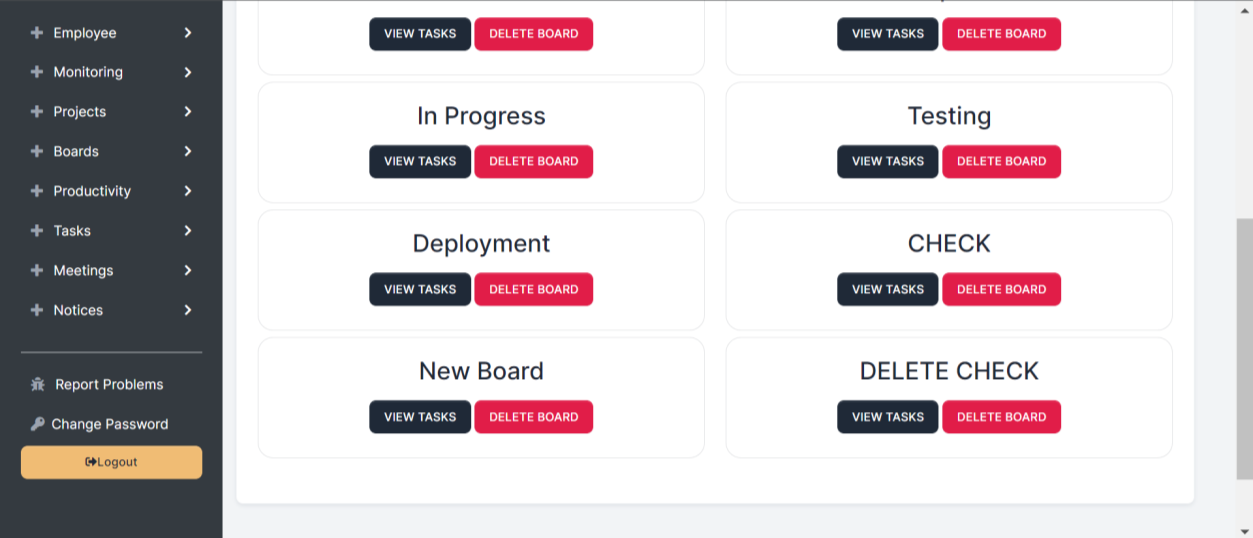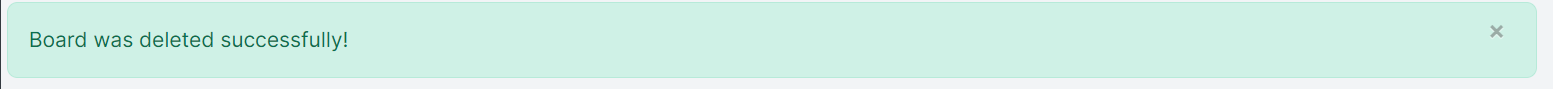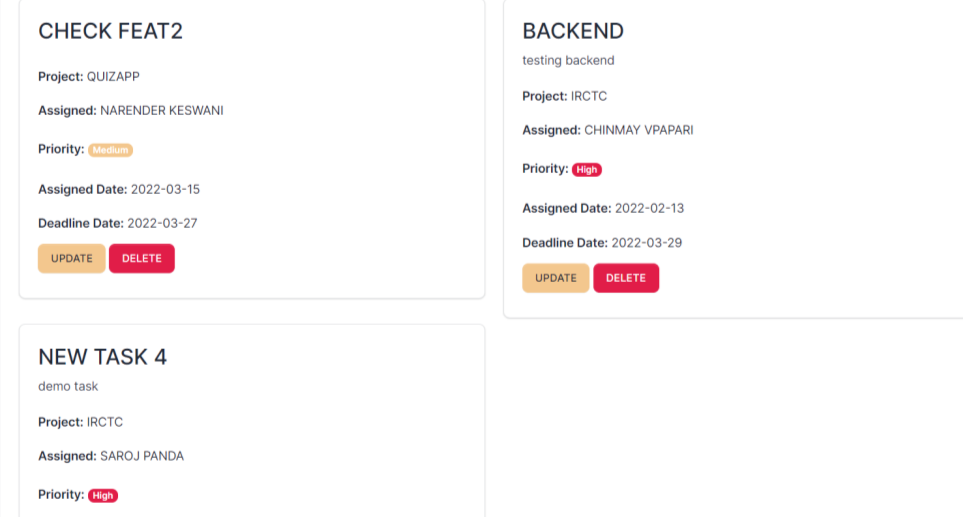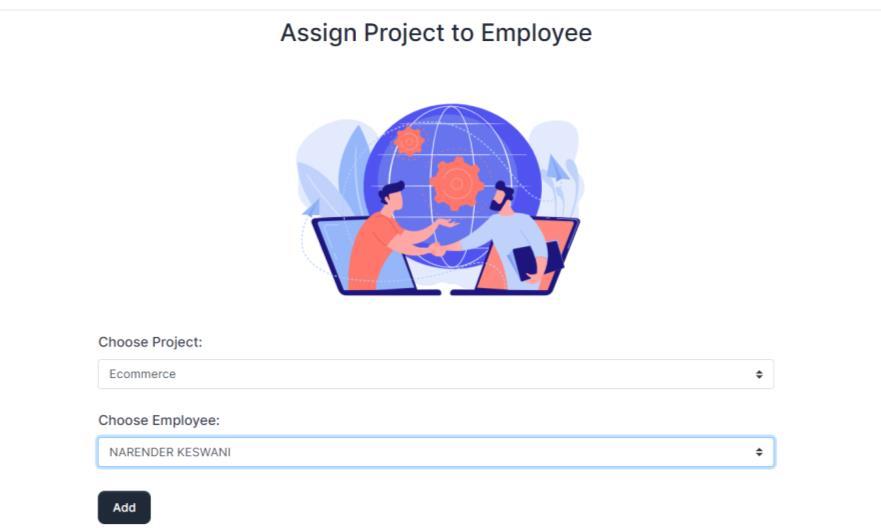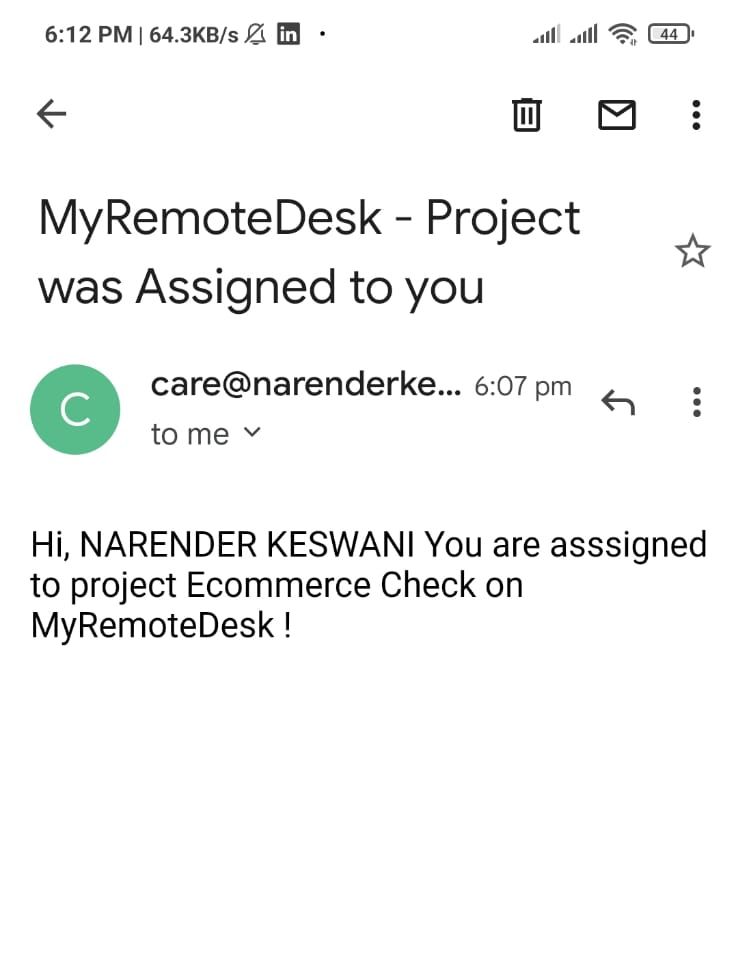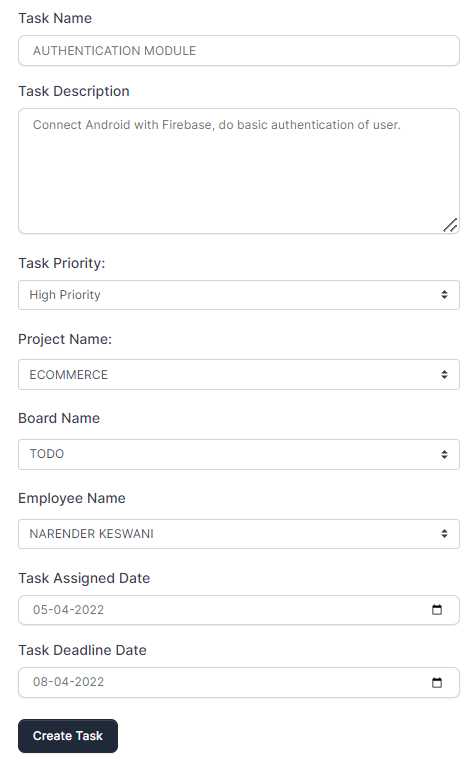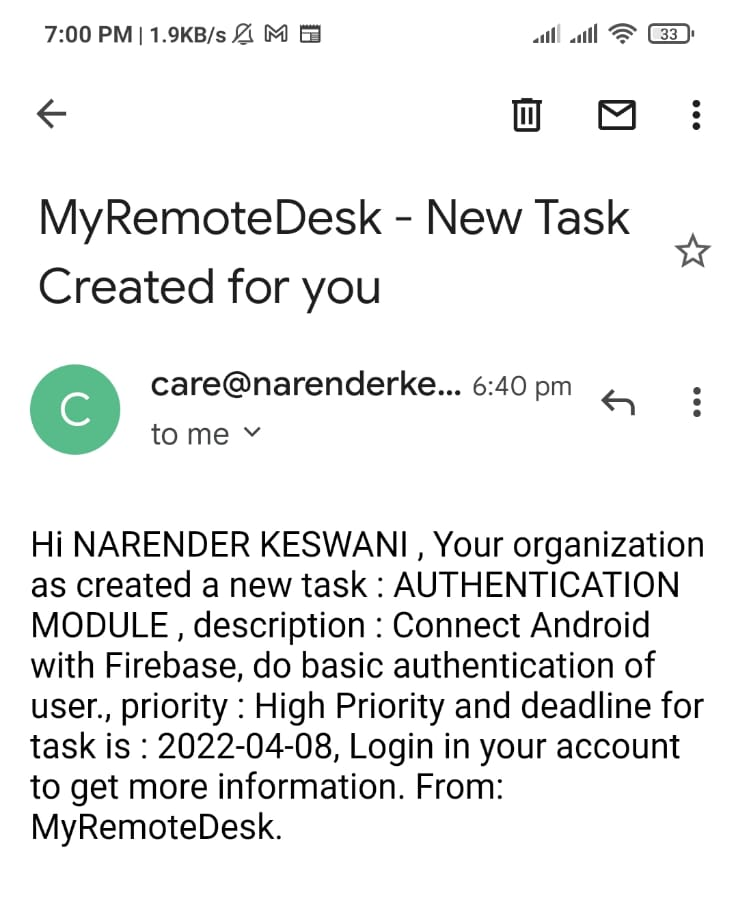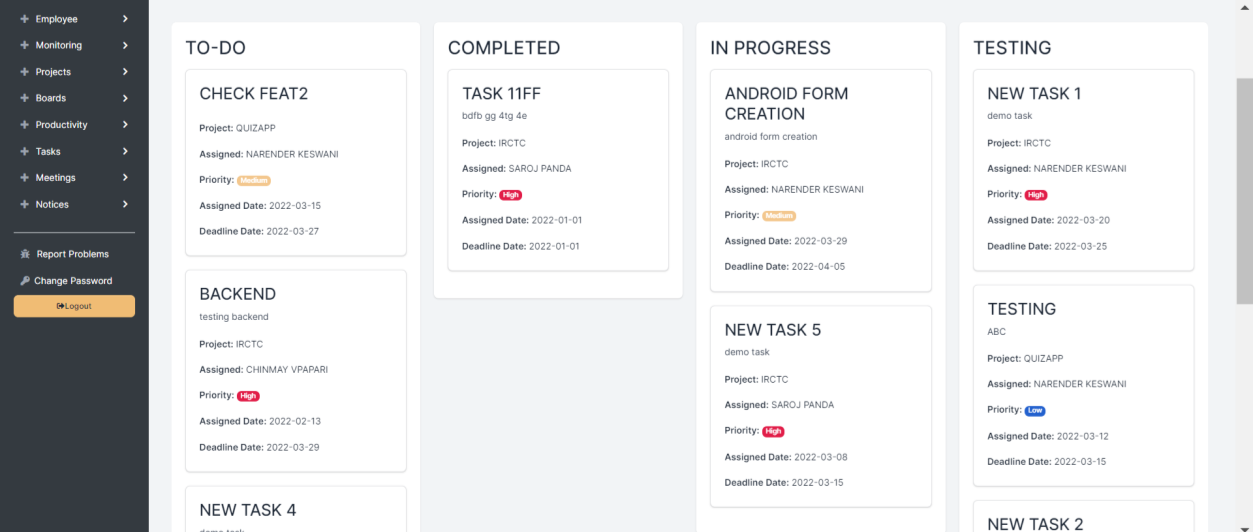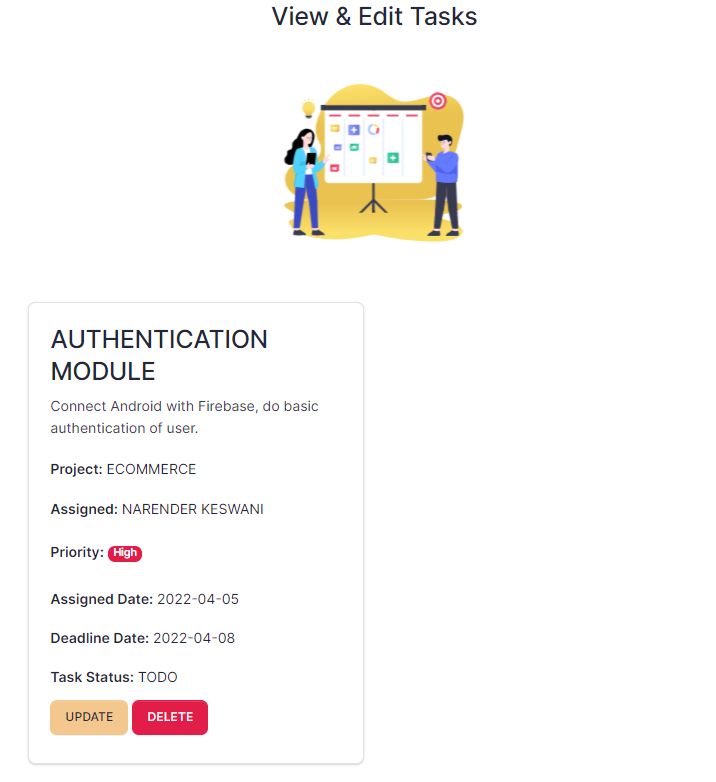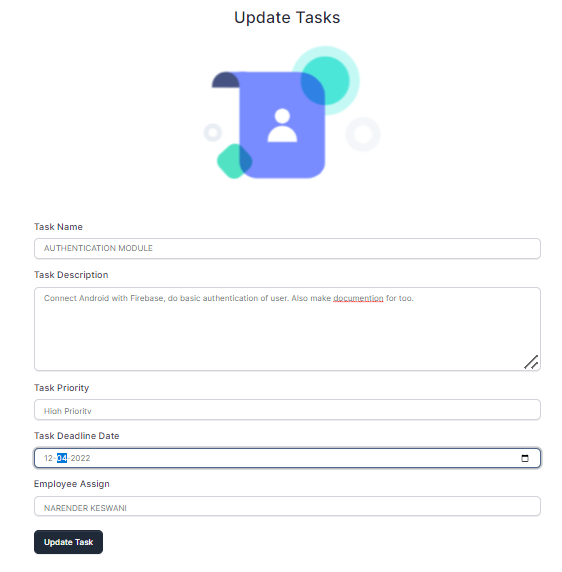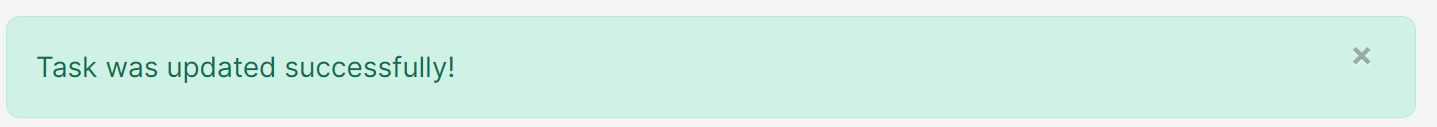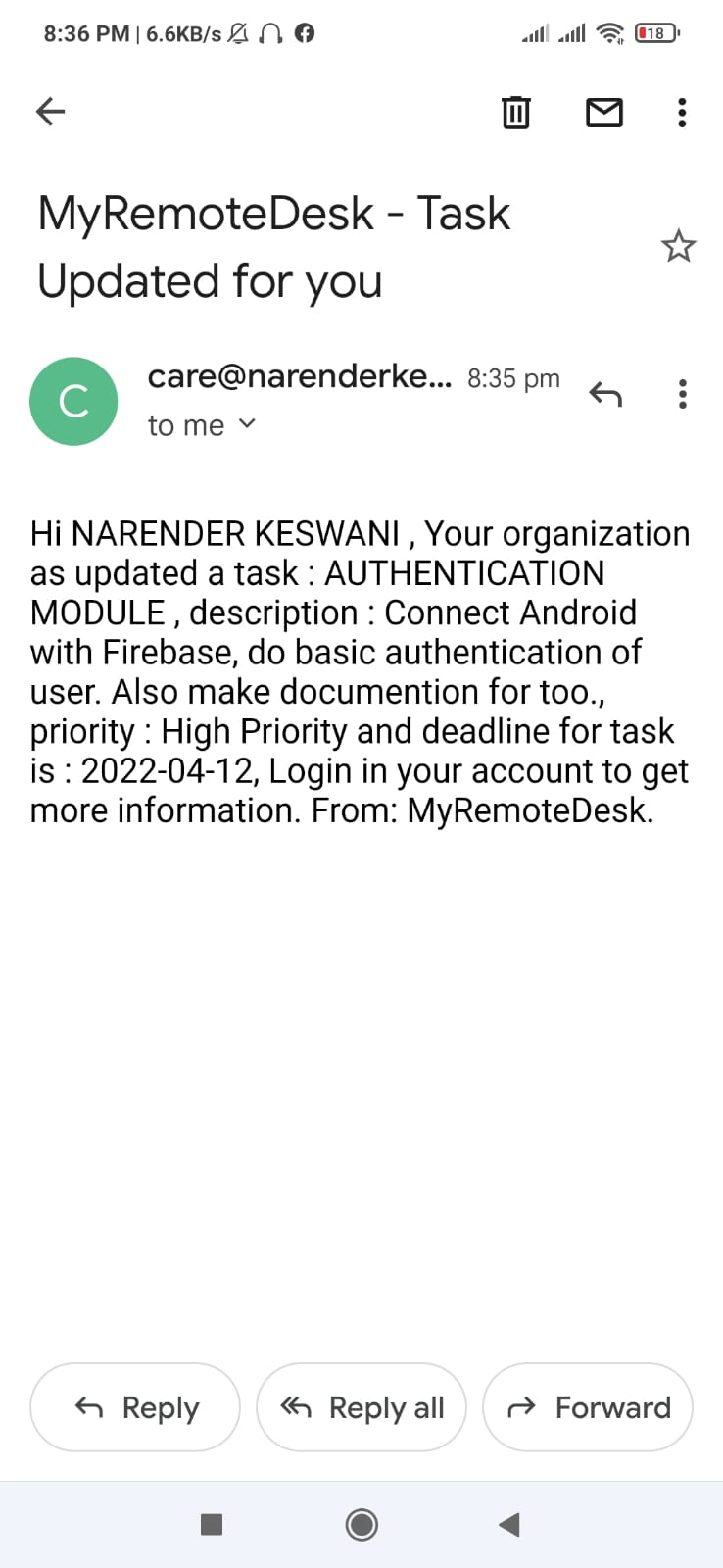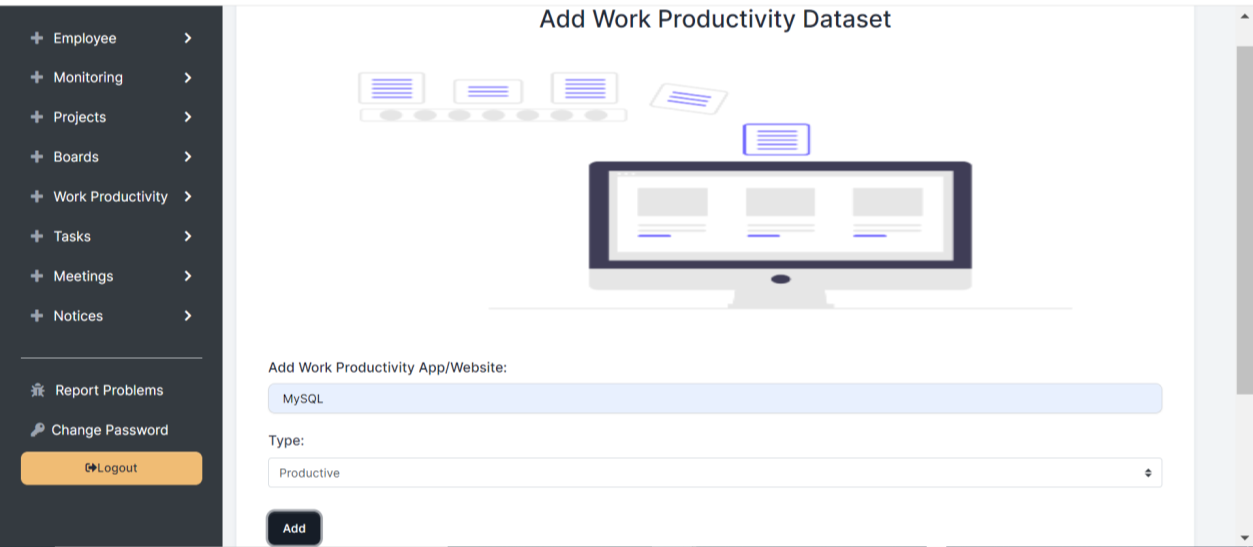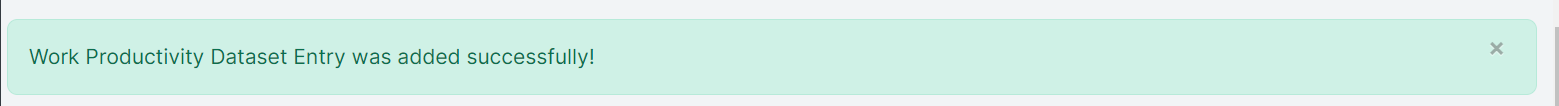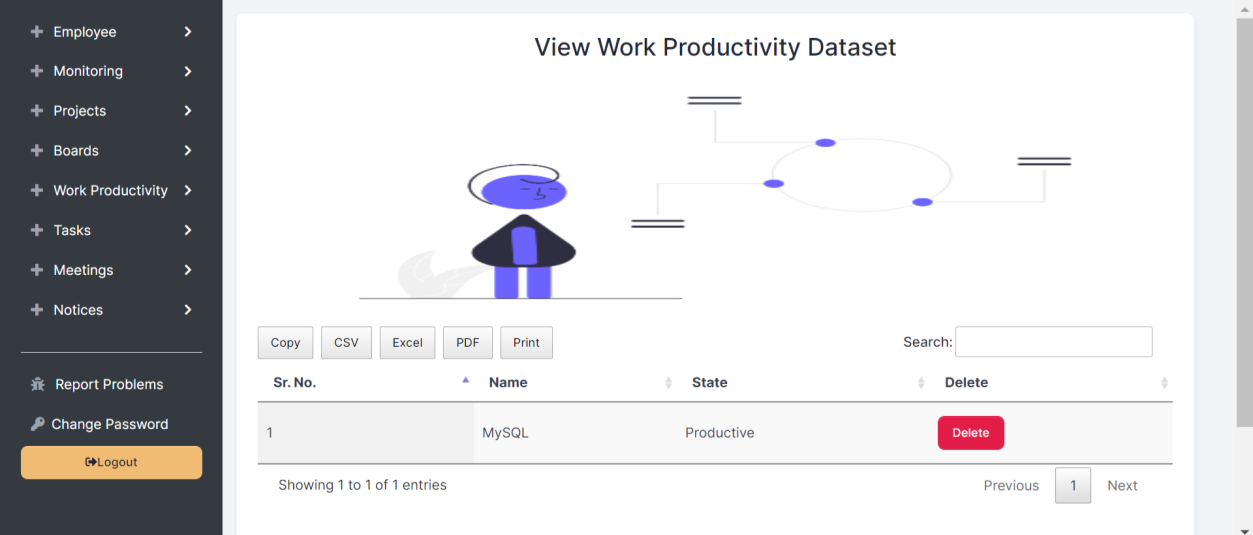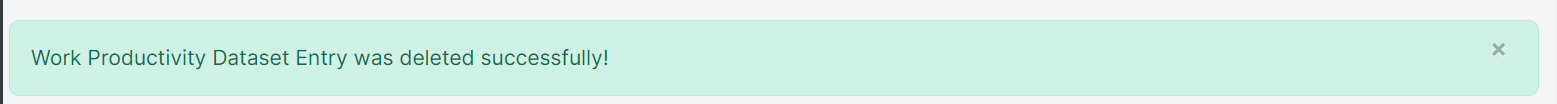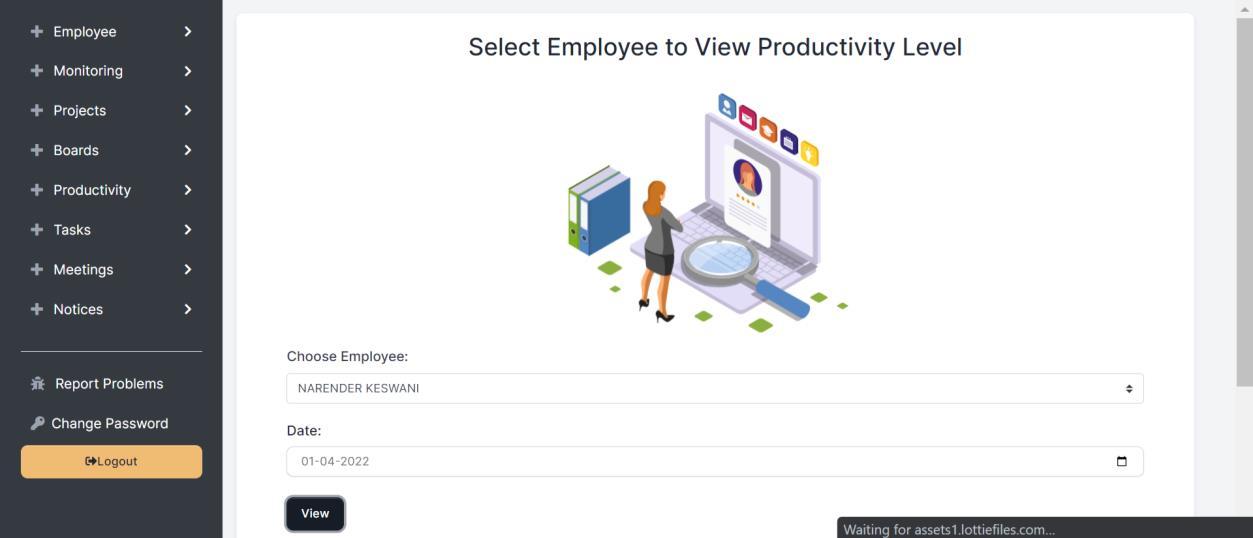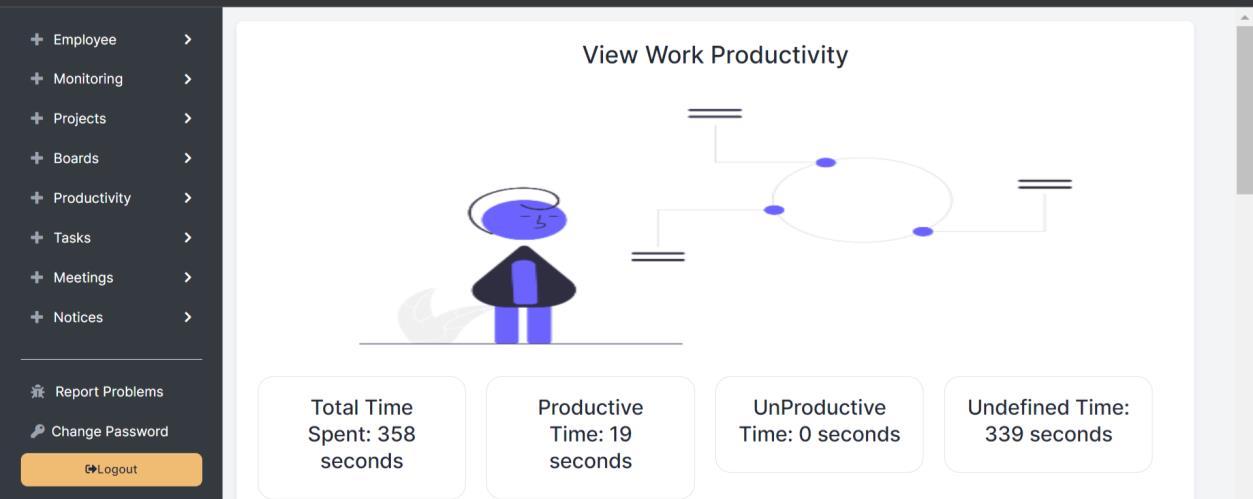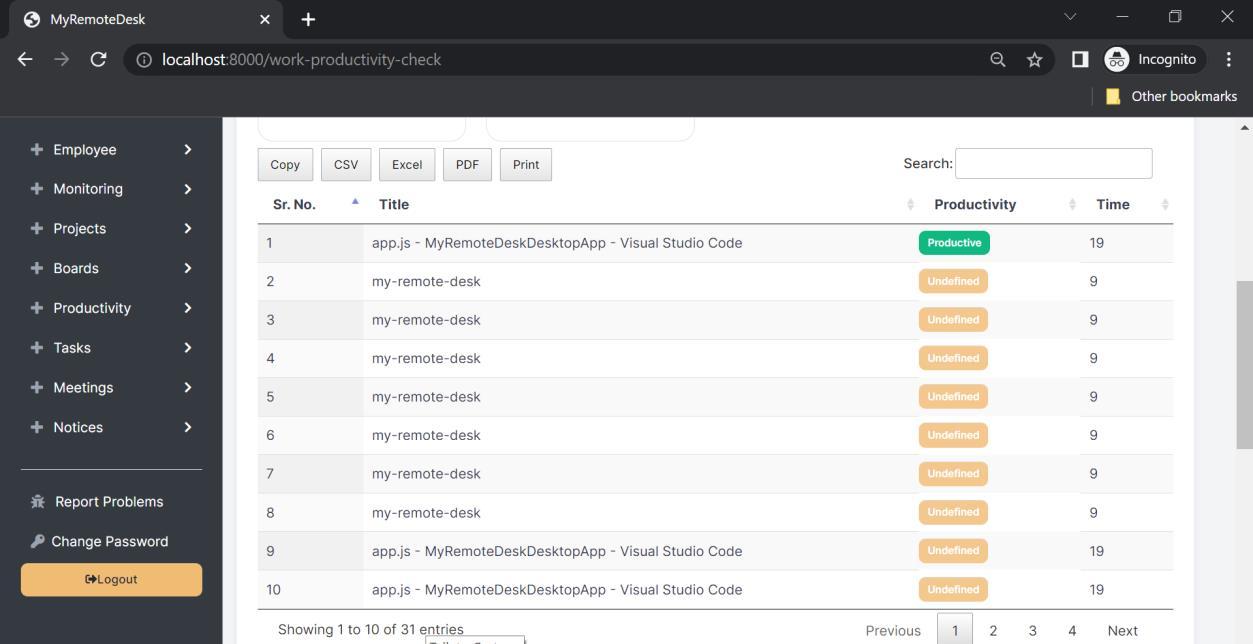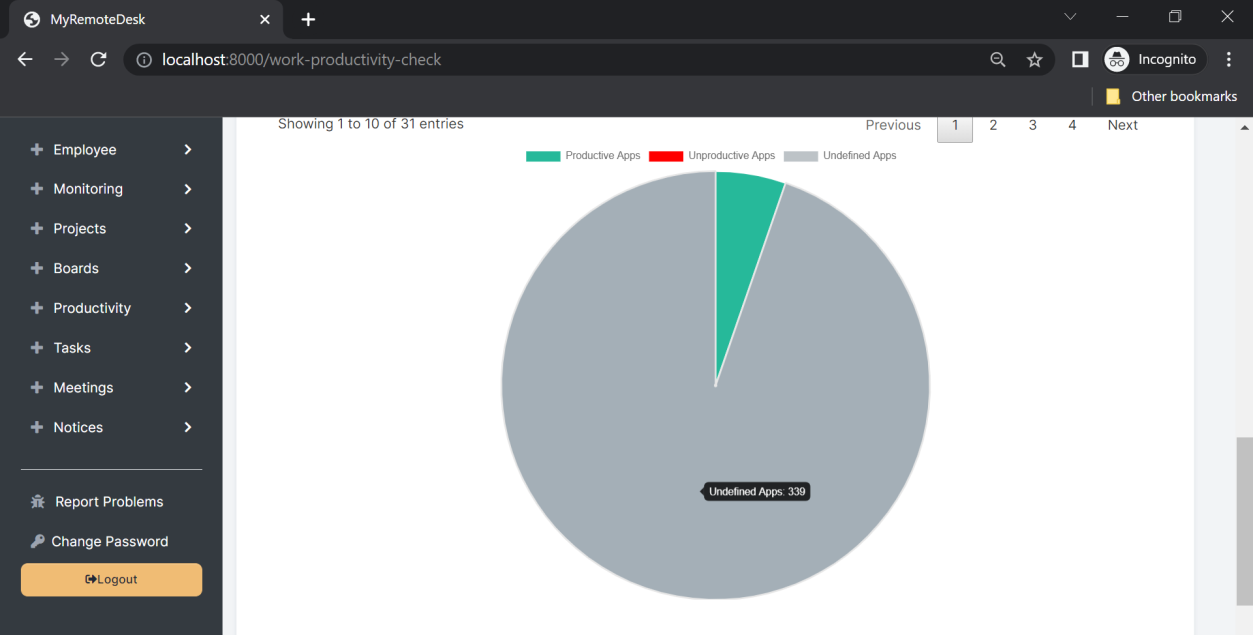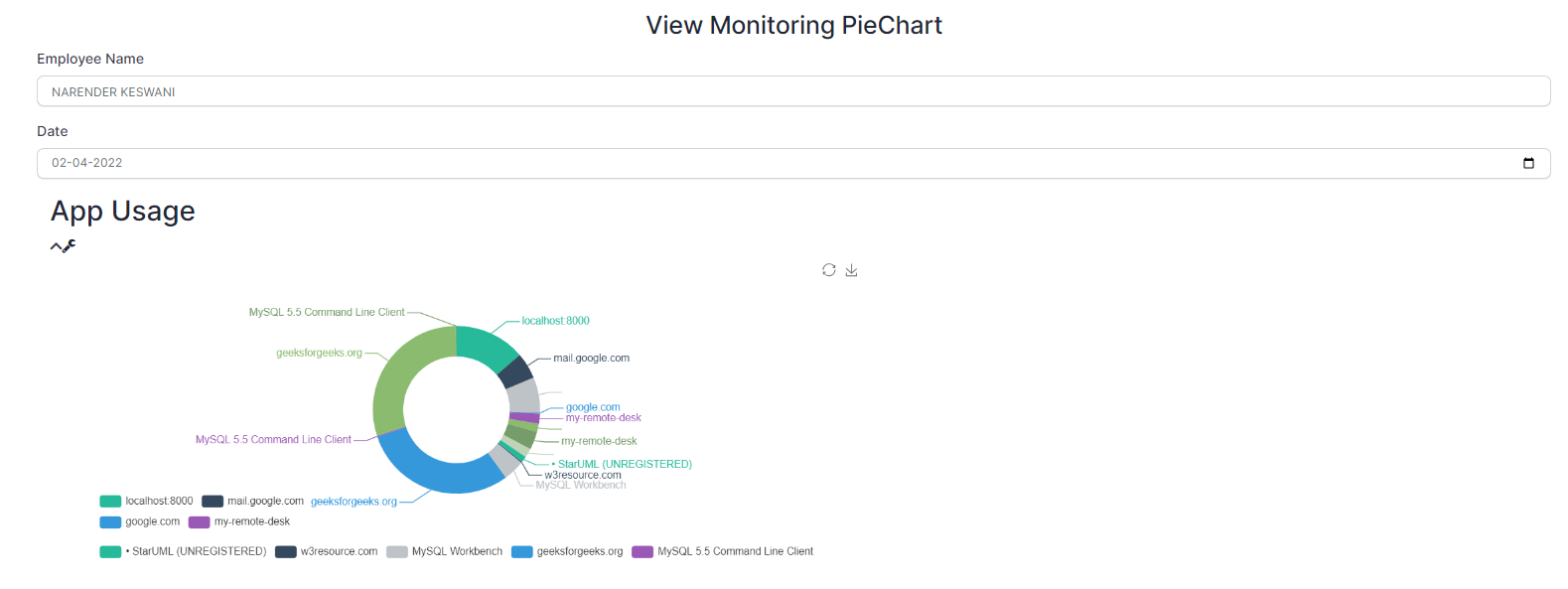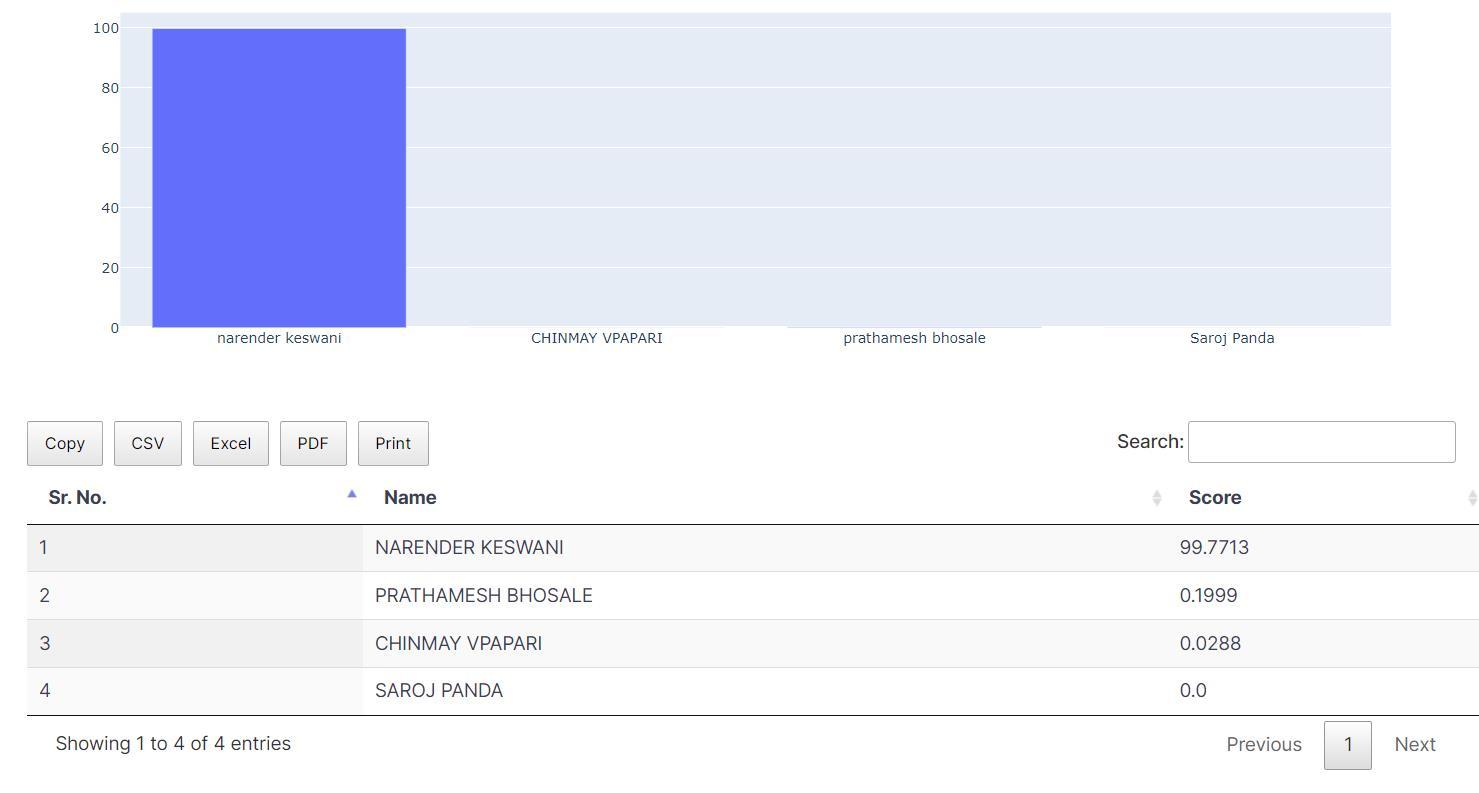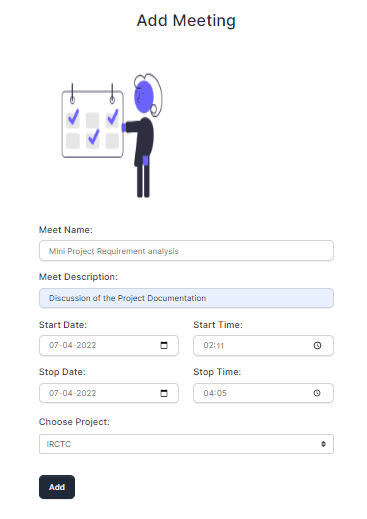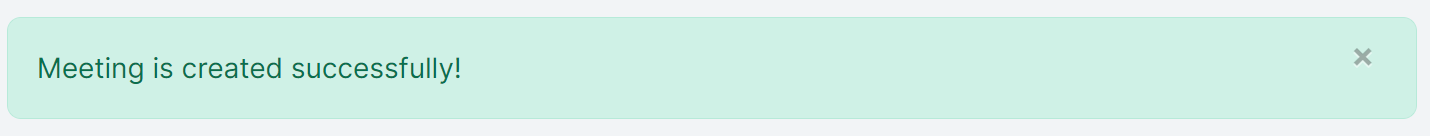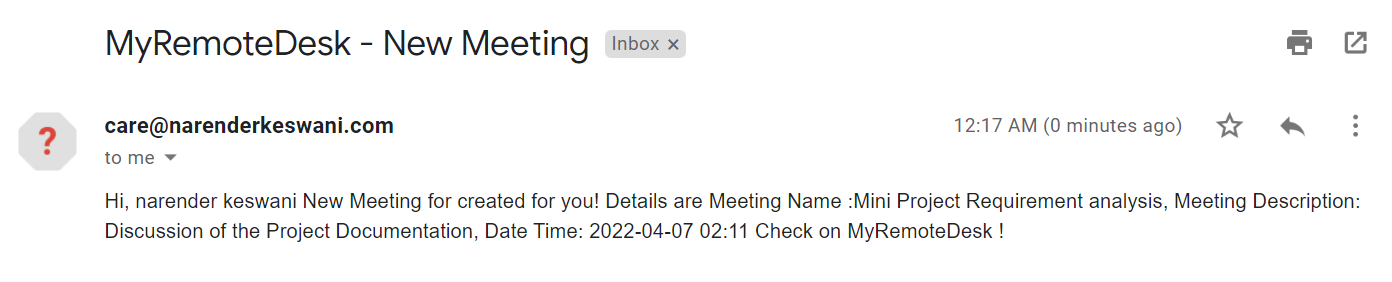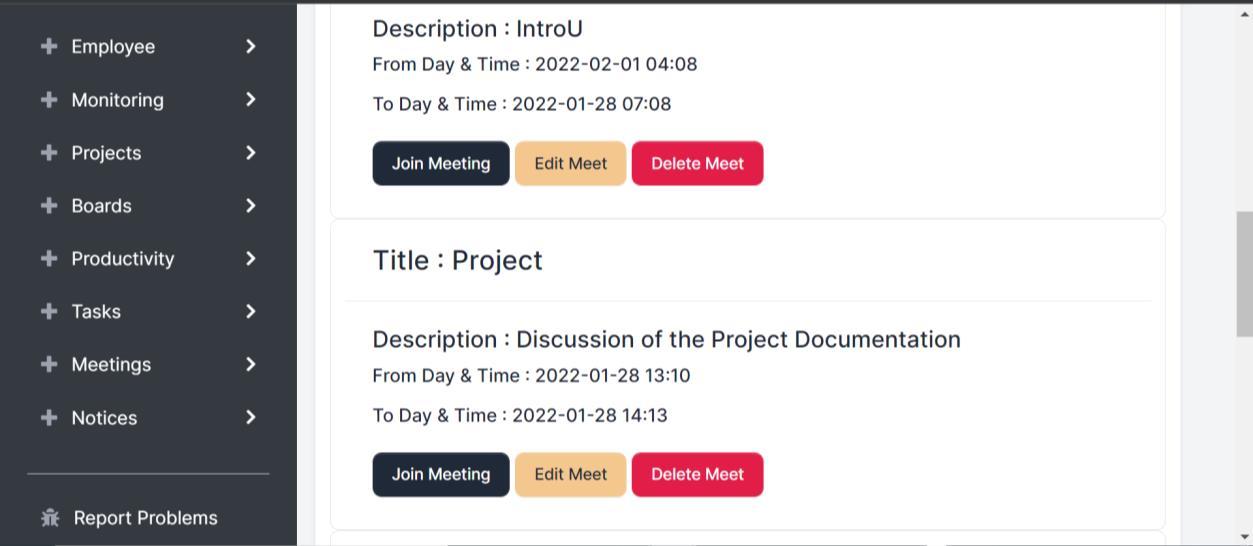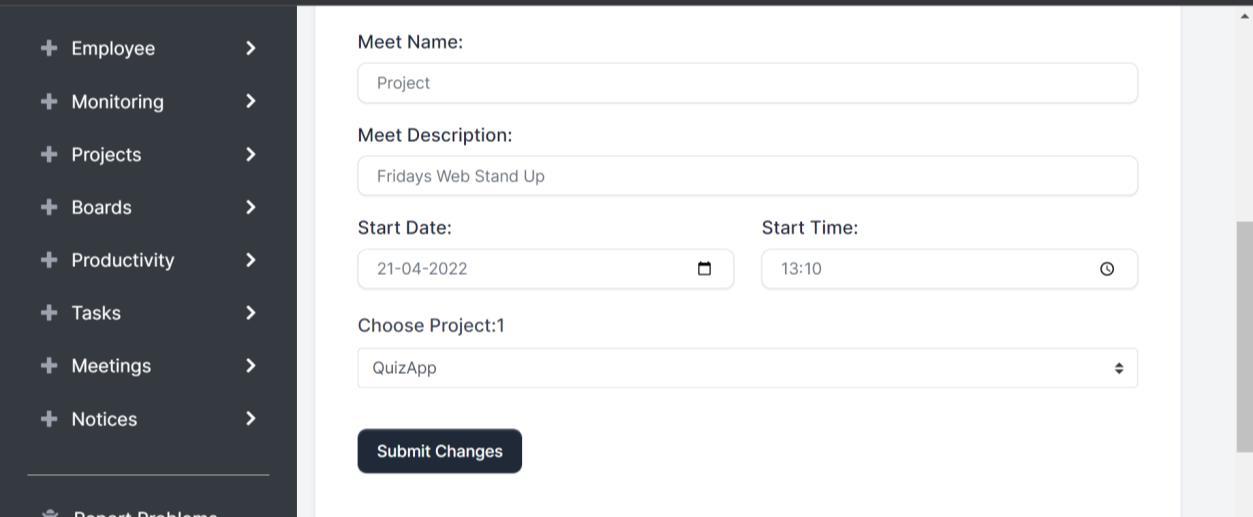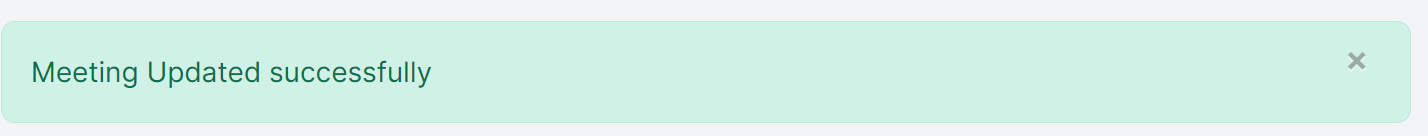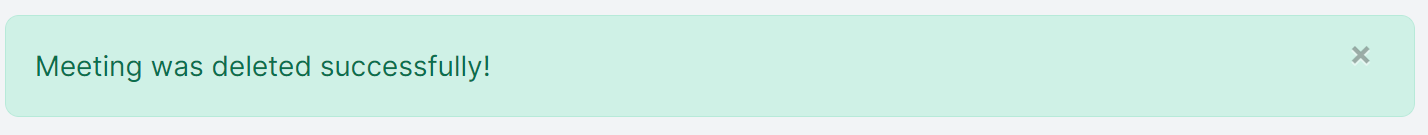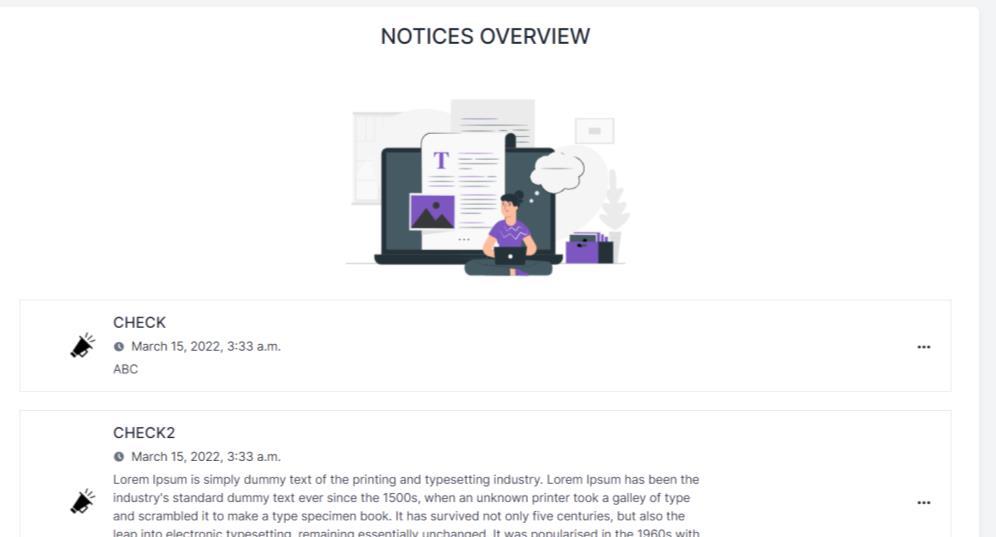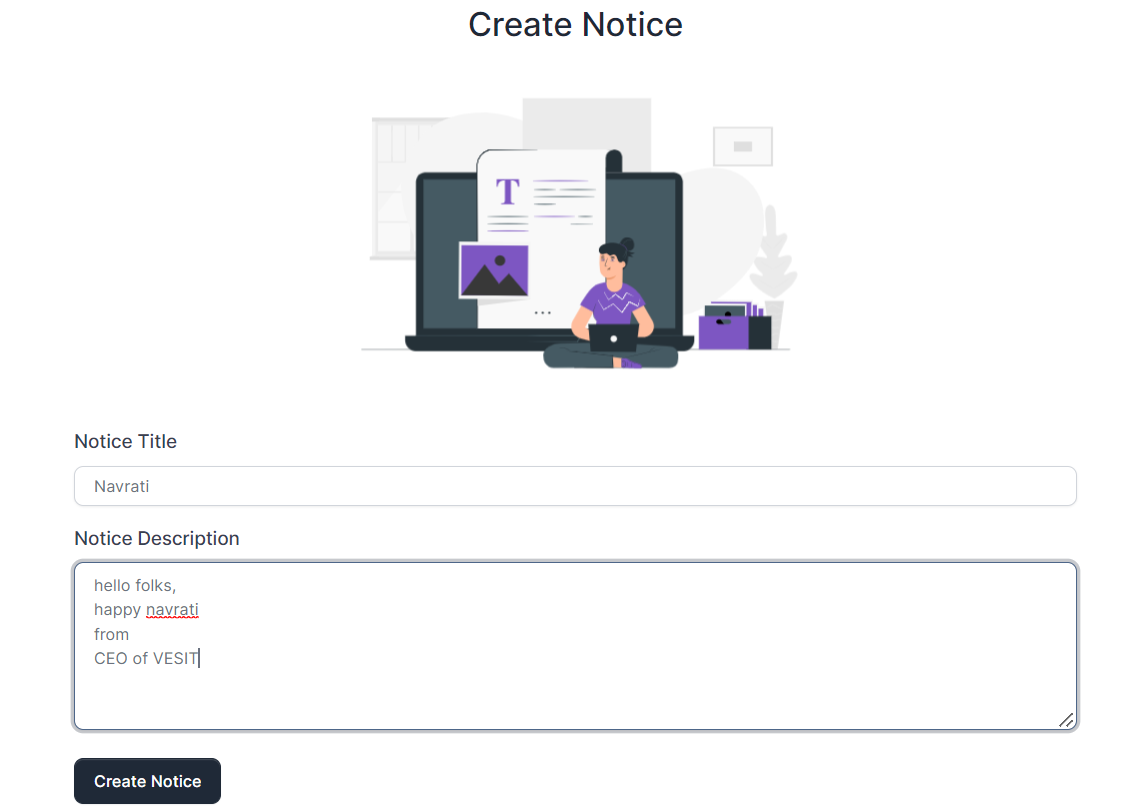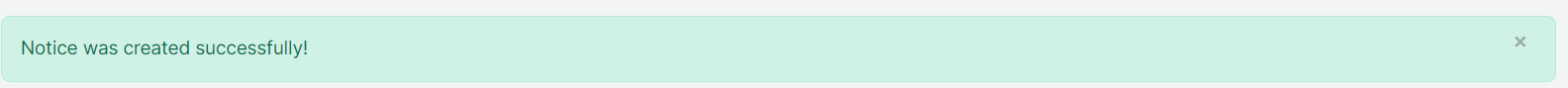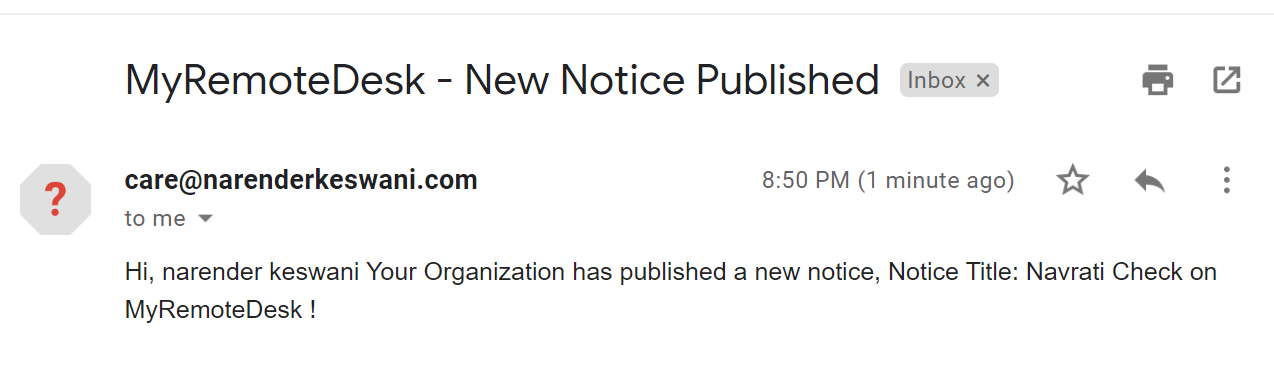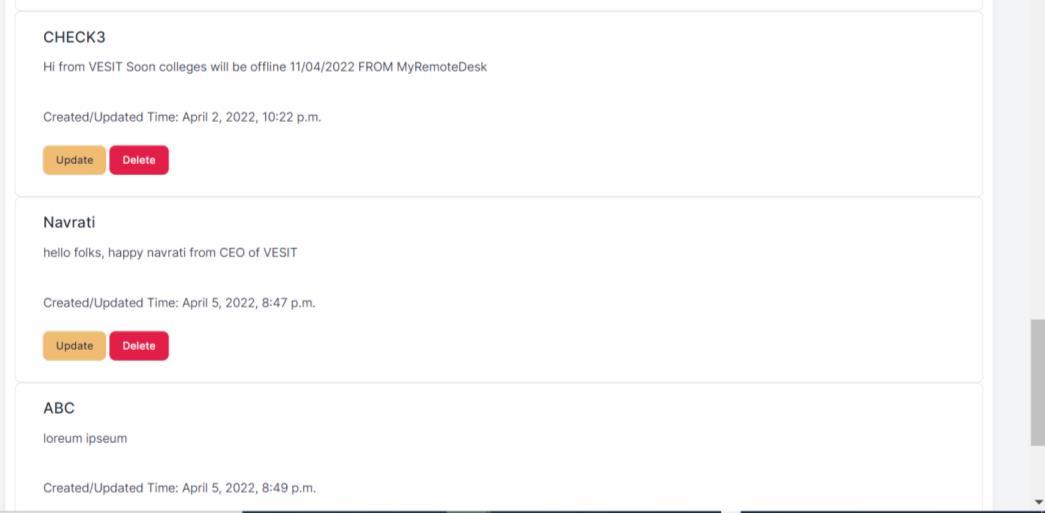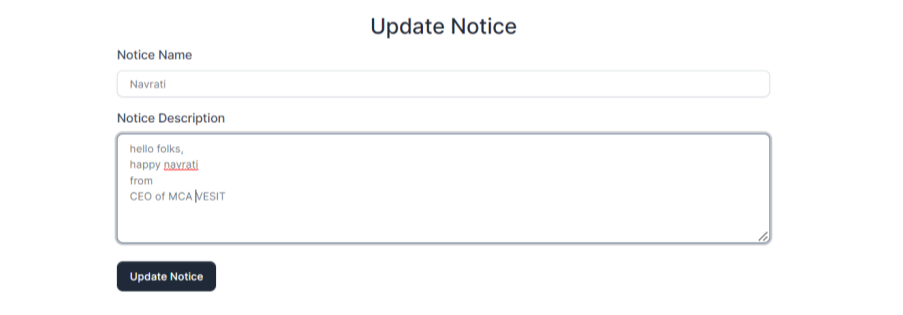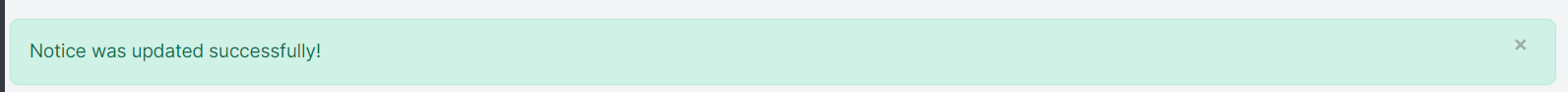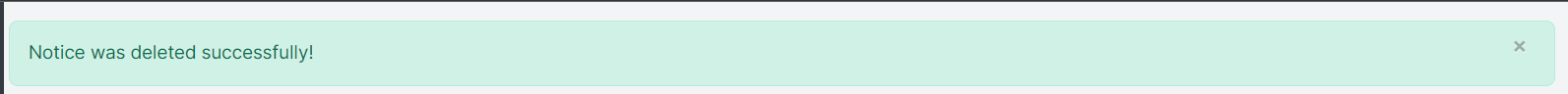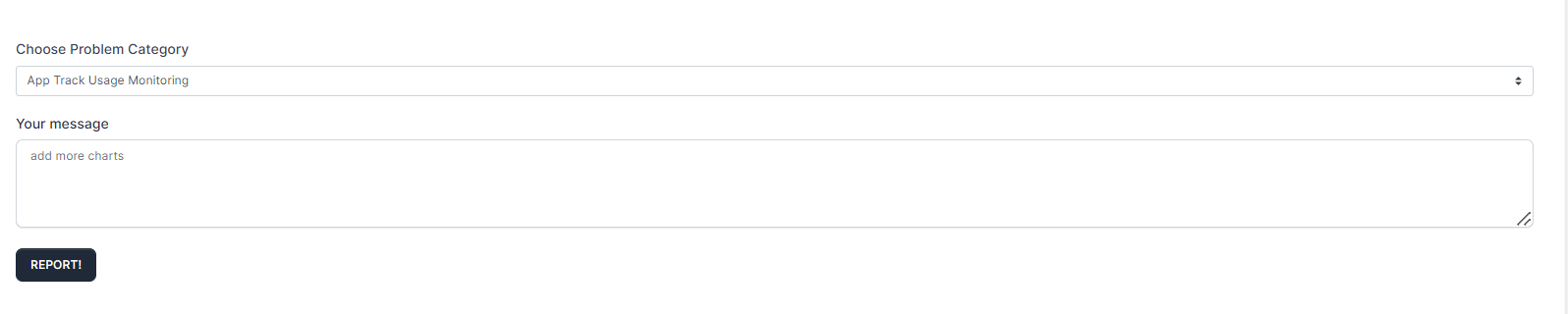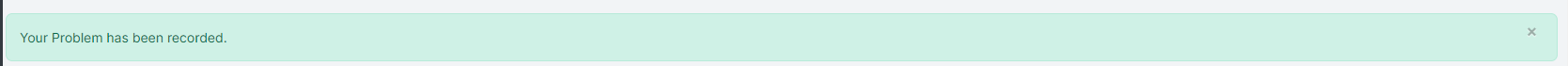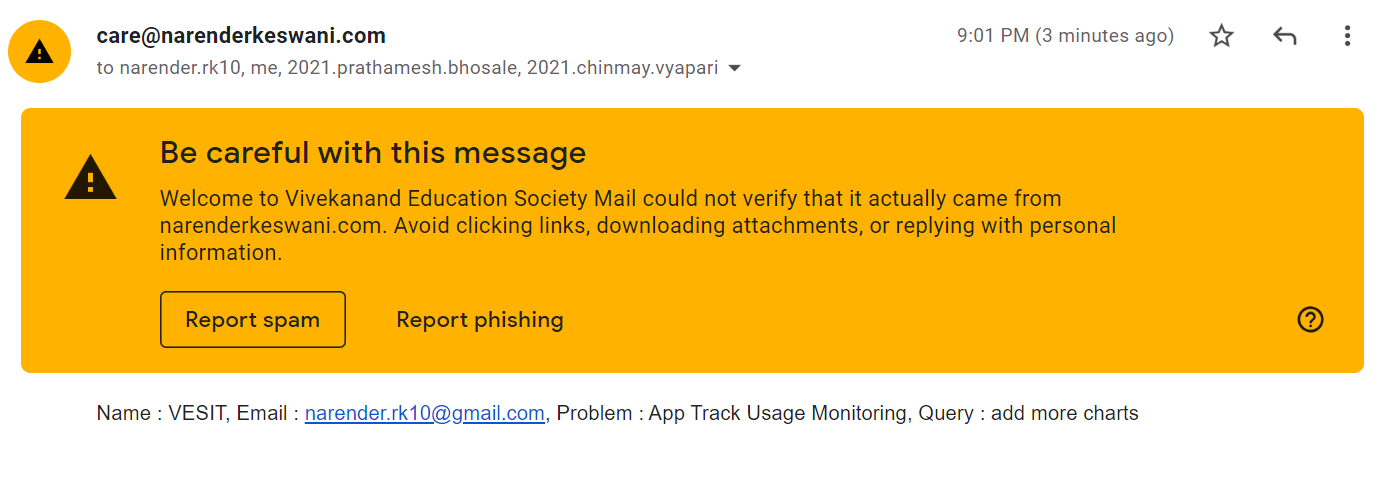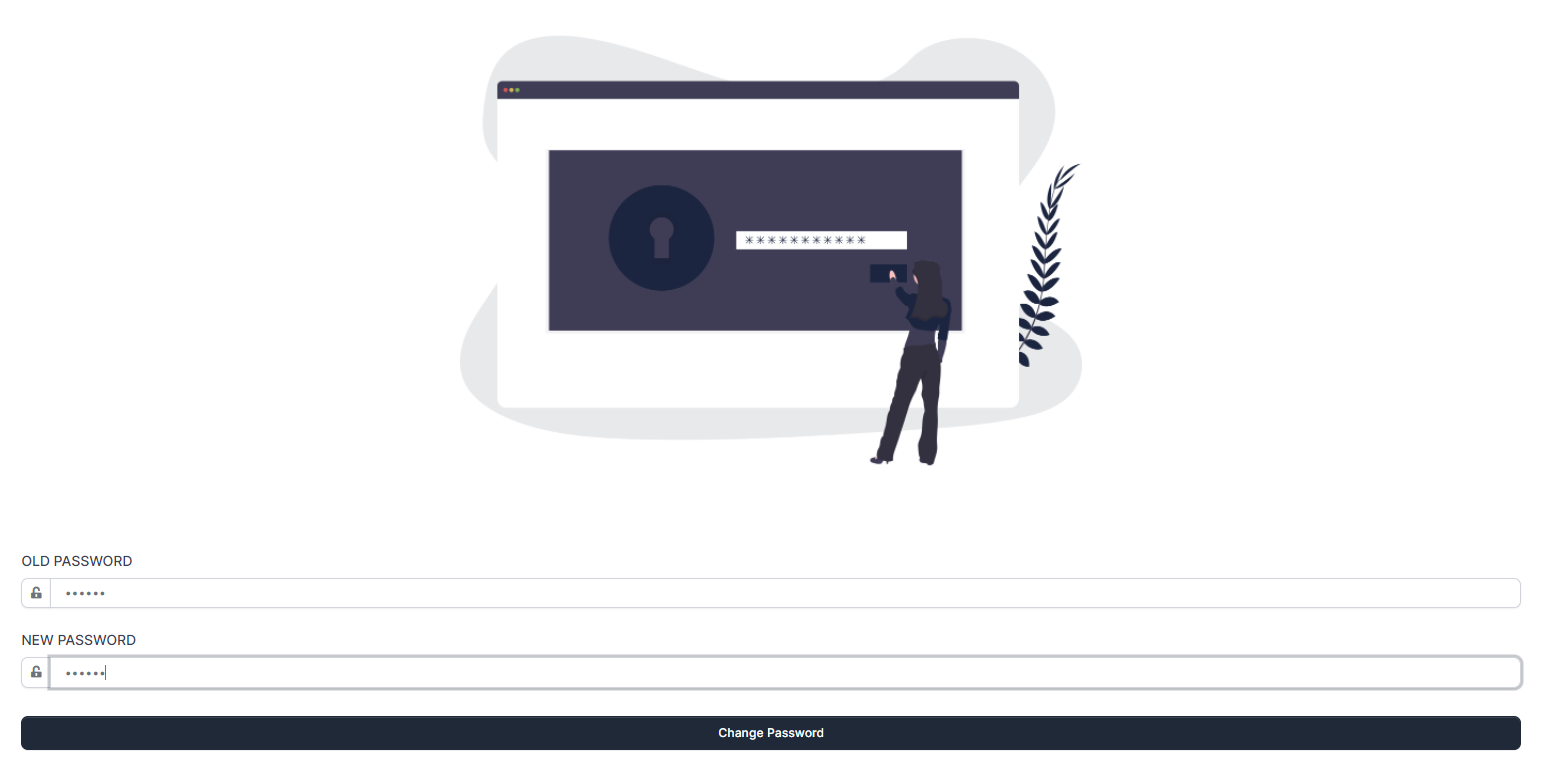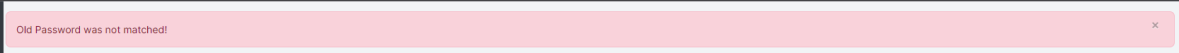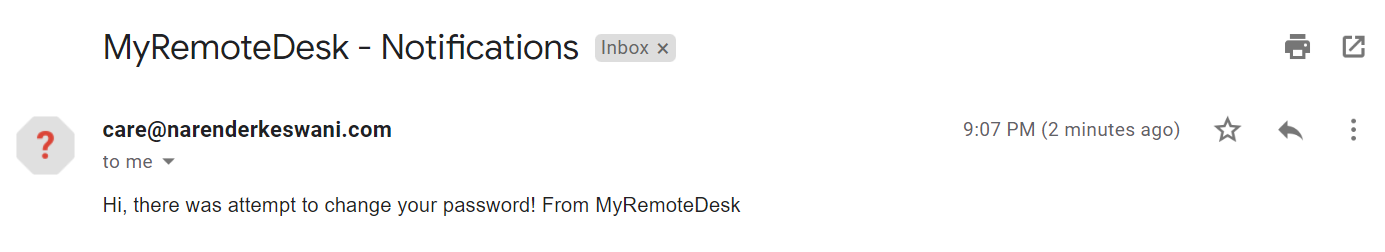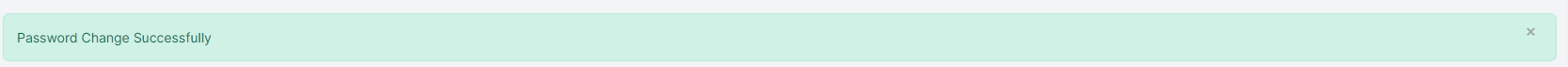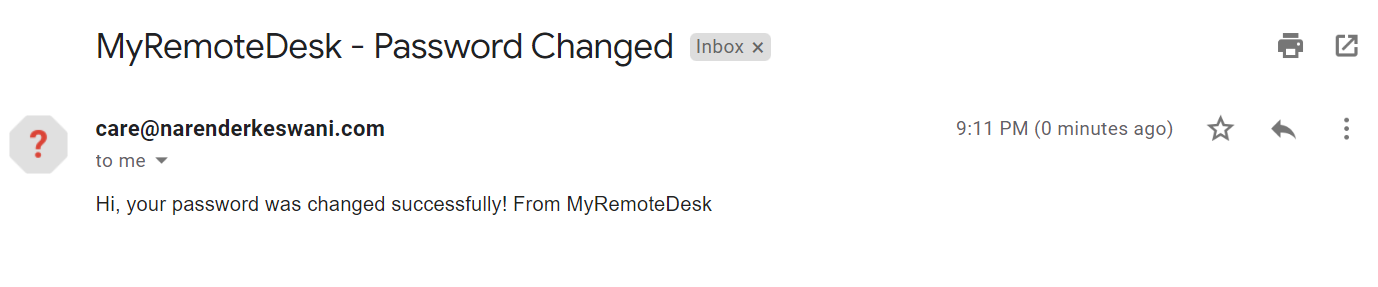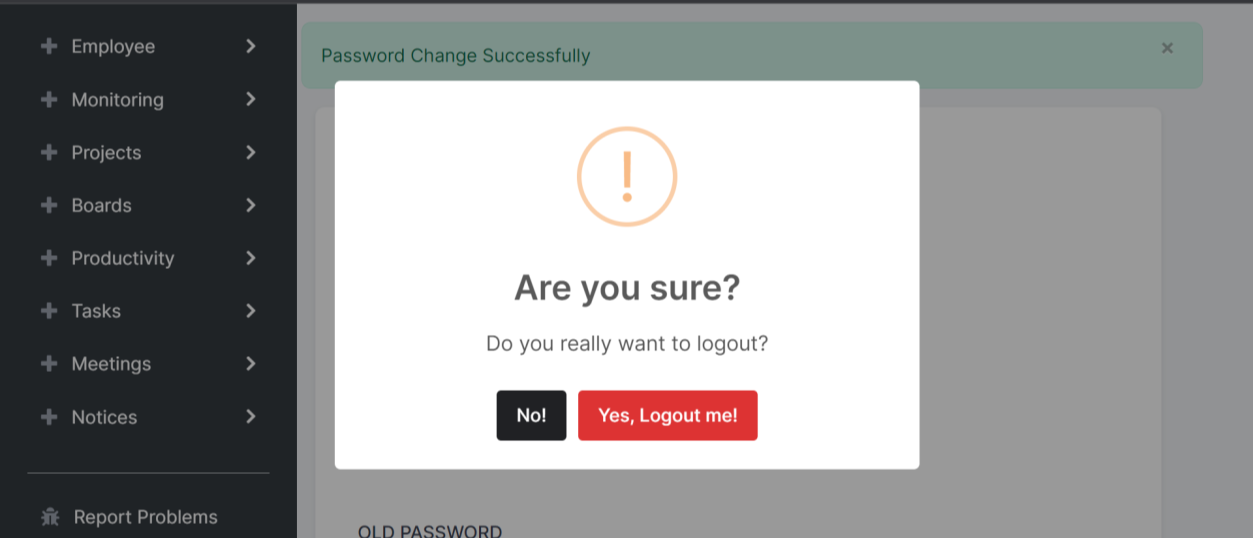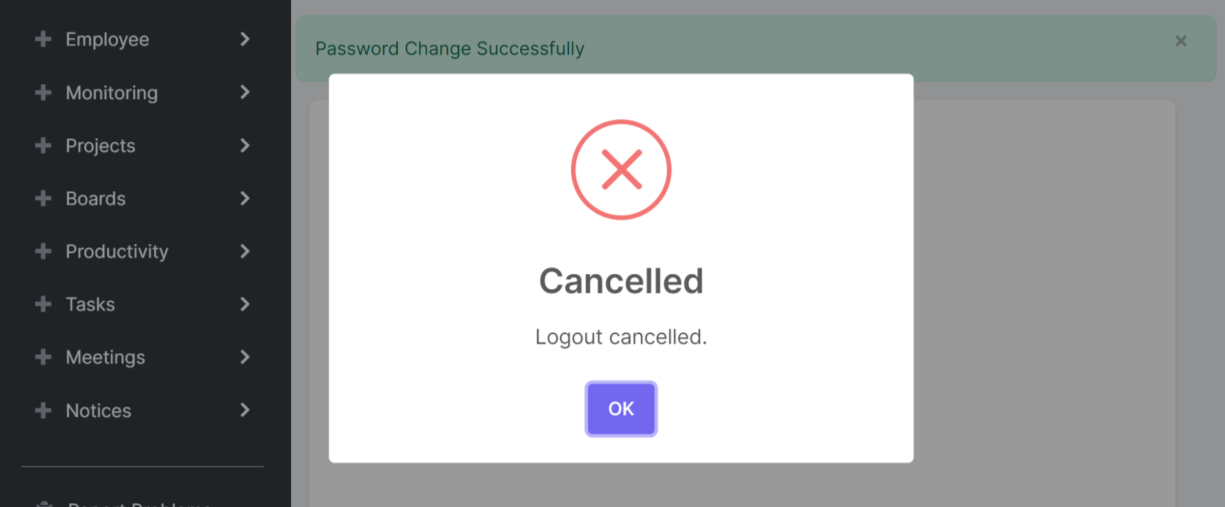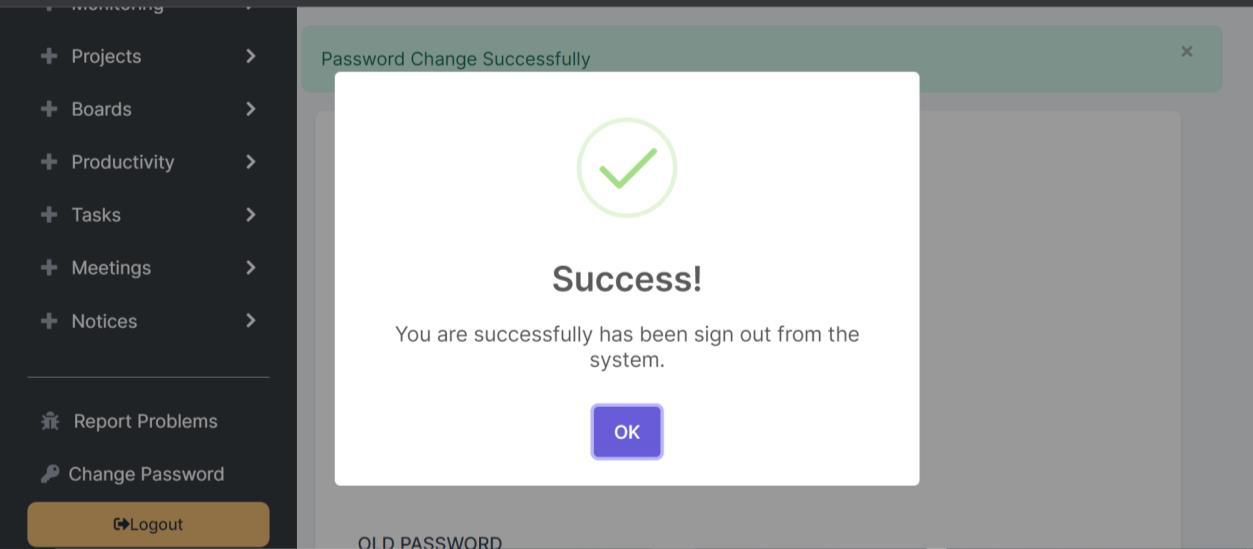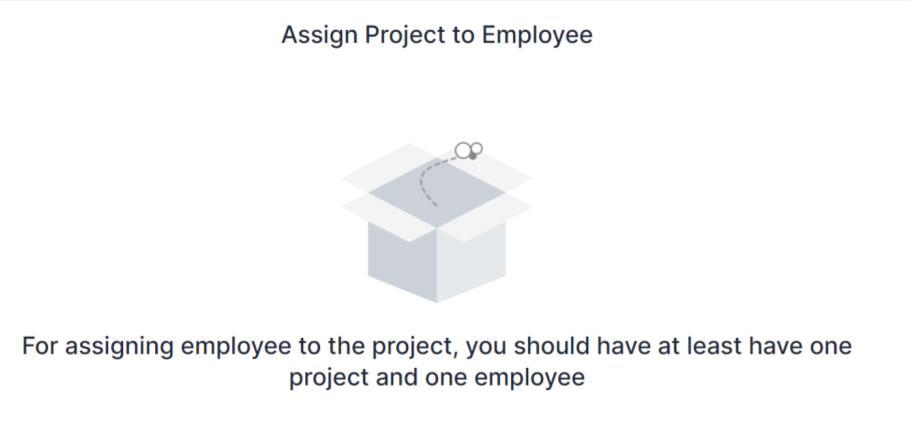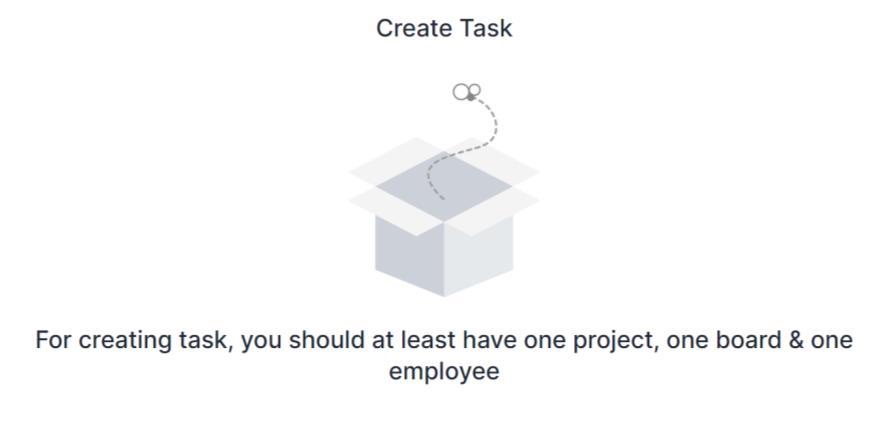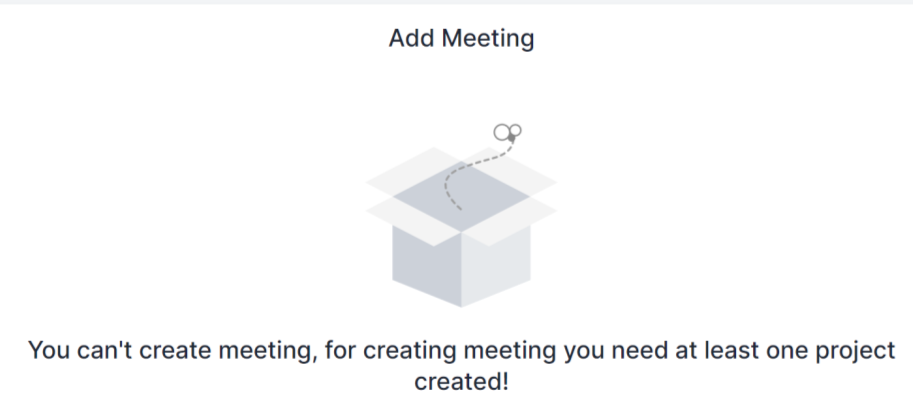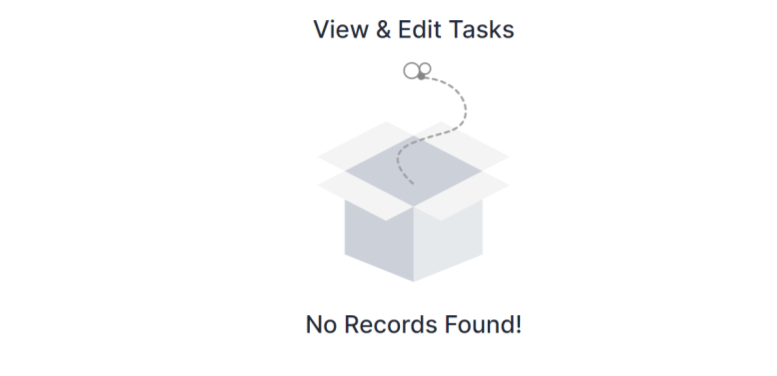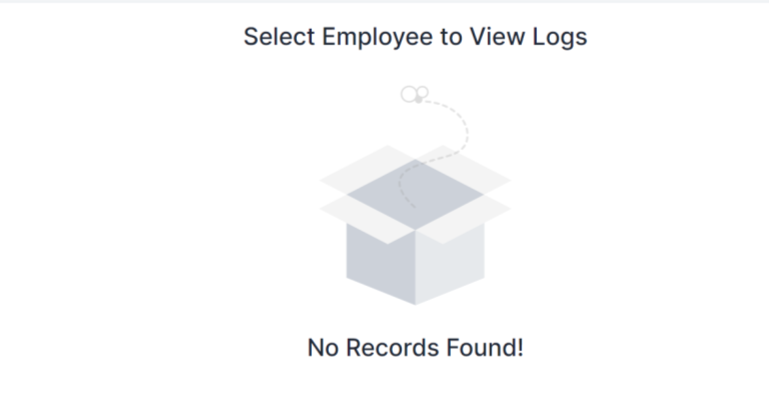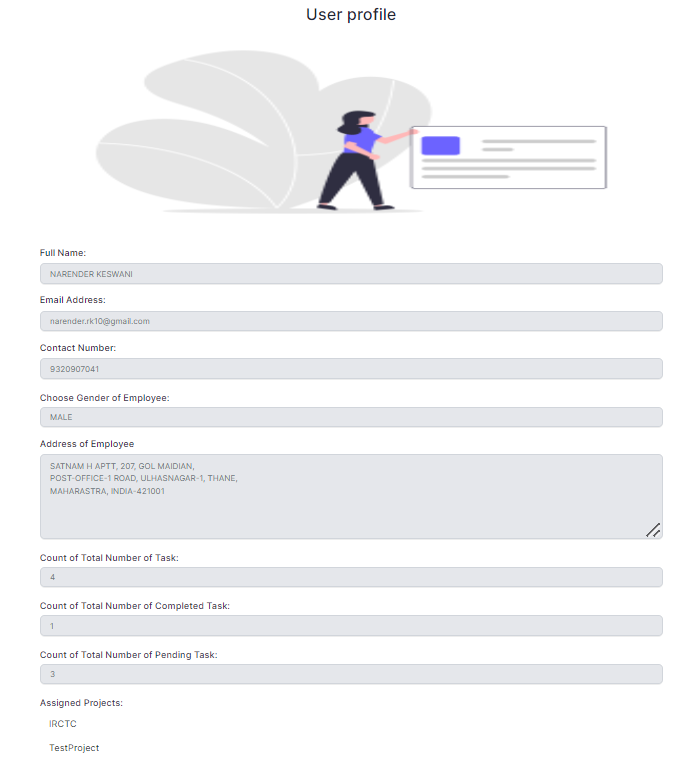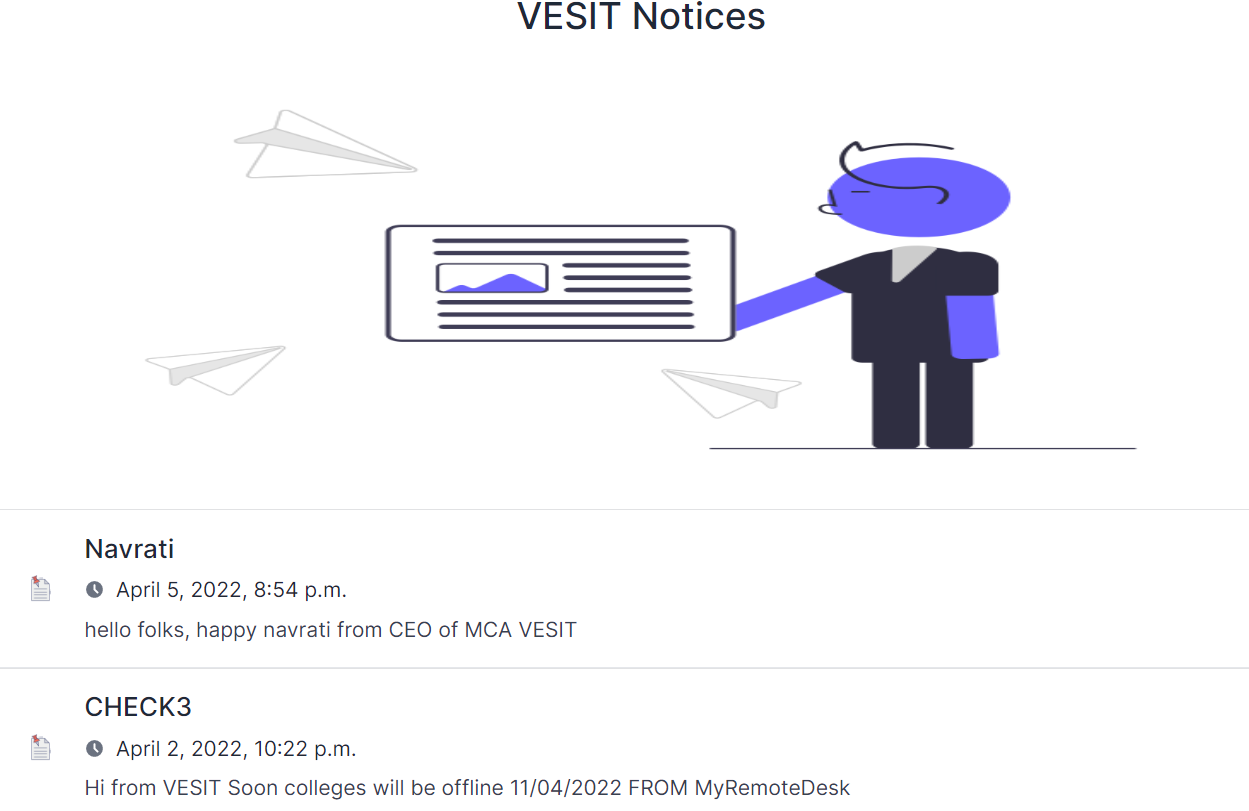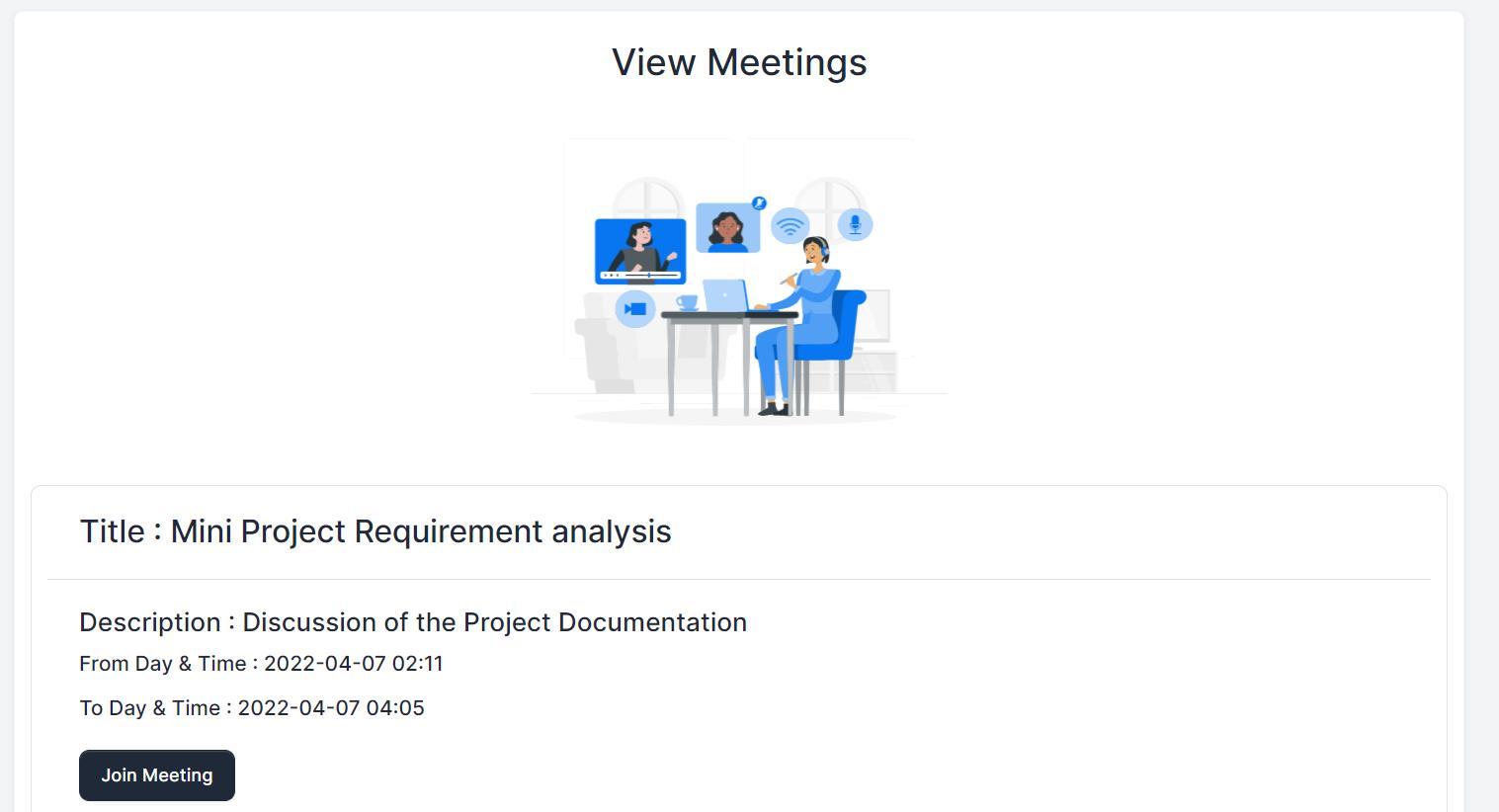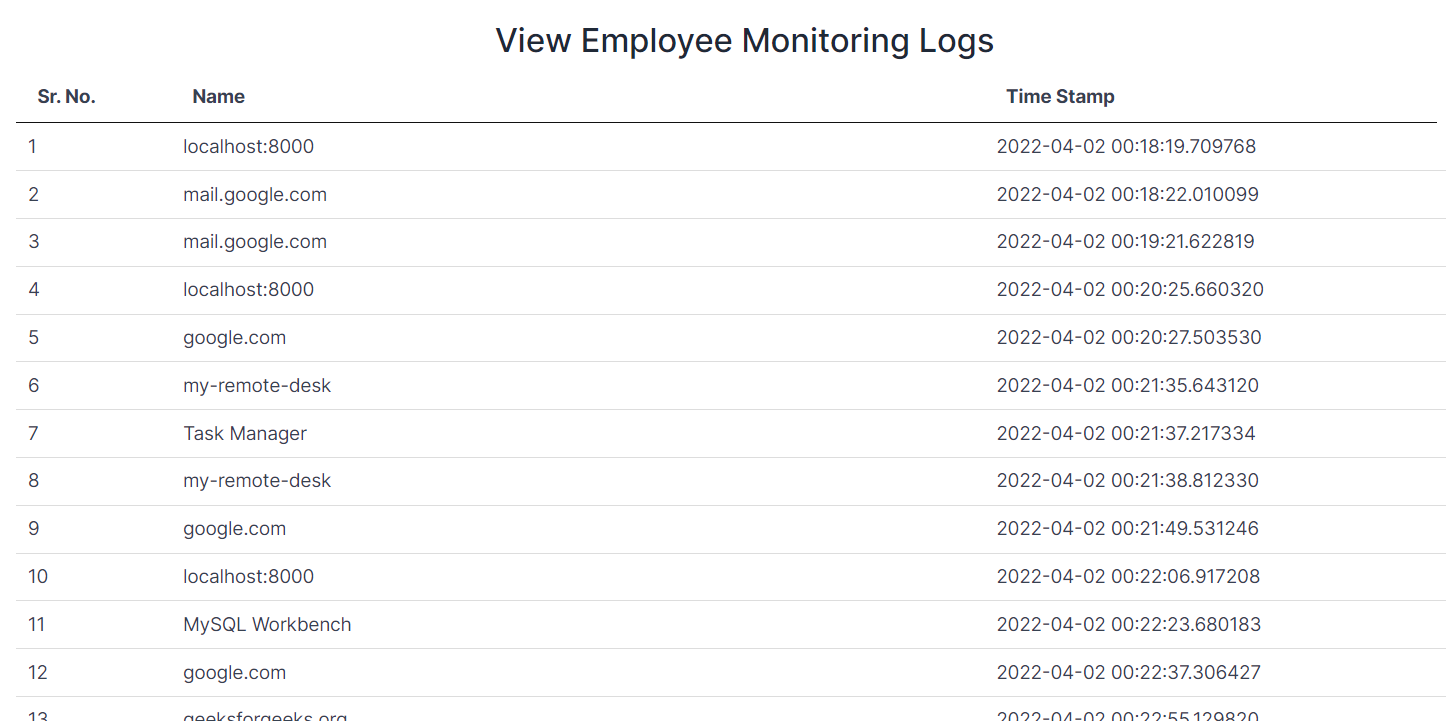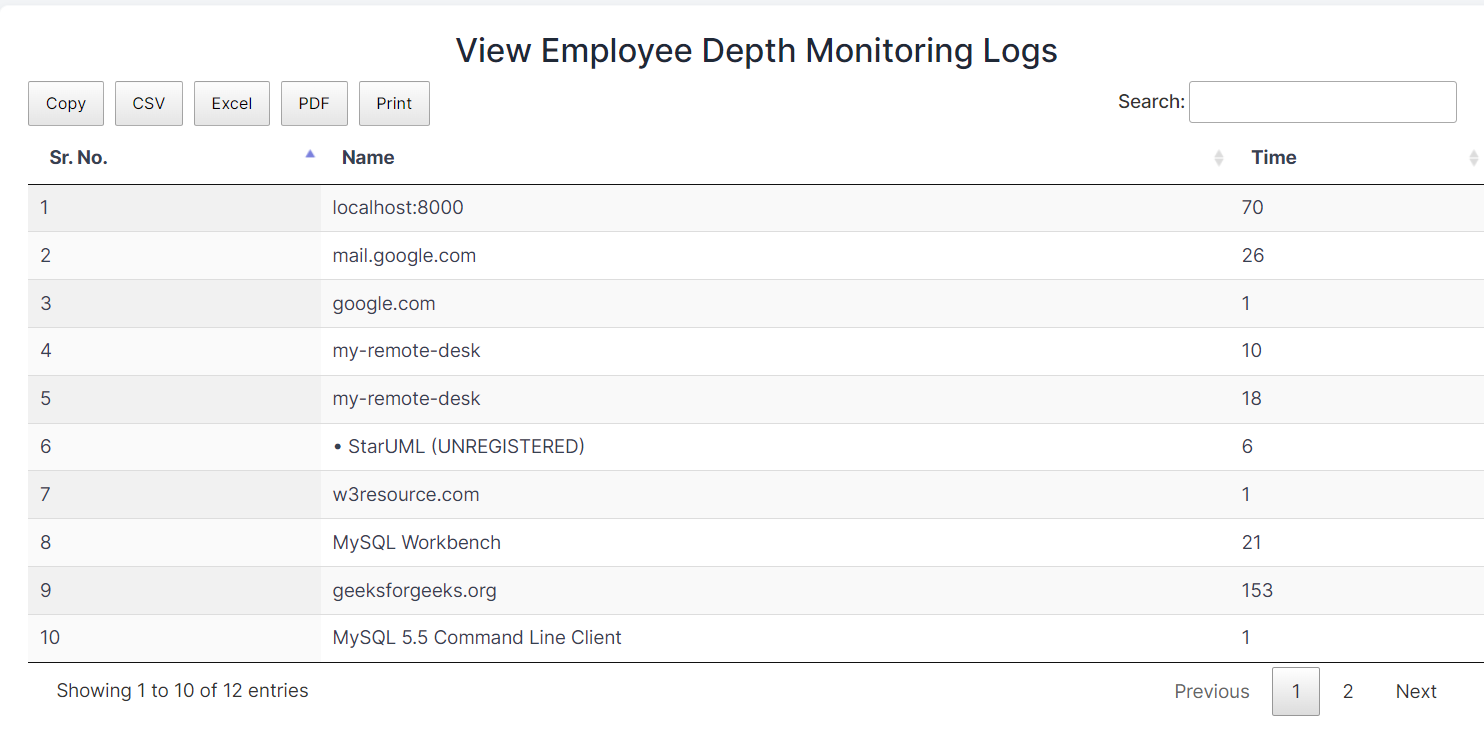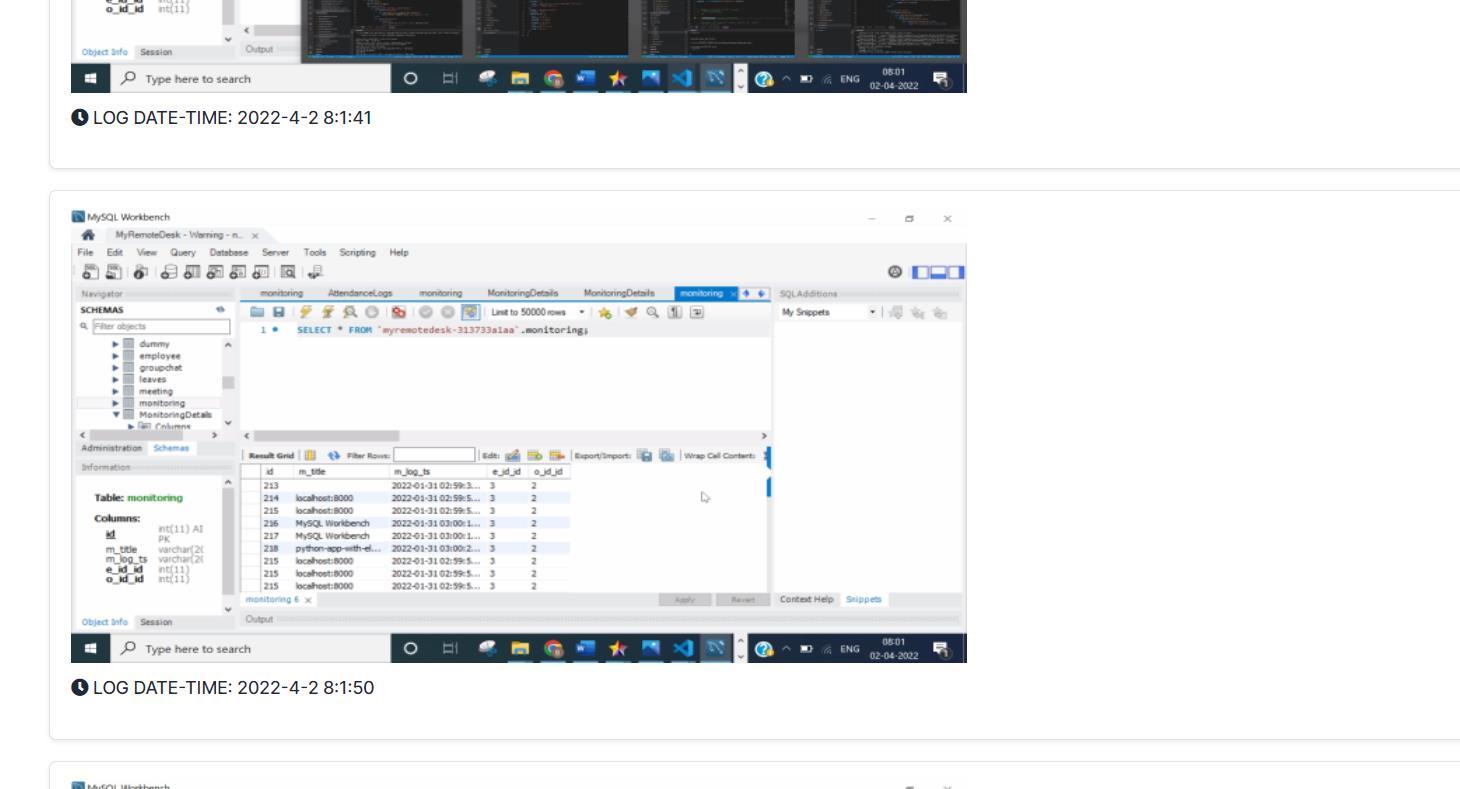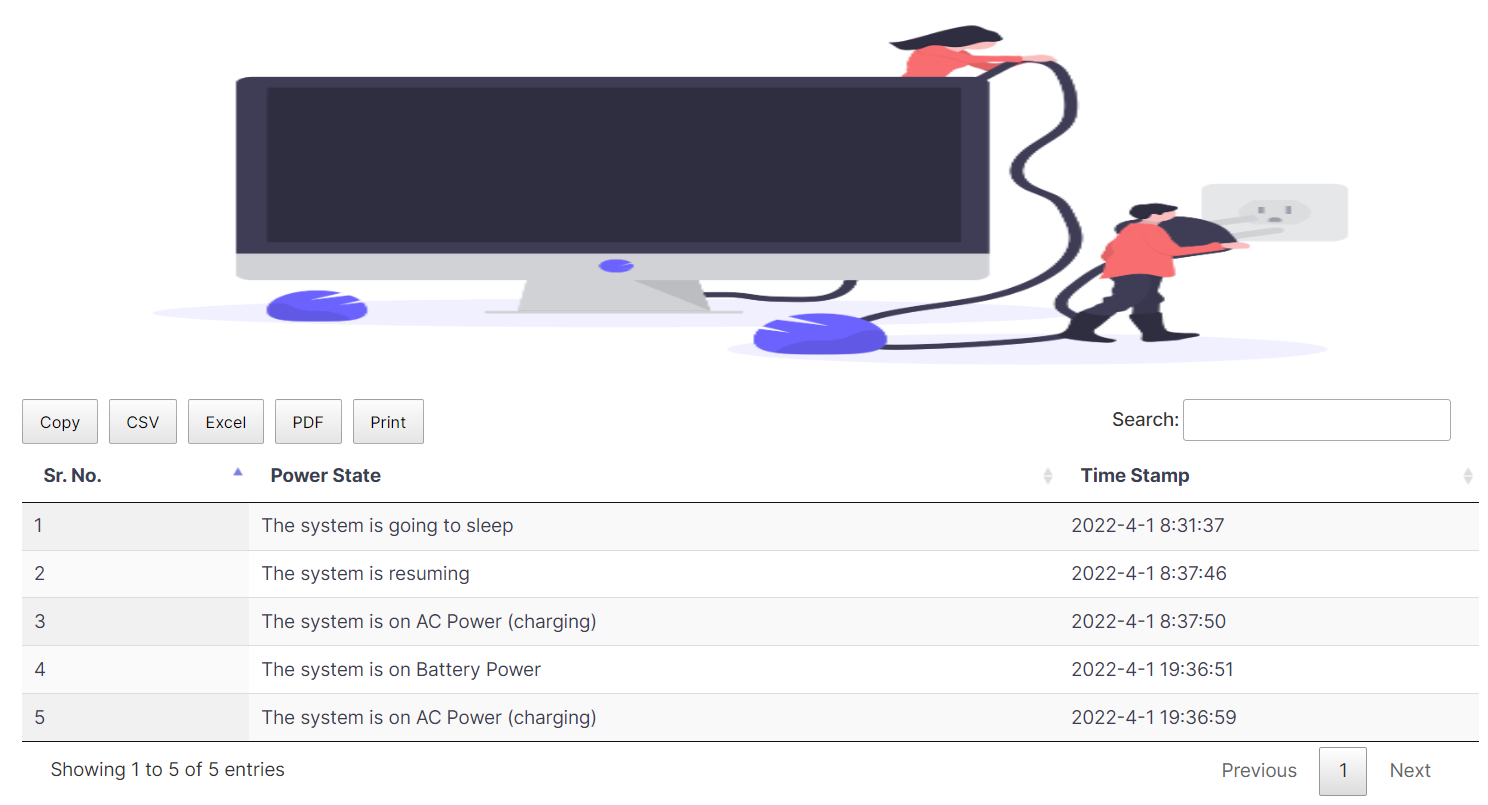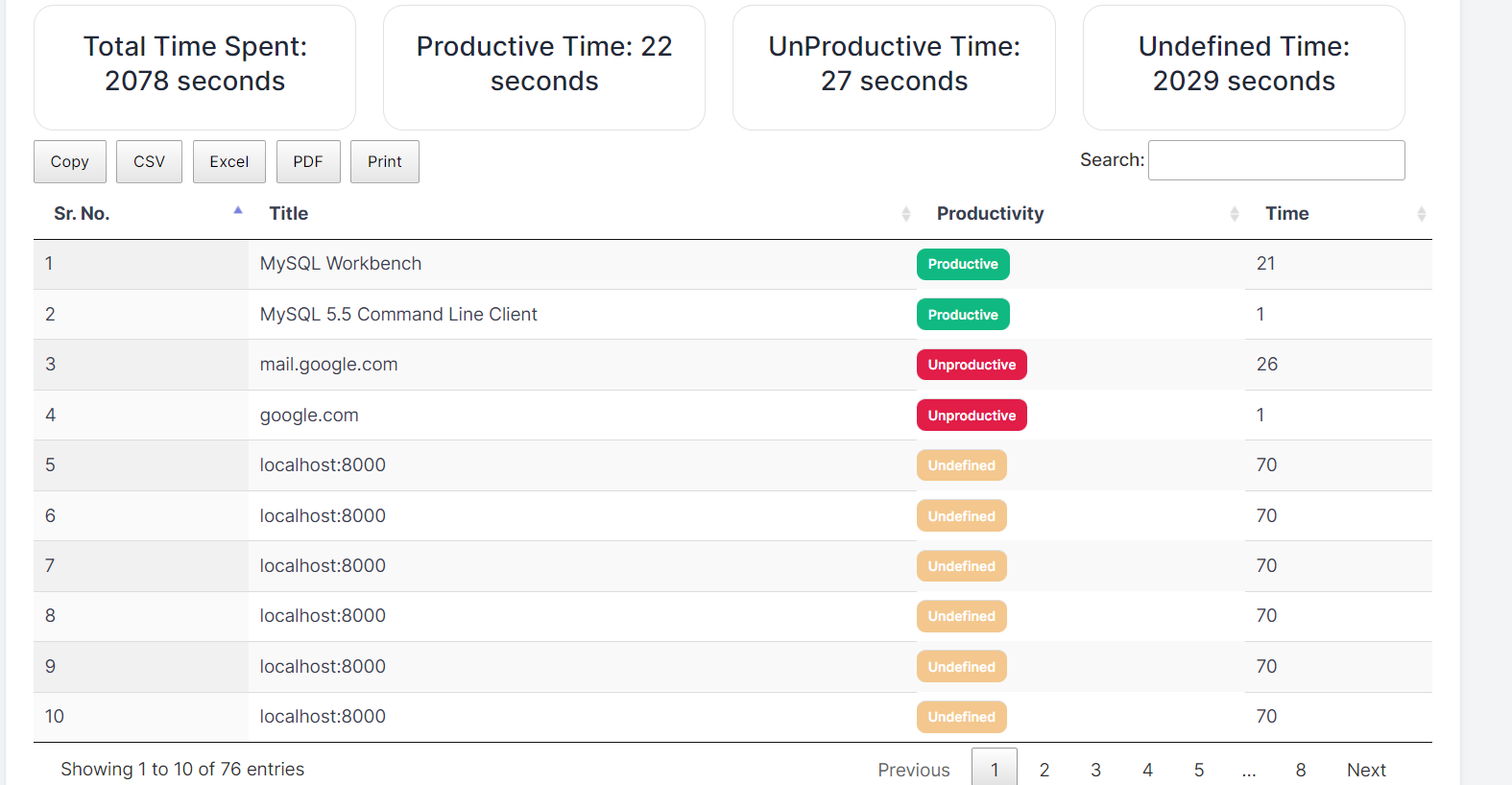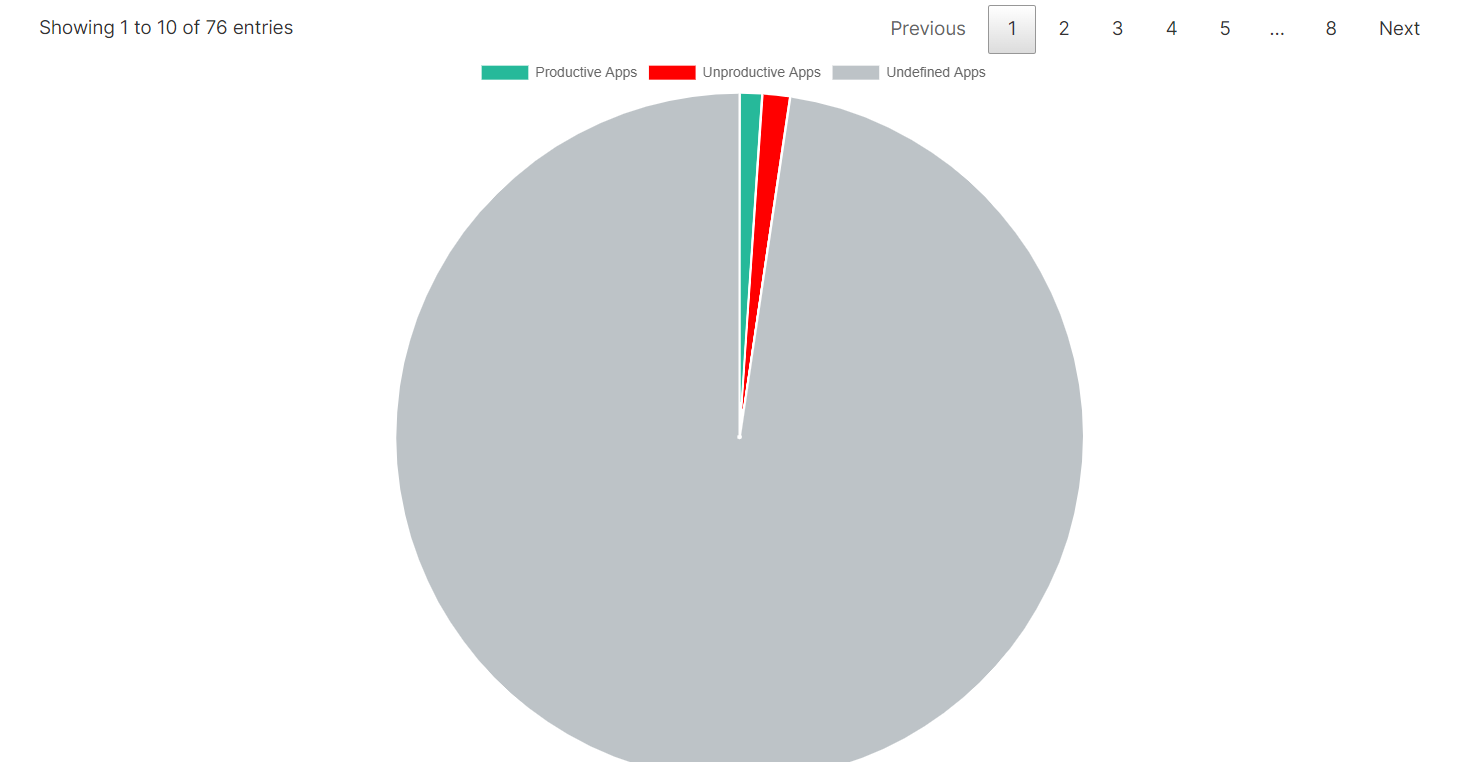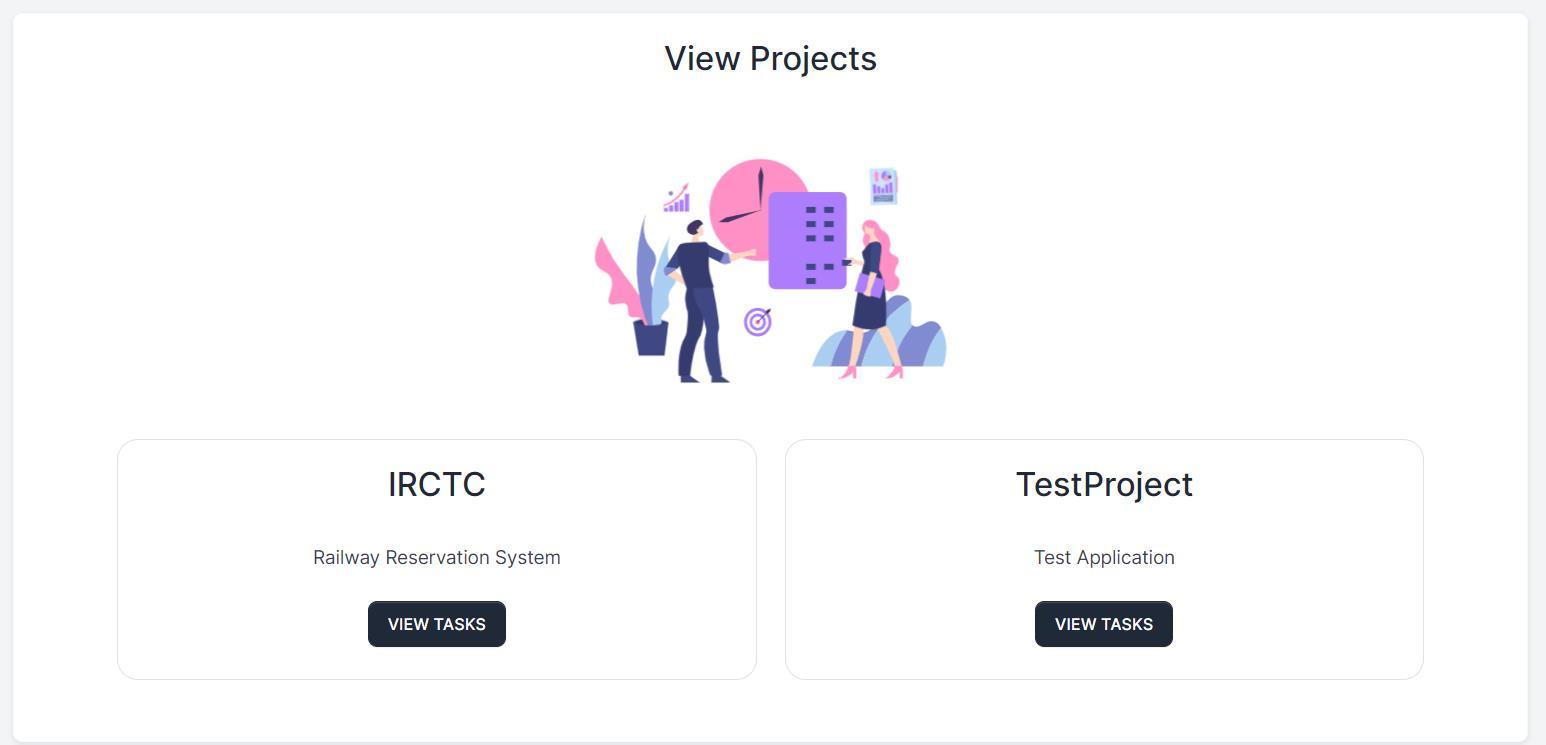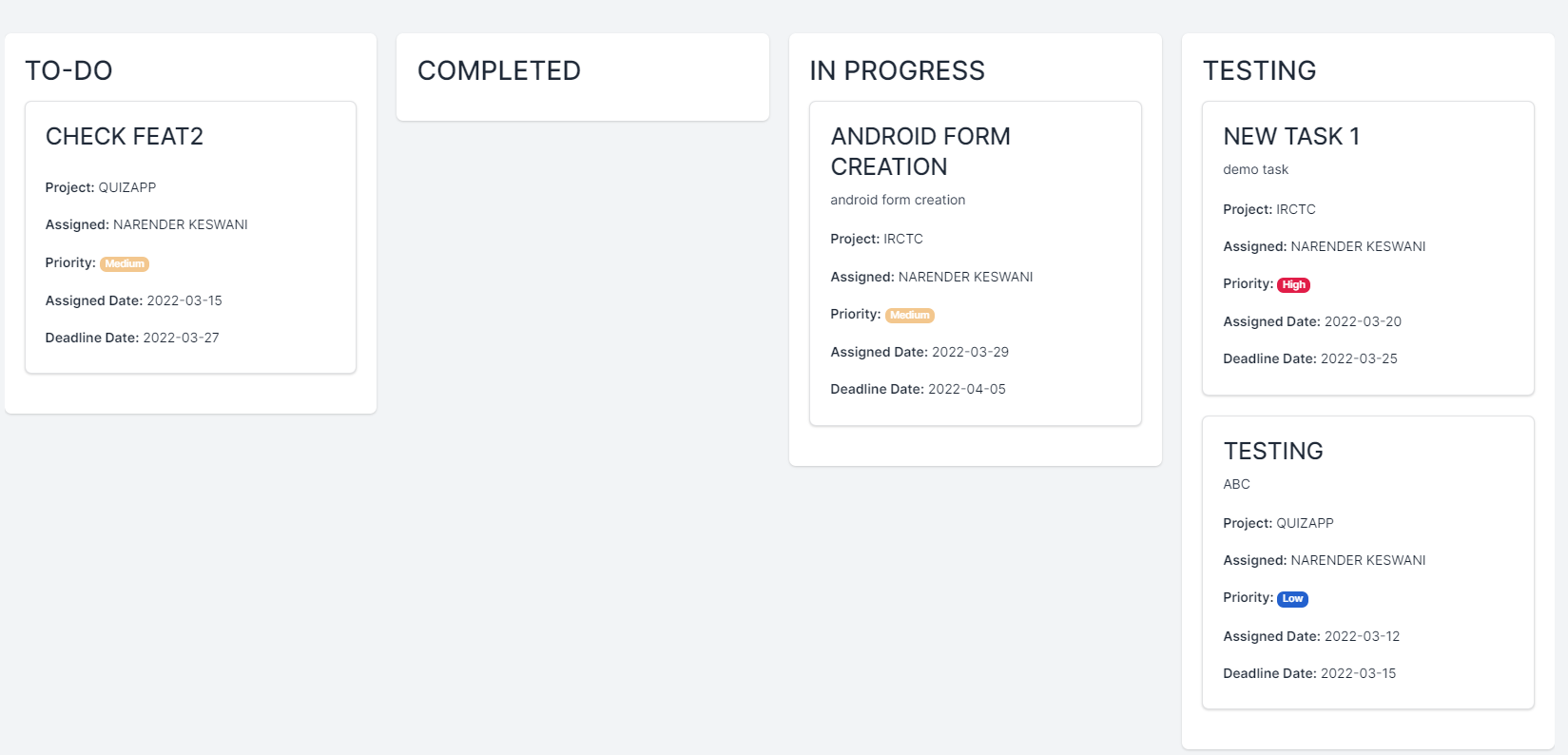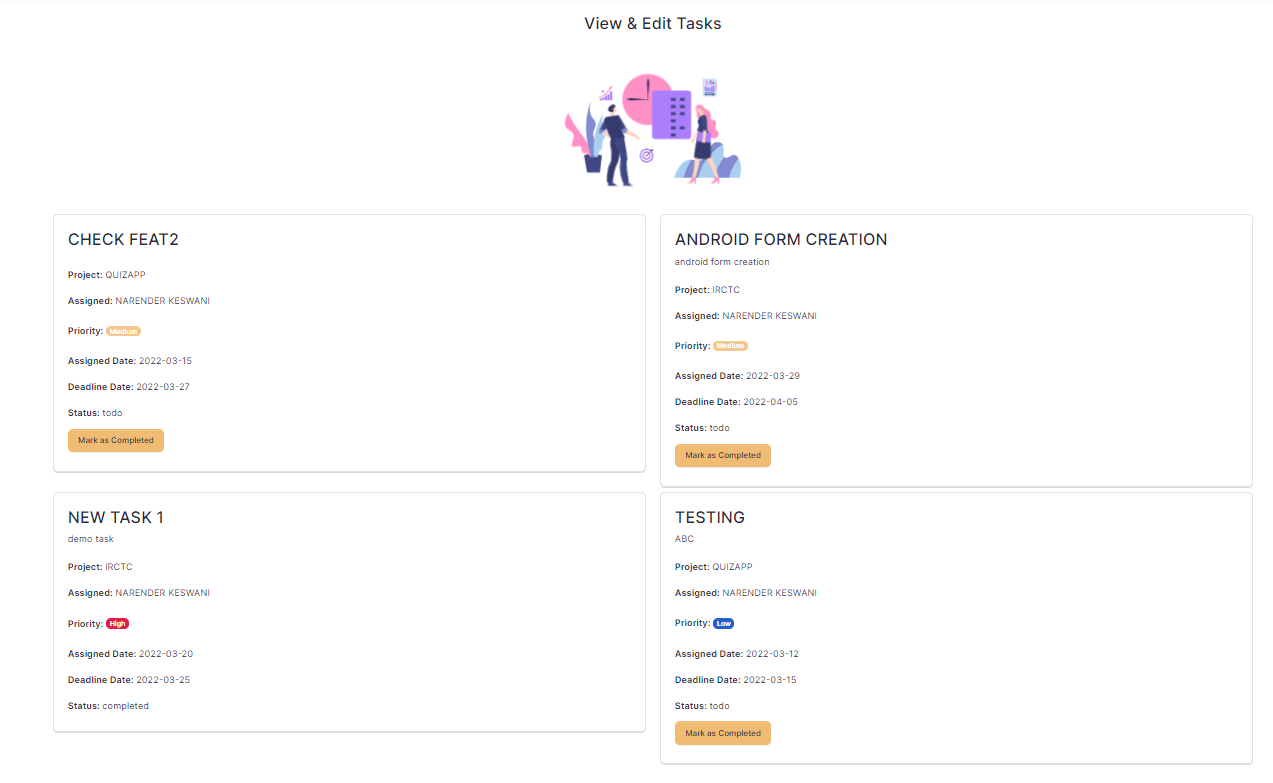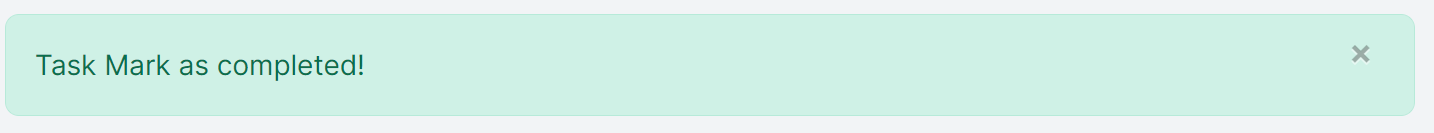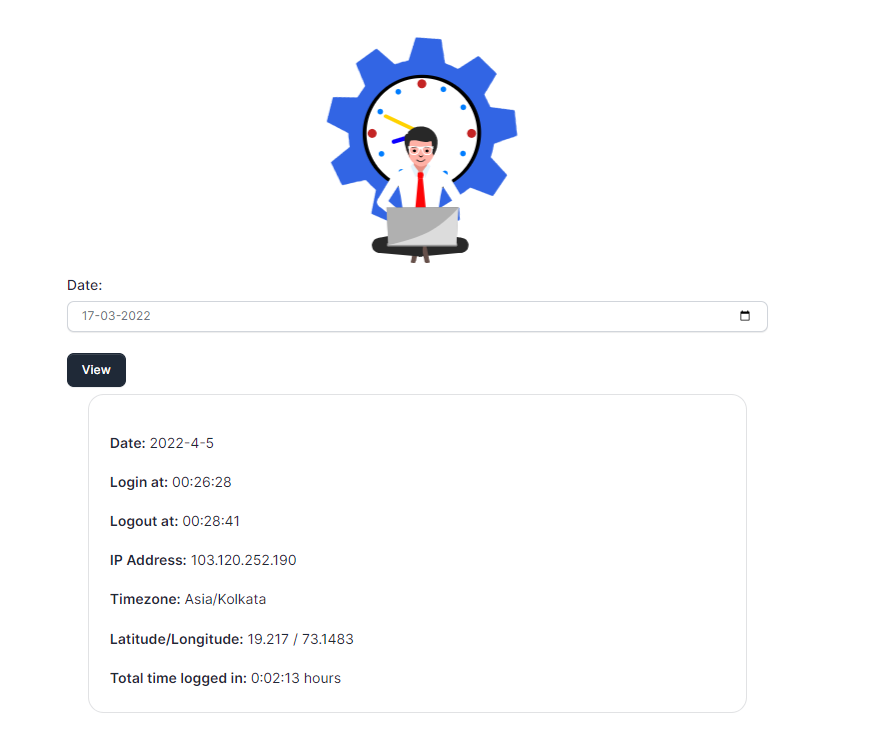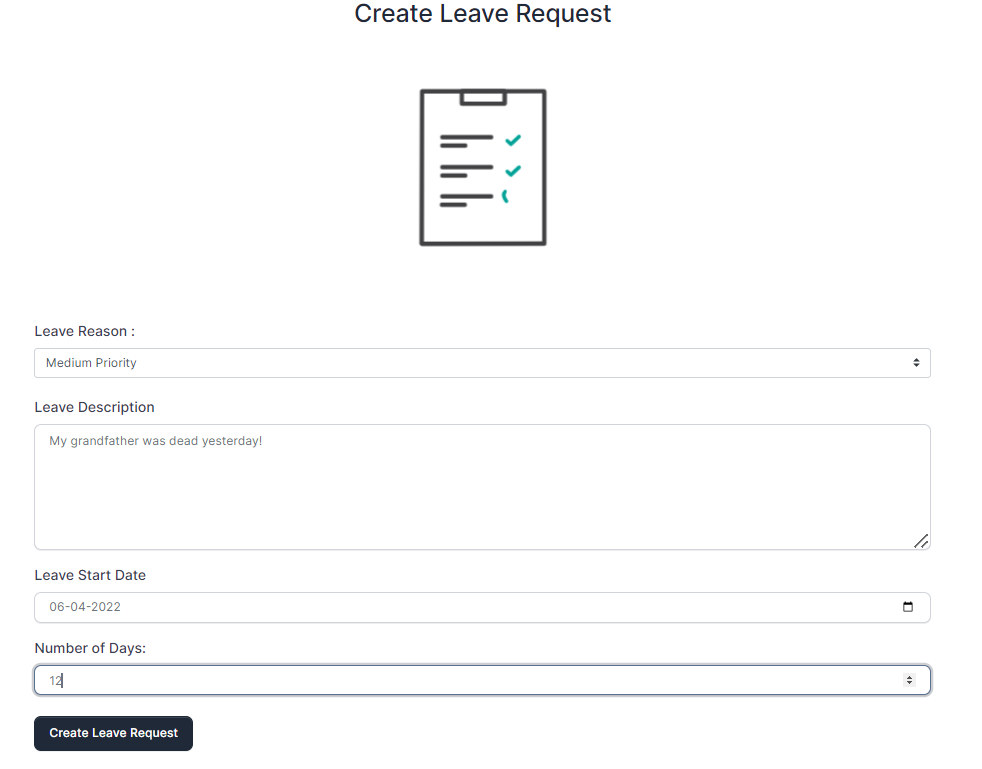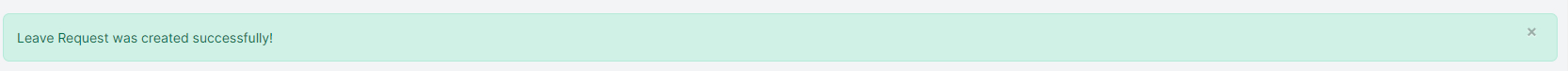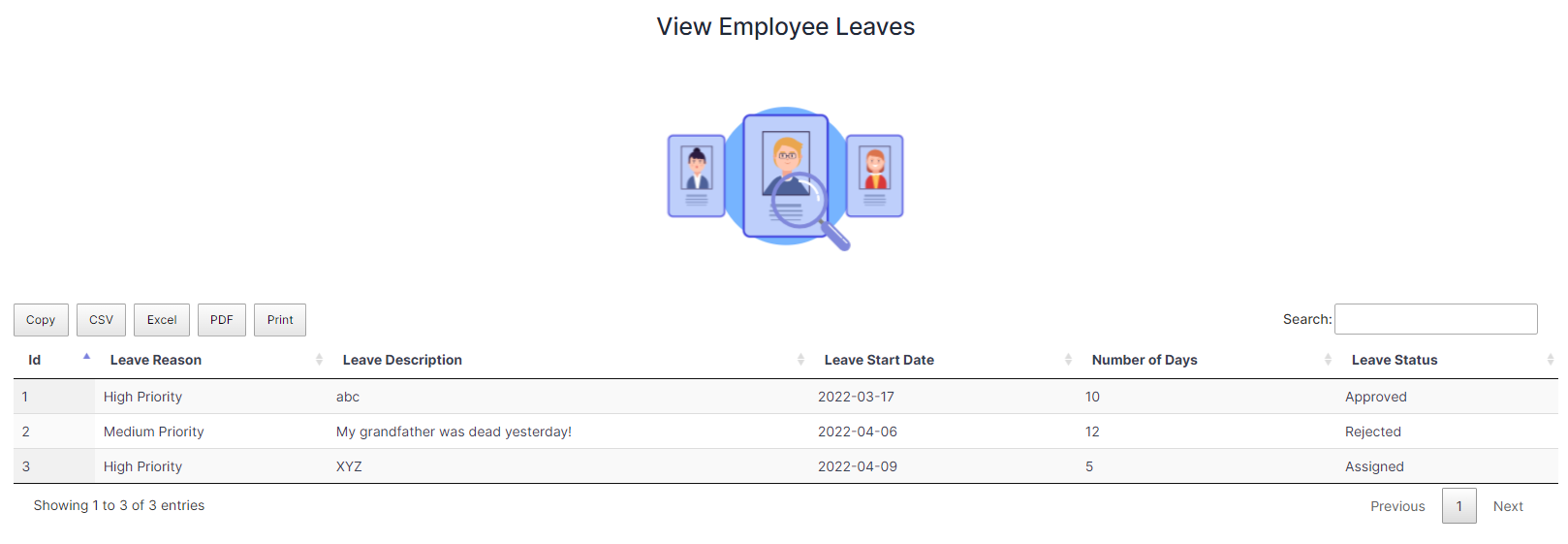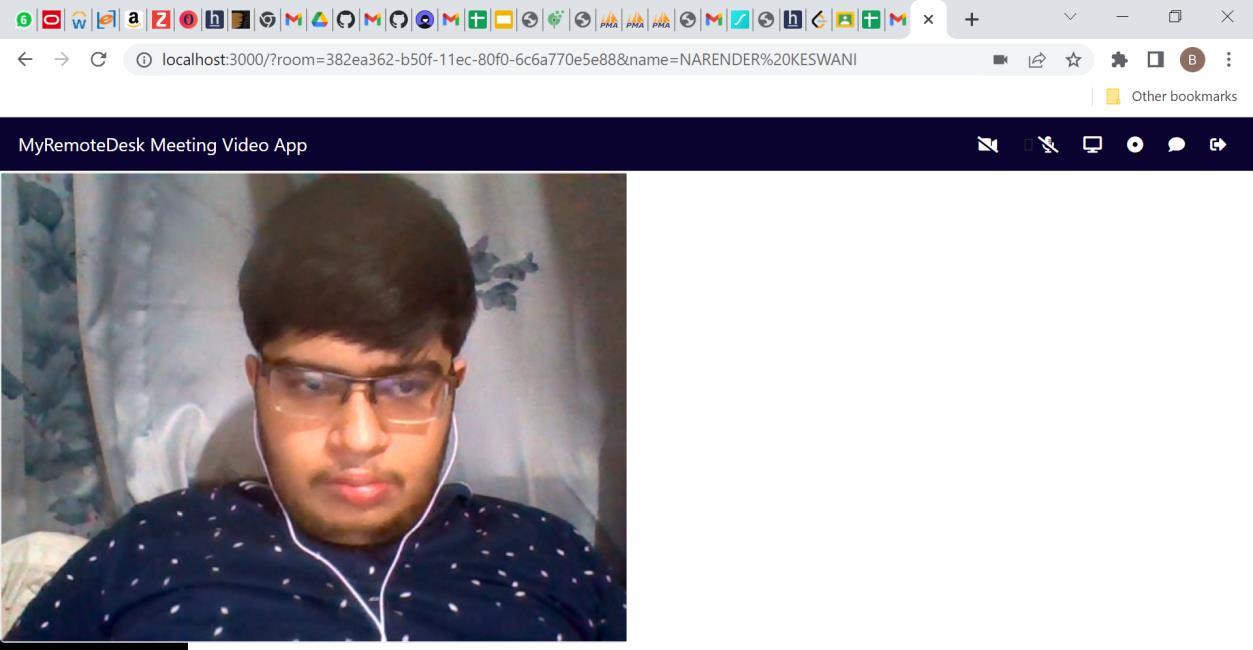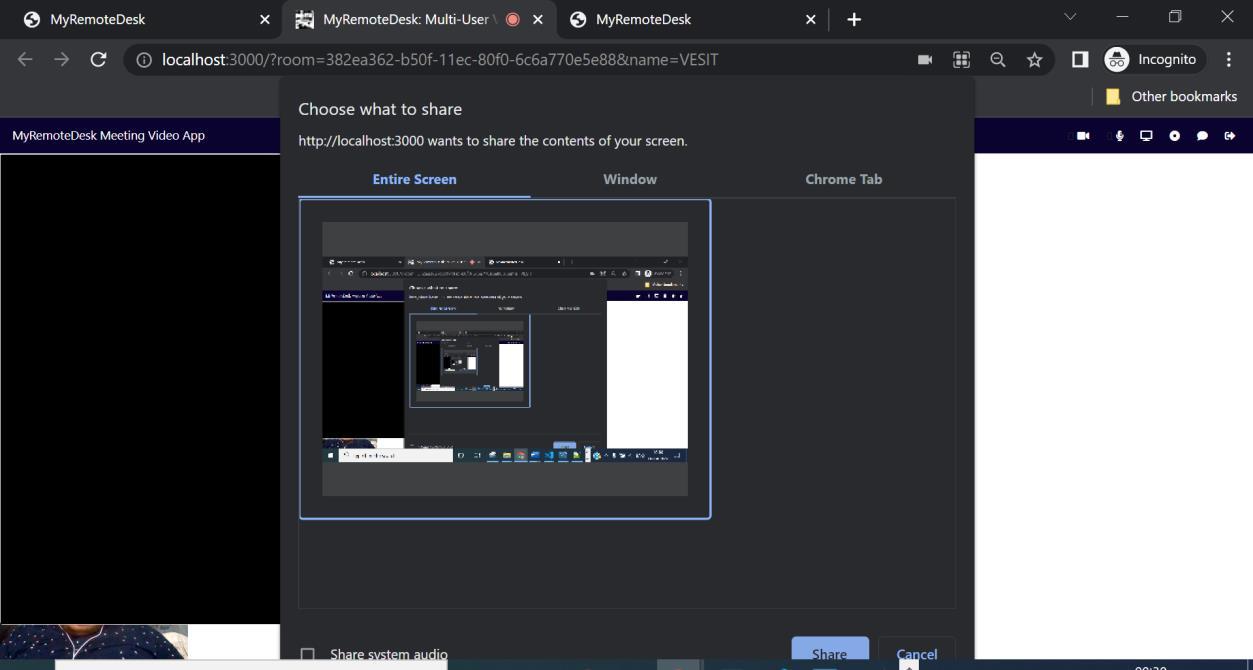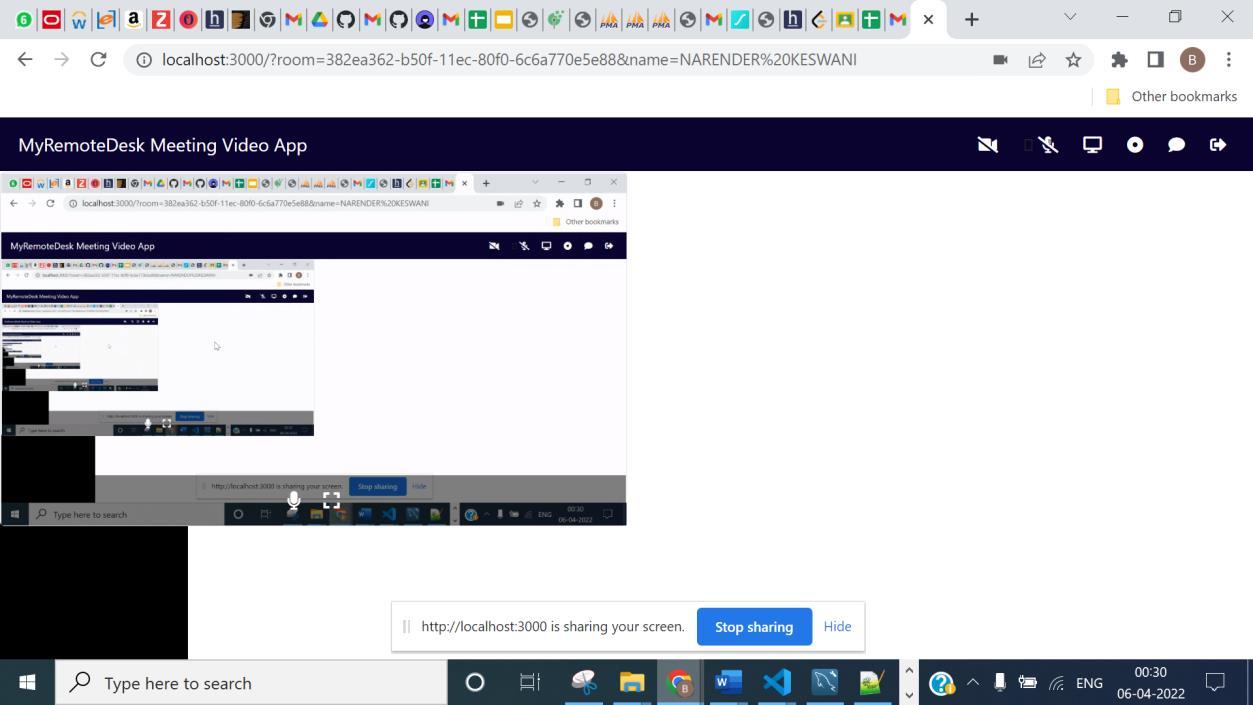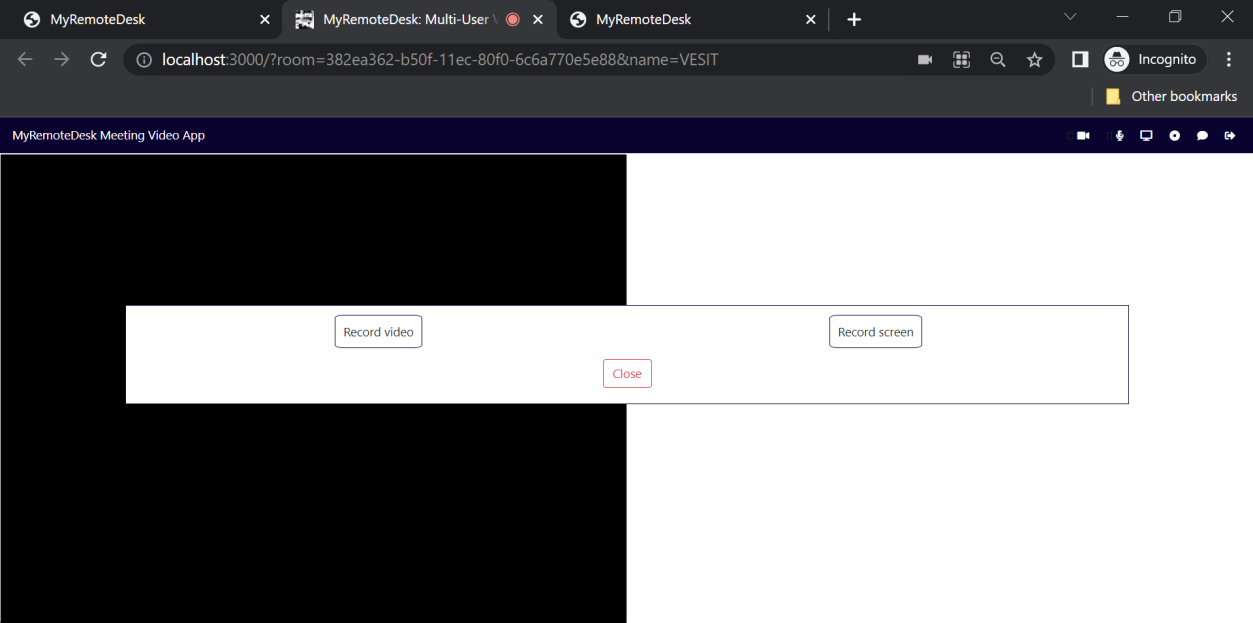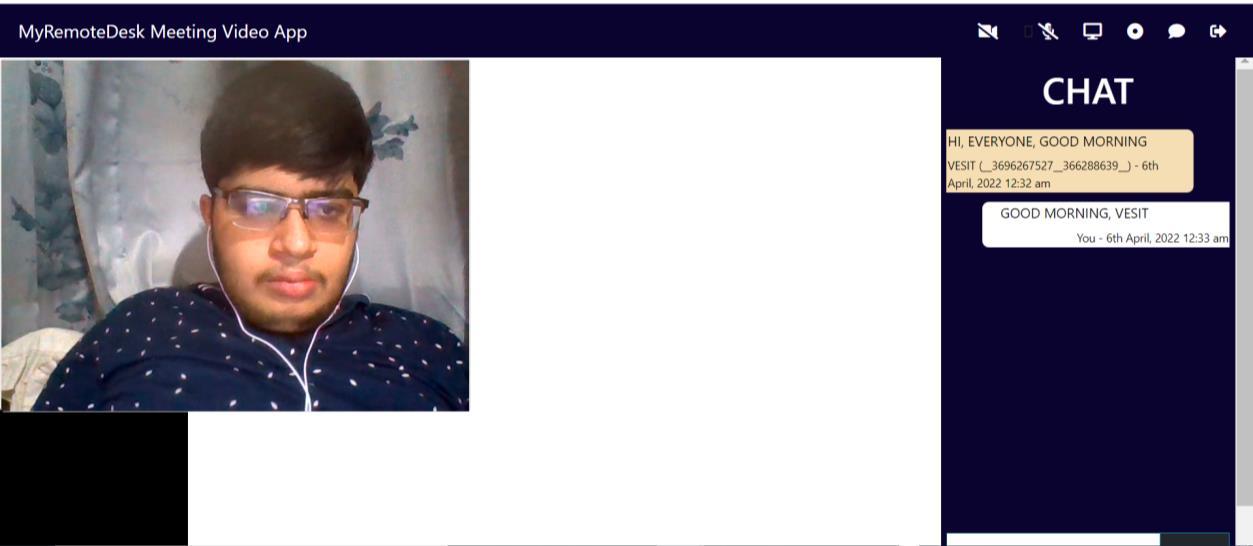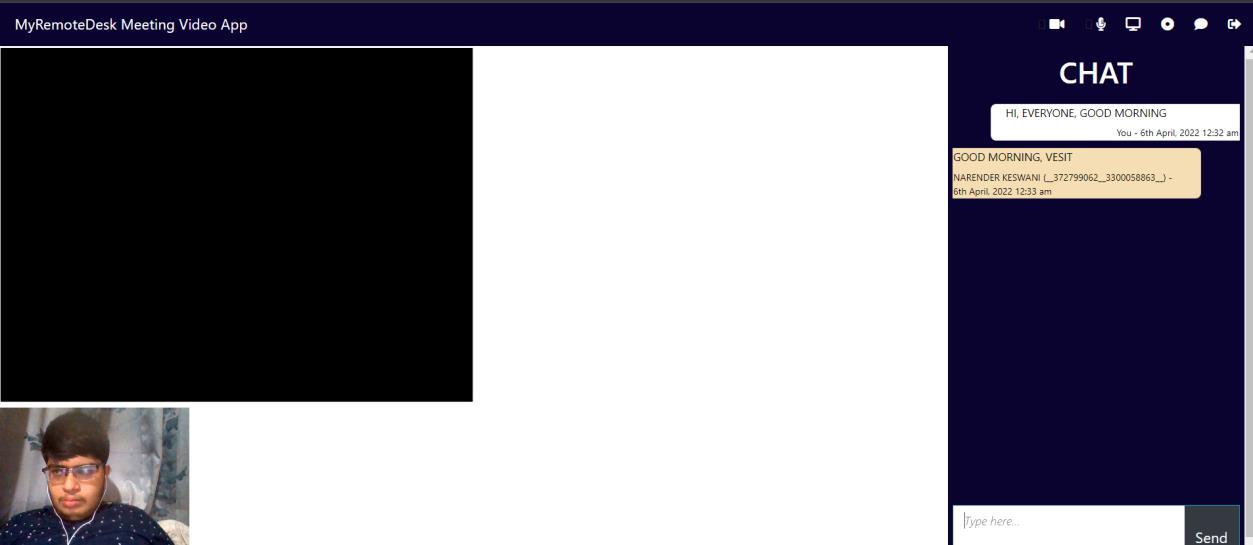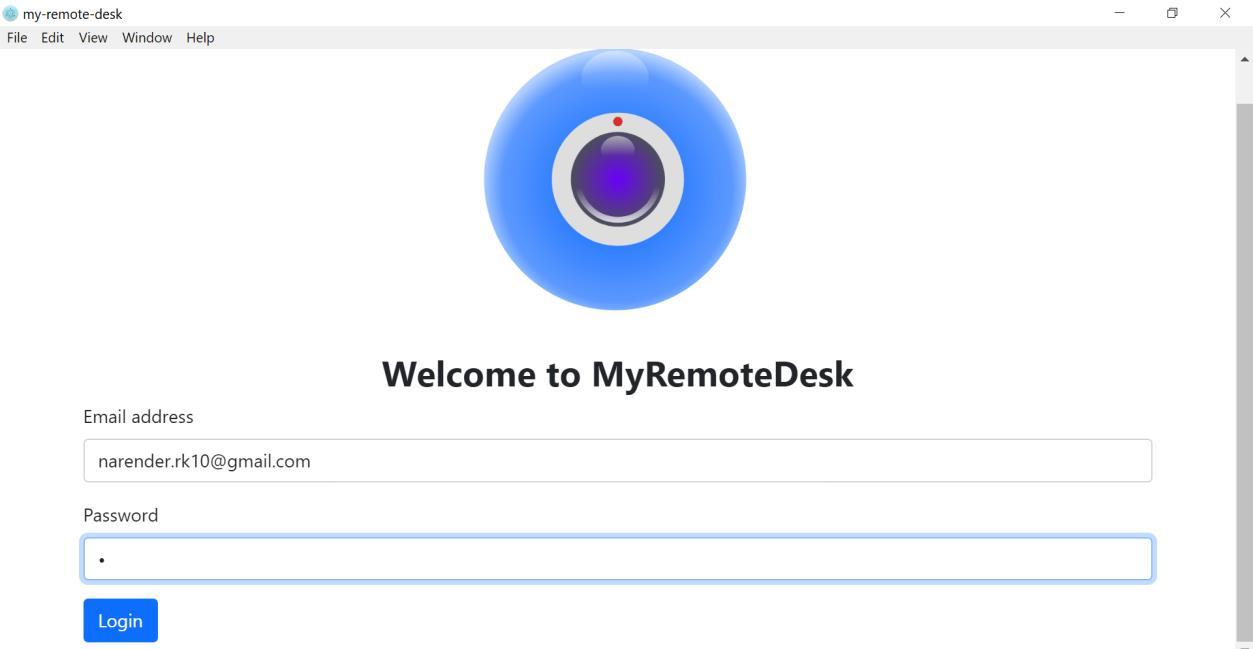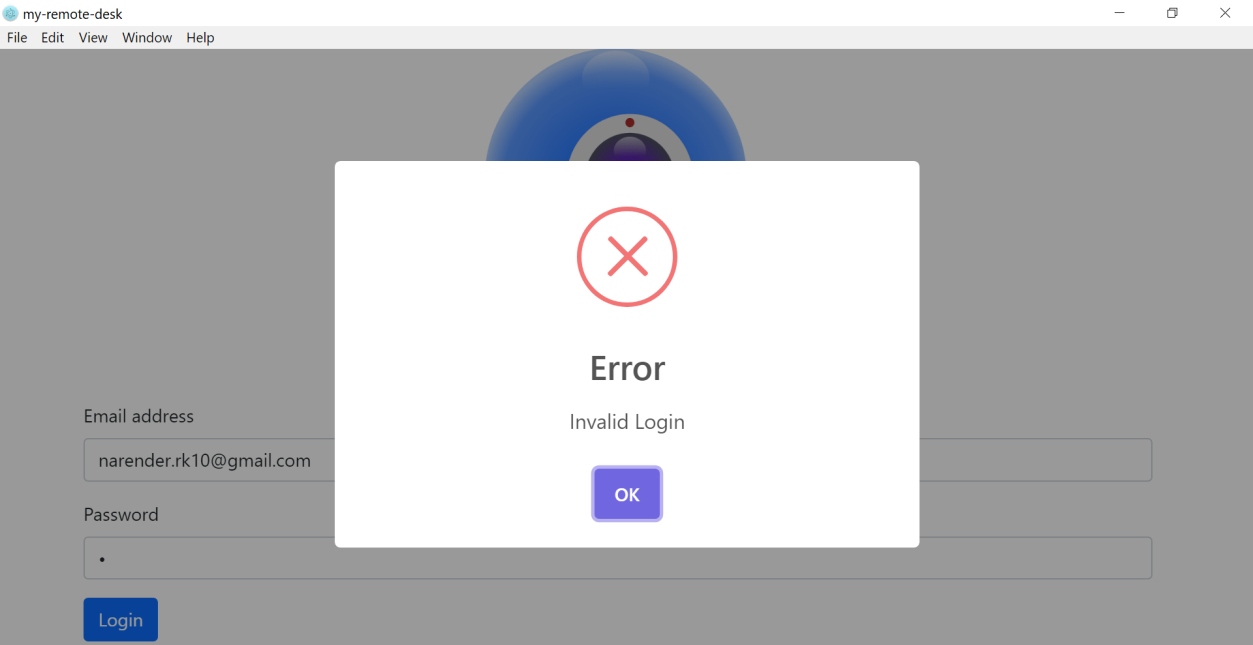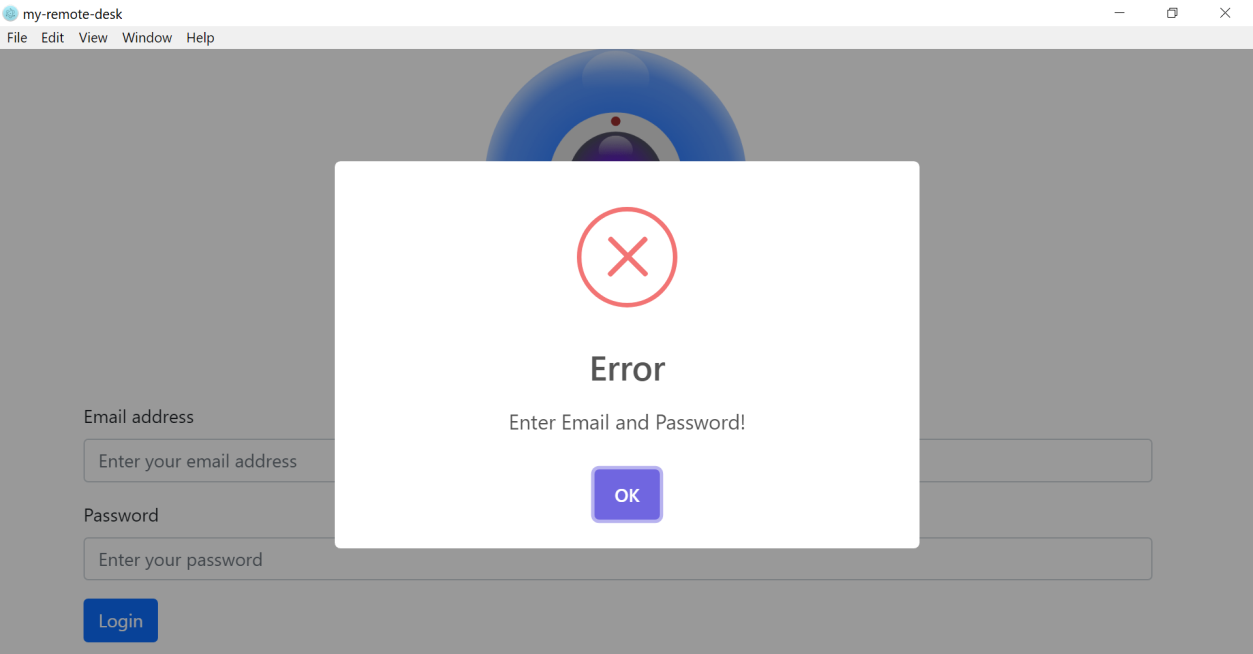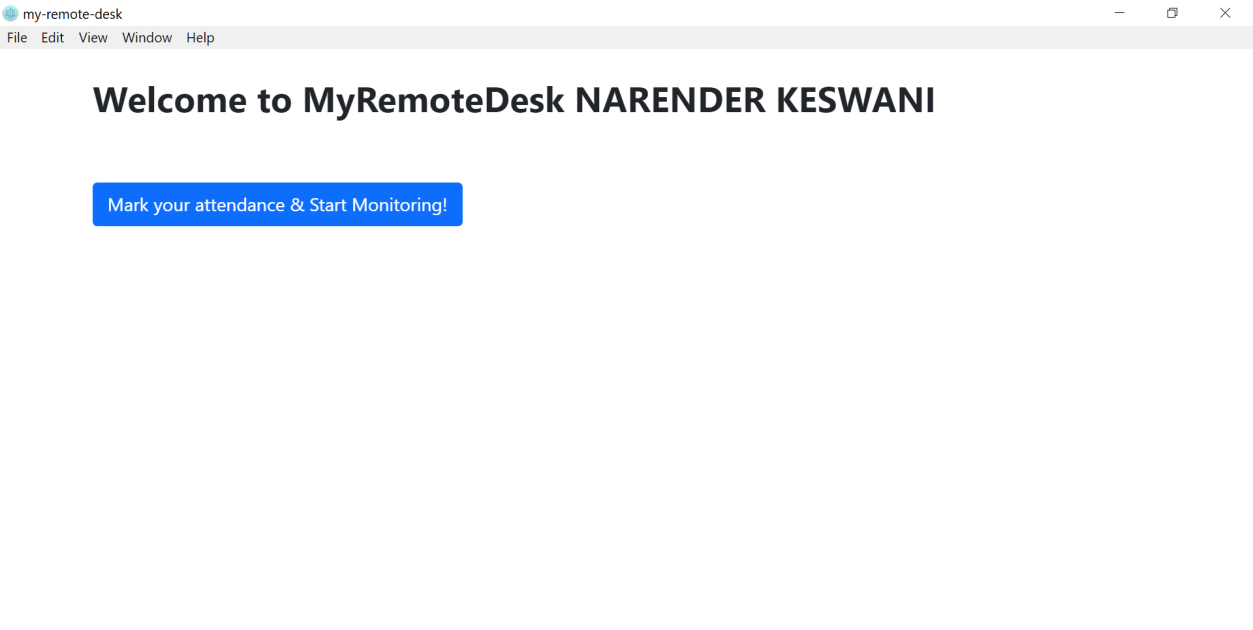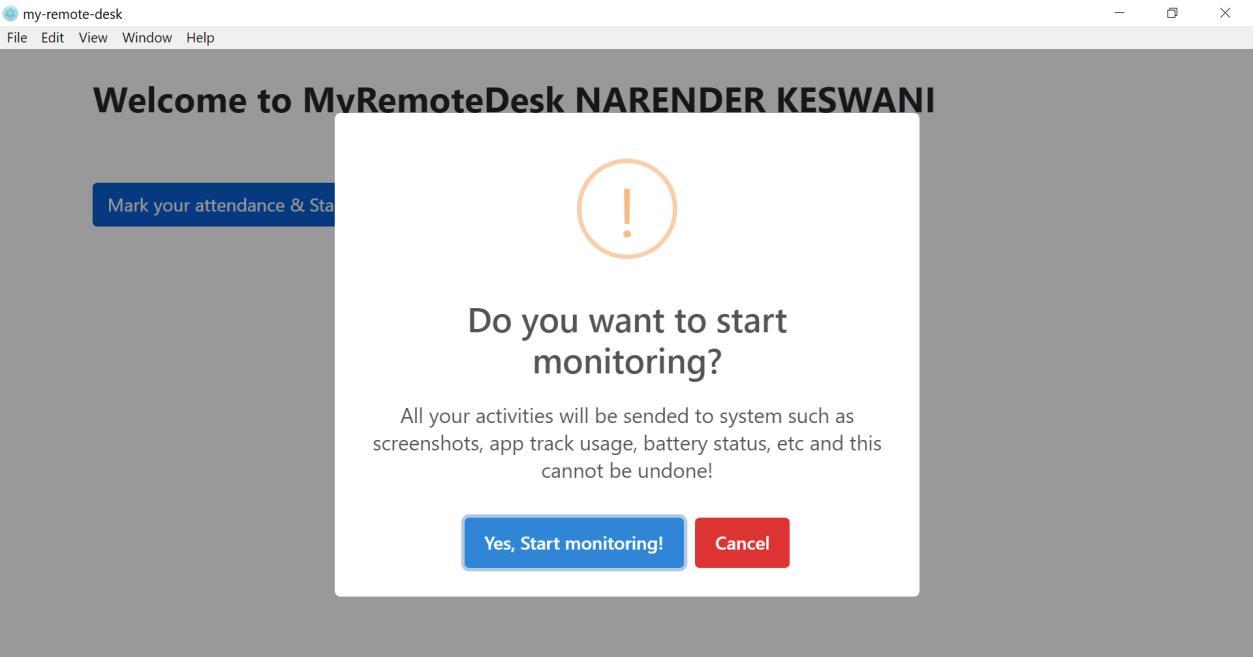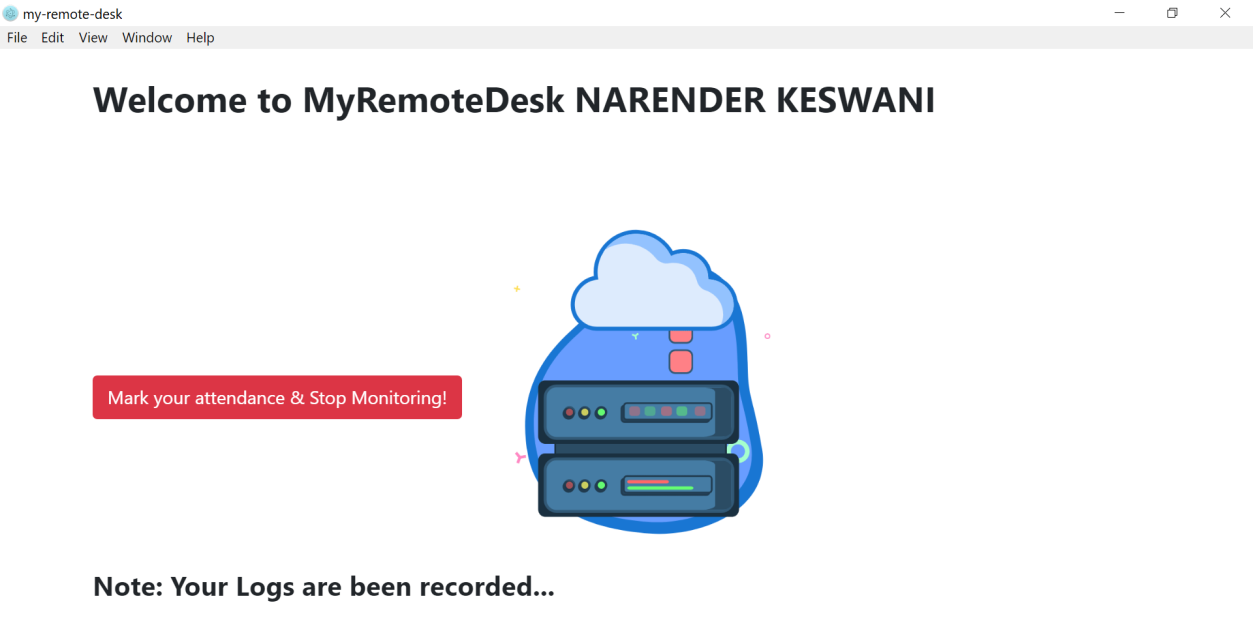This work is licensed under a Creative Commons Attribution-NonCommercial-NoDerivatives 4.0 International License.
NARENDER KESWANI
PRATHAMESH BHOSALE
CHINMAY VYAPARI
Python
Django
Electron JS
Node JS
MySQL
HTML,CSS,JS,BOOTSTRAP5
pip install -r requirements.txt
cd MyRemoteDeskWebApp
python manage.py makemigrations
python manage.py migrate
python manage.py runserver
Check on localhost:8000
Change domain credentials in settings.py for email service.
cd MyRemoteDeskDesktopApp
npm install
npm start
cd MyRemoteDeskVideoApp
npm install
npm start
Check on localhost:3000
- Login, Register, Forgot Password, Change Password, OTP Verification [Both sides Organization & Employee]
- Organization can add, view, update, delete employee
- Organization and Employee have separate dashboards
- Organization can create notices and notify to employees.
- On Every activity of Organization & Employees, email will be notified.
- App/Website Track Usage
- Screen Shot Monitoring
- Power Monitoring
- Check Productivity of Employee
- Detailed analysis of Employee work productivity with help of Statistics.
- Organization can create project, boards
- Organization can assign & un-assign the employee from the project
- Organization can create task and assign task to the employees.
- Organization can use dashboard to track the progress of the project
- Organization can check the gantt chart of the project.
- On every event of project, email will notified to the employee.
- Employee can check the project, boards, tasks and can mark as complete task
- Employee whenever login & logout from the system, attendance log is sent to the organization.
- Logs contain entry login time, logout time, location of employee, ip address, etc
- Organization can check the attendance logs of every employee with date filter.
- Employee can apply for leaves for any specific reason.
- Organization can approve or reject the leave the employee leave request.
- Organization can create video meeting for specific project group.
- Employee can join meeting link from the dashboard.
- Employee and Organization can turn on/off video or audio.
- Employee and Organization can share both screens
- Employee and Organization can both chat in meeting.
- Employee and Organization can also record meeting and download in meeting only.