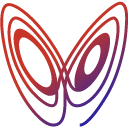-
-
Notifications
You must be signed in to change notification settings - Fork 16
Web Driver Management
As of gwen-web v2.34.0, Gwen uses the following embedded web driver manager to automatically download and manage native web driver binaries for you:
This manager will auto-detect your current browser version and download and configure the latest web driver binary that is compatible with that browser. So you don't need to do a thing.
If you wish to have more control over driver versions or other aspects of this process, you can configure explicit wdm.* configuration options in your Gwen settings file. See the WebDriverManager documentation for information about these options.
For example, to have the manager download a specific version of a chrome driver:
wdm.chromeDriverVersion=<your desired chrome driver version>
Perform the following if you are using a gwen-web version prior to v2.34.0 or if you would prefer to manage native drivers yourself:
- Click the link to download the driver binary for your target browser (download the latest one or the version that you wish)
- Unpack the binary to a location on your drive
Once you've install the native driver using one of the methods above, set the path to it in your Gwen settings file with one of the browser specific settings below (depending on your browser and platform):
For Windows:
# firefox driver
webdriver.gecko.driver = c:/path/to/geckodriver.exe
# chrome driver
webdriver.chrome.driver = /path/to/chromedriver.exe
# ie driver
webdriver.ie.driver = c:/path/to/IEDriverServer.exe
For Linux:
# firefox driver
webdriver.gecko.driver = /path/to/geckodriver
# chrome driver
webdriver.chrome.driver = /path/to/chromedriver