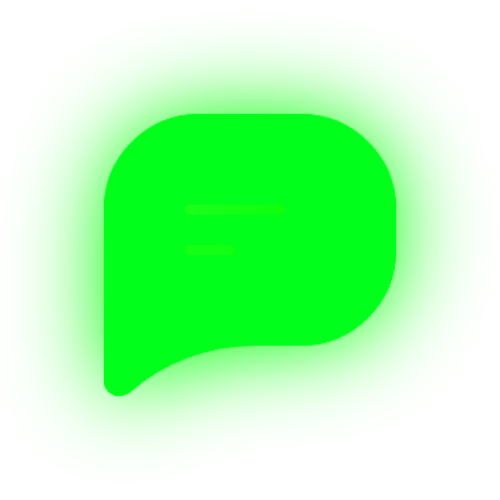Youtube on screen live chat with flexible settings runs on Node.js runtime (TypeScript).
-
To run youtube live chat application first step what you have to do - install the Node.JS
-
Unpack all project files somewhere and open console/terminal from directory the enter
npm install -
Then launch app by using
npm start -
Open chat settings panel in
http://127.0.0.1:3000/ -
Insert into your OBS Browser Source
http://127.0.0.1:3000/chat
TubeChat - for Youtube live chat interaction by @zacksb
Application under MIT license
Copyright (c) 2024-present, Evstegneev (fet1sov) Konstantin