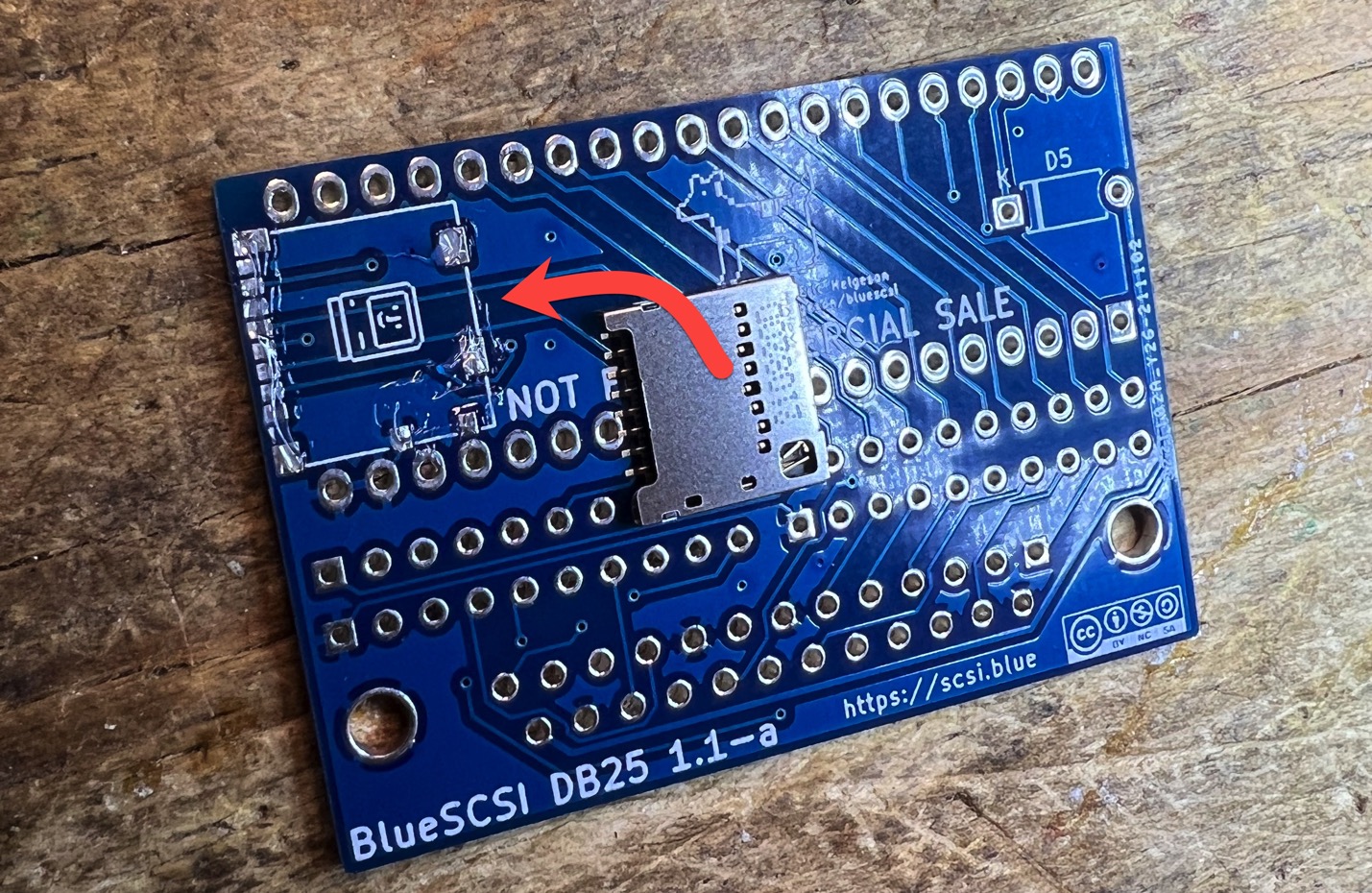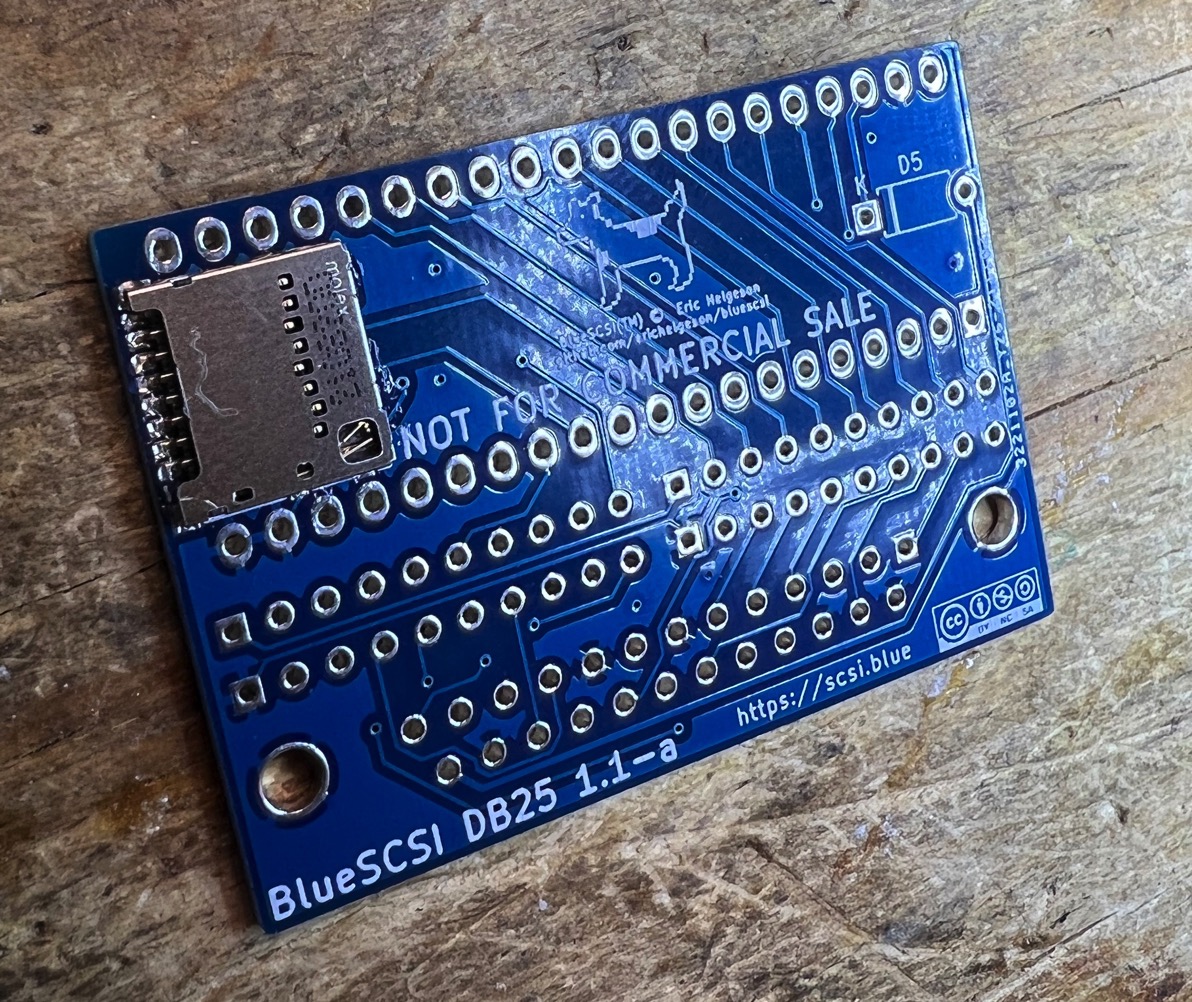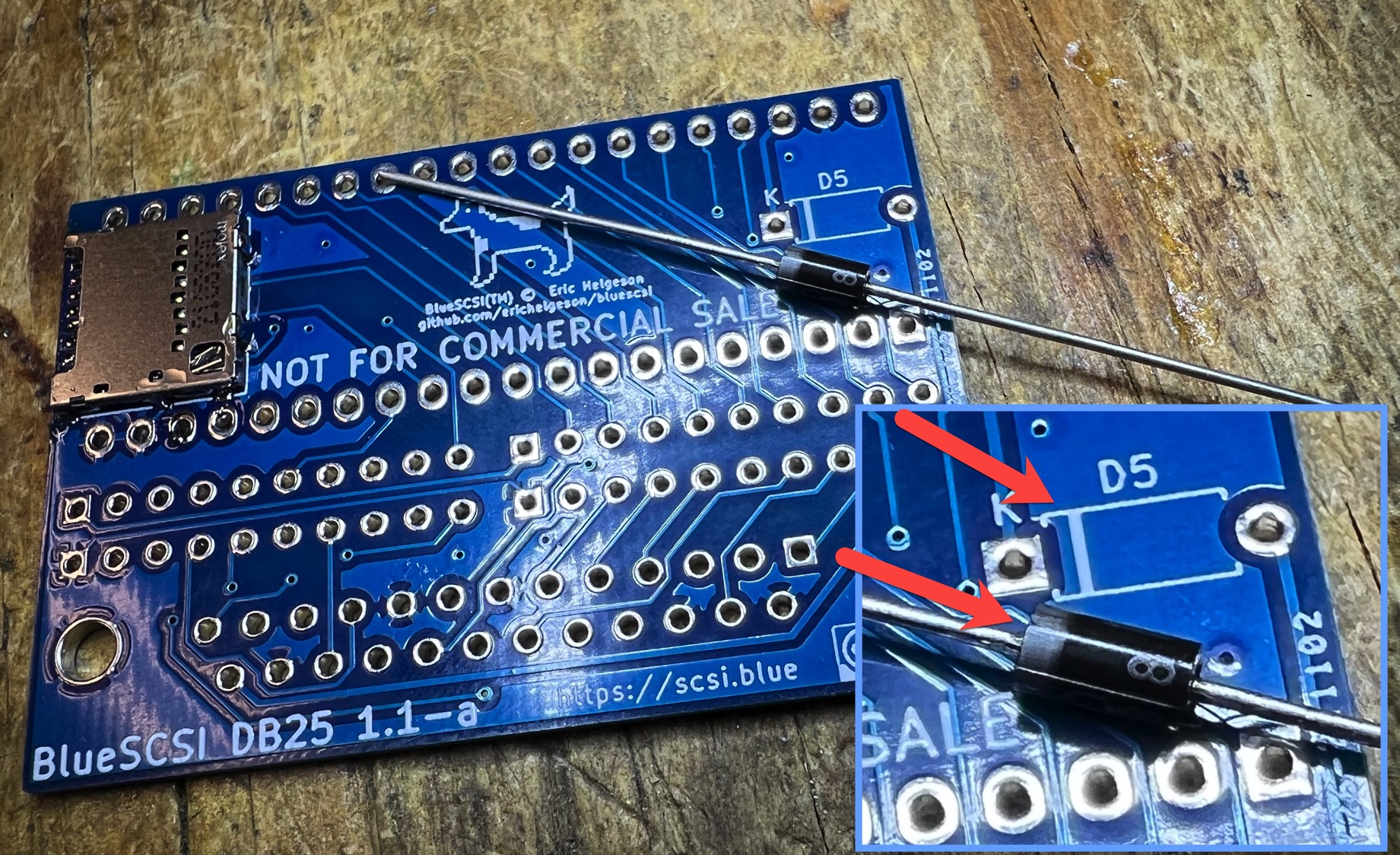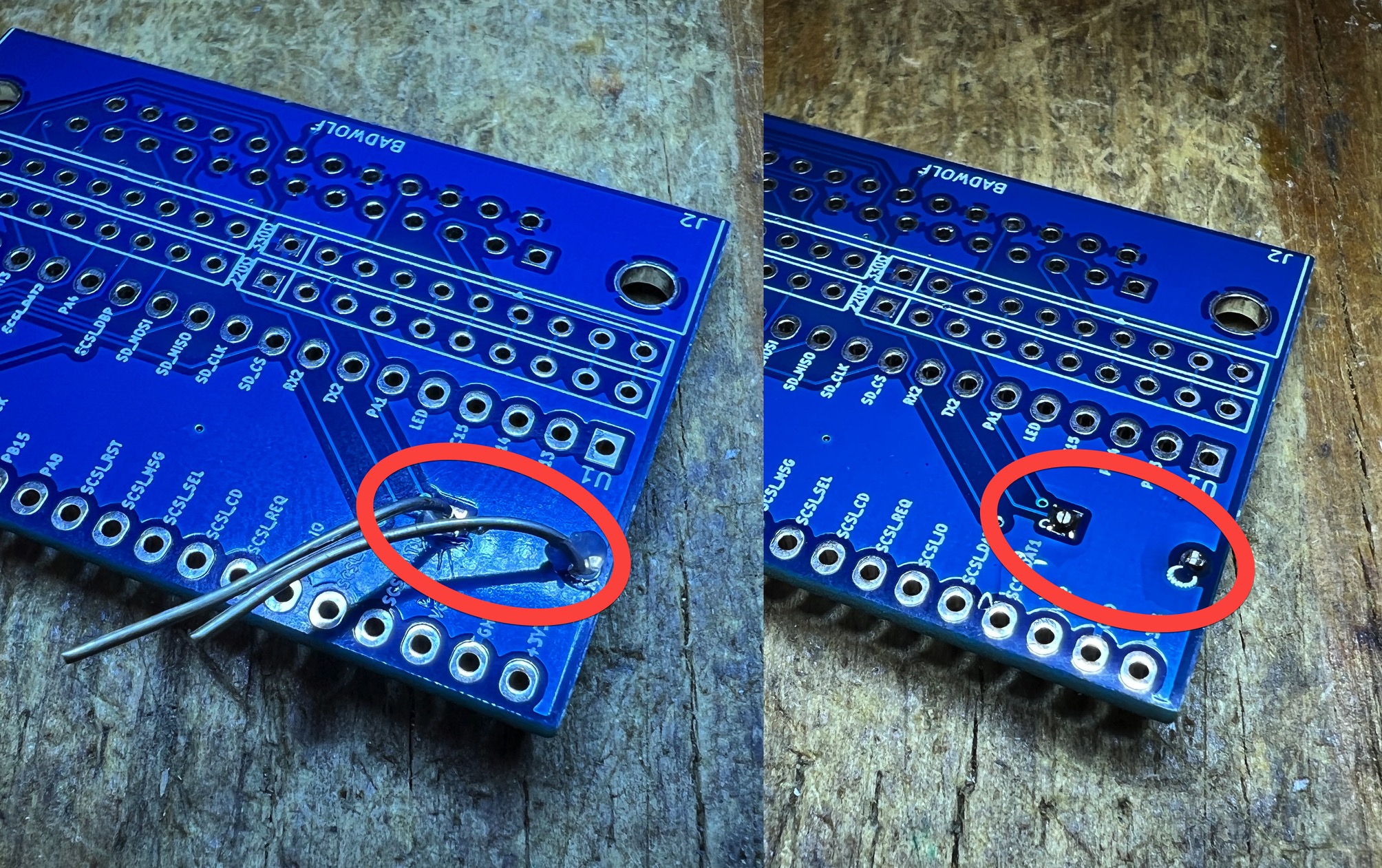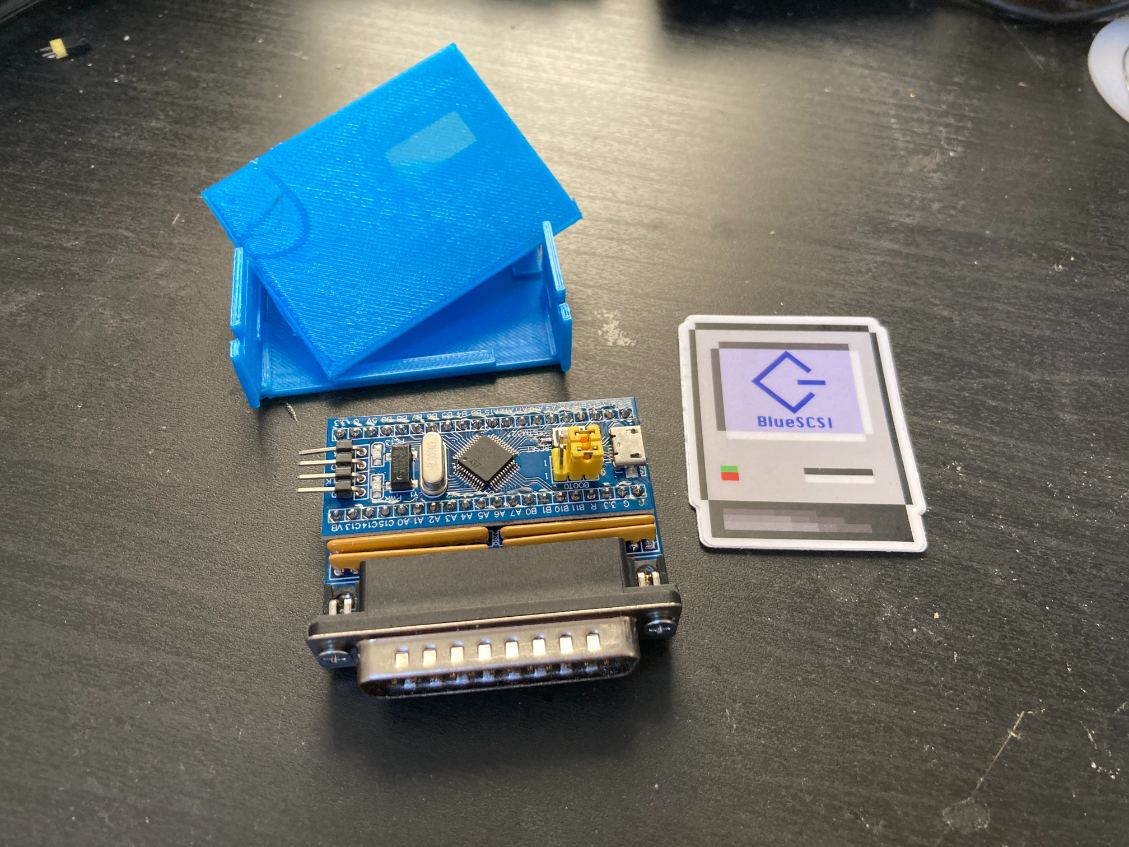forked from ztto/ArdSCSino-stm32
-
Notifications
You must be signed in to change notification settings - Fork 62
BlueSCSI 1.1 DB25 Assembly
mac84tv edited this page Jan 25, 2022
·
22 revisions
1.1 DB25 Assembly - Work In Progress
Read through all instructions before starting.
Verify you have all the components
- Preprogrammed STM32 BluePill with 2x 20 pin headers
- BlueSCSI 1.1 DB25 PCB
- Diode
- PCB Mount DB25 connector
- 2x 220ohm Resistor Networks
- 2x 330ohm Resistor Networks
- MicroSD Socket
- (Optional) - 3d printed Case
Branchus Creations - Building and setting up an external DB25 BlueSCSI (22:59)
- Solder the surface mount SD Card holder onto the bottom of the board. Use the Drag Solder technique
- Once on, check continuity of all connections. Fixing this after the BluePill is on will be difficult.
- Ensure the SD card fits and you dont have too much solder on the sides or contacts - if you do, you can use solder wick to clean some off
- Solder the diode to the bottom of the board, ensure it is as flush with the PCB as possible. Trim the excess legs
- Solder on the resistor nets, take note of the orientation, and the location of the 220's and 330's
(marked photo)
- Solder on the BluePill
- If you are putting this in a case and don't want to trim the extra length of the 2 20 pin headers, you can put the long side of the headers up. But it's recommended you put the long side down and trim the extra legs
- Ensure the orientation of the BluePill. The USB port will be above the SD slot.
- Once you solder on the headers on the bottom of the board, ensure they're not shorting out with the SD slot.
- (Recommended)Cut the header legs sticking out of the bottom of the BlueSCSI so it will fit in a case
(photo)
- Solder on the DB25 connection
(photo)
- Inspect your work
- Double check for shorted/bridged pins, spots missing solder, etc.
- Put it in the 3d printed case
(photo)
- Configure it
- Test it!
- Plug it into your favorite Mac, run a benchmark with SCSI Director Pro, play some Lemmings, write a document in ClarisWorks, enjoy!
Important
If you are looking for BlueSCSI v2 documentation please go here: https://github.com/BlueSCSI/BlueSCSI-v2/wiki
- Home
- Getting Started
- Trouble Shooting
- Advanced
- Developers
- Variants
- Adapters & Accessories