-
-
Notifications
You must be signed in to change notification settings - Fork 79
Open
Labels
AccessibilityAffecting usability for differently abled usersAffecting usability for differently abled users
Milestone
Description
I have searched open and closed issues for duplicates.
Describe the bug
The context menuitem for changing color tags does not show the colors if you switch to High Contrast theme. But in the view tag colors are still shown.
To Reproduce
Steps to reproduce the behavior:
- Change the Gtk theme to "High Contrast"
- In FIles, secondary click on a file item to show the context menu
- The Color tag menu item is monochrome although it does work and color tags are correctly displayed in the view.
Expected behavior
Either both color tags and the corresponding menuitem should not be shown if the theme is not "elementary" or both color tags and the corresponding menuitem should display properly.
Platform Information
Hera 5.1 daily
I'm using the latest version from git that I've manually compiled
Additional context
Unsure whether non-elementary themes are generally supported but this is an accessibility issue.
Metadata
Metadata
Assignees
Labels
AccessibilityAffecting usability for differently abled usersAffecting usability for differently abled users
Type
Projects
Status
Blocked
Status
Todo
Milestone
Relationships
Development
Select code repository
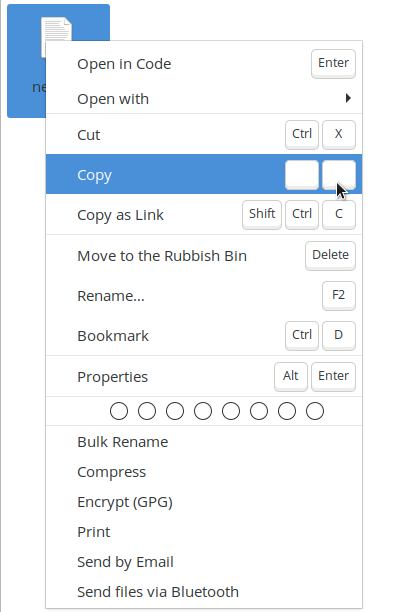
Activity
Teraskull commentedon Feb 27, 2020
I tried a lot of themes, none of them supports the color label panel.
jeremypw commentedon Feb 27, 2020
I think this is caused by the menu using elementary theme color definitions to get the colors following this commit 9a6dfac. These colors are not generally defined in other themes. The view, however still uses hard coded colors (matching the elementary theme). I think we need to hard code the colors in the css used by the menuitem to resolve this, if we want to support color tags in other themes.
jeremypw commentedon Feb 27, 2020
Otherwise we disable the color-tag plugin if the theme is not elementary.
jeremypw commentedon Feb 28, 2020
Discussion on Slack has so far shown little appetite to support high contrast (monochrome) themes as the elementary theme is intended to be "high enough contrast" that is compliant with WCAG AAA or AA. Any instance where that is not the case should be raised as an issue against the theme. Looks like we will not be fixing this issue therefore.
jeremypw commentedon Feb 28, 2020
Except that we may use css for both view and menuitem at some point which would at least make them consistent.
danirabbit commentedon Apr 21, 2025
Just noting that this will be automatically fixed after a GTK4 port since these days we supply these color definitions in Granite