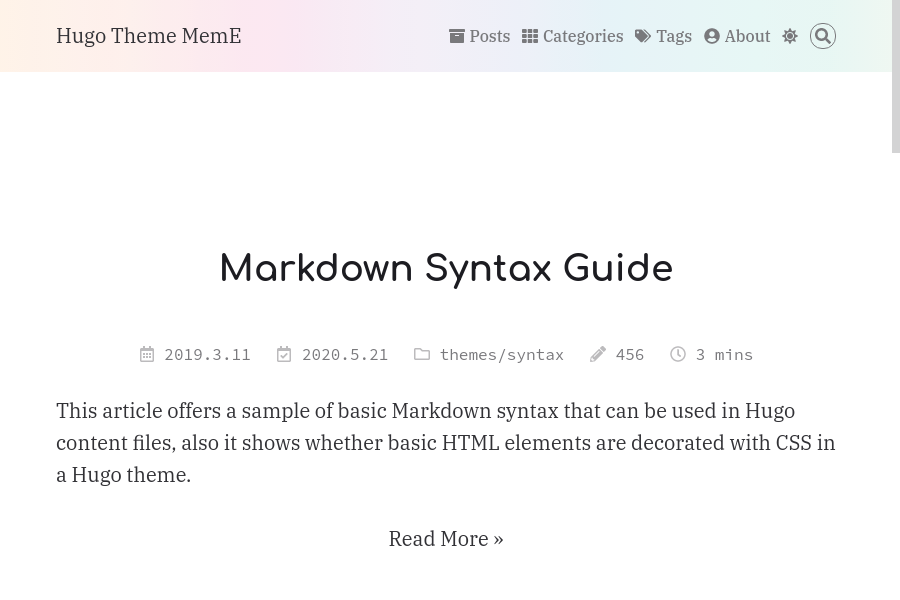MemE 是一個強大且可高度客制化的 GoHugo 部落格主題,專為個人部落格設計,專注於優雅、簡約、現代,以及程式碼之最佳實踐。
MemE 廣泛地使用了 CSS 變數和 let 宣告。這些特性被以下瀏覽器所支援:
- Chrome 49+
- Firefox 44+
- Edge 15+
- Opera 36+
- Safari 10+
IE(Internet Explorer)瀏覽器不支援 CSS 變數。
https://gohugo.io/getting-started/quick-start/
對於 Arch Linux 的使用者:
~ $ sudo pacman -S hugo
~ $ hugo new site blog對於其它作業系統的使用者,請檢視:https://gohugo.io/getting-started/installing/
~ $ cd blog
~/blog $ git init
~/blog $ git submodule add --depth 1 https://github.com/reuixiy/hugo-theme-meme.git themes/meme-
將
config.toml替換為示例配置。~/blog $ rm config.toml && cp themes/meme/config-examples/zh-cn/config.toml config.toml
-
新建一篇文章和一個關於頁面:
~/blog $ hugo new "posts/hello-world.md" ~/blog $ hugo new "about/_index.md"
-
現在:
~/blog $ hugo server -D
MemE 透過 Hugo 管道實現使用 SCSS 生成 CSS,而非靜態的 CSS 檔案,同時提供一個 _custom.scss 檔案以供使用者定製。
直接新建一個 ~/blog/assets/scss/custom/_custom.scss 並將你自己的樣式加入其中,就能覆蓋主題的 ~/blog/themes/meme/assets/scss/custom/_custom.scss 檔案,且其會正確地被應用。
事實上,在 Hugo 中你可以覆蓋主題的任何模板,見這個非官方的映象網頁:https://gohugobrasil.netlify.com/themes/customizing/
~/blog $ git submodule update --rebase --remote如果失敗了,請嘗試:
-
刪除
meme資料夾,比如~/blog $ rm -rf themes/meme -
重新克隆 MemE
~/blog $ git clone --depth 1 https://github.com/reuixiy/hugo-theme-meme.git themes/meme
特別注意:MemE 主題有時會新增一些全新功能或一些毀滅改動,所以在你更新完後,請務必檢查 config.toml 的改動歷史並將相應內容也更新!
請看 #2。
請看 https://github.com/reuixiy/hugo-theme-meme#supported-front-matter。