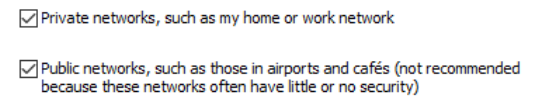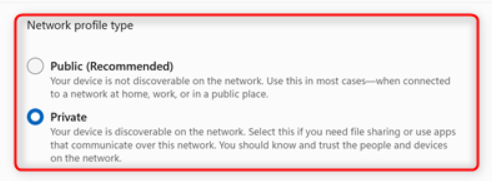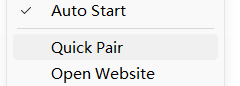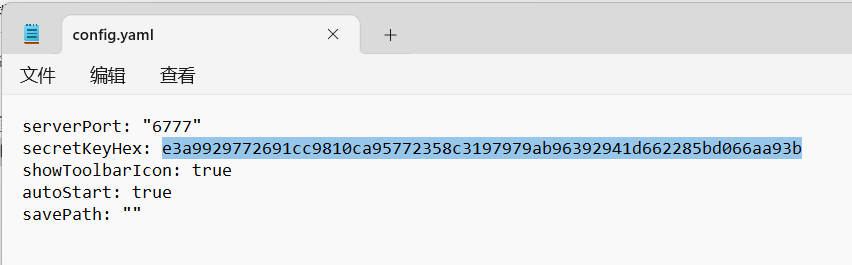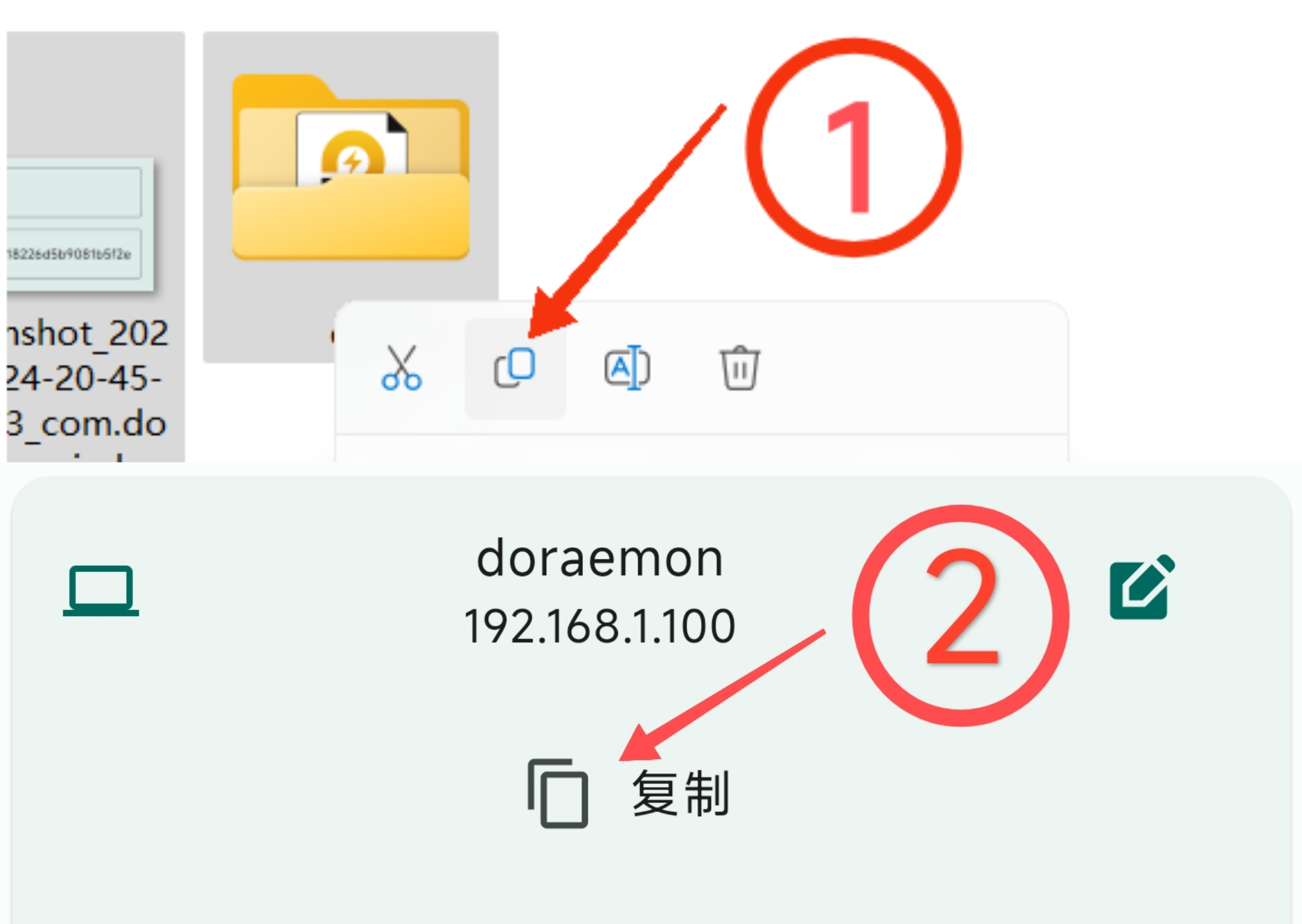English | 简体中文
A set of applications for quickly and securely transferring clipboards, transferring files or directories between different devices (supports image and file clipboards).
- Security - All data is transmitted encrypted (even if it is a LAN, some people want to be more secure, such as me)
- Simple - The interface is simple and easy to use, open source, free of advertising, and focuses on information transmission
- Comprehensive - Automatically match the computer with the same key in the LAN, and don't worry about switching wifi
- Worry-free - Don't worry about the connection status with the computer anymore, as long as the computer is online, the mobile phone can send
- Fast - Use multi-threaded asynchronous transmission of files to make full use of bandwidth.
- Lightweight - Does not depend on additional runtime environment, memory usage is less than 10M when idle, and basically no CPU consumption
Note: During the configuration phase, make sure that the computer and mobile phone are on the same network.
github:Releases · WindSend
PC: Generally, you can choose to download the x64 Rust version (
⚠️ Do not download the Flutter version!!!)Mobile: Generally, you can choose to download WindSend-flutter-arm64-v8a-release.apk
-
Unzip WindSend-linux-x64-S-Rust-v*.zip to any directory (minimum version 1.3.0).
sudo apt install libxdo3
nohup ./WindSend-S-Rust &If GLIBC version does not match, you can download compatible version or compile it yourself
-
Unzip WindSend-windows-x64-S-Rust-v*.zip to any directory (Take Windows).
-
Double-click the exe file to run: Please click to allow windows firewall, Note check the public network (bold check, all content is encrypted).
You can see the app icon in the taskbar system tray, and the default configuration file is generated in the current directory.
If you forget to check the public network, please manually set it in Windows Firewall, or make sure you are using a dedicated network.
-
Turn on fast pairing so that the phone can search (fast pairing will automatically turn off after the first successful pairing).
-
Install the APP.
-
Open the app and click the Add button to add a device.
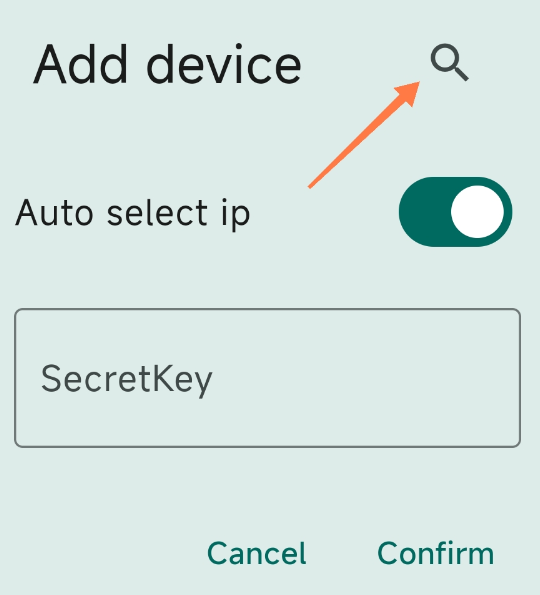
-
After the computer turns on the quick pair,tap the phone a few times to search, and if you're lucky, you'll see the Secretkey filled in automatically.
-
Finally, the exciting moment has arrived. Copy a piece of text on your phone, open the app and click paste, and the computer will pop up a notification instantly. Congratulations, you have successfully completed the configuration and can use it happily.
Open the default configuration file config.yaml, copy secretKeyHex, and fill in the app configuration manually.
In most cases, failure to pair quickly means that the network between your devices is not connected. Please use your phone's hotspot and try again.
- The time difference between the two devices cannot exceed 5 minutes, otherwise the pairing will fail.
- Notification delivery on Windows relies on PowerShell, if you don't see notifications, check that PowerShell is in the environment variable.
- APP's location permission is used to obtain WIFI information.
Since the author only has Android and Windows devices, it is not guaranteed that the software will function normally on other platforms.
The server-side code is available in both Go and Rust, and the main libraries are cross-platform, so additional platform support and optimizations are only a matter of changing the source code slightly.The author's ability is still shallow, and experts are welcome to PR.
| Windows | macOS | Linux | Android | iOS | |
|---|---|---|---|---|---|
| Compile | ✅ | ✅ | ✅ | ✅ | ✅ |
| Run | ✅ | ❔ | ✅ | ✅ | ❔ |
| Windows | macOS | Linux | Android | iOS | |
|---|---|---|---|---|---|
| Compile | ✅ | ✅ | ✅ | ❕ | ❕ |
| Run | ✅ | ❔ | ✅ | ❕ | ❕ |
| Windows | macOS | Linux | Android | iOS | |
|---|---|---|---|---|---|
| Compile | ✅ | ❌ | ❌ | ❕ | ❕ |
| Run | ✅ | ❕ | ❕ |
version: channel stable
-
windows x86_64
stable-x86_64-pc-windows-msvc
-
windows aarch64
aarch64-pc-windows-msvc
-
Linux x86_64
x86_64-unknown-linux-gnu
-
MacOS x86_64
x86_64-apple-darwin
-
MacOS aarch64
aarch64-apple-darwin
AWS Libcrypto for Rust User Guide
.github/workflows/rust_build.yml
Linux
sudo apt install -y libgtk-3-dev libxdo-dev libappindicator3-dev
sudo apt install -y pkg-config libssl-dev build-essential linux-libc-dev
sudo apt install -y musl-dev musl-toolsversion: 1.21+