We continue with developing the phonebook. Store the initial state of the application in the file db.json, which should be placed in the root of the project.
{
"persons":[
{
"name": "Arto Hellas",
"number": "040-123456",
"id": 1
},
{
"name": "Ada Lovelace",
"number": "39-44-5323523",
"id": 2
},
{
"name": "Dan Abramov",
"number": "12-43-234345",
"id": 3
},
{
"name": "Mary Poppendieck",
"number": "39-23-6423122",
"id": 4
}
]
}
Start json-server on port 3001 and make sure that the server returns the list of people by going to the address http://localhost:3001/persons in the browser.
If you receive the following error message:
events.js:182
throw er; // Unhandled 'error' event
^
Error: listen EADDRINUSE 0.0.0.0:3001
at Object._errnoException (util.js:1019:11)
at_exceptionWithHostPort (util.js:1041:20)
it means that port 3001 is already in use by another application, e.g. in use by an already running json-server. Close the other application, or change the port in case that doesn't work.
Modify the application such that the initial state of the data is fetched from the server using the axios-library. Complete the fetching with an Effect hook.
The API https://restcountries.com provides data for different countries in a machine-readable format, a so-called REST API.
Create an application, in which one can look at data of various countries. The application should probably get the data from the endpoint all.
The user interface is very simple. The country to be shown is found by typing a search query into the search field.
If there are too many (over 10) countries that match the query, then the user is prompted to make their query more specific:
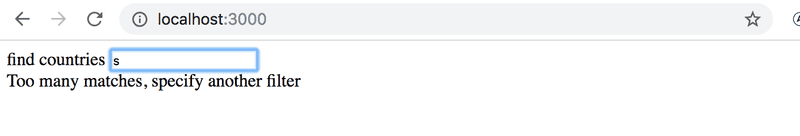
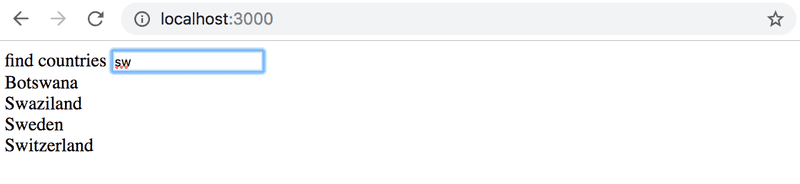
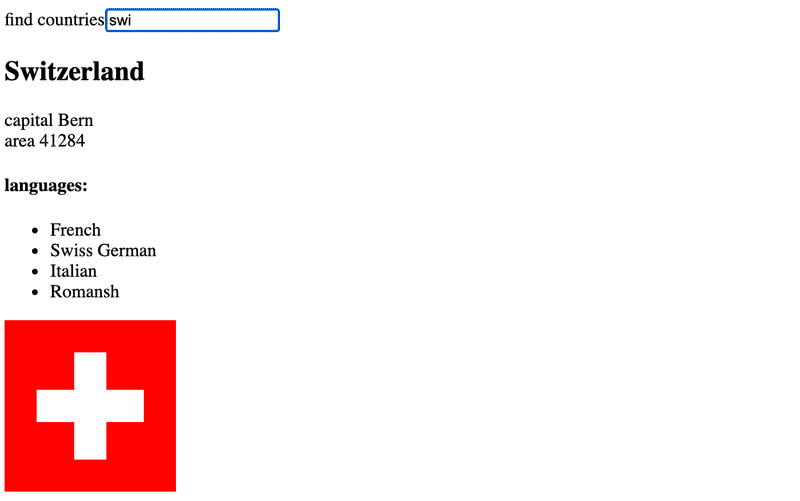
WARNING create-react-app will automatically turn your project into a git-repository unless you create your application inside of an existing git repository. Most likely you do not want each of your projects to be a separate repository, so simply run the rm -rf .git command at the root of your application.
There is still a lot to do in this part, so don't get stuck on this exercise!
Improve on the application in the previous exercise, such that when the names of multiple countries are shown on the page there is a button next to the name of the country, which when pressed shows the view for that country:
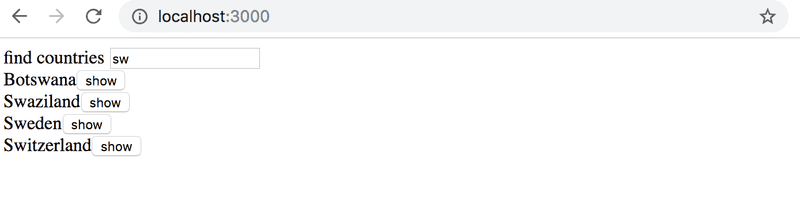
There is still a lot to do in this part, so don't get stuck on this exercise!
Add to the view showing the data of a single country, the weather report for the capital of that country. There are dozens of providers for weather data. One suggested API is https://openweathermap.org. Note that it might take some minutes until a generated api key is valid.
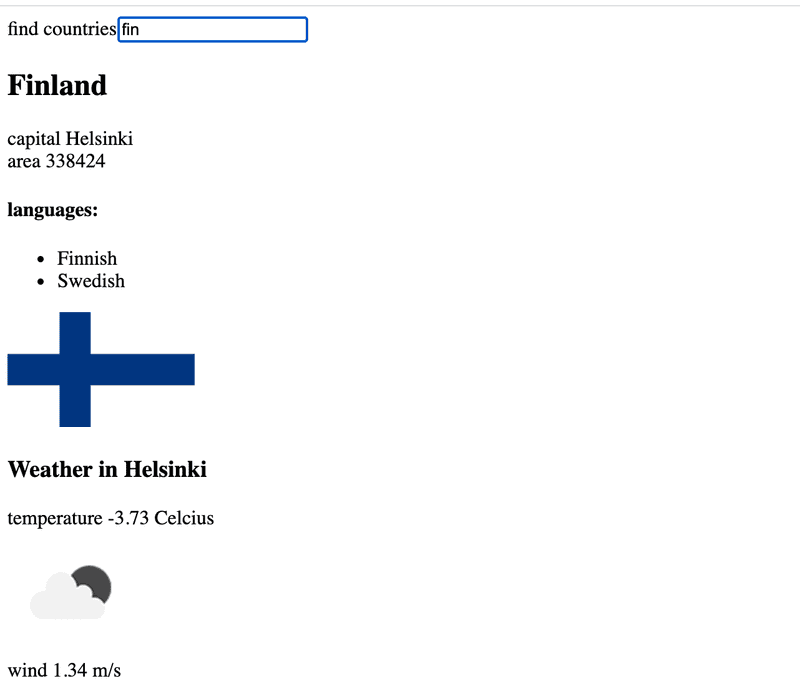
NB: In some browsers (such as Firefox) the chosen API might send an error response, which indicates that HTTPS encryption is not supported, although the request URL starts with http://. This issue can be fixed by completing the exercise using Chrome.
NB: You need an api-key to use almost every weather service. Do not save the api-key to source control! Nor hardcode the api-key to your source code. Instead use an environment variable to save the key.
Assuming the api-key is t0p53cr3t4p1k3yv4lu3, when the application is started like so:
REACT_APP_API_KEY='t0p53cr3t4p1k3yv4lu3' npm start // For Linux/macOS Bash
($env:REACT_APP_API_KEY='t0p53cr3t4p1k3yv4lu3') -and (npm start) // For Windows PowerShell
set REACT_APP_API_KEY='t0p53cr3t4p1k3yv4lu3' && npm start // For Windows cmd.exe
you can access the value of the key from the process.env object:
const api_key = process.env.REACT_APP_API_KEY
// variable api_key has now the value set in startupNote that if you created the application using npx create-react-app ...and you want to use a different name for your environment variable then the environment variable name must still begin with REACT_APP_. You can also use a .envfile rather than defining it on the command line each time by creating a file entitled '.env' in the root of the project and adding the following.
#.env
REACT_APP_API_KEY=t0p53cr3t4p1k3yv4lu3
Note that you will need to restart the server to apply the changes.