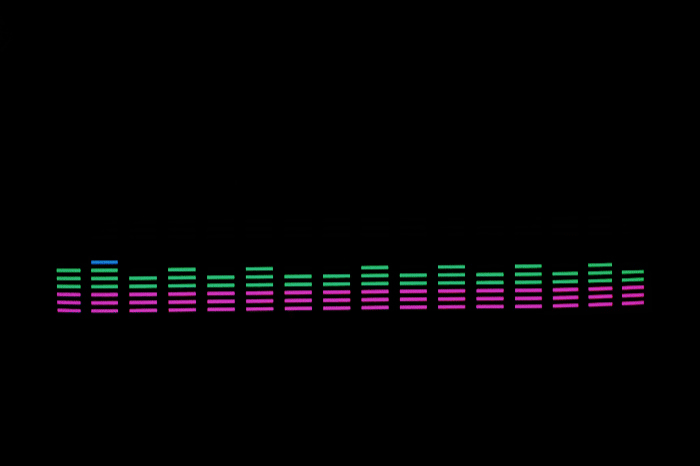Have you ever asked someone for a song recommendation? We have a tool to make this simple. Sing me a song is an API for music recommendation. If many people vote for a recommended song, it is more likely to be randomly recommended.
Tools that were used in the project:
For more see the package.json
To run locally follow the steps
This is an example of how to list things you need to use the software and how to install them.
- npm
npm install npm@latest -g- Create the root folder named sing-me-a-song and access it
mkdir sing-me-a-song && cd sing-me-a-song- Clone the repo
git clone https://github.com/cgabrieu/sing-me-a-song-api.git- Install dependencies with npm
npm install- Create a database using the command below via postgres
CREATE DATABASE singmeasong;-
Automatically create all necessary tables to backend repo with dump.
-
Connect your backend to the database, for that, rename the .env.example to .env.dev and fill in your data.
- Run using the command (remember to be on the repo):
npm run start:dev- Fork the project.
- Create a new branch with your changes:
git checkout -b feat/myFeatureName - For each feature implemented, make a commit specifying what was done
- Submit your changes:
git push -u origin feat/myFeatureName