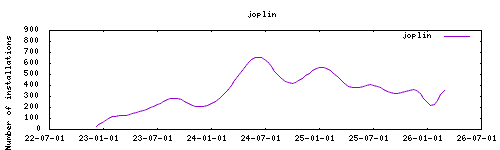Thanks to everyone having starred my repo! To star it click on the image below, then it will be on top right. Thanks!
Joplin Server is a free, open source note taking and to-do Sync application, which can handle a large number of notes organised into notebooks. With this server you can sync all your notes over all your devices.
Thanks to @poudenes for helping with the development!
Project homepage : https://github.com/laurent22/joplin
Based on the docker image : https://hub.docker.com/r/etechonomy/joplin-server
The installation of this add-on is pretty straightforward and not different in comparison to installing any other Hass.io add-on.
- Add my Hass.io add-ons repository to your Hass.io instance.
- Install this add-on.
- Click the
Savebutton to store your configuration. - Start the add-on.
- Check the logs of the add-on to see if everything went well.
- Carefully configure the add-on to your preferences, see the official documentation for for that.
Webui can be found at http://homeassistant:port
APP_BASE_URL: This is the base public URL where the service will be running. For example, if you want it to run from https://example.com/joplin, this is what you should set the URL to. The base URL can include the port.To use an existing PostgresSQL server, set the following variables in the config: Make sure that the provided database and user exist as the server will not create them.
DB_CLIENT=pg
POSTGRES_PASSWORD=joplin
POSTGRES_DATABASE=joplin
POSTGRES_USER=joplin
POSTGRES_PORT=5432
POSTGRES_HOST=localhostTo use email service, set the follow variables in the config:
1 = true, 0 = false
MAILER_HOST=mail.example.com
MAILER_PORT=995
MAILER_SECURITY=none, tls, starttls
[email protected]
MAILER_AUTH_PASSWORD=your_password
MAILER_NOREPLY_NAME=from_name
MAILER_NOREPLY_EMAIL=from_email
MAILER_ENABLED=1Create an issue on github
-%23d32f2f?logo=buy-me-a-coffee&style=flat&logoColor=white)