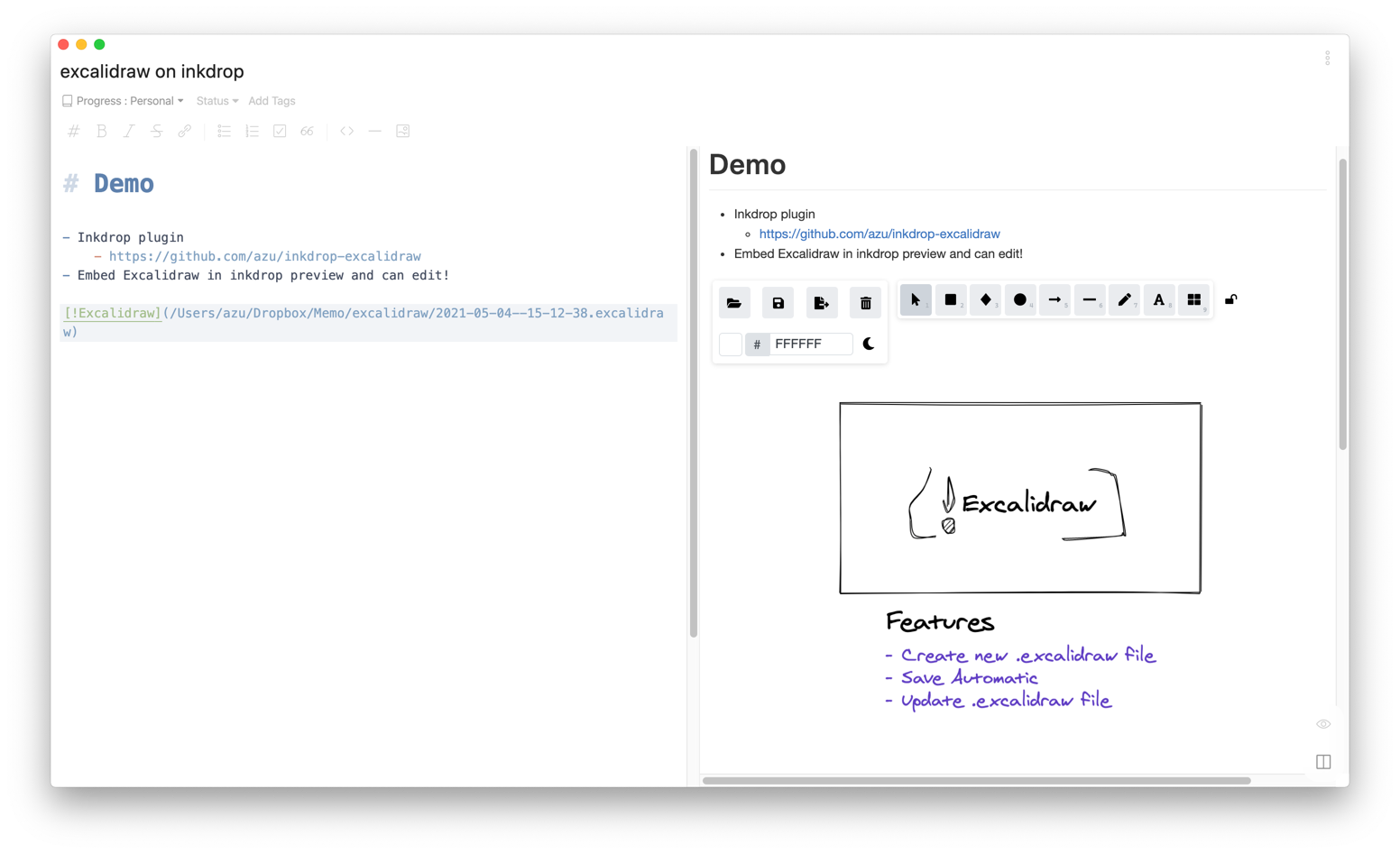Allows Inkdrop to embed Excalidraw contents to a note.
Note that printing and exporting are not supported since external contents are loaded asynchronously.
- Save
.excalidrawand.exalidraw.pngautomatically - Integrate with inkdrop's inline image widgets
- FullScreen support
ipm install excalidraw- Setup saveDir option from inkdrop's preferences window > plugins
- Open a note and Click "Create Excalidraw" of Context menu
- Preview the node and edit Excalidraw!
Write a link with !Excalidraw caption and path to .excalidraw:
[!Excalidraw](file:///path/to/file.excalidraw)or, Write a img with Excalidraw alt and path to .excalidraw.png:
Preview the note, and you can edit the file as excalidraw file.
📝 This plugin save the updates automatically.
You can change save dir from Preferences window:
- saveDir: A saving directory for .excalidraw files
- inlineImageWidgets: Enable integration for inline image widgets
- Replace link syntax to
.excalidrawwith img syntax to.excalidraw.pngautomatically
- Replace link syntax to
- Create Excalidraw: create
.excalidrawfile to saveDir and put the link into current selection
MIT