Support of MAX7219 for LED dot matrix #13590
Replies: 9 comments 36 replies
-
|
I am very interested too! |
Beta Was this translation helpful? Give feedback.
-
|
Hi Rushmed, in the meanwhile I developed the MAX272 8x8 dot matrix driver by myself. The driver enables the display of ascii text on MAX7219 based 8x8 LED dot matrix modules (1088AS). #define USE_DISPLAY_MAX7219_MATRIX Connect the MAX7219 display module's pins to any free GPIOs of the ESP8266 or ESP32 module. With this you can connect up to 32 modules. DIN hardware pin --> "MAX7219 DIN" Once the GPIO configuration is saved and the ESP8266/ESP32 module restarts, Depending on the order of the wired 8x8 matrix modules you have got a display of size pixel_width x pixel_height. After the ESP8266/ESP32 module restarts again, turn ON the display with the command "Power 1" DisplayText text DisplayDimmer [0..100] DisplayBlinkrate [0..3] Power [ON|OFF] DisplayClear DisplayScrollDelay [0..15] // default = 0 DisplayWidth [8..256] DisplayHeight [8..256] DisplayRotate [0|2] DisplayClock [0|1|2] If you would like to use the UTF8 latin1 character set, it cam be added by copile option: A feedback after you tried it would be great! Yours Michael |
Beta Was this translation helpful? Give feedback.
-
|
Thanks. |
Beta Was this translation helpful? Give feedback.
-
|
I intend to use 2 Matrix-Displays on one ESP8266. |
Beta Was this translation helpful? Give feedback.
-
|
hi @sternegugger , ---edit: |
Beta Was this translation helpful? Give feedback.
-
|
Could you explain a bit more how it works when 2 modules connected as 2 lines (32 width and 16 height in pixels for example) |
Beta Was this translation helpful? Give feedback.
-
|
Great work, thanks a lot! |
Beta Was this translation helpful? Give feedback.
-
|
Hallo, I cannot change displaymodel to 19. RSL: INFO1 = {"Info1":{"Module":"max7219","Version":"12.5.0(display)","FallbackTopic":"cmnd/DVES_106B62_fb/","GroupTopic":"cmnd/tasmotas/"}} CMD: display CMD: displaymodel 19 D2 GPIO4 = MAX7219 DIN Display is a DOTMatrix, not 7-segment, so I need to change it MAX7219 is listed at both Models. Is this right? How will it differentiated? I use a Wimo-D1. Now with Tasmota-Display Version 12.5. Do you have any hints? Many thanks CU |
Beta Was this translation helpful? Give feedback.
-
|
If I see it correctly, the upper seven dots are used for the text and the bottom row is always dark. Is it possible to turn on the lowest line as well? |
Beta Was this translation helpful? Give feedback.

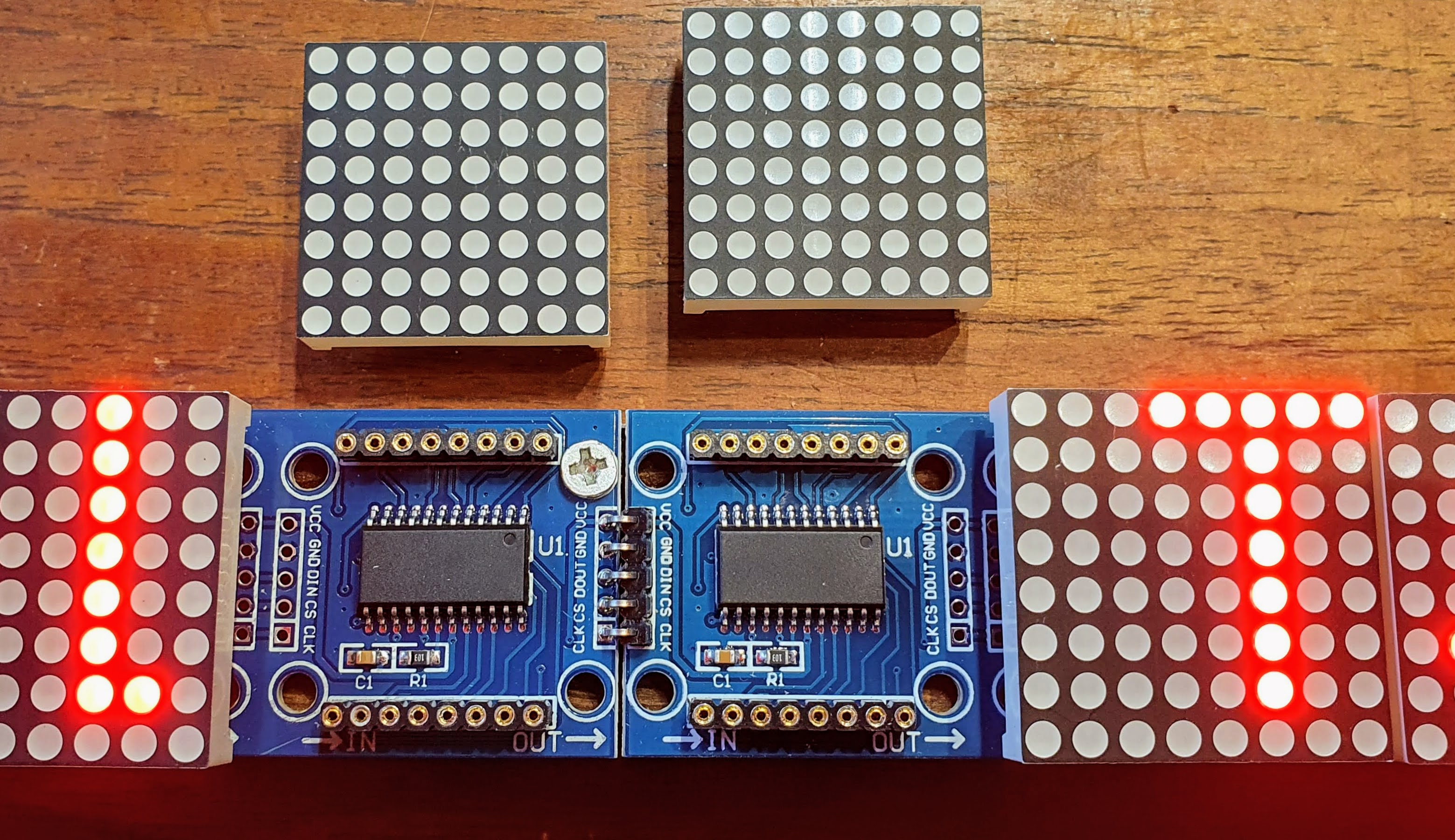


-
Hi developers,
I have a 32x8 LED dot matrix based on MAX7219.
It can be extended with more 8x8 dot modules in rows and columns.
Reading the tasmato documentation I found the module MAX7219, but it only supports 7 segment displys.
(define USE_DISPLAY_MAX7219)
When I connect a 8x8 dot matrix to MAX7219 CLK. DN and CS and send "DisplayText 1" it only shows two dots in the first line, which represents the two segments for the number 1.
The documentation contains the setting: DisplayModel 3 (= 8x8 Dot-LED-Matrix).
But using this, it is ignored and I get allways "RESULT = {"DisplayModel":15}"
I also found the option USE_DISPLAY_MATRIX, which needs an HT16K33 Dot-Matrix.
Searching on Amazon and other platforms I mostly found LED dot matrixes based on MAX7219.
Now my question:
Data sheets:
Solved:
See documentation: MAX7219 for 8x8 LED dot matrix
Beta Was this translation helpful? Give feedback.
All reactions