Skyline is a research project to discover the similarity between a Windows PE file and its obfuscated instances using different types of file protectors. Specifically, it transforms a given file into a n-gram distribution model which illustrates the frequency of n-gram tokens of binary code. Such frequency model can be used to inspect the characteristics and the potential similarity of PE files.
First of all, we need to prepare the following utilities:
- CMake - A cross platform build system.
- Valgrind - An instrumentation framework help for memory debug.
- gnuplot - A portable command line driven graphing utility.
For Ubuntu 12.04 and above, it should be easy:
$ sudo apt-get install -qq cmake
$ sudo apt-get install -qq valgrind
$ sudo apt-get install -qq gnuplotNow we can build the entire source tree under the project root folder:
$ ./clean.py --rebuild
$ cd build
$ cmake ..
$ makeThen the main engine should be under:
./bin/engine/release/pe_ngram
Plus, the assistant plugins should be under:
./bin/plugin/release/libRegion_*.so./bin/plugin/release/libModel_*.so
If we modify the main engine or the assistant plugins, we can apply CMake to configure the building procedures respectively with the following arguments:
BUILD_TARGET- Engine - To build main engine only. Root output folder is
./bin/engine. - Plugin - To build assistant plugins only. Root output folder is
./bin/plugin.
- Engine - To build main engine only. Root output folder is
CMAKE_BUILD_TYPE- Release - For optimized build. Root output folder is
./bin/.*/release. - Debug - For debug build. Root output folder is
./bin/.*/debug.
- Release - For optimized build. Root output folder is
For example:
- For debug version of engine
$ cmake .. --DBUILD_TARGET=Engine --DCMAKE_BUILD_TYPE=Debug
$ make- For release version of plugins
$ cmake .. --DBUILD_TARGET=Plugin --DCMAKE_BUILD_TYPE=Release
$ makeNote that if we do not specify the BUILD_TARGET argument, the building procedures for the engine and plugins are both added. And if we do not specify the CMAKE_BUILD_TYPE argument, the optimized build will be generated.
To run the engine, we should specify some arguments:
| Argument | Description |
|---|---|
--input or -i |
The pathname of the input sample |
--output or -o |
The pathname of the output report folder |
--dimension or -d |
The n-gram dimension |
--report or -t |
The control flags for report types |
- For
--dimension- The minimum value is 1 and the maximum value is 3. - For
--report- There are 3 kinds of control flagse- For text dump of entropy distribution.t- For text dump of n-gram model.i- For visualized image of n-gram model.- Note that the
tflag should be specified beforeiflag. (e.g.e,t,i,et,eti)
The example command:
$ ./pe_ngram --input ~/mybin/a.exe --output /myreport/a --dimension 2 --report etior
$ ./pe_ngram -i ~/mybin/a.exe -o ~/mybin/a -d 2 --t eti| PE Binary Description | N-Gram Distribution Model |
|---|---|
| 32bit notepad.exe | 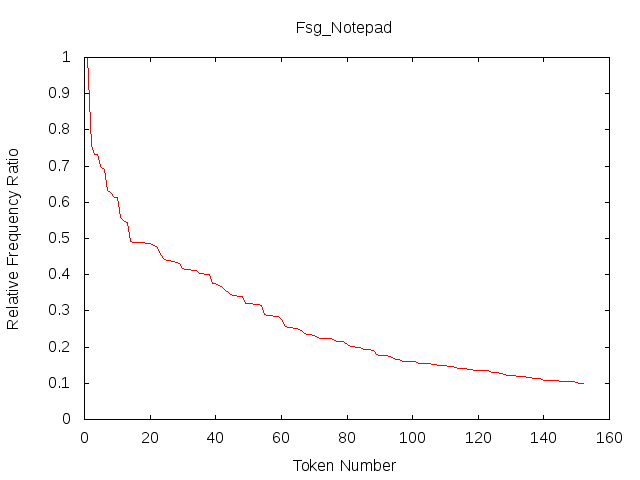 |
| UPX-protected notepad.exe | 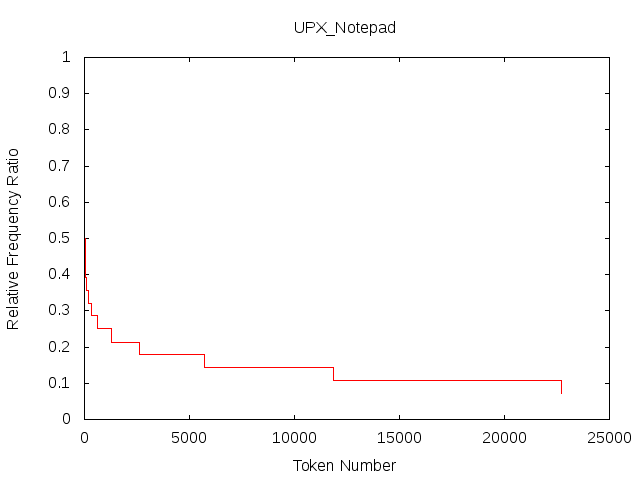 |
| RLPack-protected notepad.exe | 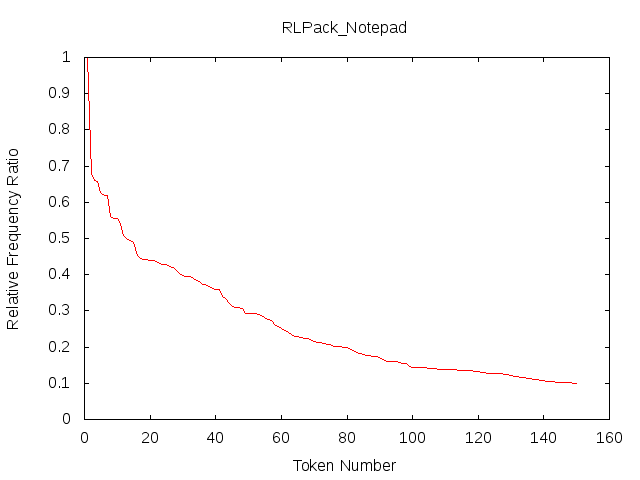 |
| Fsg-protected notepad.exe | 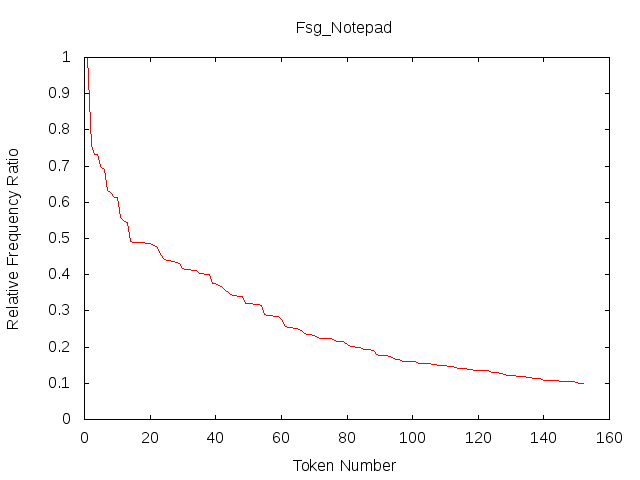 |
- The project is inspired by the research paper from G.Jacob et. al. [A Static, Packer-Agnostic Filter to Detect Similar Malware Samples] (https://www.cs.ucsb.edu/~vigna/publications/2012_DIMVA_packedmalware.pdf)
Please contact me via the mail [email protected].