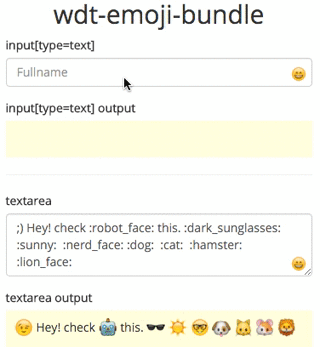Slack like emoji selector with apple/ios, twitter/twemoji, google, emojione, facebook, messenger and custom emoji support. I ❤️ opensource.
Thanks to Cal Henderson @iamcal.
Use one of the following:
- npm
npm i wdt-emoji-bundle - bower
bower i wdt-emoji-bundle - pull in the source directly, load
wdt-emoji-bundle.min.js,wdt-emoji-bundle.cssand thesheets/directory
wdtEmojiBundle.init('.your-inputs-selector');Tell the widget where to get the sheets from
wdtEmojiBundle.defaults.emojiSheets.apple = './sheet_apple.png'; // default /sheets/sheet_apple_64.png
wdtEmojiBundle.defaults.emojiSheets.google = './sheet_google.png'; // default /sheets/sheet_google_64.png
wdtEmojiBundle.defaults.emojiSheets.twitter = './sheet_twitter.png'; // default /sheets/sheet_twitter_64.png
wdtEmojiBundle.defaults.emojiSheets.emojione = './sheet_emojione.png'; // default /sheets/sheet_emojione_64.png
wdtEmojiBundle.defaults.emojiSheets.facebook = './sheet_facebook.png'; // default /sheets/sheet_facebook_64.png
wdtEmojiBundle.defaults.emojiSheets.messenger = './sheet_messenger.png'; // default /sheets/sheet_messenger_64.png===
Set emoji set default sheet (this has to be done before the init)
wdtEmojiBundle.defaults.emojiType = 'apple';otherwise use
wdtEmojiBundle.changeType(emojiType);===
Hover color classes for picker's emoji's
wdtEmojiBundle.defaults.pickerColors = [
'green', 'pink', 'yellow', 'blue', 'gray'
];===
Picker tab section's orders, higher is first. Bundle render the sections according to this values.
wdtEmojiBundle.defaults.sectionOrders = {
'Recent' : 10,
'Custom' : 9,
'People' : 8,
'Nature' : 7,
'Foods' : 6,
'Activity': 5,
'Places' : 4,
'Objects' : 3,
'Symbols' : 2,
'Flags' : 1
};
Render function takes any html string and convert to emojies based on the current bundle emoji type. (apple, google, twitter, emojione)
var output = wdtEmojiBundle.render('Lorem ipsum :) :speak_no_evil:');===
Event listeners: 'select', 'afterSelect', 'afterPickerOpen'
wdtEmojiBundle.on('afterSelect', function (event) {
console.log('element', event.el);
console.log('emoji', event.emoji);
})===
Auto open the emoji picker when the user types the colon key : in the input:
- Add class '.wdt-emoji-open-on-colon' to the input field that is going to have the emoji picker
- Better documentation :)
- Responsive Improvements.
- Better popup positioning.
- Open on colon support for contenteditables.
- Frequently used emoji list with localstorage and/or API.
- Provide more events; open, close, pickeropen, pickerclose etc.
- Custom emoji support.
- Skin color support for apple icons.
- Better contenteditable support, WYSIWYG?
- Check browser compatibilities.