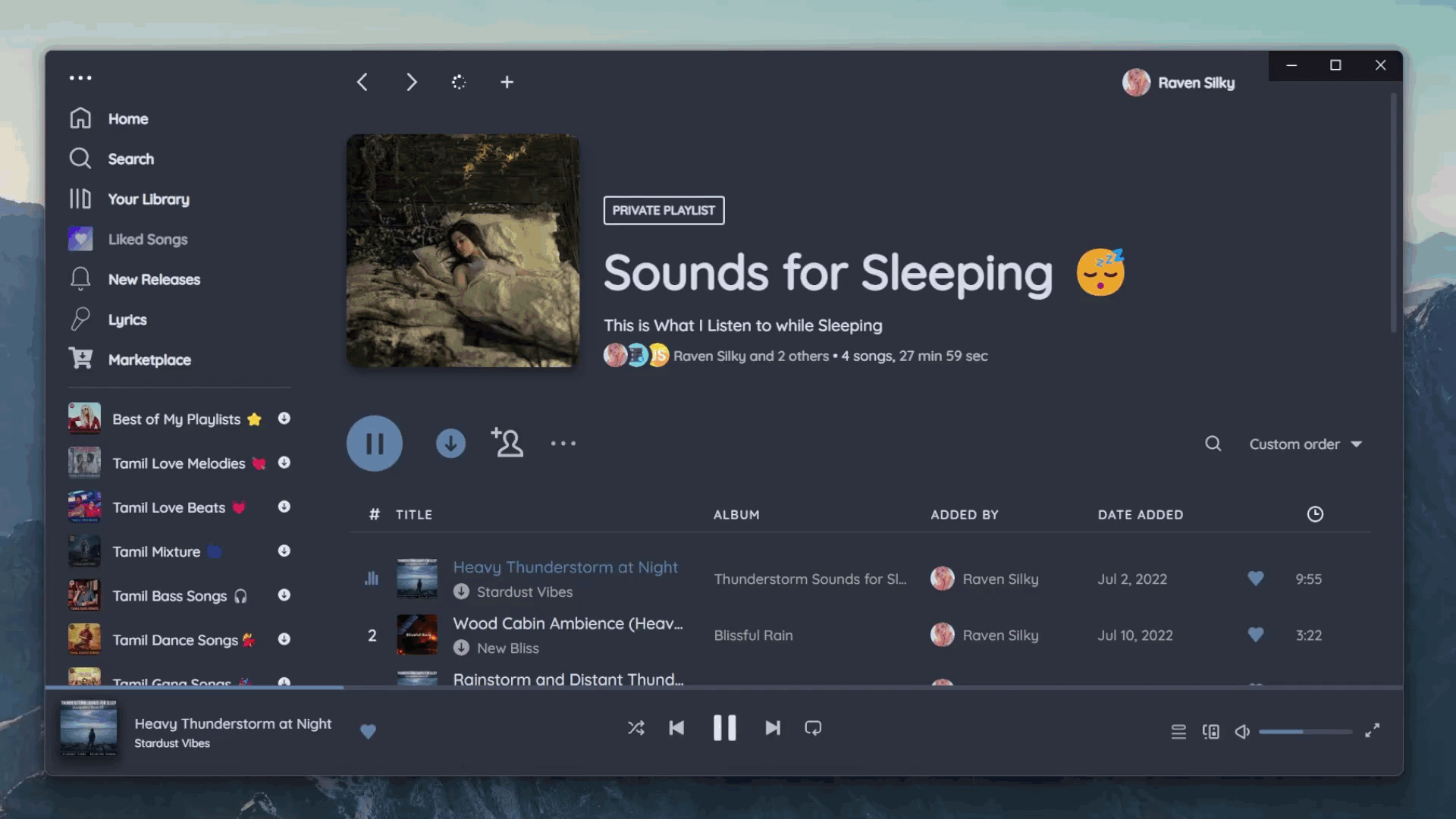This Extension will Backup and Restore Playlist, Spotify and Marketplace Settings
Wanna discuss or having issues with my extensions? Ping @Tetrax-10 on Discord
Step 1 : Follow Spicetify Marketplace readme and install it.
Step 2 : Open Spotify App -> Marketplace -> Extensions
Step 3 : Search Spotify Backup Click Install Buttton. Done!
Copy spotifyBackup.js into your Spicetify extensions directory:
| Platform | Path |
|---|---|
| Linux | ~/.config/spicetify/Extensions or $XDG_CONFIG_HOME/.config/spicetify/Extensions/ |
| MacOS | ~/spicetify_data/Extensions or $SPICETIFY_CONFIG/Extensions |
| Windows | %appdata%\spicetify\Extensions |
After putting the extension file into the correct folder, run the following command to install the extension:
spicetify config extensions spotifyBackup.js
spicetify apply
🌟 Like it? Gimme Some Love ! 💕