New Feature: Settings Manager #87
Replies: 2 comments
-
|
I know it has only been a day since the release of this new feature, but I've added the following options:
The majority of the options added can originally be toggled by their respective buttons, however, I figured it'd be handy to have all saved preferences in one area so it'd be easier to manage everything. The only new option is Custom CSS which is a more advanced option that lets you customize the design of anything on the site. Click the link under its label to learn about CSS if you're not familiar with it. If you're wondering what an option does, simply hover over it's label in the settings manager and a tooltip should pop up. I hope this makes things more convenient for everyone! |
Beta Was this translation helpful? Give feedback.
-
Beta Was this translation helpful? Give feedback.



-
Hello again!
In response to user feedback, a Settings Manager for the site will be added soon.
The Settings Manager will let you adjust certain aspects of the site, such as the font size and the maximum page width, which are common suggestions for higher resolutions. It will also let you change the Random Exercise button range from "All Lessons" to "Current Lesson" so that you can avoid exercises above your current level when doing a "pop quiz" for the current lesson.
This new feature will be accessible from the footer via the cog icon. (pictured below)
Once clicked, the settings popup will open and allow you to adjust things as you wish. You can also open the manager by pressing the key combo: CTRL+ALT+M
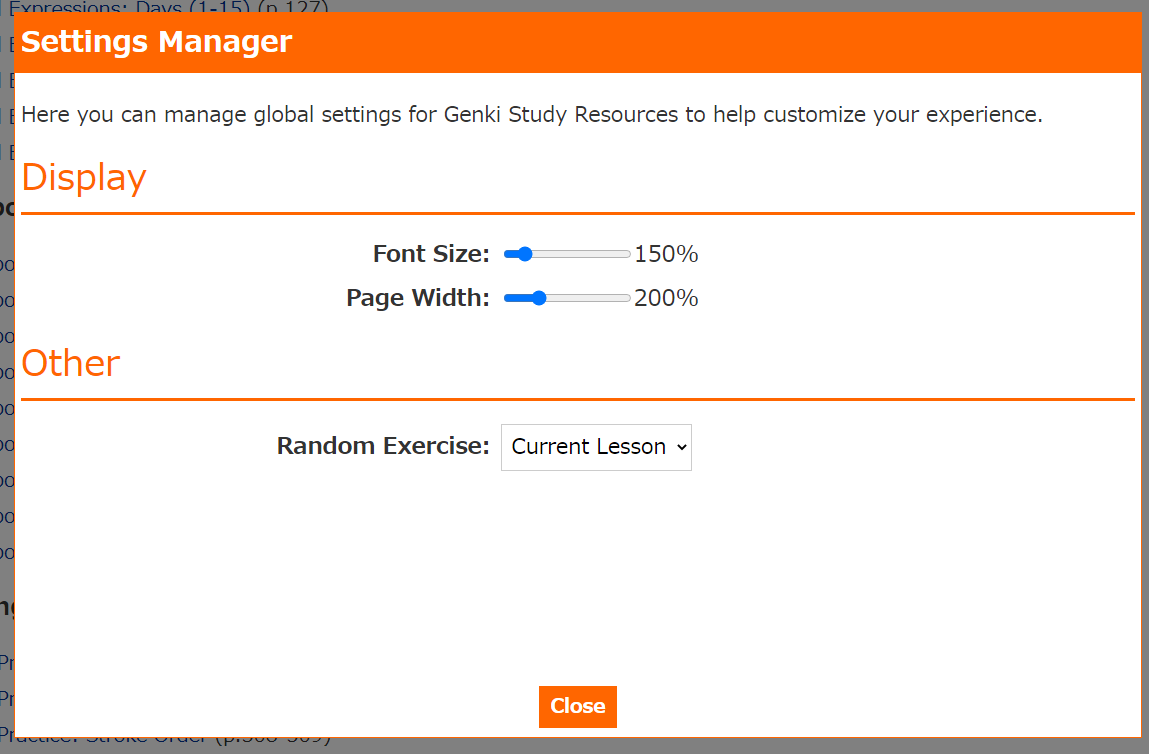
The expected launch date for this new feature is August 28th. In the future, additional options may be added to this manager as well.
I hope that this new addition will be useful to many of you! If you experience any issues, have any feedback or suggestions for this new feature, feel free to let me know below.
Happy studying!
Beta Was this translation helpful? Give feedback.
All reactions