-
Notifications
You must be signed in to change notification settings - Fork 41
New issue
Have a question about this project? Sign up for a free GitHub account to open an issue and contact its maintainers and the community.
By clicking “Sign up for GitHub”, you agree to our terms of service and privacy statement. We’ll occasionally send you account related emails.
Already on GitHub? Sign in to your account
Output odom response does not match the step input #29
Comments
|
Yes, I am also facing this problem. Why the published velocity drops some time ?? below is my code |
|
That error can be fixed using the ros_planar_move_plugin, enabled by default. That option disables the Gazebo physics and the movement of the robot is exactly the one set on the cmd_vel. |
We tried with ros planar plugin as well, still it doesn't work.. Please clarify on this. |

We are trying to move the SUMMIT XL in a straight line in gazebo. The differential drive plugin for wheel joints is enabled and we gave a step input velocity to robot and observed the output response from \odom topic.
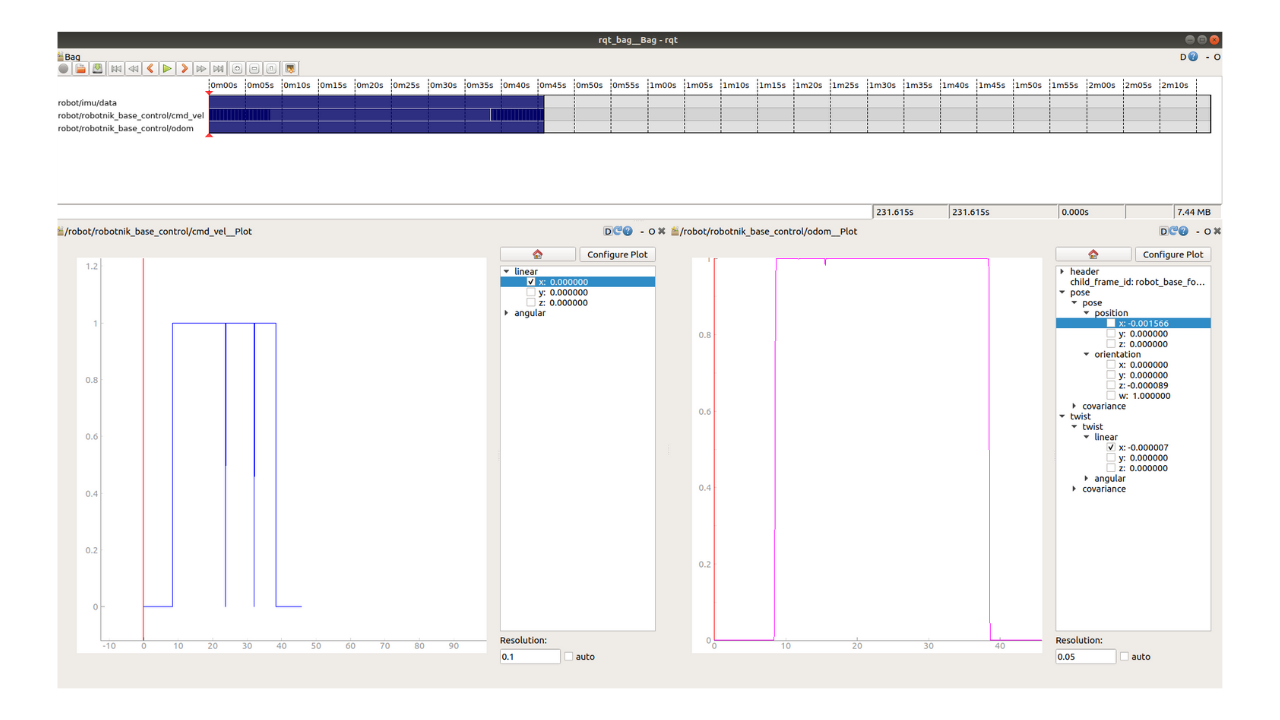
There are sudden dips/ falls in the output responses for a small period of time. The output response and step input are shown below:
Ideally, both the input and outputs must match, as we do the robot motion in a ideal simulation environment. Can anyone clarify why this discrepancy pops up?
The text was updated successfully, but these errors were encountered: