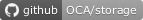Attach images to products and categories and store them on an external filesystem instead of the database.
This addon is a drop-in replacement for the storage_image_product addon.
Important
This is an alpha version, the data model and design can change at any time without warning. Only for development or testing purpose, do not use in production. More details on development status
Table of contents
On the category and product form, a new tab allows you to add images to the related object. The images can be specific to the model or you can use an existing one.
On the link forms, you can add an image tag in addition to the image. In the specific case of the product template, you can also specify for which variant attribute values the image is valid.
On the product variant form, the image tag will be automatically filled whith the image tag of the product template for the same variant attribute values.
In every case, a main image is computed and used as the default image for the object. It depends on the sequence of the images (first one is the main one).
Bugfixes
- Ensures the variant_image_ids are sorted by sequence and name. Before this change, the order was random and could change between runs. (#282)
Bugs are tracked on GitHub Issues. In case of trouble, please check there if your issue has already been reported. If you spotted it first, help us to smash it by providing a detailed and welcomed feedback.
Do not contact contributors directly about support or help with technical issues.
- ACSONE SA/NV
- Laurent Mignon <[email protected]>
- Raphaël Reverdy <[email protected]>
- Denis Roussel <[email protected]>
- Quentin Groulard <[email protected]>
- Camptocamp
- Iván Todorovich <[email protected]>
This module is maintained by the OCA.

OCA, or the Odoo Community Association, is a nonprofit organization whose mission is to support the collaborative development of Odoo features and promote its widespread use.
Current maintainer:
This module is part of the OCA/storage project on GitHub.
You are welcome to contribute. To learn how please visit https://odoo-community.org/page/Contribute.