-
Notifications
You must be signed in to change notification settings - Fork 223
Visual Studio 2017 #538
Comments
|
I'm interested in that as well |
|
+1 |
2 similar comments
|
👍 |
|
+1 |
|
+1 , I bought the Netduino3-wifi few days ago , but idk how to use it in my visual studio 2017 , Is anyone have same problem ? |
|
Use VS2015 or follow progress at GitHub.com/nanoframework not much has been going on here for a long time... |
|
Alright, there is still a thing or two I wanted to sort out but you can use https://github.com/miloush/netmf-interpreter/tree/VS15.3 which builds on and for Visual Studio 2017. Building requires 15.3 (26510.0-Preview works) and unlike previously, you need to run the |
|
Have the VS2017 - 15.3 (26510.0-Preview) installed with the components:
got the latest dev source: extracted netmf-interpreter-VS15.3 folder into c:\Build
then i run build_sdk.cmd but get errors: what am I missing? thanks |
|
Crypto libraries! https://github.com/NETMF/netmf-interpreter/releases/download/NETMFCryptoLibraries/NetMFCryptoLibs.msi Instructions: https://github.com/NETMF/netmf-interpreter/releases Also note that this commit will not build on 26510.0, get miloush@6a3d134 (i.e. you need to use the VS15.3 branch) |
|
Thanks! It worked.
After that, installed the vsix from \BuildOutput\Public\Release\Server\dll\NetmfVS15.vsix Next step to see how to make it work with Netduino 3. |
|
Note that if you haven't installed the MF SDK, you need to go to BuildOutput\Public\Release\Server\msm and install the msi, otherwise the projects won't compile. :-) |
|
I see. So, after a successful build, there are 2 files to install for VS to work:
I think the official 4.4 version from Oct 20, 2015 that I had already installed MicroFrameworkSDK.MSI worked as well, but I uninstalled it and installed the one from my local build instead, just to make sure. Thanks! |
|
I got the framework, SDK and Templates working in VS2017. The problem now is that when I try to deploy to my Netduino 3 WiFi, it says:
which, as far as I understand, means that the firmware on the board has framework 4.3.1.0 and I am trying to deploy for 4.4.0.0 Could someone help m with compiling the new firmware based on framework 4.4 for my Netduino 3 WiFi? Any hints? Thanks! |
|
I think you installed SDK v4.3.1. Uninstall it and install SDK v4.4 |
|
Netduino firmware is framework specific. So, the application framework version must match the firmware version. I cannot deploy a framework to the device directly. I need to recompile and deploy the firmware with the matching one. Otherwise I get this: so, I need some help with recompiling the firmware thanks! |
|
It might be easier to get the MF 4.3 up and running in VS. Have you tried to install the 4.3 MF SDK? Fingers crossed it might give you the ability to switch to 4.3 target framework in the project properties while still using the existing 15.3 VS template. |
|
good idea, but that did not go that well. it seems like Netduino site has been on hold for the last year or so, including the community. It might be so that wildernesslabs could pick it up some time soon. |
|
OK so I am not sure what you have tried, but what the 4.3 SDK installs into C:\Program Files (x86)\MSBuild.NET Micro Framework\v4.3 must go into C:\Program Files (x86)\Microsoft Visual Studio\[your VS 2017 instance]\Community\MSBuild\Microsoft.NET Micro Framework. Do you have that? Otherwise the libraries should be working, they are referenced all at HKLM\Software\WOW6432Node\Microsoft\.NETMicroFramework |
|
I see. I also copied the v4.3 from that folder into: c:\Program Files (x86)\Microsoft Visual Studio\2017\Enterprise\MSBuild\Microsoft.NET Micro Framework\v4.3\ the thing now is that I can create a 4.4 project: but I cannot change it to 4.3: I have both 4.3 and 4.4 installed: but when trying to use 4.3 in VS 2017 it says
Somehow VS2017 cannot see it. I tried to reinstall 4.3 SDK but get the same problem. What am I missing? Thanks! |
|
Not sure, I will have to try this. You said you had to tweak the project file a bit, what did you do? |
|
To use 4.4 you need 4.4 firmware inside the device. Do you have access to the custom firmware source for the HW Netduino 3 WiFi to rebuild it? I did not see anything suitable here: http://www.netduino.com/downloads/ Otherwise you need to use NetMF 4.3 and the SDKs as available here: http://www.netduino.com/downloads/ hope this helps. |
|
in the project, replace the imports:
I found this difference with the new 4.4 project, so I copied that into 4.3 project and it seems to open but the rest I described in the previous posting. It seems indeed, that I should make VS 2017 work with 4.3 instead of going for 4.4, since that is the on the device. |
|
maybe ask if anyone has progressed the code as discussed here: |
|
Hmm it seems to work for me. I created 4.4 project as you did, got the same error, copied 4.3 targets to the VS folder, tried to add some references and it has built and run (in the emulator). Your VSIX installer shows 2 instances of VS, are you sure you copied the 4.3 targets to the right instance? |
|
I have both the RTM and Preview instances of 2017 installed. |
|
not sure that is necessary, you can copy the targets to both :) |
|
I uninstalled both in the end and installed just the preview, including the 3 components mentioned before. it was actually a newer preview (good timing, right?) with version 26606.0 that was installed. The installation folder changed as well from: c:\Program Files (x86)\Microsoft Visual Studio\2017\Enterprise i cleaned up the folders, copied the source again and tried to build. This time I am getting some red text, including: |
|
I have not tried building on this build but have you checked the VS SDK workload? |
|
Here is a full log of the build: build2.zip. VS SDK Workload, is it this page you are talking about? I do not think it was updated for the latest build. Could I ask what do I do with the version and dependency type info that I find there? Thanks. |
|
I just meant whether you did not forgot to install it when you reinstalled the VS (i.e. you checked managed development, native development and VS SDK in the installer), but the log suggests the problem is a bit different. Could you share the sdkpre.log? |
|
Oh well, that's strange indeed. I guess the sdkpre log needs to be checked why it can't find it then. (Also I don't get any of the nuget warnings...) |
|
Here it comes. Time Elapsed 00:09:24.05 |
|
Oh so you don't have the CODESIGN problem anymore. Before starting the build, can you |
|
I tried it, still got the error. I don't really get why I get this VS SDK problem. I have 2015 installed to see if everything is actually working as expected in 2015. And it does. |
|
I don't get it either. What I don't get is that it tries to build the CorDebugvs14 which it only should do if there is VS 2015 SDK, see Support\FrameworkBase\dotnetmf.proj. but then it doesn't seem to find it. I will probably have to setup a machine with both VS 2015 and VS 2017 and try to repro. Meanwhile you could leave only the CorDebugvs15.csproj reference in that dotnetmf.proj if it helps. Of course, if you get the same errors for CorDebugvs15, it would indicate that the SDK install of VS 2017 is broken somehow. |
|
yes, keeping only a reference to 15 in \Support\frameworkbase\dotNetMF.proj allowed it to build. I will dig further into 4.3 vs 4.4 in 2017 for Netduino this week. Thanks a lot for your help! |
|
did anyone manage and created VISX for VS2017 |
|
Hi
Just about got it working (see attached picture) need to build VM with VS2K17 for testing
Bryn
From: Valon M Hoti [mailto:[email protected]]
Sent: Thursday, 27 July 2017 4:16 AM
To: NETMF/netmf-interpreter <[email protected]>
Cc: Subscribed <[email protected]>
Subject: Re: [NETMF/netmf-interpreter] Visual Studio 2017 (#538)
did anyone manage and created VISX for VS2017
for use of .NET MF 4.3.x /4.4.x
—
You are receiving this because you are subscribed to this thread.
Reply to this email directly, view it on GitHub<#538 (comment)>, or mute the thread<https://github.com/notifications/unsubscribe-auth/AMP0uVAZXlaihaLZ51VxRM7zgHpqNFgMks5sR2YrgaJpZM4MYF1I>.
|
|
I switched to TinyCLR from GHI Elecronics. I think they are doing a great job at unifying many devices under one OS. I tried it and it seems to works great in VS 2017 with my Netduino 3 WiFi. |
|
@Tridy, the question is about getting VS2017 support working for NetMF, an open source project. Proposing a closed source commercial alternative is not going to get the job done. |
|
Why not having both in VS2017 (Net MF 4.4 and TinyCLROS) Instead to install two visual studio (2015 and 2017) for development for both frameworks To use |
|
As I have previously said, nanoframework is worth a look. It has vs2017 support and is completely open source. The more people contribute the quicker it will become mature. |
|
but there no document where and how to use it
|
|
@doingnz TinyCLR is [edit: it is not open source] |
|
@Tridy I don't see the source for the GHI prebuilt library i.e. the bulk of .NetMF. There is only a prebuilt library for CortexM4 which may be OK if that is your CPU type. I am using ARM9 HW and there are no sources for the library. By design TinyCLR is understandably for GHI customers. |
|
@doingnz You are right! Sorry. My bad. TinyCLR is not open source.
source: http://docs.ghielectronics.com/tinyclr/porting/intro.html |
|
@valoni quick answers to your questions above. For more details please join nanoFramework Slack or open an issue over there. 😉
These are the boards currently in the repo (provided as reference): STM32F4_DISCOVERY, STM32F429I_DISCOVERY, STM32F769I_DISCOVERY, NUCLEO64_F091RC, NUCLEO144_F746ZG and Quail. Others can easily be added by the community on a specific repo for those.
Just grab the hex ou bin from the build folder and flash the board.
Just grab the hex ou bin from the build folder and flash the board.
There is an extension for VS2017 (that's all you need to install to develop C# projects). Start a C# nanoFramework project and code as usual. We are trying to follow as close as possible the UWP API. |
|
i have board NUCLEO STM32F411RET6 but where to grab / or create HEX i can not find it anywhere i searched and find community contribution done for this board but there no instruction how to compile it ???? or ready batch just for execute or complete documentation how to setup for compile step by step i using VS2017 - installed exension complete documentation for compile step by step or ready hex for STM32F411RET6 board to use it . |
|
@Tridy @miloush I have been building VSIX with VS2K17 (but not building SDK) using my local NetMF 4.3 install. I have repro with updated templates, a new coredebugvs15, NetMFVS15 (copied VS14 to VS15 folder then updated coredebugvs14, NetMFVS14 etc. as required). My VSIX finds my two editions of VS2K17 (two VMs with Community & Enterprise) installed But like @Tridy the references are broken and the project won't compile The registry points to The NetMF 4.3 binaries are in I wonder if the path is the problem? Does anyone have any suggestions as I'm running out of ideas? Thanks |
|
Seems it check on C:\Windows\assembly\ instead required path |
|
@valoni the "Add reference" dialog finds the NetMF V4.3 files But adding an assembly like Microsoft.Spot.Native fails with Trying to add mscorlib fails silently. (It's not in the new projects) I have tried to get VS2K17 support (for V4.3 so I could use my Netduinos) going with multiple versions of the code (I even went back to the CodePlex zip file with the client_v4_3_SDKR2 code). Does anyone with more experience with the VSSDK etc. have any suggestions? I'll go through the repo tonight looking for anything obvious. |
|
Can you share client_v4_3_SDKR2 code because i can't download it |
|
@KiwiBryn thanks a lot for sharing i got now it so thanx thanx thanx a lot |
|
When I debug the extension, I see the add reference process fail with a 0x80004005 at the The compData.type of the referenced DLL is VSCOMPONENTTYPE.VSCOMPONENTTYPE_ComPlus and the path looks right. @miloush @valoni @Tridy the VSSDK docs are a bit light on what could cause a problem any suggestions? |
|
Error code: 0x80004005 means a file missing or can't be accessed. Sub-code: 0x80008083 appears to be a version conflict. |
|
@valoni both instances of VS2K17 running on same machine (smoke tested VSIX in VM then ran all on one physical box to make sure wasn't problem) |
|
Hi, |
|
@miloush Thanks for you 15.3 repo with 2017 support. I expect it works as is for machines that only have VS2017 and VSSDK (for 2017) installed. If you have both VS2015+VSSDK and VS2017+VSSDK installed, when the build_sdk runs, it is trying to find the includes for That results in the errors Option #1 comment out the two project references used to build VS2015 support: VS2017 support can then be created. If a person wants to build both VS2015 and VS2017, then cheat, and copy the files from The alternative is to review the build process and edit the build / project files so they look for the VS2015 VSSDK files in the original installed folder and look for the VS2017 files in their installed folder. The files Again, thank you for the work to get support in VS2017 working in your repo. |
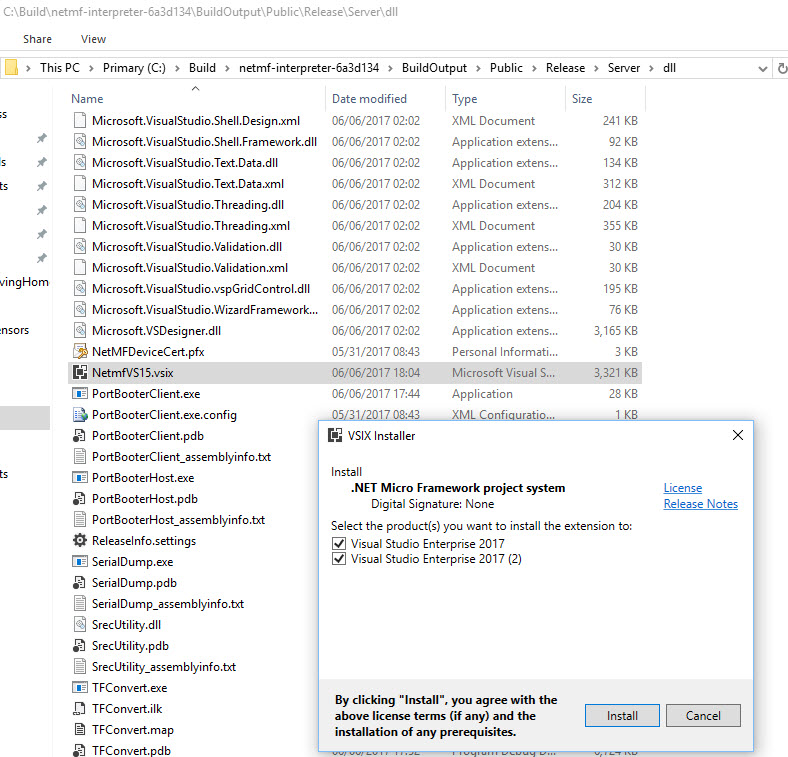

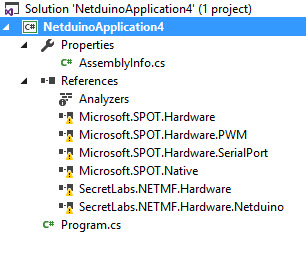
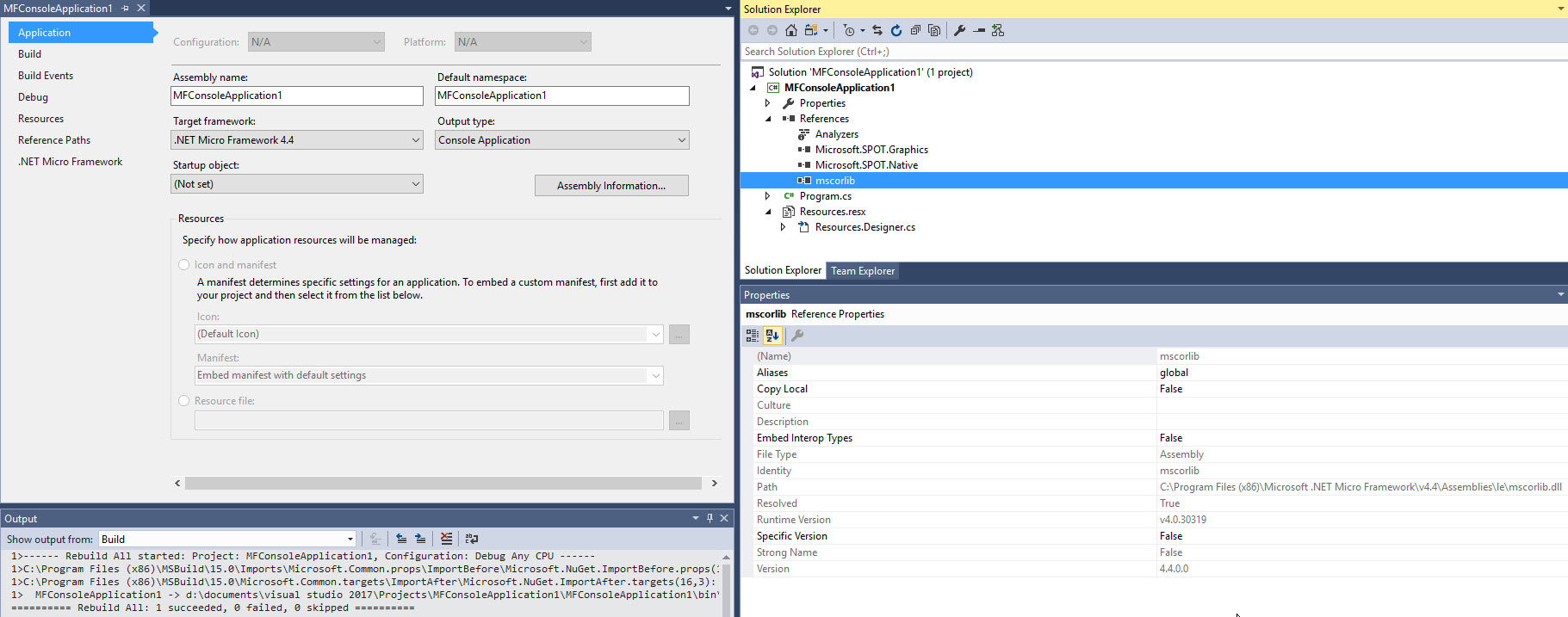








Is there a forecast to add support for visual studio 2017?
The text was updated successfully, but these errors were encountered: