forked from CoronaNetDataScience/CoronaNetR
-
Notifications
You must be signed in to change notification settings - Fork 0
/
README.Rmd
77 lines (48 loc) · 4.06 KB
/
README.Rmd
1
2
3
4
5
6
7
8
9
10
11
12
13
14
15
16
17
18
19
20
21
22
23
24
25
26
27
28
29
30
31
32
33
34
35
36
37
38
39
40
41
42
43
44
45
46
47
48
49
50
51
52
53
54
55
56
57
58
59
60
61
62
63
64
65
66
67
68
69
70
71
72
73
74
75
76
77
---
output: github_document
---
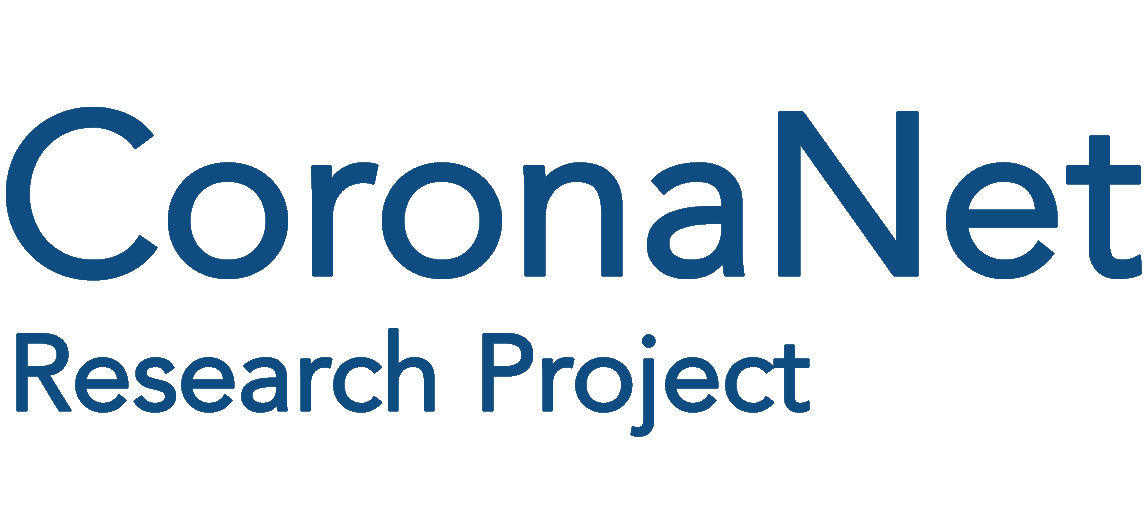
```{r setup, include=F}
library(CoronaNetR)
```
# CoronaNetR Package
CoronaNetR is a database on government responses to the COVID-19. To
date, this database provides the most comprehensive and granular
documentation of such government policies in the world, capturing data
for 18 broad policy categories alongside many other dimensions,
including the initiator, target, and timing of a policy. This R package
offers efficient and user-friendly access to the CoronaNet data via an HTTP API back-end.
If you prefer to access the end point yourself, the API access point is postgrest-1572524110.us-east-2.elb.amazonaws.com/public_release_allvars and can be
queried using read-only HTTP requests with the [postgrest API syntax](https://postgrest.org/en/stable/api.html#logical-operators).
## Latest Updates
*Version 0.2.0* includes the first public beta API access using the `get_event()` function, offering users easy access to the CoronaNet Event Dataset as R data frames.
## Installation
You can install the development version of CoronaNetR as
follows:
``` r
devtools::install_github("CoronaNetDataScience/CoronaNetR")
```
# Core Functions
## Event Data: `get_event()`
Access CoronaNet’s Event Dataset. The function allows you to filter by
policy type (`type`), policy subtype (`type_sub_cat`), and date (`from`
and `to`).
```{r }
head(get_event(countries = "All", type = "All", type_sub_cat = "All", from = "2019-12-31", to = "2020-01-10"))
```
There are a lot of records that do not yet have end dates, so these are included by default. To exclude them, set the `include_no_end_date` argument to `FALSE`.
By default a set of columns is included that can identify each record, but only includes the policy target, type and description. To change this default, you can pass a character vector to the `default_columns` argument. However, it is better to leave that argument unchanged and add any additional desired columns as a character vector to the `additional_columns` argument. A full list of columns is available in [our codebook](https://www.coronanet-project.org/assets/CoronaNet_Codebook_Panel.pdf).
## Policy Intensity Indexes: `get_policy_scores`
You can download our six different policy intensity indexes, which are covered in [this paper](https://osf.io/preprints/socarxiv/rn9xk/), and aggregate our data into daily country-level policy intensity scores using the `get_policy_scores` function:
```{r }
head(get_policy_scores(from="2020-01-01",
to="2020-01-10"))
```
These scores are estimated with measurement error, both the standard deviation of the uncertainty of the scores and a high/low uncertainty interval. This information is useful for checking results for robustness to coding and other kinds of errors in the scores. These indexes are periodically updated as we add more records to our CoronaNet database. The indexes currently run from January 1st, 2020 to April 29th, 2021 for over 180 countries.
# Data Filtering Options
## Policy Type (`type`) and Subtype Options (`type_sub_cat`)
The CoronaNet dataset has 20 main policy types and 258 policy sub-types (not all sub types are available for all main types). By default, the `get_events()` function will select all policy types and sub-types, but more specific criteria can be set by passing a character vector of relevant types/sub-types to the `type` and `type_sub_cat` arguments. To see a list of available policy types, please see [our codebook](https://www.coronanet-project.org/assets/CoronaNet_Codebook_Panel.pdf).
## Date
You can select a subset of the records using the `from` and `to` arguments (both must be specified) in YYYY-MM-DD format as a character value. These arguments correspond to the coded policy begin and end dates for a given policy record.
## Country
You can select a specific country to access records using the `country` argument. This will also pull sub-national policies for that country. A sub-national record will have a value in either the `province` or `city` column of the record.