A Bash script to search and download books using shadows libraries
- fzf
- wget
- curl
- jq
The script downloads Anna's page and through the use of regular expressions, manages to extract information from the books and in turn extracts the URLs from the different download servers
book-scraping-fzf --update
Parameters can be combined to refer to a list of parameters --help or -h.
By default, book-scraping-fzf prompts the user for the book name to search. However, you can perform a direct search by passing the argument using echo.
To bypass the interactive prompt and provide the book name directly from the command line, you can use redirection as follows:
echo "linux" | ./book-scraping-fzf --en --pdf --lib
book-scraping-fzf --lib
./book-scraping-fzf --en --author "gabriel garcia"
book-scraping-fzf --pdf --es
book-scraping-fzf --epub
To search for multiple books using csv-search script, first, edit the books.csv file in a text editor or spreadsheet application to make any necessary changes, such as adding, removing, or adjusting book information. After saving the file, run the csv-search command in your terminal or command lin
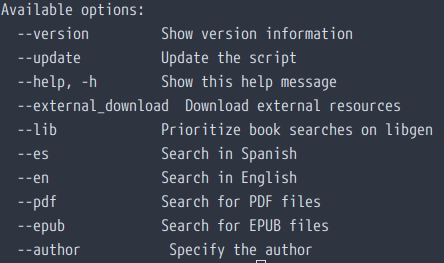
(1).gif)