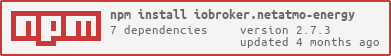This adapter uses Sentry libraries to automatically report exceptions and code errors to the developers. For more details and for information how to disable the error reporting see Sentry-Plugin Documentation! Sentry reporting is used starting with js-controller 3.0.
Netatmo Energy hardware (thermostat, valves) Account at Netatmo Cloud
- Adapter is working with admin >= 3 and nodejs >= 16
- Create your own account at https://auth.netatmo.com/de-de/access/signup
- Login in site https://dev.netatmo.com/apidocumentation/energy
- Create your own APP by clicking your account (top left), and press button "Create"
- Fill out the form with your data
- Copy your own client ID and client secret to the adapter config
- Go back to the Documentation of Netatmo Energy API https://dev.netatmo.com/apidocumentation/energy
- Select "GET homesdata" - "Try it out" - "EXECUTE / HOMESDATA"
- you will get a response including your home id
- copy it to your adapter config
- Start the Netatmo Energy Adapter and authenticate yourself to the Netatmo API
- Press the button "Authenticate with Netatmo"
- Log into your account if necessary
- Confirm 3rd party permissions for your Netatmo APP
- Close the browser window
- choose "general settings options" and "Save and close" the adapter config
- apply temperature immediately ... send API request after changing "SetTemp" object
- read API states immediately ... send API homestatus request after changing fields in API
- Refresh states every x seconds ... permanent refresh of the API data. (0 = no permanent refresh)
- As an option you can activate the notification assistant. Therefore, you must activate the option "Enable / disable notifications" in the "Logon information" menu and do the setup for the notification service in the menu "notifications". You can get information's, warnings and errors.
- It is also possible to config the sensors for Doors/Windows in the Sensorik tab. Please also maintain the action, you want to trigger. These functions can generally be activated or deactivated on the login page.
A detailed description is available on adapter wiki (https://github.com/Homemade-Disaster/ioBroker.netatmo-energy/wiki).
Get and set data using Netatmo-Energy API. This adapter uses the fetch command to execute http requests to Netatmo Energy API. The official documentation of this API: https://dev.netatmo.com/apidocumentation/energy.
It also creates a device called "energyAPP" including channels "APIRequests", "trigger".
- homesdata ... get the whole structure of your Netatmo energy environment (using NAPlug-Parameter as default). You can set specific parameters.
- homestatus ... get the status and the technical information of your valves assigned in your rooms. If you want to get the information of a specific device type, you can choose specific parameters.
- getroommeasure ... Retrieve data history of a room. The response of this request will be stored in the response field.
- getmeasure ... Retrieve boiler historical data. The response of this request will be stored in the response field.
- setthermmode_schedule ... set the mode of your Netatmo Energy to schedule (default)
- setthermmode_hq ... set the mode of your Netatmo Energy to hq (freeze mode)
- setthermmode_away ... set the mode of your Netatmo Energy to away (from home)
- switchhomeschedule ... set the schedule mode of all available schedule types. All possible combinations of the API request an its parameters are listed in channel switchhomeschedule as separate API requests.
- synchomeschedule ... set the thermostat schedule of a home. To edit a particular schedule, you need to enter the schedule_id, if you don't specify one, the modification will be applied to the current schedule. Please specify the necessary parameters and send the request using synchomeschedule.
- createnewhomeschedule ... creates a new thermostat schedule for a home. Please specify the necessary parameters and send the request using createnewhomeschedule.
If an API request needs parameters, you can find these in the channel "parameters" in the corresponding API request channel.
- applychanges ... transfer all manually changes of your valves to Netatmo Energy
- refresh_structure ... create request homesdata and homestatus in sequenz
- setroomthermpoint ... depending on the "setting" channel it sets the temperature of each room (immediately or by using the trigger "applychanges").
- set_mode_to_home ... In the channel "setting" you can use the button "set_mode_to_home" to set "home"-Mode for the valve. The API request to transfer the changes will start immediately.
- message_text ... all messages are transferred to this datapoint
- running ... here you can see if API Requests are running right now
If you start the adapter, it will be generating the actual "homes"-environment of your Netatmo Energy APP. It will automatically be built up the whole homes-structure, and the actual status of your valves. Depending on the adapter settings it will refresh theses data after sending an API setthermmode request or an API setroomthermpoint request.
If you have activated a notification service in the adapter configuration you get specific messages using a notification service. Following services are available.
Please insert the necessary information's to connect to the service you choose.
It is possible to test the connection to the notification service by pressing the button "SEND TEST NOTIFICATION". You have to save all notification configurations before you can use this function.
You can send messages depending on status changes of specific states. The messages can be defined by yourself. These messages always transferred to datapoint "message_text".
In the table, you can react to the "window_open" attribute per room. The status of the respective window sensors can trigger an action when changing, which is to be entered here. It is possible to select all sensors, which are boolean. This means that external sensors can also be integrated.
The following actions can be triggered:
- Set temperature
- Set Home-Mode
- Set heating mode
- Frost guardian
- Away from home
- Normal
- Activate heating plan
- you can take each existing heating plan from your Netatmo-Energy App
The temperature of a valve can thus be set when opening or closing a window/door. By entering a delay time (in seconds), the stored action is executed with a delay. If the triggering sensor is changed again within the delay time, the pending actions are not carried out.
On the Admin-Tab you can see all thermostats, plugs and valves from your netatmo energy instance. From there you can refresh the view and also request an API refresh. You have also the option to save changes into the cloud and to switch from manual mode to schedule mode.
On each card you can find status icons, which show you the actual state of each thermostat, valve and plug. On the second page of the thermostat, you can find major API requests to change the thermostat mode and the schedule mode.
Widget for VIS to show a complete valve. You have only to define the "SetTemp" - datapoint. The widget will get all other fields dynamically out of the "rooms"-structure.