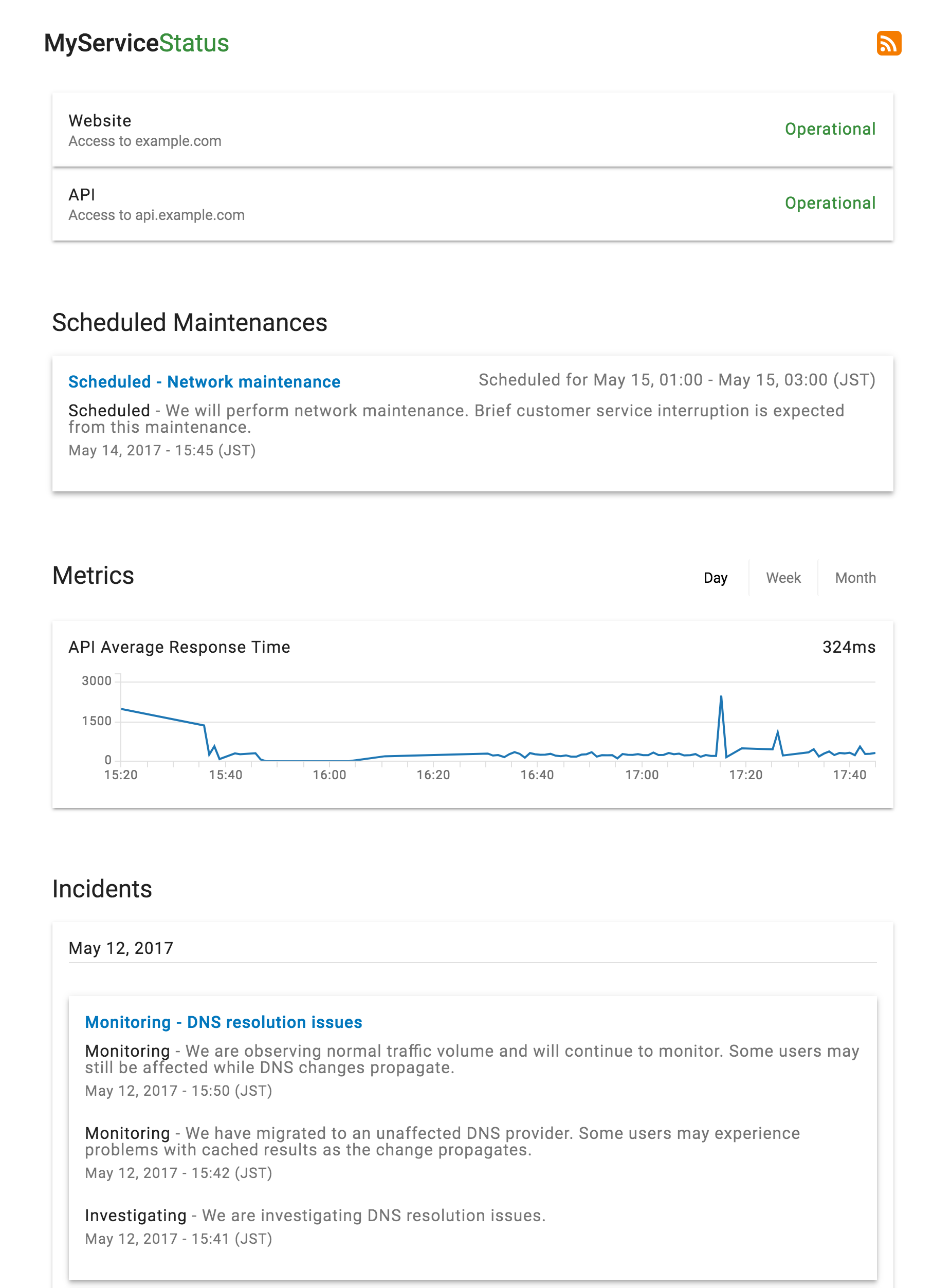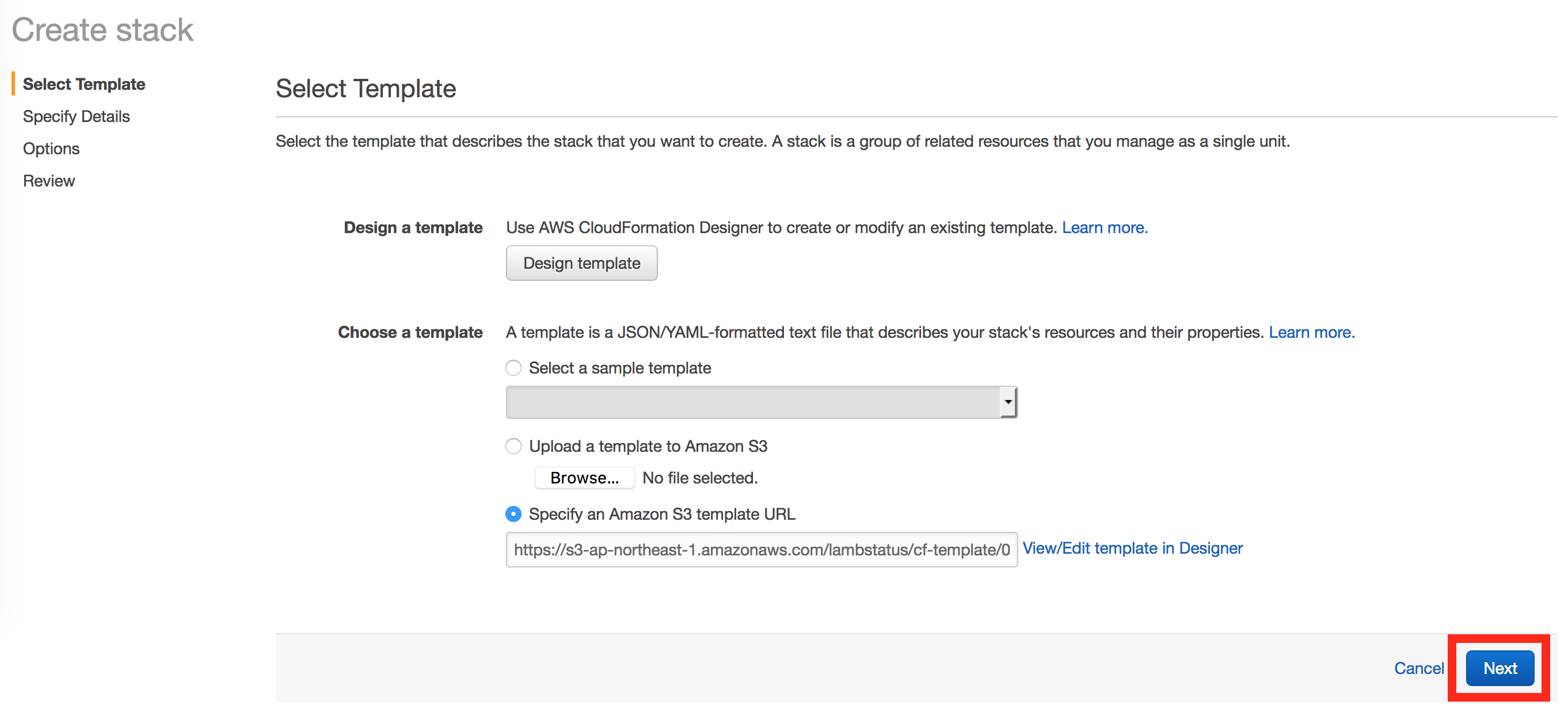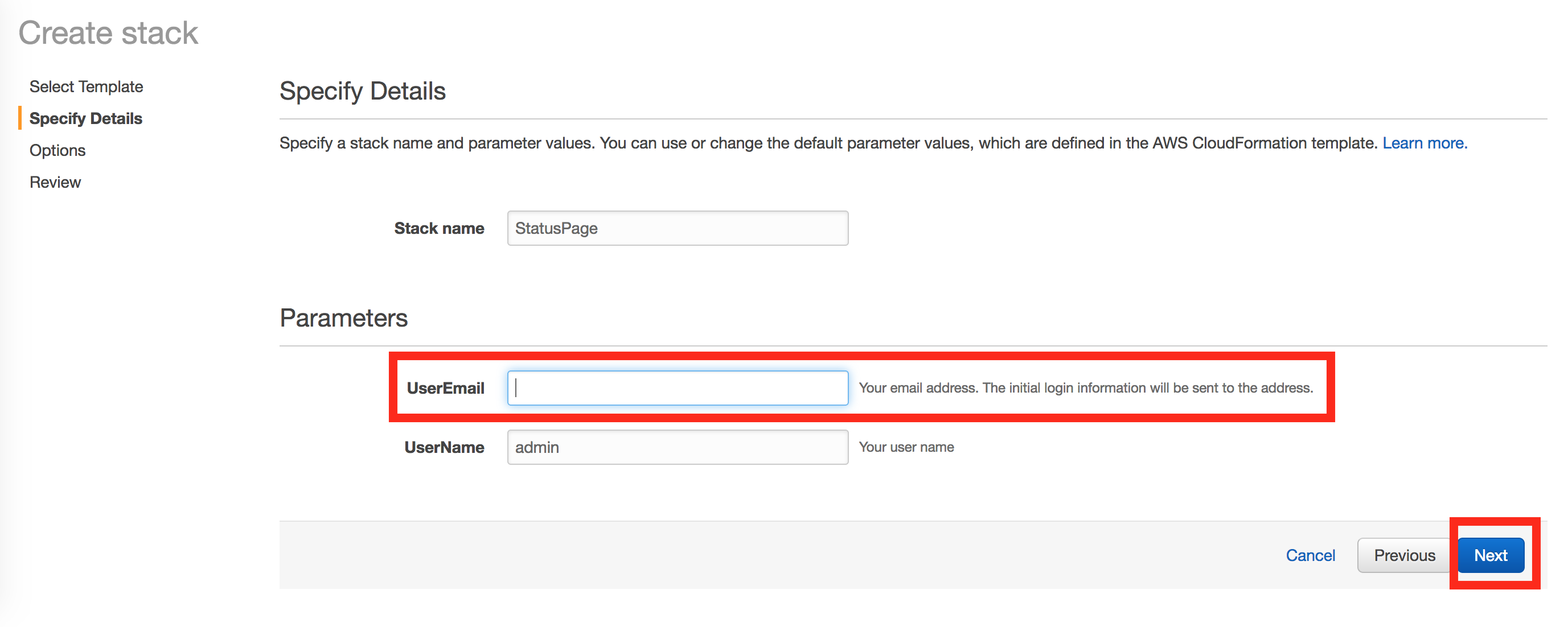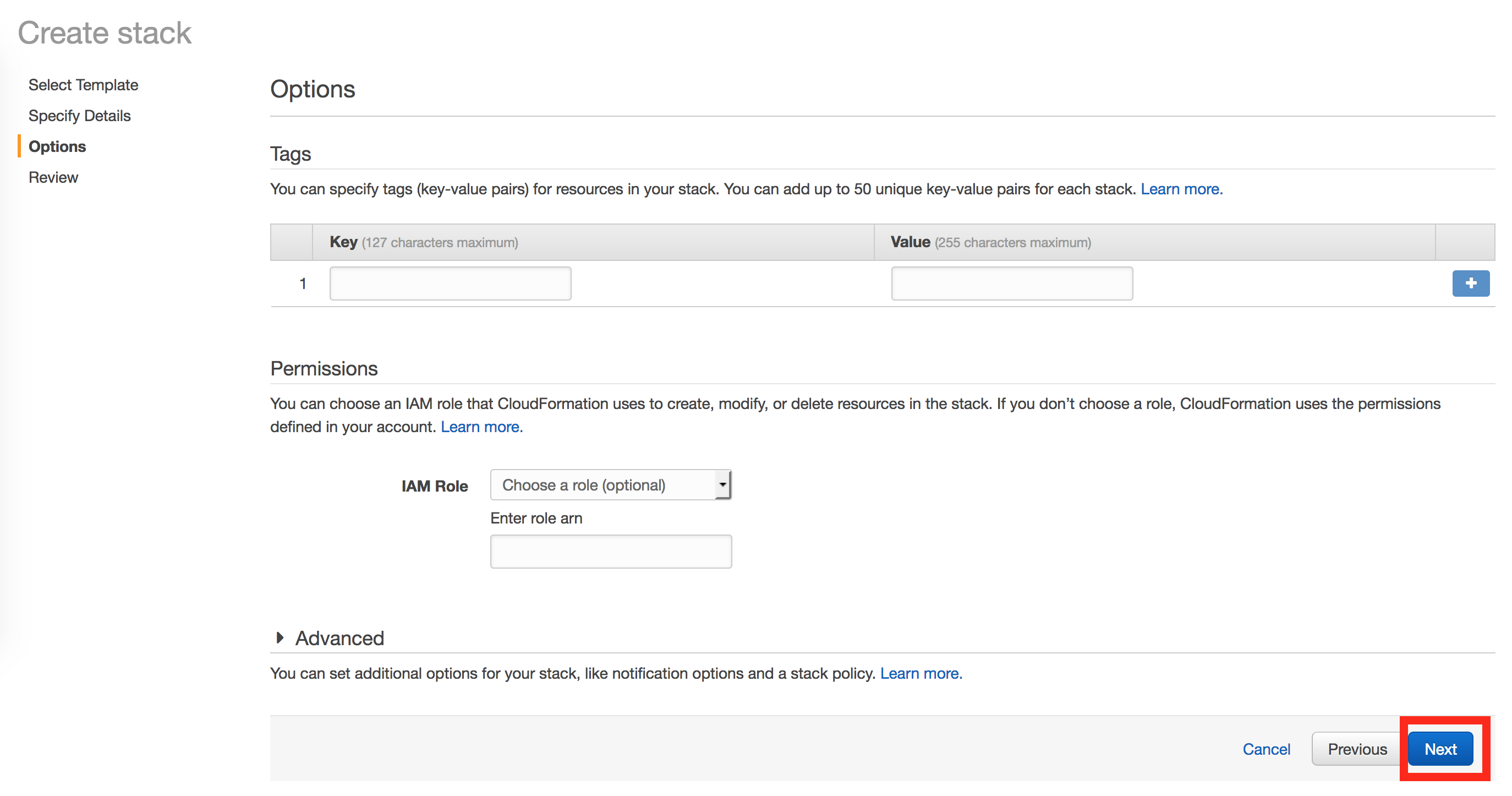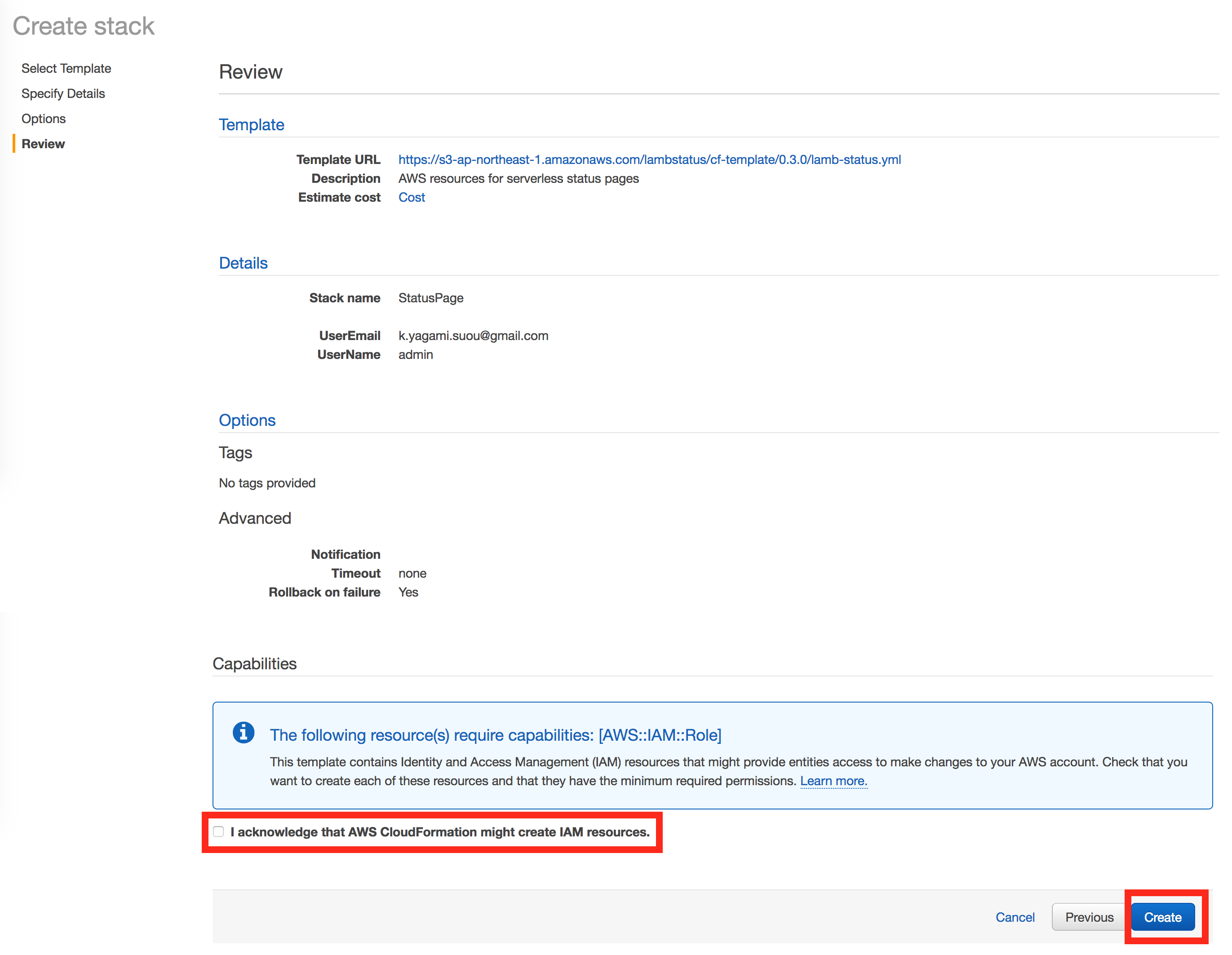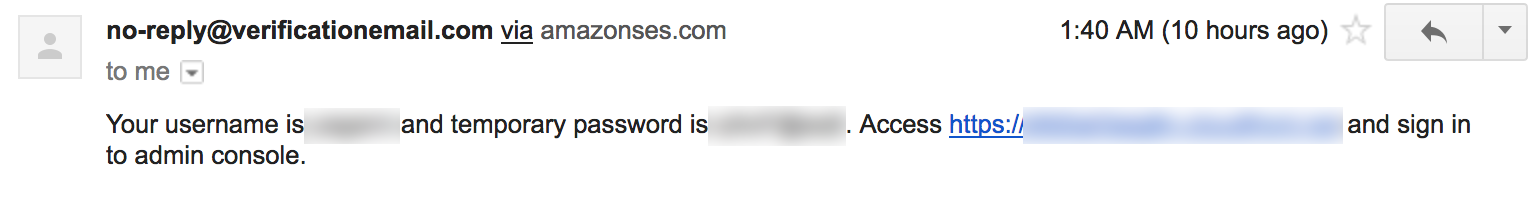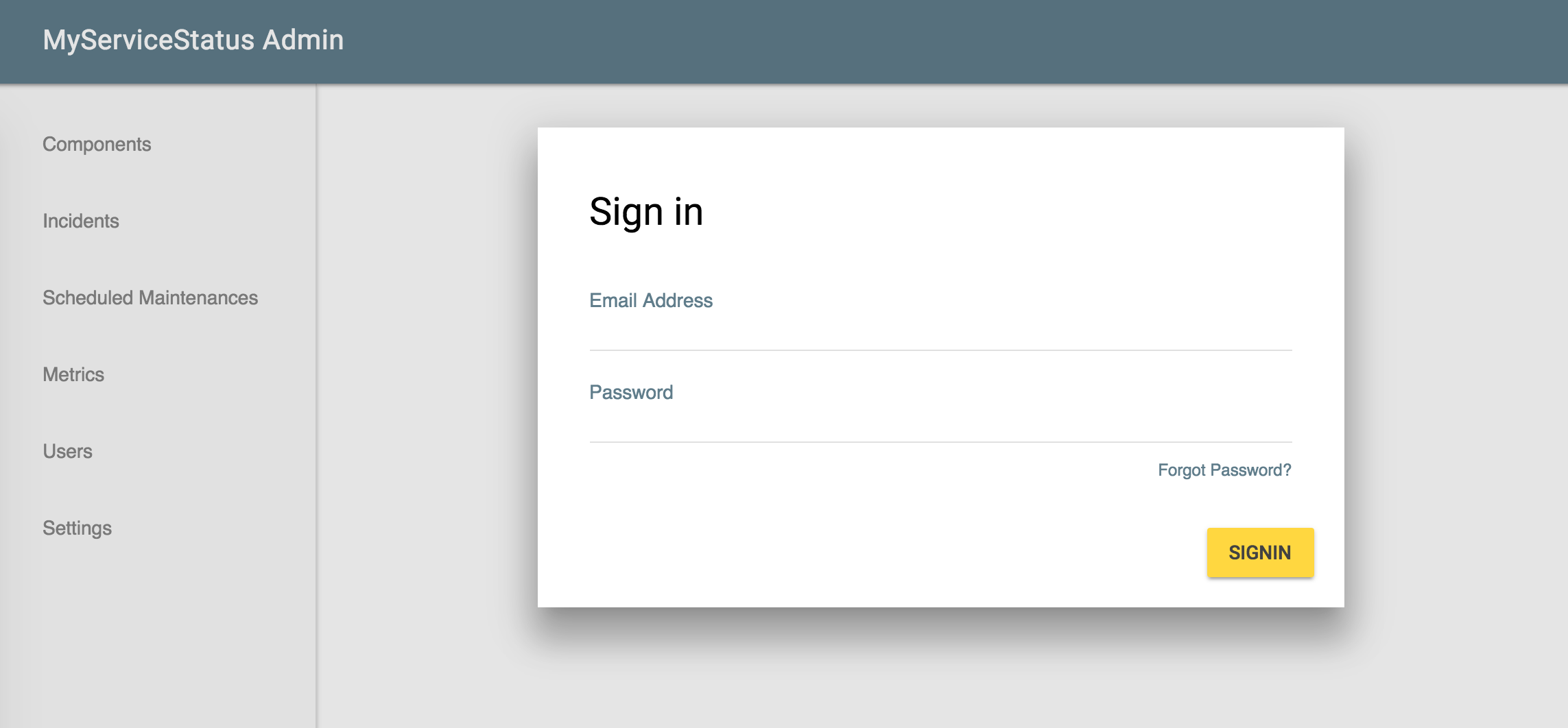LambStatus is a serverless status page system inspired by StatusPage.io.
With a few clicks, You can build a status page like this:
The demo pages are available:
- Status page (the page to tell your service's status to your users)
- Admin page (the page to change your service's status)
- Offers an open source and serverless status page system.
- Offers a pay-as-you-go pricing approach like AWS. We estimate the system takes just $1 to handle 30,000 visitors (see details).
- Enables you to build and maintain the status page system at minimum effort.
Status page system is great with the Serverless architecture, because:
- It eases your pain caused by the scaling / availability issues. It is terrible if your service is down AND heavy traffic from stuck users stops your status page.
- It enables you to pay only for what you use. A status page only occasionally gets huge traffic. The system takes only $1 per 30,000 visitors and almost $0 if no visitors.
Apart from the Serverless architecture, LambStatus enables you to:
- Build and update the system with a few clicks (by the power of the CloudFormation)
- Choose the AWS region different from your service's region. If both your service and its status page rely on the same region, the region outage may stop both.
Launch your cloudformation stack by clicking the button below:
When a window to create a new CloudFormation stack is opened, click Next.
Then, enter your email address and click Next.
Click Next again.
Check the acknowledgment checkbox at the bottom (see here to check IAM resources) and click Create.
When the stack is created, the email will be sent to the email address of the initial user. It may take 20-25 minutes, mainly due to the settings of CloudFront Distribution.
NOTE: if you don't receive the email after 30 minutes, check the spam folder. The email comes from [email protected].
Click the link in the email, and sign in to admin console.
See the demo page for the usage example and the wiki for advanced usage.
Any contributions are very welcome!
- Ask a question at Gitter Chatroom or GitHub Issues
- Read our contributing document to set up the development environment