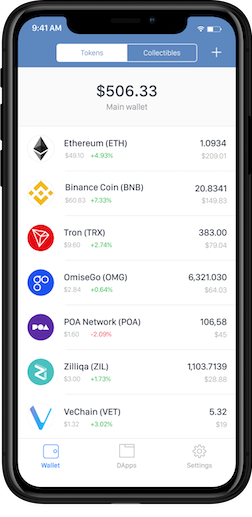This repository (repo) provides token images for Trust Wallet mobile clients iOS and Android
Directory of token images for ERC20 contracts
- format:
png - name of the file in lowercase fromat:
contract_address.png. Ex:0xd26114cd6ee289accf82350c8d8487fedb8a0c07.png - size: minimum
256px by 256px - background: preferably transparant
- Press on
Forkin the top right corner, wait for process to complite - Navigate to
tokensfolder on your own fork. - Press on
Upload Filein the top right corner. - Choose file, make sure it follows requirments above
- Press on
Commitchanges - Press on
New pull requeston your own fork page and submit it by pressing onCreate pull request! - Add short description including name and token symbol in a header field
- Press on
Create pull request - Once tests complited and verifies your image follows requirments maintainer will merge it and in 5-10 minutes token became searchable in Trust Wallet
Base URL:
https://raw.githubusercontent.com/TrustWallet/tokens/master/tokens/<contract_address>.pngExample:
https://trustwalletapp.com/images/tokens/0x006bea43baa3f7a6f765f14f10a1a1b08334ef45.png
https://raw.githubusercontent.com/TrustWallet/tokens/master/tokens/0x006bea43baa3f7a6f765f14f10a1a1b08334ef45.png- Trust Wallet - iOS and Android
- 0x Tracker - The 0x Protocol Trade Explorer and news aggregator.