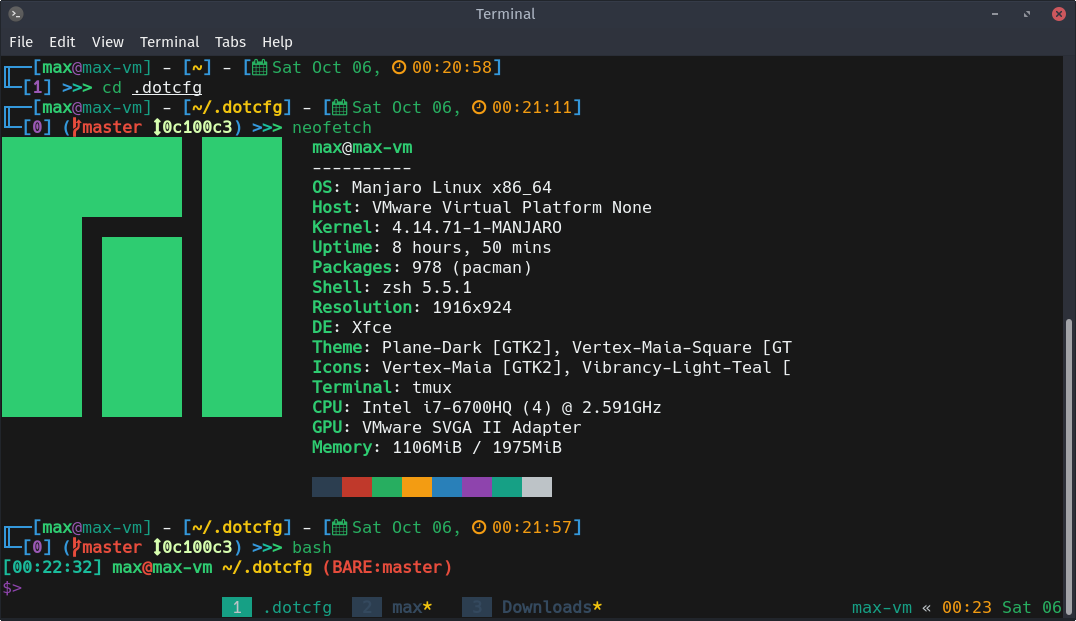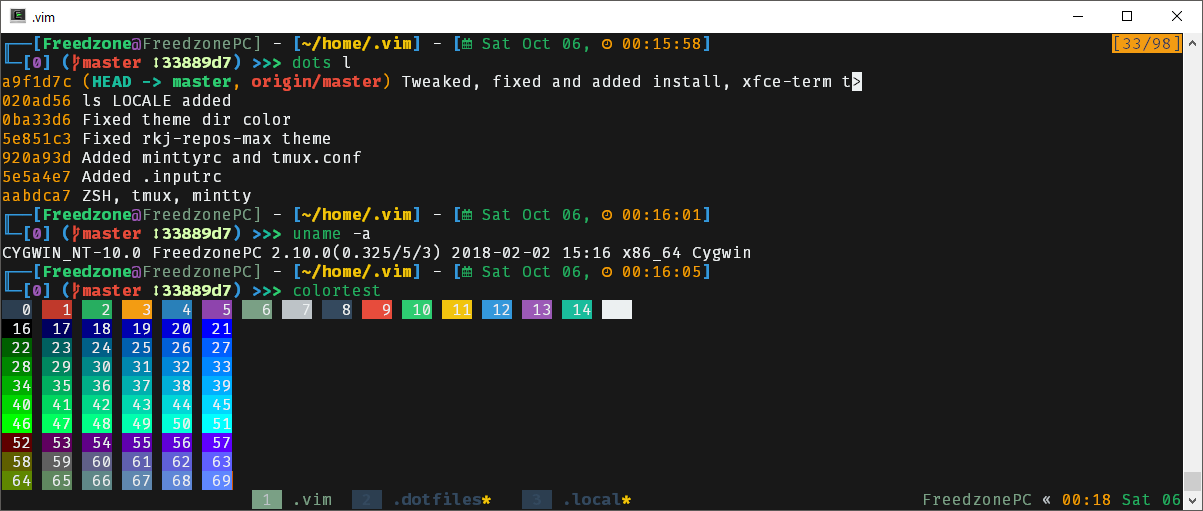Much dots. Such ZSH. Wow
I use ZSH almost everytime, except when feeling retro or working on SoCs. For dotfiles management I am following this approach.
- git
- wget
- tmux
- zsh
- Download and run installer
wget -O - https://raw.githubusercontent.com/Freedzone/dotfiles/master/.dotfiles/install.sh | bash- Follow
oh-my-zshinstallation
These tools are not mandatory, but still very useful. Also dotfiles has some configs for them.
- FZF - fuzzy finder (files, cmd history, commits, etc.)
- TLDR - simplified man pages with many examples
- ncdu - du tool with nice graphics
Dogetastic!