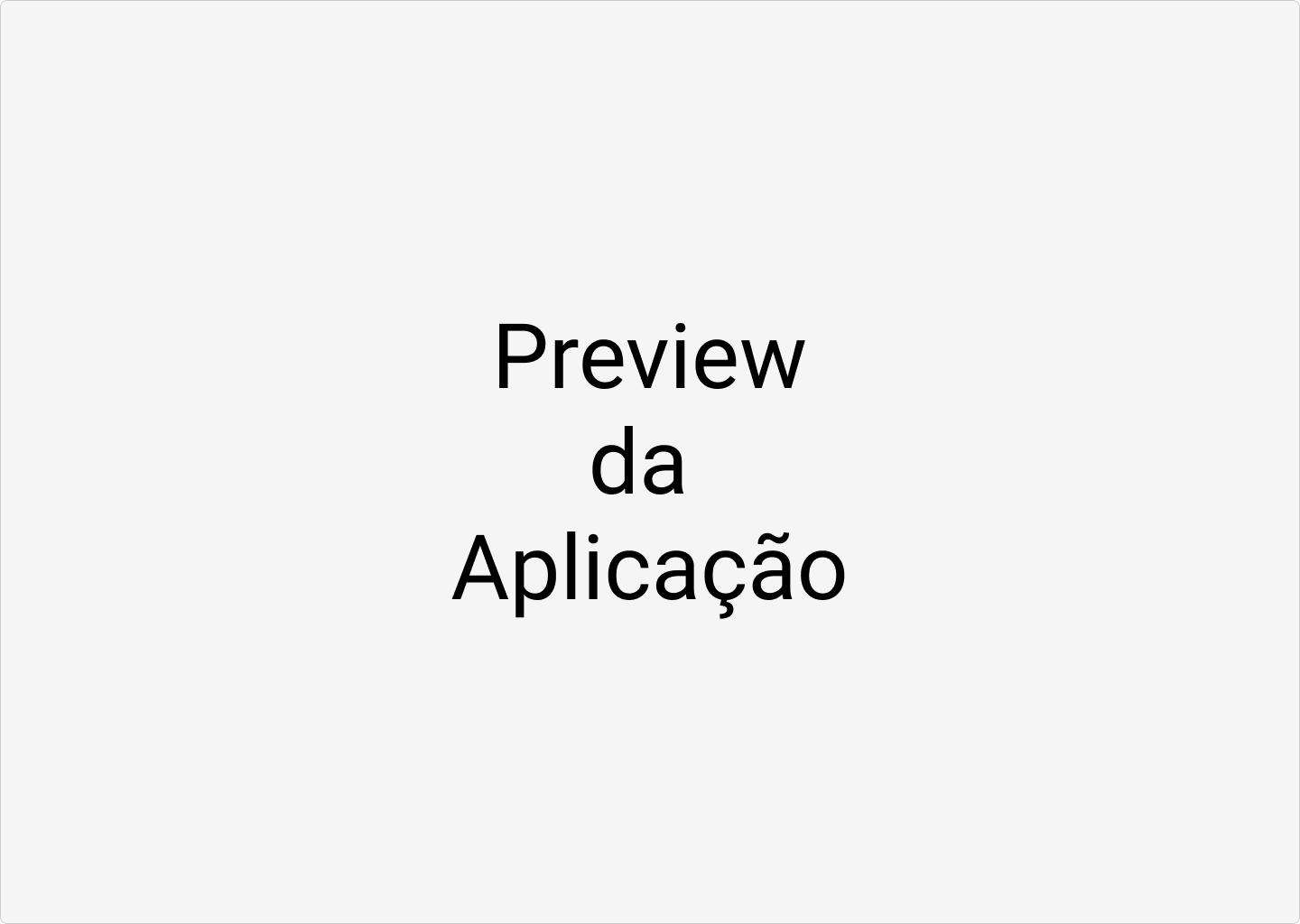About the project | Technologies | Getting started | How to contribute | License
-
Brief explanation about the project
Technologies that I used to develop this api
- Node.js
- ReactJS
- TypeScript
- React Native
- Expo
- Express
- TypeORM
- Celebrate
- Sequelize
- PostgreSQL
- SQLite
- Jest
- SuperTest
- Nodemon
- Sucrase
- React Router DOM
- React Navigation
- React Icons
- UnForm 💜
- Styled Components
- Axios
- Eslint
- Prettier
- EditorConfig
Import the Insomnia.json on Insomnia App or click on Run in Insomnia button
- Node.js
- Yarn or npm
- One instance of PostgreSQL
Clone the project and access the folder
$ git clone https://github.com/EliasGcf/NOME_DO_REPO.git && cd NOME_DO_REPOFollow the steps below
# Starting from the project root folder, go to backend folder
$ cd backend
# Install the dependencies
$ yarn
# Create the instance of postgreSQL using docker
$ docker run --name project-postgres -e POSTGRES_PASSWORD=docker -p 5432:5432 -d postgres
# Make sure the keys in 'ormconfig.json' to connect with your database
# are set up correctly.
# Once the services are running, run the migrations
$ yarn typeorm migration:run
# To finish, run the api service
$ yarn dev:server
# Well done, project is started!Obs.: Before to continue, be sure to have the API running
# Starting from the project root folder, go to frontend folder
$ cd frontend
# Install the dependencies
$ yarn
# Be sure the file 'src/services/api.ts' have the IP to your API
# Start the client
$ yarn startObs.: Before to continue, be sure to have the API running
# Starting from the project root folder, go to mobile folder
$ cd mobile
# Install the dependencies
$ yarn
# Be sure the file 'src/services/api.ts' have the IP to your API
# If you are going to emulate with android, run this command
# Be sure to have the emulator open
$ yarn android
# If you are going to emulate with ios, run this command
$ yarn iosMake a fork of this repository
# Fork using GitHub official command line
# If you don't have the GitHub CLI, use the web site to do that.
$ gh repo fork EliasGcf/NOME_DO_REPOFollow the steps below
# Clone your fork
$ git clone your-fork-url && cd NOME_DO_REPO
# Create a branch with your feature
$ git checkout -b my-feature
# Make the commit with your changes
$ git commit -m 'feat: My new feature'
# Send the code to your remote branch
$ git push origin my-featureAfter your pull request is merged, you can delete your branch
This project is licensed under the MIT License - see the LICENSE file for details.
Made with 💜 by Elias Gabriel 👋 See my linkedin